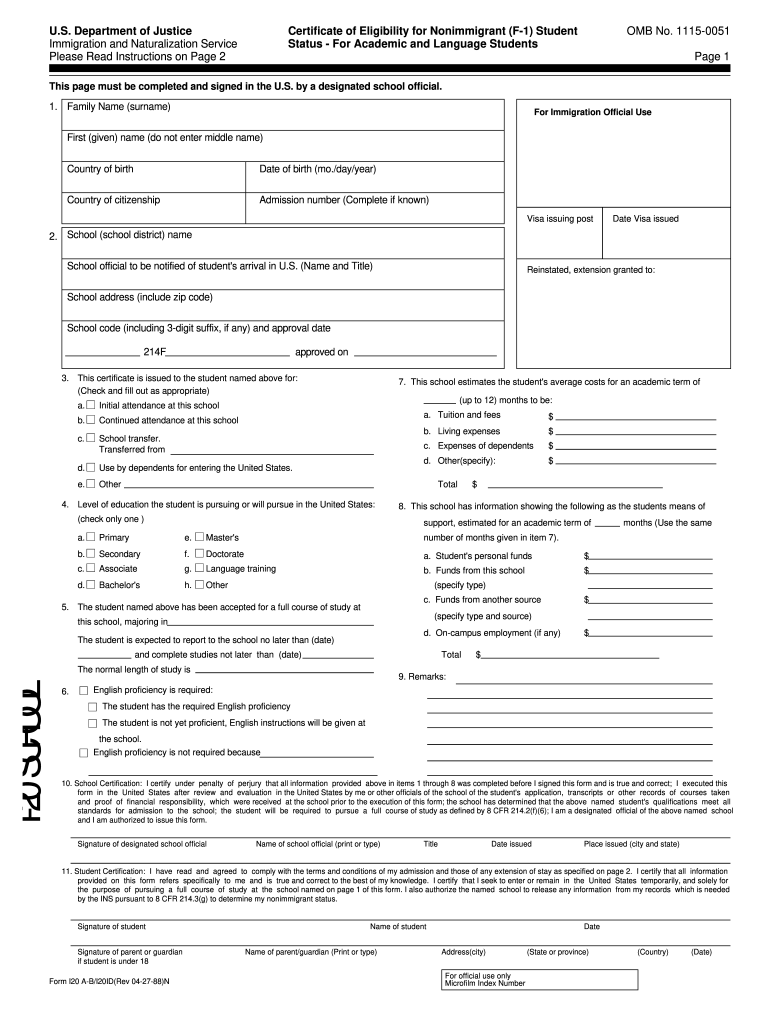
Print I20 1988-2026


What is the Print I20
The Print I20, formally known as the Form I-20, is a crucial document for nonimmigrant students in the United States. It serves as a Certificate of Eligibility for Nonimmigrant Student Status, allowing students to apply for an F-1 or M-1 visa. The form contains essential information about the student, including their program of study, the institution they will attend, and the duration of their stay in the U.S. Understanding the significance of the Print I20 is vital for maintaining legal status while studying in the country.
How to obtain the Print I20
To obtain the Print I20, students must first be accepted into a Student and Exchange Visitor Program (SEVP)-certified institution. Once accepted, the institution will issue the Form I-20 after confirming the student's eligibility. Students must provide necessary documentation, such as proof of financial support and identification. After receiving the Print I20, students should review it for accuracy before using it for visa applications or other legal purposes.
Steps to complete the Print I20
Completing the Print I20 involves several steps:
- Gather necessary documents, including proof of acceptance and financial resources.
- Fill out the required sections of the Form I-20 accurately.
- Submit the completed form to the designated school official (DSO) for review.
- Receive the finalized Print I20, ensuring all information is correct.
Following these steps ensures that the Print I20 is completed correctly, which is essential for maintaining nonimmigrant status.
Legal use of the Print I20
The legal use of the Print I20 is primarily for obtaining a student visa and maintaining nonimmigrant status in the U.S. It must be presented during the visa application process and at the port of entry. Additionally, students must keep their Print I20 updated, especially if there are changes in their program or personal information. Failure to comply with the legal requirements associated with the Print I20 can lead to serious consequences, including loss of student status.
Key elements of the Print I20
Several key elements are included in the Print I20 that students must be aware of:
- Student Information: Personal details such as name, date of birth, and country of citizenship.
- Program Details: Information about the student's course of study, including start and end dates.
- Financial Information: Evidence of financial support to cover tuition and living expenses.
- School Information: Details about the institution, including its SEVP certification status.
Understanding these elements is crucial for students to ensure their Print I20 is valid and accurately reflects their status.
Eligibility Criteria
To be eligible for the Print I20, students must meet specific criteria set by the U.S. government and their chosen educational institution. These criteria typically include:
- Acceptance into a SEVP-certified school.
- Proof of sufficient financial resources to cover tuition and living expenses.
- Proficiency in English or enrollment in an English language program if required.
- Intent to return to their home country after completing their studies.
Meeting these eligibility criteria is essential for obtaining the Print I20 and maintaining legal nonimmigrant status.
Quick guide on how to complete i20 certificate eligibility form
Uncover the easiest method to complete and sign your Print I20
Are you still spending time preparing your official documents on paper instead of doing it online? airSlate SignNow offers a superior way to complete and sign your Print I20 and other forms for public services. Our intelligent electronic signature solution equips you with everything necessary to work on documents swiftly and in accordance with official guidelines - robust PDF editing, managing, securing, signing, and sharing features all accessible within a user-friendly interface.
Only a few steps are needed to fill out and sign your Print I20:
- Upload the editable template to the editor using the Get Form button.
- Review the information you need to enter in your Print I20.
- Move between the fields using the Next option to ensure nothing is overlooked.
- Utilize Text, Check, and Cross tools to complete the fields with your data.
- Update the content with Text boxes or Images from the top toolbar.
- Emphasize what is essential or Remove fields that are no longer relevant.
- Select Sign to create a legally valid electronic signature using your preferred option.
- Add the Date next to your signature and finalize your task with the Done button.
Store your completed Print I20 in the Documents folder within your account, download it, or transfer it to your preferred cloud storage. Our service also supports versatile file sharing. There’s no need to print your forms when you need to submit them to the relevant public office - do it via email, fax, or by requesting a USPS “snail mail” delivery from your account. Give it a try now!
Create this form in 5 minutes or less
FAQs
-
How do we know the eligibility to fill out Form 12 BB?
Every year as a salaried employee many of you must have fill Form 12BB, but did you ever bothered to know its purpose. Don’t know ??It is indispensable for both, you and your employer. With the help of Form 12BB, you will be able to figure out how much income tax is to be deducted from your monthly pay. Further, with the help of Form 12BB, you will be in relief at the time of filing returns as at that time you will not have to pay anything due to correct TDS deduction.So, before filing such important form keep the below listed things in your mind so that you may live a tax hassle free life.For More Information:- 7 key points which must be known before filling Form 12BB
-
Where can I get the form for migration certificate?
Migration is issued by the Universities themselves.The best way is to inquire your college they will guide you further.In case you happen to be from A.P.J Abdul Kalam Technical Universityhere is the link to get it issued online.Hope it helpsStudent Service (Dashboard) Dr. A.P.J. Abdul Kalam Technical University (Lucknow)Regards
Create this form in 5 minutes!
How to create an eSignature for the i20 certificate eligibility form
How to create an electronic signature for the I20 Certificate Eligibility Form online
How to create an electronic signature for the I20 Certificate Eligibility Form in Google Chrome
How to generate an eSignature for putting it on the I20 Certificate Eligibility Form in Gmail
How to make an eSignature for the I20 Certificate Eligibility Form straight from your mobile device
How to generate an electronic signature for the I20 Certificate Eligibility Form on iOS
How to generate an electronic signature for the I20 Certificate Eligibility Form on Android OS
People also ask
-
What is a fillable i 20 form?
A fillable i 20 form is an electronic version of the Form I-20, which is used by non-immigrant students in the United States. This fillable format allows users to easily input required information and ensures that the form meets all government standards. airSlate SignNow makes it simple to create and manage fillable i 20 forms online.
-
How can I create a fillable i 20 form using airSlate SignNow?
Creating a fillable i 20 form with airSlate SignNow is straightforward. You can use our drag-and-drop feature to add fields such as text boxes, dropdowns, and signatures directly to the document. This ensures your fillable i 20 form is tailored to your specific needs.
-
Is there a cost associated with using fillable i 20 forms on airSlate SignNow?
Yes, airSlate SignNow offers various pricing plans to suit different business needs. Our affordable plans include the creation of fillable i 20 forms and additional features like document tracking and multiple integrations. You can select a plan that best fits your budget and requirements.
-
What are the benefits of using airSlate SignNow for fillable i 20 forms?
Using airSlate SignNow for your fillable i 20 forms provides numerous benefits, including ease of use and enhanced security. The platform offers real-time collaboration, making it easy for multiple parties to complete the form. Plus, all documents are stored securely in the cloud, ensuring access from anywhere.
-
Can I integrate fillable i 20 forms with other applications?
Absolutely! airSlate SignNow supports integrations with various applications like Google Drive, Dropbox, and CRM software. This allows you to streamline your workflow when handling fillable i 20 forms and other essential documents, enhancing overall productivity.
-
Are fillable i 20 forms legally binding?
Yes, fillable i 20 forms created and signed through airSlate SignNow are legally binding. The platform uses advanced encryption and authentication methods to ensure the integrity and legality of your documents. This gives you peace of mind when sending important forms like the fillable i 20.
-
What types of industries can benefit from fillable i 20 forms?
Various industries including education, legal, and immigration services can benefit from fillable i 20 forms. The simplicity and efficiency of airSlate SignNow make it ideal for institutions that need to manage student records or immigration processes. It helps streamline communications and document management across these sectors.
Get more for Print I20
- Instructions for form 6100 and form 6150 filed under 15 aac
- Sales tax instructions and forms department of coloradogov
- Dr 8453 091718 form
- Form 531 fill online printable blank
- Quarterly report adjustment uitr 3 form
- Review article british journal of medical practitioners form
- Library pa tax forms guidelines pa dced pagov
- Dr 5002 122618 form
Find out other Print I20
- Sign Nevada Insurance Lease Agreement Mobile
- Can I Sign Washington Lawers Quitclaim Deed
- Sign West Virginia Lawers Arbitration Agreement Secure
- Sign Wyoming Lawers Lease Agreement Now
- How To Sign Alabama Legal LLC Operating Agreement
- Sign Alabama Legal Cease And Desist Letter Now
- Sign Alabama Legal Cease And Desist Letter Later
- Sign California Legal Living Will Online
- How Do I Sign Colorado Legal LLC Operating Agreement
- How Can I Sign California Legal Promissory Note Template
- How Do I Sign North Dakota Insurance Quitclaim Deed
- How To Sign Connecticut Legal Quitclaim Deed
- How Do I Sign Delaware Legal Warranty Deed
- Sign Delaware Legal LLC Operating Agreement Mobile
- Sign Florida Legal Job Offer Now
- Sign Insurance Word Ohio Safe
- How Do I Sign Hawaii Legal Business Letter Template
- How To Sign Georgia Legal Cease And Desist Letter
- Sign Georgia Legal Residential Lease Agreement Now
- Sign Idaho Legal Living Will Online