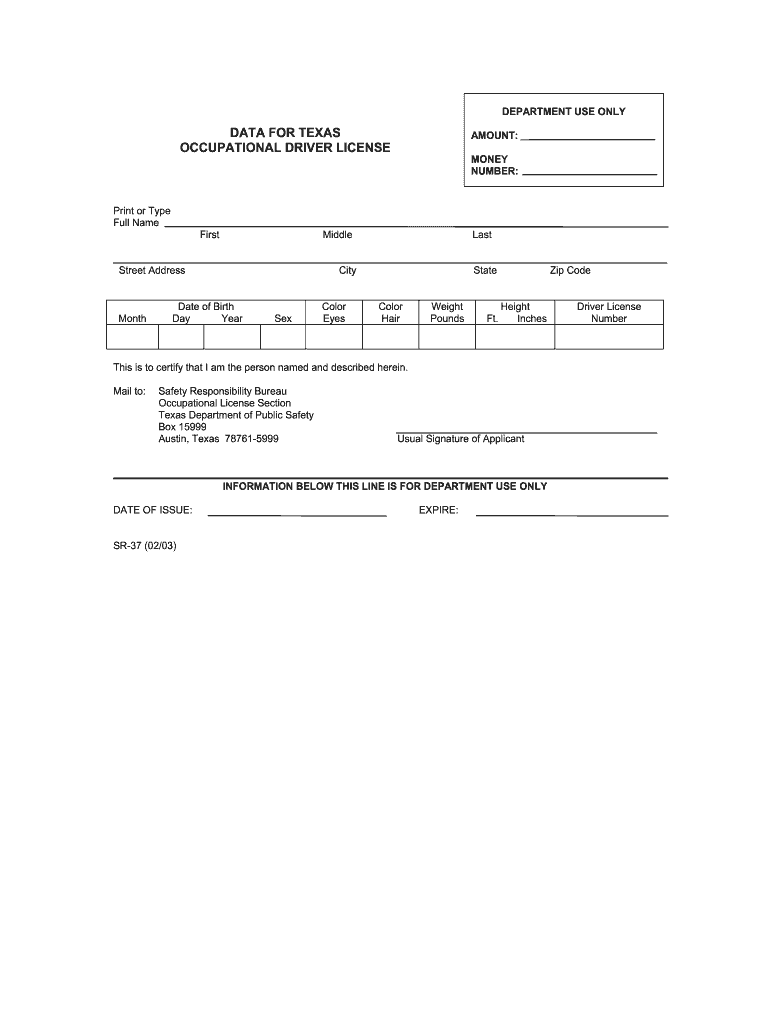
Sr 37 Form Texas 2003


What is the Sr 37 Form Texas
The Sr 37 Form Texas is a document used primarily for reporting and verifying specific information related to property ownership and taxes in the state of Texas. This form is essential for individuals and businesses who need to provide accurate details about their property to comply with state regulations. It serves as a formal declaration that ensures transparency in property ownership and tax obligations.
How to obtain the Sr 37 Form Texas
To obtain the Sr 37 Form Texas, individuals can visit the official Texas state government website or contact their local tax office. The form is typically available for download in a PDF format, which can be printed and filled out manually. Additionally, some counties may offer the option to request the form via mail or in person at designated offices.
Steps to complete the Sr 37 Form Texas
Completing the Sr 37 Form Texas involves several key steps:
- Gather necessary information, including property details, ownership status, and tax identification numbers.
- Download the form from the Texas state government website or obtain a physical copy from your local tax office.
- Fill out the form accurately, ensuring all required fields are completed.
- Review the form for any errors or omissions before submission.
- Submit the completed form to the appropriate tax authority by the specified deadline.
Legal use of the Sr 37 Form Texas
The Sr 37 Form Texas is legally binding when completed and submitted in accordance with state laws. It must be filled out truthfully and accurately, as any discrepancies can lead to penalties or legal issues. The form is used to ensure compliance with property tax regulations and to maintain accurate records within the state's tax system.
Key elements of the Sr 37 Form Texas
Key elements of the Sr 37 Form Texas include:
- Property identification details, including address and legal description.
- Owner's information, such as name and contact details.
- Tax identification number or Social Security number.
- Declaration of ownership status, indicating whether the property is residential, commercial, or agricultural.
Form Submission Methods
The Sr 37 Form Texas can be submitted through various methods, including:
- Online submission via the Texas state tax website, if available.
- Mailing the completed form to the designated tax office.
- In-person submission at the local tax office during business hours.
Quick guide on how to complete sr 37 form texas 2003
Effortlessly Create Sr 37 Form Texas on Any Device
Online document management has gained traction among businesses and individuals alike. It offers an ideal environmentally friendly substitute to conventional paper documents that require printing and signing since you can easily access the right template and keep it securely online. airSlate SignNow equips you with all the necessary tools to create, modify, and electronically sign your documents quickly and efficiently. Manage Sr 37 Form Texas on any device through the airSlate SignNow Android or iOS applications and enhance any document-centered workflow today.
How to Modify and eSign Sr 37 Form Texas with Ease
- Obtain Sr 37 Form Texas and click Get Form to begin.
- Utilize the resources we offer to complete your document.
- Emphasize pertinent sections of the documents or obscure sensitive details using the tools specifically designed for that purpose by airSlate SignNow.
- Create your signature with the Sign tool, which takes only seconds and carries the same legal validity as a standard wet ink signature.
- Review the details and click on the Done button to finalize your modifications.
- Select your preferred method to share your form, whether by email, text message (SMS), invitation link, or download it onto your computer.
Eliminate concerns about lost or misfiled documents, tedious form searching, and errors that necessitate printing new document copies. airSlate SignNow meets your document management needs in just a few clicks from any device you prefer. Modify and eSign Sr 37 Form Texas and guarantee effective communication throughout your document preparation process with airSlate SignNow.
Create this form in 5 minutes or less
Find and fill out the correct sr 37 form texas 2003
Create this form in 5 minutes!
How to create an eSignature for the sr 37 form texas 2003
How to make an electronic signature for a PDF document online
How to make an electronic signature for a PDF document in Google Chrome
The best way to generate an eSignature for signing PDFs in Gmail
How to make an electronic signature straight from your smart phone
The best way to generate an eSignature for a PDF document on iOS
How to make an electronic signature for a PDF document on Android OS
People also ask
-
What is the Sr 37 Form Texas?
The Sr 37 Form Texas is a vital document used for various legal and administrative purposes in the state. It is often required for specific transactions and processes, making it crucial for residents and businesses. Understanding the requirements for the Sr 37 Form Texas can help ensure compliance and avoid delays.
-
How can airSlate SignNow assist with the Sr 37 Form Texas?
airSlate SignNow provides an efficient platform to fill out and eSign the Sr 37 Form Texas electronically. With features designed for ease of use, you can complete this form from anywhere and ensure it is signed promptly. This speeds up processing times and reduces paper clutter.
-
Is there a cost associated with using airSlate SignNow for the Sr 37 Form Texas?
Yes, using airSlate SignNow for the Sr 37 Form Texas comes with various pricing plans tailored to fit different business needs. The cost-effectiveness of airSlate SignNow is particularly beneficial for businesses needing to manage multiple documents regularly. Contact us for a detailed pricing guide specific to your requirements.
-
What features does airSlate SignNow offer for managing the Sr 37 Form Texas?
airSlate SignNow offers a range of features tailored for the Sr 37 Form Texas, including the ability to eSign documents, store copies securely in the cloud, and track document statuses. These features simplify the process, ensuring you have a clear view of your submissions and can act promptly when needed.
-
Are there integrations available for using the Sr 37 Form Texas with airSlate SignNow?
Absolutely! airSlate SignNow integrates seamlessly with various applications, allowing for easy management of the Sr 37 Form Texas in conjunction with other business tools. This means you can streamline your workflows and maintain consistency across multiple platforms.
-
What are the benefits of eSigning the Sr 37 Form Texas with airSlate SignNow?
eSigning the Sr 37 Form Texas with airSlate SignNow offers numerous benefits, including time savings, enhanced security, and reduced environmental impact by going paperless. Additionally, it allows for quick turnaround times, ensuring your documents are processed faster, which is a signNow advantage in time-sensitive situations.
-
Can multiple users collaborate on the Sr 37 Form Texas using airSlate SignNow?
Yes, airSlate SignNow allows for multiple users to collaborate on the Sr 37 Form Texas, facilitating teamwork and improving document accuracy. This collaborative feature ensures that all stakeholders can provide input or approve the form as needed, which is essential in business operations.
Get more for Sr 37 Form Texas
- Phone 706 446 1430 form
- Application verificationtroy university form
- Ordering an official transcript andor diploma in person form
- International travel policydocx form
- Deltatravel toiletrymakeup bagutopia creations form
- Cardiovascular sciences and perfusion medicine observation form
- University of north florida transcripts form
- Student conduct records request form student conduct records request form
Find out other Sr 37 Form Texas
- Help Me With Electronic signature Colorado High Tech Form
- How To Electronic signature Indiana Insurance Document
- Can I Electronic signature Virginia Education Word
- How To Electronic signature Louisiana Insurance Document
- Can I Electronic signature Florida High Tech Document
- Can I Electronic signature Minnesota Insurance PDF
- How Do I Electronic signature Minnesota Insurance Document
- How To Electronic signature Missouri Insurance Form
- How Can I Electronic signature New Jersey Insurance Document
- How To Electronic signature Indiana High Tech Document
- How Do I Electronic signature Indiana High Tech Document
- How Can I Electronic signature Ohio Insurance Document
- Can I Electronic signature South Dakota Insurance PPT
- How Can I Electronic signature Maine Lawers PPT
- How To Electronic signature Maine Lawers PPT
- Help Me With Electronic signature Minnesota Lawers PDF
- How To Electronic signature Ohio High Tech Presentation
- How Can I Electronic signature Alabama Legal PDF
- How To Electronic signature Alaska Legal Document
- Help Me With Electronic signature Arkansas Legal PDF