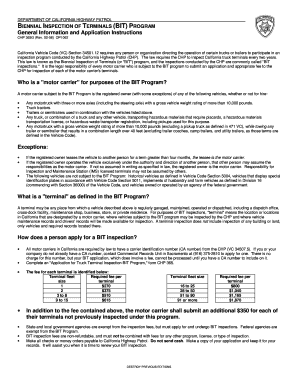
Chp Bit Program 2008-2026


What is the CHP BIT Program?
The California Highway Patrol (CHP) BIT Program, or Biennial Inspection of Terminals, is designed to ensure that commercial vehicles are maintained in a safe and compliant condition. This program is mandatory for motor carriers operating in California and focuses on the safety of vehicles and the qualifications of drivers. The CHP BIT Program involves inspections that assess vehicle safety, maintenance records, and compliance with state regulations, ensuring that all commercial operations adhere to the highest safety standards.
Steps to Complete the CHP BIT Program
Completing the CHP BIT Program involves several key steps. First, motor carriers must schedule an inspection with a CHP officer. During the inspection, the officer will evaluate the vehicle's safety features, including brakes, lights, and tires. Carriers must also present maintenance records to demonstrate compliance with safety regulations. Following the inspection, the CHP will issue a BIT certificate if the vehicle meets all requirements. It is essential for carriers to maintain accurate records and address any issues identified during the inspection promptly.
Legal Use of the CHP BIT Program
The legal framework surrounding the CHP BIT Program ensures that commercial vehicles operate safely on California roads. Compliance with the program is not only a legal requirement but also a critical aspect of public safety. Failure to comply can result in penalties, including fines and restrictions on vehicle operation. The CHP enforces these regulations to protect both drivers and the general public, making adherence to the BIT Program essential for all motor carriers.
Required Documents for the CHP BIT Program
When preparing for a CHP BIT inspection, certain documents are required. These typically include:
- Maintenance records for each vehicle
- Driver qualification files
- Proof of insurance
- Registration documents for each vehicle
Having these documents readily available can facilitate a smoother inspection process and help ensure compliance with the BIT Program requirements.
Who Issues the CHP BIT Form?
The CHP BIT form is issued by the California Highway Patrol. This form is part of the inspection process and serves as official documentation of compliance with the BIT Program. Upon successful completion of the inspection, the CHP will provide the motor carrier with a BIT certificate, which must be kept on file and presented during any subsequent inspections or audits.
Penalties for Non-Compliance
Non-compliance with the CHP BIT Program can lead to significant penalties. These may include fines, mandatory re-inspections, and potential suspension of vehicle operation privileges. Additionally, carriers may face increased scrutiny from regulatory agencies, which can impact their business operations. It is crucial for motor carriers to understand these penalties and take proactive steps to ensure compliance with all aspects of the BIT Program.
Quick guide on how to complete chp bit program
Complete Chp Bit Program seamlessly on any device
Managing documents online has gained popularity among organizations and individuals. It offers an ideal eco-conscious alternative to traditional printed and signed documents, as you can obtain the necessary form and safely store it online. airSlate SignNow equips you with all the tools needed to create, edit, and eSign your files quickly without delays. Manage Chp Bit Program on any device using the airSlate SignNow Android or iOS applications and simplify any document-related process today.
The easiest way to edit and eSign Chp Bit Program without any hassle
- Find Chp Bit Program and click Get Form to begin.
- Utilize the tools we offer to fill out your document.
- Highlight essential parts of your documents or redact sensitive information with tools that airSlate SignNow provides specifically for that purpose.
- Generate your signature using the Sign feature, which takes just seconds and holds the same legal validity as a conventional ink signature.
- Review all the details and click on the Done button to save your modifications.
- Select how you wish to send your form, via email, SMS, or invite link, or download it to your computer.
Eliminate the worry of lost or misplaced documents, tedious form navigation, or mistakes that necessitate printing new document copies. airSlate SignNow takes care of all your document management needs in just a few clicks from any device you prefer. Edit and eSign Chp Bit Program and ensure outstanding communication at any point in the form completion process with airSlate SignNow.
Create this form in 5 minutes or less
Create this form in 5 minutes!
How to create an eSignature for the chp bit program
The best way to create an eSignature for a PDF file in the online mode
The best way to create an eSignature for a PDF file in Chrome
The best way to create an electronic signature for putting it on PDFs in Gmail
The best way to generate an electronic signature straight from your smartphone
The way to generate an eSignature for a PDF file on iOS devices
The best way to generate an electronic signature for a PDF document on Android
People also ask
-
What is a 90 day inspection form pdf?
A 90 day inspection form pdf is a document used to conduct thorough inspections of properties or vehicles, typically required every 90 days. It serves as an official record of the condition and compliance of the inspected item, making it crucial for property managers and vehicle owners alike.
-
How can I create a 90 day inspection form pdf using airSlate SignNow?
You can easily create a 90 day inspection form pdf with airSlate SignNow by utilizing our customizable templates. Simply select a template, fill in the necessary details, and save your document in PDF format. This allows for swift, professional documentation tailored to your needs.
-
Is there a cost associated with accessing the 90 day inspection form pdf through airSlate SignNow?
AirSlate SignNow offers a range of pricing plans, ensuring you can access the 90 day inspection form pdf without breaking the bank. Our cost-effective solutions are designed for businesses of all sizes, with features that cater to various document management needs.
-
What features does airSlate SignNow offer for the 90 day inspection form pdf?
AirSlate SignNow provides a suite of features for the 90 day inspection form pdf, including eSignature capabilities, template customization, and automated reminders. These features streamline the signing process, eliminate paperwork hassles, and ensure timely inspections.
-
Can I integrate airSlate SignNow with other software for my 90 day inspection form pdf?
Yes, airSlate SignNow seamlessly integrates with various software platforms, enhancing your workflow for managing the 90 day inspection form pdf. Whether you use CRM, project management tools, or cloud storage services, our platform can connect with them to facilitate better document handling.
-
What are the benefits of using airSlate SignNow for the 90 day inspection form pdf?
Using airSlate SignNow for the 90 day inspection form pdf offers numerous benefits, including increased efficiency, document security, and easy collaboration. These advantages help you maintain compliance while saving time during the inspection and signing processes.
-
Can I access my 90 day inspection form pdf on mobile devices?
Absolutely! AirSlate SignNow ensures that your 90 day inspection form pdf is accessible on mobile devices, allowing you to review and sign documents on the go. Our mobile-friendly platform enhances flexibility and ensures you never miss an inspection deadline.
Get more for Chp Bit Program
- Disclosure concerning arbitration and class action waiver form
- Edmonds community college international student services form
- Avc igetc form
- Cfc form
- Ks paf form
- Facilities license summary amp covid 19 acknowledgement form
- Tenants rights in new jersey lsnjlaw form
- Rental application form davies property management
Find out other Chp Bit Program
- How To Integrate Sign in Banking
- How To Use Sign in Banking
- Help Me With Use Sign in Banking
- Can I Use Sign in Banking
- How Do I Install Sign in Banking
- How To Add Sign in Banking
- How Do I Add Sign in Banking
- How Can I Add Sign in Banking
- Can I Add Sign in Banking
- Help Me With Set Up Sign in Government
- How To Integrate eSign in Banking
- How To Use eSign in Banking
- How To Install eSign in Banking
- How To Add eSign in Banking
- How To Set Up eSign in Banking
- How To Save eSign in Banking
- How To Implement eSign in Banking
- How To Set Up eSign in Construction
- How To Integrate eSign in Doctors
- How To Use eSign in Doctors