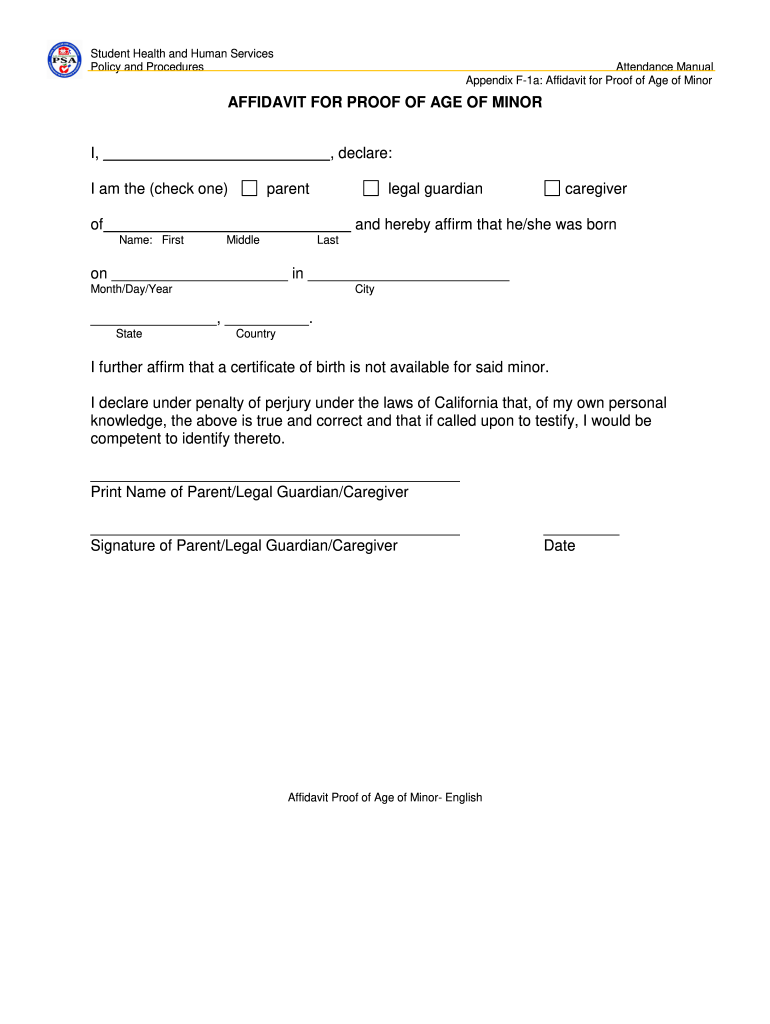
AFFIDAVIT for PROOF of AGE of MINOR LAUSD Notebook Lausd Form


Understanding the lausd caregiver affidavit
The lausd caregiver affidavit serves as a formal declaration for individuals acting as caregivers for minors within the Los Angeles Unified School District. This document is essential for establishing the caregiver's authority to make decisions regarding the child's education and welfare. It is often required for school enrollment, medical treatment, and other legal matters concerning the minor. Understanding the purpose and requirements of this affidavit is crucial for caregivers to ensure compliance with district regulations.
Steps to complete the lausd caregiver affidavit
Completing the lausd caregiver affidavit involves several key steps to ensure accuracy and compliance. First, gather necessary information about the minor, including their full name, date of birth, and the names of their legal guardians. Next, fill out the affidavit form accurately, providing details about the caregiver's relationship to the child. It is important to include any relevant documentation, such as proof of residency or guardianship, to support the affidavit. Finally, both the caregiver and the legal guardian must sign the document, ideally in the presence of a notary public to enhance its legal validity.
Legal use of the lausd caregiver affidavit
The lausd caregiver affidavit is legally binding when executed properly. It grants caregivers the authority to act on behalf of the minor in various situations, such as enrolling them in school or consenting to medical treatment. Compliance with local laws and school district policies is essential for the affidavit to be accepted. Caregivers should ensure that the document is filled out completely and accurately to avoid any potential legal issues. Understanding the legal implications of this affidavit helps caregivers navigate their responsibilities effectively.
Key elements of the lausd caregiver affidavit
Several key elements must be included in the lausd caregiver affidavit to ensure its validity. These elements typically include the full names and addresses of both the caregiver and the minor, a statement of the caregiver's relationship to the minor, and the specific powers granted to the caregiver. Additionally, the affidavit should outline the duration of the caregiver's authority, whether it is temporary or ongoing. Providing clear and concise information within these sections is vital for the document's acceptance by schools and other institutions.
Obtaining the lausd caregiver affidavit
To obtain the lausd caregiver affidavit, individuals can typically access the form through the Los Angeles Unified School District's official website or by visiting a local school office. It is important to ensure that the most current version of the affidavit is used, as forms may be updated periodically. Additionally, caregivers may consult with school administrators or legal advisors to clarify any questions regarding the completion and submission of the affidavit.
Examples of using the lausd caregiver affidavit
The lausd caregiver affidavit can be utilized in various scenarios. For instance, if a grandparent is caring for their grandchild while the parents are away, the affidavit allows them to enroll the child in school and make educational decisions. Similarly, if a family friend is temporarily looking after a child, the affidavit can grant them the authority to seek medical care if necessary. These examples illustrate the practical applications of the affidavit in supporting caregivers' roles and responsibilities.
Quick guide on how to complete affidavit for proof of age of minor lausd notebook lausd
Complete AFFIDAVIT FOR PROOF OF AGE OF MINOR LAUSD Notebook Lausd effortlessly on any device
Digital document management has gained popularity among businesses and individuals. It offers an excellent eco-friendly substitute for traditional printed and signed documents, allowing you to obtain the necessary form and securely store it online. airSlate SignNow equips you with all the resources you need to create, edit, and eSign your documents quickly without delays. Manage AFFIDAVIT FOR PROOF OF AGE OF MINOR LAUSD Notebook Lausd on any platform with airSlate SignNow Android or iOS applications and enhance any document-centric procedure today.
The easiest way to edit and eSign AFFIDAVIT FOR PROOF OF AGE OF MINOR LAUSD Notebook Lausd with minimal effort
- Locate AFFIDAVIT FOR PROOF OF AGE OF MINOR LAUSD Notebook Lausd and click Get Form to begin.
- Utilize the tools we offer to complete your document.
- Highlight important sections of your documents or conceal sensitive information with tools that airSlate SignNow specifically provides for that purpose.
- Create your electronic signature using the Sign tool, which takes seconds and carries the same legal validity as a conventional wet ink signature.
- Review all the details and click the Done button to save your modifications.
- Select your preferred method for sharing your form, whether by email, text message (SMS), or invitation link, or download it to your computer.
Eliminate worries about lost or misplaced documents, tedious form searching, or errors that necessitate printing new copies. airSlate SignNow meets your document management needs in just a few clicks from any device of your choice. Modify and eSign AFFIDAVIT FOR PROOF OF AGE OF MINOR LAUSD Notebook Lausd and ensure excellent communication at any point of your form preparation process with airSlate SignNow.
Create this form in 5 minutes or less
Create this form in 5 minutes!
How to create an eSignature for the affidavit for proof of age of minor lausd notebook lausd
The best way to generate an electronic signature for a PDF document in the online mode
The best way to generate an electronic signature for a PDF document in Chrome
The way to generate an eSignature for putting it on PDFs in Gmail
The best way to make an electronic signature right from your mobile device
The way to make an eSignature for a PDF document on iOS devices
The best way to make an electronic signature for a PDF on Android devices
People also ask
-
What is a LAUSD caregiver affidavit?
A LAUSD caregiver affidavit is a legal document that authorizes a caregiver to act on behalf of a child's parents regarding educational matters. This form is essential for caregivers seeking to enroll children in Los Angeles Unified School District schools, ensuring they can manage important educational responsibilities.
-
How can airSlate SignNow help with the LAUSD caregiver affidavit?
airSlate SignNow streamlines the process of completing and signing the LAUSD caregiver affidavit. Our platform provides easy document templates and secure eSignature functionalities, making it simple for caregivers to fill out and submit their affidavits without hassle.
-
Is airSlate SignNow secure for handling the LAUSD caregiver affidavit?
Yes, airSlate SignNow prioritizes your data security, ensuring that all documents, including the LAUSD caregiver affidavit, are protected through encryption and secure cloud storage. We comply with strict security standards to safeguard sensitive information throughout the signing process.
-
What features does airSlate SignNow offer for managing LAUSD caregiver affidavits?
airSlate SignNow offers a range of features tailored for managing LAUSD caregiver affidavits, such as customizable templates, multi-user collaboration, and automated reminders for signatures. These tools simplify the filing process and enhance the overall user experience.
-
What are the pricing options for airSlate SignNow when using it for LAUSD caregiver affidavits?
airSlate SignNow provides various pricing plans to accommodate different needs. Whether you’re an individual caregiver or part of an organization, our affordable packages allow you to efficiently manage LAUSD caregiver affidavits without breaking the bank.
-
Can airSlate SignNow integrate with other platforms for submitting the LAUSD caregiver affidavit?
Absolutely! airSlate SignNow offers integrations with various platforms, making it easy to submit the LAUSD caregiver affidavit to educational institutions and other relevant parties. This seamless integration helps streamline document management and enhances productivity.
-
What are the benefits of using airSlate SignNow for the LAUSD caregiver affidavit?
Using airSlate SignNow for the LAUSD caregiver affidavit provides numerous benefits, including ease of use, faster completion times, and reduced paperwork. Additionally, our platform ensures that all signatures are legally binding and that documents are stored securely.
Get more for AFFIDAVIT FOR PROOF OF AGE OF MINOR LAUSD Notebook Lausd
Find out other AFFIDAVIT FOR PROOF OF AGE OF MINOR LAUSD Notebook Lausd
- Sign Montana Non-Profit Warranty Deed Mobile
- Sign Nebraska Non-Profit Residential Lease Agreement Easy
- Sign Nevada Non-Profit LLC Operating Agreement Free
- Sign Non-Profit Document New Mexico Mobile
- Sign Alaska Orthodontists Business Plan Template Free
- Sign North Carolina Life Sciences Purchase Order Template Computer
- Sign Ohio Non-Profit LLC Operating Agreement Secure
- Can I Sign Ohio Non-Profit LLC Operating Agreement
- Sign South Dakota Non-Profit Business Plan Template Myself
- Sign Rhode Island Non-Profit Residential Lease Agreement Computer
- Sign South Carolina Non-Profit Promissory Note Template Mobile
- Sign South Carolina Non-Profit Lease Agreement Template Online
- Sign Oregon Life Sciences LLC Operating Agreement Online
- Sign Texas Non-Profit LLC Operating Agreement Online
- Can I Sign Colorado Orthodontists Month To Month Lease
- How Do I Sign Utah Non-Profit Warranty Deed
- Help Me With Sign Colorado Orthodontists Purchase Order Template
- Sign Virginia Non-Profit Living Will Fast
- How To Sign Virginia Non-Profit Lease Agreement Template
- How To Sign Wyoming Non-Profit Business Plan Template