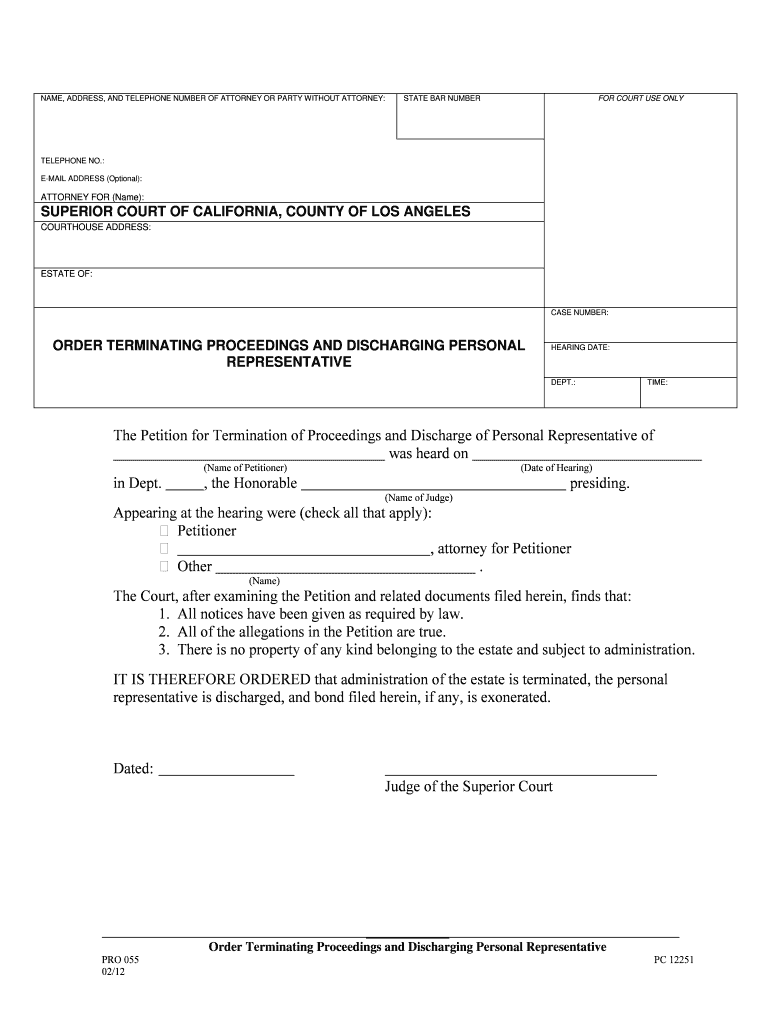
Order Terminating Proceedings and Discharging Personal Rep 2012-2026


What is the order terminating proceedings and discharging personal representative?
The order terminating proceedings and discharging personal representative is a legal document that formally concludes the administration of an estate. This order indicates that all necessary tasks related to the estate have been completed, and the personal representative, often an executor or administrator, is officially released from their duties. This document is essential in ensuring that the estate is settled according to state laws and that all beneficiaries receive their entitled assets.
Steps to complete the order terminating proceedings and discharging personal representative
Completing the order requires several key steps to ensure legal compliance and proper documentation. First, gather all relevant financial records and documentation related to the estate, including debts, taxes, and distributions to beneficiaries. Next, prepare the order using the appropriate legal format required by your state. After drafting the order, file it with the probate court along with any necessary supporting documents. Finally, ensure that all interested parties are notified of the order and that any required hearings are attended to finalize the discharge of the personal representative.
Legal use of the order terminating proceedings and discharging personal representative
This order serves a crucial legal function by providing a formal conclusion to the probate process. It protects the personal representative from future claims related to the estate, as it serves as evidence that their duties have been fulfilled. The legal framework for this order varies by state, but it typically requires that all debts and taxes have been settled, and that beneficiaries have received their distributions. Understanding the legal implications of this order is vital for ensuring compliance and protecting the interests of all parties involved.
Required documents for the order terminating proceedings and discharging personal representative
To successfully file the order, several documents are typically required. These may include:
- The completed order terminating proceedings and discharging personal representative form.
- A final accounting of the estate, detailing all income, expenses, and distributions.
- Proof of notification to all interested parties, such as beneficiaries and creditors.
- Any additional documents required by the probate court, which may vary by jurisdiction.
Who issues the order terminating proceedings and discharging personal representative?
The order is typically issued by the probate court that has jurisdiction over the estate. The personal representative or their attorney files the order with the court, and upon approval, the court will sign and issue the order. This process ensures that all legal requirements have been met and that the estate is officially closed. It is important to follow the specific procedures outlined by the court to avoid delays or complications.
State-specific rules for the order terminating proceedings and discharging personal representative
Each state has its own rules and regulations governing the probate process and the issuance of the order terminating proceedings. These rules may dictate the required forms, filing fees, and timelines for submission. It is essential to consult your state's probate court or legal resources to understand the specific requirements applicable to your situation. Adhering to these state-specific rules is crucial for ensuring that the order is valid and enforceable.
Quick guide on how to complete order terminating proceedings and discharging personal rep
Complete Order Terminating Proceedings And Discharging Personal Rep effortlessly on any device
Digital document management has gained traction among companies and individuals. It offers an ideal sustainable alternative to traditional printed and signed documents, allowing you to obtain the necessary forms and securely store them online. airSlate SignNow equips you with all the resources required to create, edit, and eSign your files quickly and without interruptions. Manage Order Terminating Proceedings And Discharging Personal Rep on any platform using airSlate SignNow's Android or iOS applications and streamline any document-related tasks today.
The simplest way to edit and eSign Order Terminating Proceedings And Discharging Personal Rep seamlessly
- Locate Order Terminating Proceedings And Discharging Personal Rep and click Get Form to initiate.
- Utilize the tools we provide to finalize your document.
- Emphasize pertinent parts of your documents or redact sensitive information using tools specifically designed for that by airSlate SignNow.
- Create your signature with the Sign tool, which takes mere seconds and carries the same legal validity as a traditional ink signature.
- Verify the information and click on the Done button to save your changes.
- Select your preferred method to share your form, via email, SMS, invite link, or download it to your computer.
Eliminate concerns about lost or misplaced documents, tedious form searches, or mistakes that necessitate printing new document copies. airSlate SignNow fulfills your document management needs with just a few clicks from any device you choose. Modify and eSign Order Terminating Proceedings And Discharging Personal Rep and ensure effective communication at every stage of the form preparation process with airSlate SignNow.
Create this form in 5 minutes or less
Create this form in 5 minutes!
How to create an eSignature for the order terminating proceedings and discharging personal rep
How to create an eSignature for your PDF in the online mode
How to create an eSignature for your PDF in Chrome
The best way to generate an electronic signature for putting it on PDFs in Gmail
The best way to generate an eSignature right from your smart phone
How to generate an electronic signature for a PDF on iOS devices
The best way to generate an eSignature for a PDF on Android OS
People also ask
-
What is a petition herein terminating, and how can airSlate SignNow assist with it?
A petition herein terminating is a legal document requesting the end of a legal proceeding. airSlate SignNow provides an efficient platform to create, send, and eSign such petitions, ensuring that all parties can agree and finalize the document quickly and securely.
-
Is airSlate SignNow a cost-effective solution for handling petitions herein terminating?
Absolutely! airSlate SignNow offers competitive pricing plans tailored for both individuals and businesses. By streamlining the process of creating and signing petitions herein terminating, users can save both time and money compared to traditional methods.
-
What features does airSlate SignNow offer for managing legal documents like petitions herein terminating?
airSlate SignNow includes features such as customizable templates, easy document sharing, and multi-party eSigning capabilities. These features ensure that handling petitions herein terminating is straightforward, enhancing efficiency and reducing the chances of errors.
-
Can I integrate airSlate SignNow with other applications for managing my petitions herein terminating?
Yes, airSlate SignNow seamlessly integrates with various applications such as Google Drive, Dropbox, and more. This capability allows users to easily manage their petitions herein terminating alongside other essential tools, improving workflow and collaboration.
-
How secure is the airSlate SignNow platform when managing sensitive documents like petitions herein terminating?
Security is a top priority at airSlate SignNow. The platform uses advanced encryption and complies with major security standards to protect all documents, including petitions herein terminating, ensuring that sensitive information remains confidential.
-
What are the benefits of using airSlate SignNow for petitions herein terminating compared to traditional methods?
Using airSlate SignNow for petitions herein terminating enhances efficiency by reducing paper usage and time spent on manual signatures. The ability to send and eSign documents electronically also speeds up the legal process, helping to achieve timely resolutions.
-
Is there a trial period available for airSlate SignNow, specifically for users interested in petitions herein terminating?
Yes, airSlate SignNow offers a free trial that allows prospective customers to explore the features and capabilities of the platform. This trial is a great opportunity to experience how easy it is to manage petitions herein terminating before committing to a subscription.
Get more for Order Terminating Proceedings And Discharging Personal Rep
- Weight drivers license form
- Recurring transfers domestic wire transfer request form
- 2020 louisiana students form
- Tax alaska 6967184 form
- Httpswwwnidirectgovuksitesdefaultfilespu form
- Official sensitive personal when completed form
- Complete this form if youre outside the uk and your british passport has been lost or stolen
- Alaska gaming permit application instructions tax division form
Find out other Order Terminating Proceedings And Discharging Personal Rep
- Sign Florida Government Cease And Desist Letter Online
- Sign Georgia Government Separation Agreement Simple
- Sign Kansas Government LLC Operating Agreement Secure
- How Can I Sign Indiana Government POA
- Sign Maryland Government Quitclaim Deed Safe
- Sign Louisiana Government Warranty Deed Easy
- Sign Government Presentation Massachusetts Secure
- How Can I Sign Louisiana Government Quitclaim Deed
- Help Me With Sign Michigan Government LLC Operating Agreement
- How Do I Sign Minnesota Government Quitclaim Deed
- Sign Minnesota Government Affidavit Of Heirship Simple
- Sign Missouri Government Promissory Note Template Fast
- Can I Sign Missouri Government Promissory Note Template
- Sign Nevada Government Promissory Note Template Simple
- How To Sign New Mexico Government Warranty Deed
- Help Me With Sign North Dakota Government Quitclaim Deed
- Sign Oregon Government Last Will And Testament Mobile
- Sign South Carolina Government Purchase Order Template Simple
- Help Me With Sign Pennsylvania Government Notice To Quit
- Sign Tennessee Government Residential Lease Agreement Fast