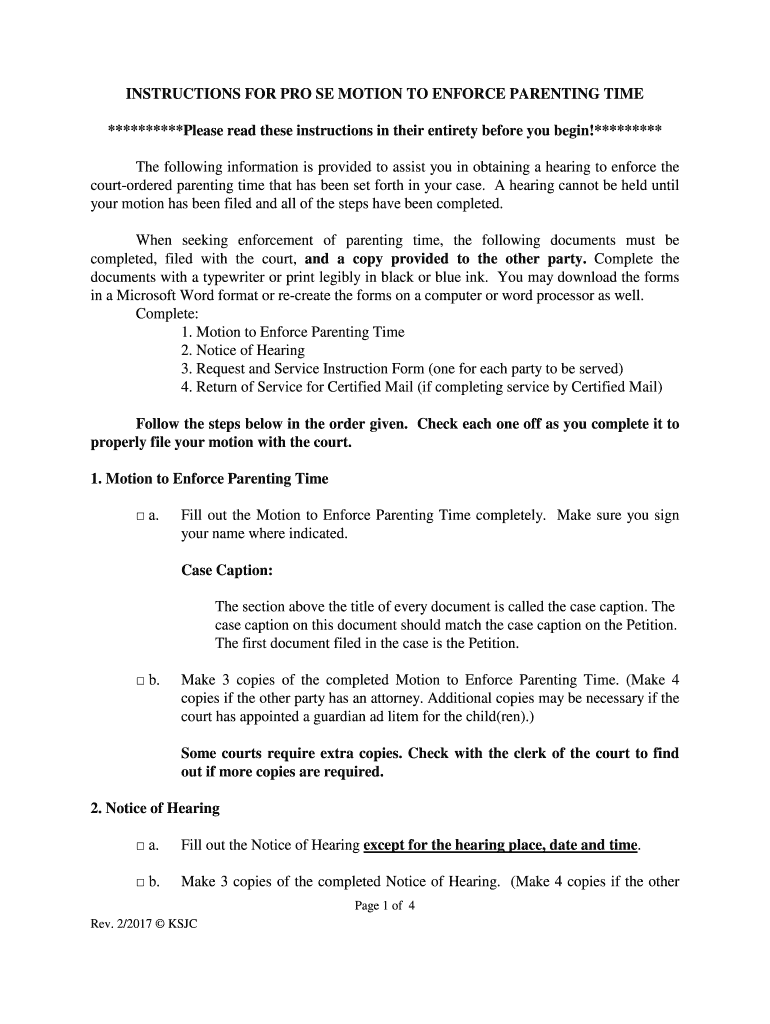
FD ApplicationCross Application to Modify a Court Order Kansasjudicialcouncil 2017-2026


Understanding the FD Application to Modify a Court Order in Kansas
The FD Application, also known as the Cross Application to Modify a Court Order in Kansas, is a legal form used to request modifications to existing court orders. This form is essential for individuals seeking changes related to custody, child support, or other family law matters. Understanding its purpose is crucial for ensuring that your request aligns with legal requirements.
Steps to Complete the FD Application in Kansas
Completing the FD Application involves several important steps. First, gather all necessary information, including details about the original court order and any changes you wish to request. Next, fill out the application form accurately, ensuring that all sections are completed. After completing the form, review it for errors and sign it where required. Finally, submit the application to the appropriate court, adhering to any specific filing guidelines set forth by the Kansas judicial system.
Key Elements of the FD Application
The FD Application contains several critical elements that must be addressed for it to be considered valid. These include:
- Case Information: Include the case number and names of the parties involved.
- Details of the Original Order: Provide information about the existing court order you wish to modify.
- Requested Modifications: Clearly outline the changes you are requesting and the reasons for these changes.
- Signature: Ensure that the application is signed and dated by the applicant.
Legal Use of the FD Application in Kansas
The FD Application is legally recognized in Kansas for modifying court orders. It is important to understand that any modifications made through this application must be justified and in the best interest of any children involved. Courts will consider factors such as changes in circumstances or the needs of the child when reviewing the application.
Eligibility Criteria for the FD Application
To file the FD Application, certain eligibility criteria must be met. Generally, the applicant must be a party to the original court order and demonstrate a legitimate reason for requesting a modification. This may include changes in financial circumstances, relocation, or changes in the needs of the child. It is advisable to consult with a legal professional to ensure that you meet all necessary criteria before filing.
Form Submission Methods for the FD Application
The FD Application can be submitted through various methods, depending on the court's requirements. Common submission methods include:
- Online: Many courts in Kansas allow electronic submission of forms through their official websites.
- Mail: Applications can be mailed to the appropriate court address, ensuring that you keep a copy for your records.
- In-Person: You may also submit the application in person at the courthouse, where staff can assist you with the process.
Quick guide on how to complete fd applicationcross application to modify a court order kansasjudicialcouncil
Effortlessly Prepare FD ApplicationCross Application To Modify A Court Order Kansasjudicialcouncil on Any Device
Digital document management has gained signNow traction among companies and individuals alike. It serves as an ideal eco-friendly alternative to traditional printed and signed documents, allowing you to find the appropriate form and securely store it online. airSlate SignNow equips you with all the tools necessary to swiftly create, modify, and eSign your documents without delays. Manage FD ApplicationCross Application To Modify A Court Order Kansasjudicialcouncil across any platform with the airSlate SignNow apps for Android or iOS, and streamline any document-centric process today.
How to Easily Modify and eSign FD ApplicationCross Application To Modify A Court Order Kansasjudicialcouncil
- Obtain FD ApplicationCross Application To Modify A Court Order Kansasjudicialcouncil and click on Get Form to begin.
- Use the tools we provide to fill out your form.
- Emphasize important sections of the documents or obscure sensitive information with the tools that airSlate SignNow offers specifically for that purpose.
- Create your signature with the Sign tool, which takes seconds and carries the same legal validity as a conventional wet ink signature.
- Review all the information and click on the Done button to save your changes.
- Choose how you prefer to send your form, whether by email, text message (SMS), invite link, or download it to your PC.
Eliminate concerns over lost or misfiled documents, tedious form searching, or errors that necessitate printing new copies. airSlate SignNow caters to all your document management needs in just a few clicks from your preferred device. Modify and eSign FD ApplicationCross Application To Modify A Court Order Kansasjudicialcouncil to ensure effective communication throughout the form preparation process with airSlate SignNow.
Create this form in 5 minutes or less
Create this form in 5 minutes!
How to create an eSignature for the fd applicationcross application to modify a court order kansasjudicialcouncil
The best way to make an eSignature for a PDF file in the online mode
The best way to make an eSignature for a PDF file in Chrome
The way to create an electronic signature for putting it on PDFs in Gmail
How to generate an electronic signature right from your smartphone
How to make an eSignature for a PDF file on iOS devices
How to generate an electronic signature for a PDF on Android
People also ask
-
What are the primary benefits of using airSlate SignNow for Kansas instructions enforce?
Using airSlate SignNow for Kansas instructions enforce provides businesses with a seamless way to send and eSign documents securely. The platform enhances the efficiency of document workflows, ensuring compliance with local regulations while saving time and resources. With its user-friendly interface, teams can quickly adapt to the system, ultimately improving productivity.
-
How does airSlate SignNow ensure compliance with Kansas instructions enforce regulations?
airSlate SignNow is designed to comply with Kansas instructions enforce by incorporating robust security measures and encryption standards. Our platform ensures that all documents are signed and stored in a secure environment, protecting sensitive information. Additionally, we stay updated on local regulations to help businesses maintain compliance effortlessly.
-
What pricing plans are available for airSlate SignNow, particularly for Kansas businesses?
airSlate SignNow offers flexible pricing plans tailored to meet the needs of businesses in Kansas instructions enforce. Our plans range from affordable monthly subscriptions to annual commitments, allowing organizations to choose what fits best. By investing in our services, you not only gain access to essential eSigning features but also support your compliance with Kansas regulations.
-
Can airSlate SignNow integrate with other software for Kansas instructions enforce purposes?
Yes, airSlate SignNow seamlessly integrates with various third-party applications, making it ideal for businesses looking to enforce Kansas instructions. Common integrations include CRM and project management tools that streamline document workflows. This versatility allows organizations to maintain productivity while ensuring compliance with local regulations.
-
Is airSlate SignNow suitable for small businesses in Kansas focusing on instructions enforce?
Absolutely! airSlate SignNow is particularly suitable for small businesses in Kansas instructions enforce due to its cost-effective solutions and ease of use. Our platform offers features tailored to smaller teams, enabling them to manage document signing efficiently without extensive training or resources. This allows small businesses to compete effectively in their markets.
-
What features does airSlate SignNow provide to help with Kansas instructions enforce?
airSlate SignNow offers a range of features that support Kansas instructions enforce, including customizable templates, in-app signing, and automated reminders. These features streamline the signing process, enhance document tracking, and ensure timely compliance with state regulations. This level of functionality makes managing documents straightforward and efficient.
-
How can airSlate SignNow improve the workflow for Kansas businesses enforcing instructions?
airSlate SignNow simplifies workflows for Kansas businesses by digitizing the document signing process. By reducing the reliance on paper, organizations can save time and minimize errors associated with manual handling. The platform also allows for real-time collaboration, enhancing communication and efficiency across teams.
Get more for FD ApplicationCross Application To Modify A Court Order Kansasjudicialcouncil
- 2017 maine pass through withholding 1099me maine form
- Marine worm license online form
- Rew 1 maine form
- Petition of reconsideration maine printable form
- Petition must be filed within 60 days after you receive the notice of assessment letter of denial or other determination form
- 1099me 17770432 form
- 2018 trade in sales tax credit calculation worksheet form
- 2015 540nr form
Find out other FD ApplicationCross Application To Modify A Court Order Kansasjudicialcouncil
- How To Integrate Sign in Banking
- How To Use Sign in Banking
- Help Me With Use Sign in Banking
- Can I Use Sign in Banking
- How Do I Install Sign in Banking
- How To Add Sign in Banking
- How Do I Add Sign in Banking
- How Can I Add Sign in Banking
- Can I Add Sign in Banking
- Help Me With Set Up Sign in Government
- How To Integrate eSign in Banking
- How To Use eSign in Banking
- How To Install eSign in Banking
- How To Add eSign in Banking
- How To Set Up eSign in Banking
- How To Save eSign in Banking
- How To Implement eSign in Banking
- How To Set Up eSign in Construction
- How To Integrate eSign in Doctors
- How To Use eSign in Doctors