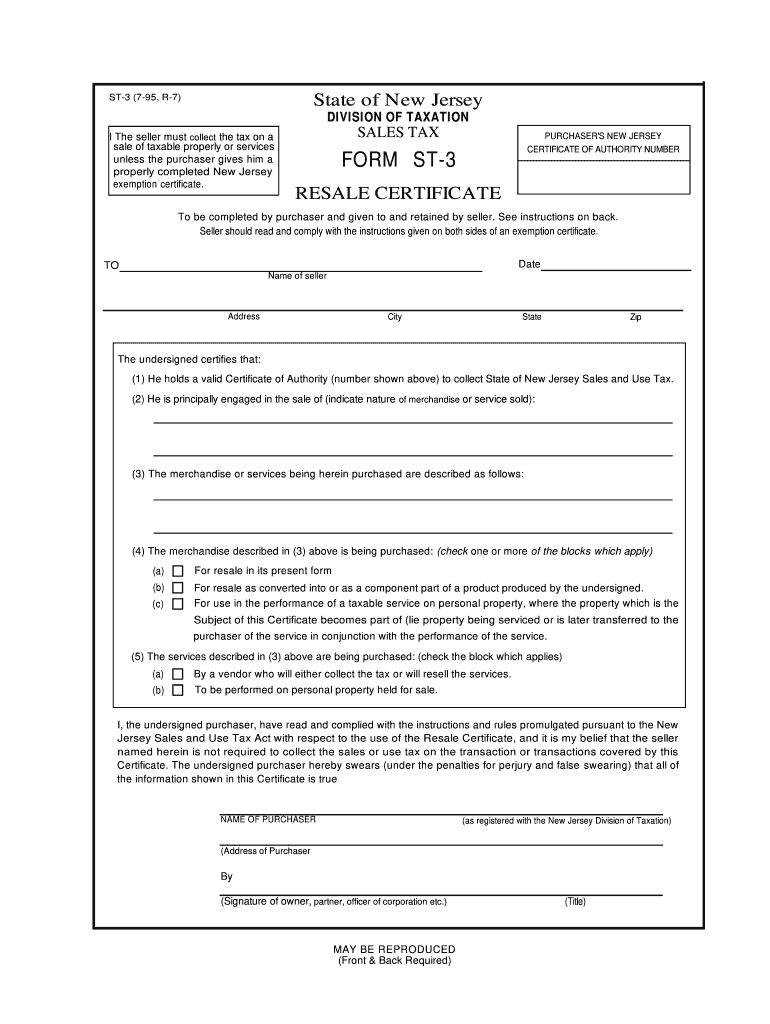
NJ Resale Certificate 2017


What is the NJ Resale Certificate
The NJ Resale Certificate is a document that allows businesses to purchase goods without paying sales tax. This certificate is primarily used by retailers and wholesalers in New Jersey who intend to resell the items they purchase. By presenting this certificate to suppliers, businesses can avoid the upfront sales tax, which they will collect from customers when the goods are sold. This process helps streamline transactions and supports cash flow management for businesses engaged in retail activities.
How to use the NJ Resale Certificate
To effectively use the NJ Resale Certificate, a business must provide it to the seller at the time of purchase. The seller will then retain the certificate as proof that the sale is exempt from sales tax. It is essential to complete the certificate accurately, including the seller’s name, address, and the nature of the business. The certificate must be signed by an authorized representative of the purchasing business to validate its use.
Steps to complete the NJ Resale Certificate
Completing the NJ Resale Certificate involves several key steps:
- Obtain the NJ Resale Certificate form from the New Jersey Division of Taxation website or your local tax office.
- Fill in the required information, including your business name, address, and the seller's details.
- Indicate the type of goods being purchased for resale.
- Sign and date the certificate, ensuring that it is signed by an authorized individual.
- Provide the completed certificate to the seller at the time of purchase.
Legal use of the NJ Resale Certificate
The legal use of the NJ Resale Certificate is governed by New Jersey tax laws. Businesses must ensure that they are genuinely purchasing items for resale and not for personal use. Misuse of the certificate can lead to penalties, including fines and back taxes owed. It is crucial for businesses to maintain accurate records of transactions involving the resale certificate to support their tax filings and compliance with state regulations.
Key elements of the NJ Resale Certificate
Key elements of the NJ Resale Certificate include:
- Purchaser Information: Name and address of the business using the certificate.
- Seller Information: Name and address of the seller to whom the certificate is presented.
- Description of Goods: A clear description of the items being purchased for resale.
- Signature: The signature of an authorized representative of the purchasing business.
- Date: The date when the certificate is completed and presented.
Eligibility Criteria
To be eligible for a NJ Resale Certificate, a business must be registered in New Jersey and hold a valid sales tax permit. This applies to various business entities, including sole proprietorships, partnerships, corporations, and limited liability companies (LLCs). Additionally, the business must be engaged in activities that involve the resale of tangible personal property or taxable services. Ensuring compliance with these criteria is vital for the lawful use of the resale certificate.
Quick guide on how to complete nj resale certificate
Complete NJ Resale Certificate effortlessly on any device
Web-based document management has risen in popularity among businesses and individuals. It serves as an ideal eco-friendly alternative to traditional printed and signed documents, allowing you to access the appropriate form and securely store it online. airSlate SignNow equips you with all the tools necessary to create, edit, and eSign your documents rapidly without delays. Manage NJ Resale Certificate on any device using airSlate SignNow Android or iOS applications and enhance any document-focused process today.
How to modify and eSign NJ Resale Certificate without hassle
- Find NJ Resale Certificate and click Get Form to begin.
- Utilize the tools we offer to complete your form.
- Highlight relevant sections of your documents or obscure sensitive information with tools specifically designed by airSlate SignNow for that purpose.
- Create your signature using the Sign feature, which takes mere seconds and has the same legal validity as a conventional wet ink signature.
- Verify the details and click on the Done button to save your changes.
- Select your preferred method for submitting your form, whether by email, SMS, or invitation link, or download it to your computer.
Forget about lost or misplaced documents, tedious form searches, or errors that require printing new document copies. airSlate SignNow addresses all your document management needs in just a few clicks from your chosen device. Modify and eSign NJ Resale Certificate and ensure exceptional communication at every step of the form preparation process with airSlate SignNow.
Create this form in 5 minutes or less
Find and fill out the correct nj resale certificate
Create this form in 5 minutes!
How to create an eSignature for the nj resale certificate
The best way to make an electronic signature for your PDF document in the online mode
The best way to make an electronic signature for your PDF document in Chrome
The best way to make an electronic signature for putting it on PDFs in Gmail
The way to generate an eSignature from your mobile device
How to generate an electronic signature for a PDF document on iOS devices
The way to generate an eSignature for a PDF file on Android devices
People also ask
-
What is an NJ Resale Certificate?
An NJ Resale Certificate is a document issued by the New Jersey Division of Taxation that allows businesses to purchase goods tax-free if they intend to resell them. This certificate certifies that the buyer is registered and has the right to bypass sales tax on eligible purchases.
-
How do I apply for an NJ Resale Certificate?
To apply for an NJ Resale Certificate, you must complete the application form available on the New Jersey Division of Taxation website. Once your application is processed, you will receive your certificate, which you can present to suppliers to make tax-exempt purchases.
-
Is there a fee for obtaining an NJ Resale Certificate?
There is no fee for obtaining an NJ Resale Certificate in New Jersey. The process is straightforward and helps businesses save money by avoiding sales tax on resale purchases.
-
How can airSlate SignNow help with NJ Resale Certificate management?
airSlate SignNow offers an efficient solution for managing the documentation process related to NJ Resale Certificates. You can electronically sign, store, and share your certificates, making compliance easy and accessible for your business.
-
What are the benefits of using airSlate SignNow for NJ Resale Certificate forms?
By using airSlate SignNow for your NJ Resale Certificate forms, you gain the advantages of a seamless workflow, reduced errors, and quicker turnaround times. The user-friendly platform also enables easy collaboration and document tracking.
-
Can I integrate airSlate SignNow with other accounting software for NJ Resale Certificates?
Yes, airSlate SignNow can be easily integrated with various accounting and ERP software, enhancing your ability to manage NJ Resale Certificates alongside your financial documentation. This integration helps streamline your business processes and ensures accuracy.
-
What features does airSlate SignNow offer for managing NJ Resale Certificates?
airSlate SignNow offers features such as customizable templates, electronic signatures, and secure cloud storage specifically tailored for managing NJ Resale Certificates efficiently. These features make it convenient for businesses to generate and share necessary documents.
Get more for NJ Resale Certificate
Find out other NJ Resale Certificate
- How To Electronic signature Alabama Business Operations Form
- Help Me With Electronic signature Alabama Car Dealer Presentation
- How Can I Electronic signature California Car Dealer PDF
- How Can I Electronic signature California Car Dealer Document
- How Can I Electronic signature Colorado Car Dealer Form
- How To Electronic signature Florida Car Dealer Word
- How Do I Electronic signature Florida Car Dealer Document
- Help Me With Electronic signature Florida Car Dealer Presentation
- Can I Electronic signature Georgia Car Dealer PDF
- How Do I Electronic signature Georgia Car Dealer Document
- Can I Electronic signature Georgia Car Dealer Form
- Can I Electronic signature Idaho Car Dealer Document
- How Can I Electronic signature Illinois Car Dealer Document
- How Can I Electronic signature North Carolina Banking PPT
- Can I Electronic signature Kentucky Car Dealer Document
- Can I Electronic signature Louisiana Car Dealer Form
- How Do I Electronic signature Oklahoma Banking Document
- How To Electronic signature Oklahoma Banking Word
- How Can I Electronic signature Massachusetts Car Dealer PDF
- How Can I Electronic signature Michigan Car Dealer Document