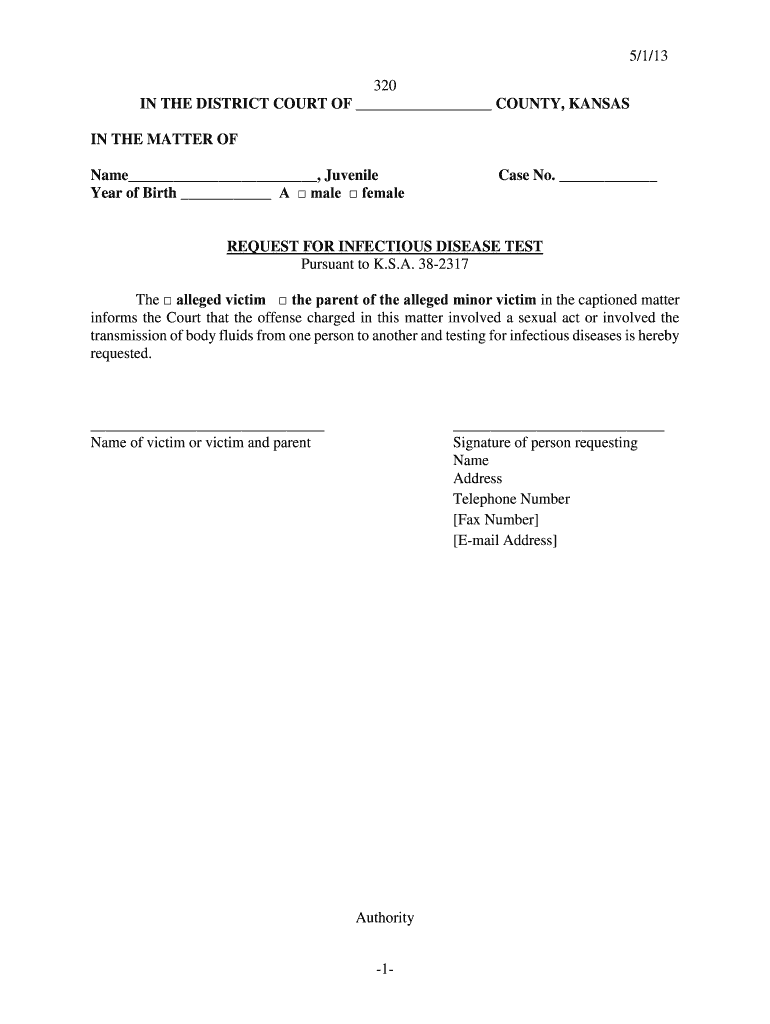
2013-2026 Form


What is the 5113 320 in the district court of county Kansas?
The 5113 320 form is a legal document utilized within the juvenile court system in Kansas. This form pertains to cases involving minors, specifically addressing matters related to their welfare, custody, or other legal concerns. It is crucial for parents, guardians, or legal representatives to understand the implications of this form, as it serves as a formal request to the court regarding the juvenile's situation. The form includes essential details such as the name of the juvenile, their year of birth, gender, and the specific case number assigned by the court.
Steps to complete the 5113 320 in the district court of county Kansas
Completing the 5113 320 form requires careful attention to detail to ensure that all necessary information is accurately provided. Here are the steps to follow:
- Begin by entering the full name of the juvenile as it appears on their birth certificate.
- Indicate the year of birth, ensuring it matches official records.
- Select the gender of the juvenile, marking either male or female as appropriate.
- Fill in the case number, which is critical for the court's identification of the specific case.
- Review all entered information for accuracy before submission.
Legal use of the 5113 320 in the district court of county Kansas
The 5113 320 form is legally binding and must be filled out correctly to be accepted by the court. It is used to initiate legal proceedings involving a juvenile, and its proper completion is essential for the court to take action. This form must be submitted in accordance with local court rules and regulations, ensuring that all legal requirements are met. Failure to comply with these standards may result in delays or complications in the case.
How to obtain the 5113 320 in the district court of county Kansas
To obtain the 5113 320 form, individuals can visit the official website of the Kansas Judicial Council or contact the local juvenile court directly. Many courts also provide physical copies of the form at their offices. It is important to ensure that you have the most current version of the form, as updates may occur. Additionally, some courts may offer the option to download the form for electronic completion.
State-specific rules for the 5113 320 in the district court of county Kansas
Each state has specific rules governing the use of forms like the 5113 320. In Kansas, it is essential to adhere to the guidelines set forth by the Kansas Judicial Council. This includes understanding the filing deadlines, necessary signatures, and any additional documentation that may need to accompany the form. Familiarizing oneself with these regulations can help ensure a smoother process when dealing with juvenile court matters.
Key elements of the 5113 320 in the district court of county Kansas
Key elements of the 5113 320 form include the juvenile's identifying information, the case number, and any relevant details concerning the nature of the request being made to the court. It is vital to provide accurate and complete information, as this will directly impact the court's ability to process the case efficiently. Any omissions or inaccuracies can lead to delays or complications in legal proceedings.
Quick guide on how to complete 5113 320 in the district court of county kansas in the matter of name juvenile year of birth a male female case no
Finalize [SKS] seamlessly on any device
Managing documents online has become a favored choice for both businesses and individuals. It offers an ideal environmentally friendly substitute to traditional printed and signed paperwork, allowing you to access the appropriate form and securely store it online. airSlate SignNow provides all the resources required to create, modify, and electronically sign your documents promptly without delays. Handle [SKS] on any platform with airSlate SignNow's Android or iOS applications and streamline any document-based process today.
How to adjust and electronically sign [SKS] effortlessly
- Locate [SKS] and then click Get Form to begin.
- Employ the tools we offer to complete your document.
- Highlight pertinent sections of the documents or conceal sensitive details with tools specifically designed for that purpose by airSlate SignNow.
- Create your signature using the Sign feature, which takes moments and carries the same legal validity as a conventional wet ink signature.
- Review all the information and then click on the Done button to save your changes.
- Select your preferred delivery method for your form, whether by email, text message (SMS), invitation link, or download it to your computer.
Eliminate concerns about lost or misplaced documents, tedious form searches, or mistakes that require new document copies to be printed. airSlate SignNow fulfills all your document management needs in just a few clicks from any device of your choice. Edit and electronically sign [SKS] to ensure excellent communication throughout the form preparation process with airSlate SignNow.
Create this form in 5 minutes or less
Related searches to 5113 320 IN THE DISTRICT COURT OF COUNTY, KANSAS IN THE MATTER OF Name , Juvenile Year Of Birth A Male Female Case No Kansasjudi
Create this form in 5 minutes!
How to create an eSignature for the 5113 320 in the district court of county kansas in the matter of name juvenile year of birth a male female case no
How to generate an electronic signature for your PDF document in the online mode
How to generate an electronic signature for your PDF document in Chrome
The way to make an electronic signature for putting it on PDFs in Gmail
The way to generate an electronic signature straight from your mobile device
How to make an electronic signature for a PDF document on iOS devices
The way to generate an electronic signature for a PDF document on Android devices
People also ask
-
What is the purpose of the 5113 320 IN THE DISTRICT COURT OF COUNTY, KANSAS IN THE MATTER OF Name, Juvenile Year Of Birth A Male Female Case No Kansasjudicialcouncil?
The document 5113 320 IN THE DISTRICT COURT OF COUNTY, KANSAS IN THE MATTER OF Name, Juvenile Year Of Birth A Male Female Case No Kansasjudicialcouncil serves to address juvenile matters within the jurisdiction of Kansas courts. It outlines legal proceedings and ensures compliance with state laws regarding juvenile justice.
-
How can airSlate SignNow facilitate the signing of documents related to the 5113 320 case?
airSlate SignNow provides a seamless platform for sending and eSigning documents related to the 5113 320 IN THE DISTRICT COURT OF COUNTY, KANSAS IN THE MATTER OF Name, Juvenile Year Of Birth A Male Female Case No Kansasjudicialcouncil. Users can easily upload the necessary documents, invite signers, and track the signing process in real-time.
-
What are the pricing options for airSlate SignNow when handling documents like the 5113 320?
airSlate SignNow offers various pricing tiers to accommodate different needs, including options for handling documents such as 5113 320 IN THE DISTRICT COURT OF COUNTY, KANSAS IN THE MATTER OF Name, Juvenile Year Of Birth A Male Female Case No Kansasjudicialcouncil. You can choose plans based on features, including the number of users and document volumes.
-
What features does airSlate SignNow provide for managing juvenile court documents like 5113 320?
Features of airSlate SignNow for managing juvenile court documents, such as 5113 320 IN THE DISTRICT COURT OF COUNTY, KANSAS IN THE MATTER OF Name, Juvenile Year Of Birth A Male Female Case No Kansasjudicialcouncil, include customizable templates, secure eSigning, and automatic reminders. These tools streamline document workflows and enhance collaboration.
-
Can airSlate SignNow be integrated with other systems for managing court cases like 5113 320?
Yes, airSlate SignNow allows integrations with various third-party applications, making it easier to manage court cases like 5113 320 IN THE DISTRICT COURT OF COUNTY, KANSAS IN THE MATTER OF Name, Juvenile Year Of Birth A Male Female Case No Kansasjudicialcouncil. Integrating with case management software ensures a cohesive workflow and enhances data accuracy.
-
What benefits does airSlate SignNow offer for legal professionals dealing with 5113 320 documents?
Legal professionals benefit from airSlate SignNow's efficient document handling for cases like 5113 320 IN THE DISTRICT COURT OF COUNTY, KANSAS IN THE MATTER OF Name, Juvenile Year Of Birth A Male Female Case No Kansasjudicialcouncil. Key benefits include time savings, reduced paper usage, enhanced security, and improved client satisfaction.
-
How secure is airSlate SignNow for handling sensitive documents like 5113 320?
airSlate SignNow prioritizes security, employing advanced encryption and compliance standards to protect sensitive documents, including those related to 5113 320 IN THE DISTRICT COURT OF COUNTY, KANSAS IN THE MATTER OF Name, Juvenile Year Of Birth A Male Female Case No Kansasjudicialcouncil. This ensures your documents are safeguarded throughout their lifecycle.
Get more for 5113 320 IN THE DISTRICT COURT OF COUNTY, KANSAS IN THE MATTER OF Name , Juvenile Year Of Birth A Male Female Case No Kansasjudi
Find out other 5113 320 IN THE DISTRICT COURT OF COUNTY, KANSAS IN THE MATTER OF Name , Juvenile Year Of Birth A Male Female Case No Kansasjudi
- eSignature Alaska Government Agreement Fast
- How Can I eSignature Arizona Government POA
- How Do I eSignature Nevada Doctors Lease Agreement Template
- Help Me With eSignature Nevada Doctors Lease Agreement Template
- How Can I eSignature Nevada Doctors Lease Agreement Template
- eSignature Finance & Tax Accounting Presentation Arkansas Secure
- eSignature Arkansas Government Affidavit Of Heirship Online
- eSignature New Jersey Doctors Permission Slip Mobile
- eSignature Colorado Government Residential Lease Agreement Free
- Help Me With eSignature Colorado Government Medical History
- eSignature New Mexico Doctors Lease Termination Letter Fast
- eSignature New Mexico Doctors Business Associate Agreement Later
- eSignature North Carolina Doctors Executive Summary Template Free
- eSignature North Dakota Doctors Bill Of Lading Online
- eSignature Delaware Finance & Tax Accounting Job Description Template Fast
- How To eSignature Kentucky Government Warranty Deed
- eSignature Mississippi Government Limited Power Of Attorney Myself
- Can I eSignature South Dakota Doctors Lease Agreement Form
- eSignature New Hampshire Government Bill Of Lading Fast
- eSignature Illinois Finance & Tax Accounting Purchase Order Template Myself