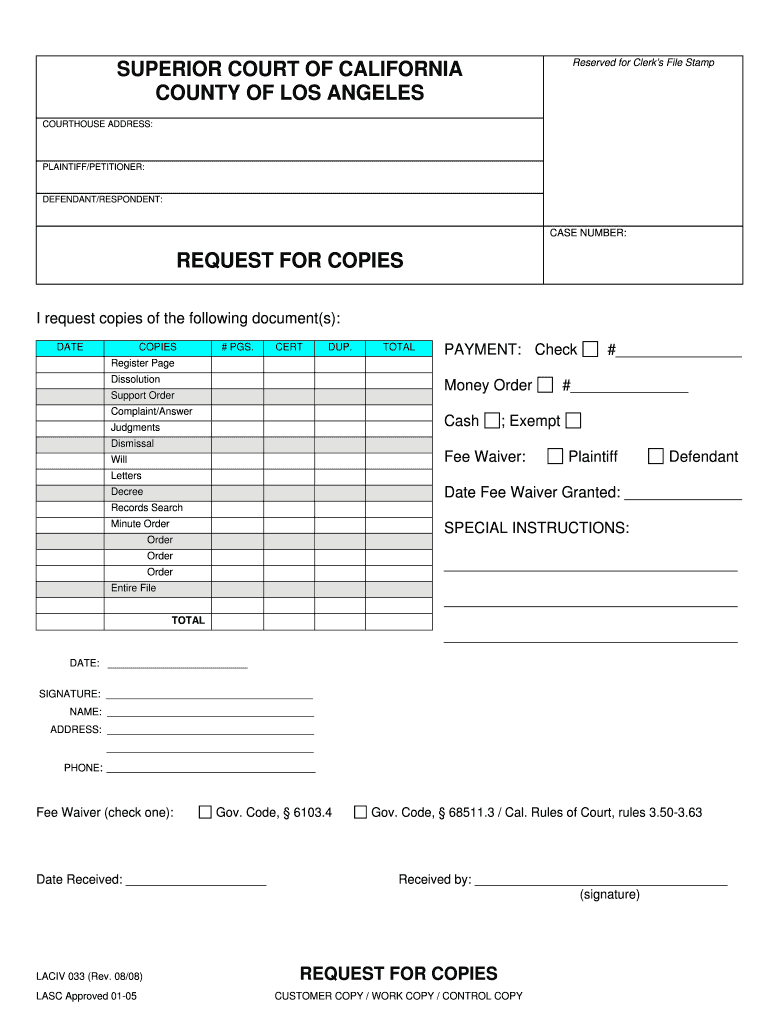
Copies Los Angeles 2008-2026


What is the Copies Los Angeles
The term "copies Los Angeles" refers to the process of obtaining copies of documents, records, or forms from various institutions within Los Angeles. This can include legal documents, court records, and other official paperwork. In the context of the Los Angeles Superior Court, individuals may seek copies of court filings, judgments, or other legal documents that are essential for personal or business matters. Understanding the nature of these copies is crucial for ensuring compliance with legal requirements and for personal record-keeping.
How to obtain the Copies Los Angeles
To obtain copies in Los Angeles, especially from the Superior Court, individuals must follow specific procedures. First, identify the type of document needed and the relevant court. You can visit the court's website or contact their office for guidance. Typically, requests can be made online, by mail, or in person. When submitting a request, include necessary details such as case numbers, document titles, and any applicable fees. It is essential to provide accurate information to avoid delays in processing your request.
Steps to complete the Copies Los Angeles
Completing the process for obtaining copies in Los Angeles involves several key steps:
- Determine the specific documents you need.
- Visit the Los Angeles Superior Court website or contact the court for instructions.
- Prepare your request, including all required details and payment information.
- Submit your request through the preferred method: online, by mail, or in person.
- Wait for confirmation of your request and the estimated time for processing.
Legal use of the Copies Los Angeles
Copies obtained from the Los Angeles Superior Court hold legal significance, especially when used in official proceedings. These documents can serve as evidence in court cases, support claims, or fulfill regulatory requirements. It is important to ensure that the copies are certified if required, as this adds to their authenticity and legal standing. Understanding the legal implications of using these copies is essential for individuals and businesses alike.
Required Documents
When requesting copies in Los Angeles, certain documents may be required to process your request. Commonly needed items include:
- A valid form of identification, such as a driver’s license or state ID.
- Completed request forms specific to the type of document being requested.
- Payment for any applicable fees, which can vary based on the type of document.
Ensuring that you have all necessary documents ready can expedite the process of obtaining copies.
Form Submission Methods (Online / Mail / In-Person)
In Los Angeles, there are multiple methods for submitting requests for copies. The options include:
- Online: Many requests can be made through the Los Angeles Superior Court's online portal, offering a convenient and quick option.
- By Mail: Requests can be sent via postal service, but ensure to include all required documents and payment.
- In-Person: Visiting the court allows for direct interaction, where you can submit your request and receive immediate assistance.
Choosing the right submission method depends on your specific needs and the urgency of your request.
Quick guide on how to complete copies los angeles
Prepare Copies Los Angeles effortlessly on any gadget
Digital document management has gained traction among organizations and individuals alike. It serves as an ideal environmentally friendly alternative to traditional printed and signed documents, allowing you to access the correct template and securely store it online. airSlate SignNow equips you with all the tools necessary to create, edit, and eSign your documents swiftly and without interruptions. Manage Copies Los Angeles on any device using airSlate SignNow's Android or iOS applications and enhance any document-related workflow today.
How to edit and eSign Copies Los Angeles with ease
- Locate Copies Los Angeles and click Get Form to begin.
- Utilize the tools we provide to complete your form.
- Emphasize important sections of your documents or redact sensitive information with tools that airSlate SignNow offers specifically for that purpose.
- Create your eSignature using the Sign feature, which takes mere seconds and holds the same legal validity as a conventional wet ink signature.
- Verify all the details and then click the Done button to save your changes.
- Select how you want to send your form, via email, SMS, or invitation link, or download it to your computer.
Eliminate concerns about lost or misplaced files, tedious form searching, or mistakes that necessitate printing new document copies. airSlate SignNow fulfills your document management needs in just a few clicks from a device of your choice. Edit and eSign Copies Los Angeles and ensure excellent communication throughout the form preparation process with airSlate SignNow.
Create this form in 5 minutes or less
Create this form in 5 minutes!
How to create an eSignature for the copies los angeles
The best way to create an electronic signature for a PDF file in the online mode
The best way to create an electronic signature for a PDF file in Chrome
How to create an electronic signature for putting it on PDFs in Gmail
How to generate an eSignature from your smartphone
The way to create an eSignature for a PDF file on iOS devices
How to generate an eSignature for a PDF file on Android
People also ask
-
What are the pricing options for copies in Los Angeles?
When looking for copies in Los Angeles, airSlate SignNow offers flexible pricing plans to accommodate businesses of all sizes. Our solutions are designed to be cost-effective, ensuring you get the best value for your document management needs. You can select a plan that fits your budget and requirements while benefiting from our comprehensive e-signature features.
-
What features does airSlate SignNow offer for managing copies in Los Angeles?
airSlate SignNow provides a range of features specifically designed for managing copies in Los Angeles efficiently. Users can easily upload, edit, and send documents for e-signature, streamlining the workflow process. Additionally, our platform supports templates and automated reminders, making it simpler to handle multiple copies seamlessly.
-
How can airSlate SignNow improve my document workflow for copies in Los Angeles?
By utilizing airSlate SignNow for your copies in Los Angeles, you can signNowly enhance your document workflow. Our platform enables quick e-signatures, reducing the standard turnaround time for document processing. This not only increases productivity but also ensures that your important documents are securely managed and easily accessed.
-
Are there any integrations available with airSlate SignNow for copies in Los Angeles?
Yes, airSlate SignNow offers several integrations that facilitate the management of copies in Los Angeles. You can connect with popular applications like Google Drive, Dropbox, and Microsoft Office, allowing for a seamless workflow among various tools. This integration capability makes it easier to manage all your document-related tasks from a single platform.
-
What benefits can businesses expect when using airSlate SignNow for copies in Los Angeles?
Businesses can expect numerous benefits by using airSlate SignNow for copies in Los Angeles. Our platform offers cost-effective solutions that save time and reduce administrative overhead. Additionally, the ease of use contributes to a smoother experience for both senders and recipients, helping teams collaborate more effectively.
-
Is airSlate SignNow suitable for small businesses in Los Angeles looking for copies management solutions?
Absolutely! airSlate SignNow is tailored for businesses of all sizes, including small companies in Los Angeles. Our affordable plans and user-friendly interface make it an ideal choice for small businesses needing efficient copies management solutions without breaking the budget.
-
How does airSlate SignNow ensure the security of my copies in Los Angeles?
Security is a top priority for airSlate SignNow when it comes to handling copies in Los Angeles. We employ industry-leading security measures such as encryption and secure cloud storage to protect your documents. Our platform also allows for customizable access controls, so you can manage who views and edits your critical documents.
Get more for Copies Los Angeles
- Illinois department of revenue 2012 941 x form
- Illinois form 700 2014
- Form il 941 2012
- 2010 form il 1120 st illinois department of revenue tax illinois
- Ptax 340 2016 senior citizens assessment freeze homestead exemption application and affidavit july 1 2016 last date to apply form
- 2015 illinois ptax 340 form
- Ptax 340 2013 form
- Stax spoxts 1 2016 form
Find out other Copies Los Angeles
- Sign West Virginia Business Operations Rental Lease Agreement Now
- How To Sign Colorado Car Dealer Arbitration Agreement
- Sign Florida Car Dealer Resignation Letter Now
- Sign Georgia Car Dealer Cease And Desist Letter Fast
- Sign Georgia Car Dealer Purchase Order Template Mobile
- Sign Delaware Car Dealer Limited Power Of Attorney Fast
- How To Sign Georgia Car Dealer Lease Agreement Form
- How To Sign Iowa Car Dealer Resignation Letter
- Sign Iowa Car Dealer Contract Safe
- Sign Iowa Car Dealer Limited Power Of Attorney Computer
- Help Me With Sign Iowa Car Dealer Limited Power Of Attorney
- Sign Kansas Car Dealer Contract Fast
- Sign Kansas Car Dealer Agreement Secure
- Sign Louisiana Car Dealer Resignation Letter Mobile
- Help Me With Sign Kansas Car Dealer POA
- How Do I Sign Massachusetts Car Dealer Warranty Deed
- How To Sign Nebraska Car Dealer Resignation Letter
- How Can I Sign New Jersey Car Dealer Arbitration Agreement
- How Can I Sign Ohio Car Dealer Cease And Desist Letter
- How To Sign Ohio Car Dealer Arbitration Agreement