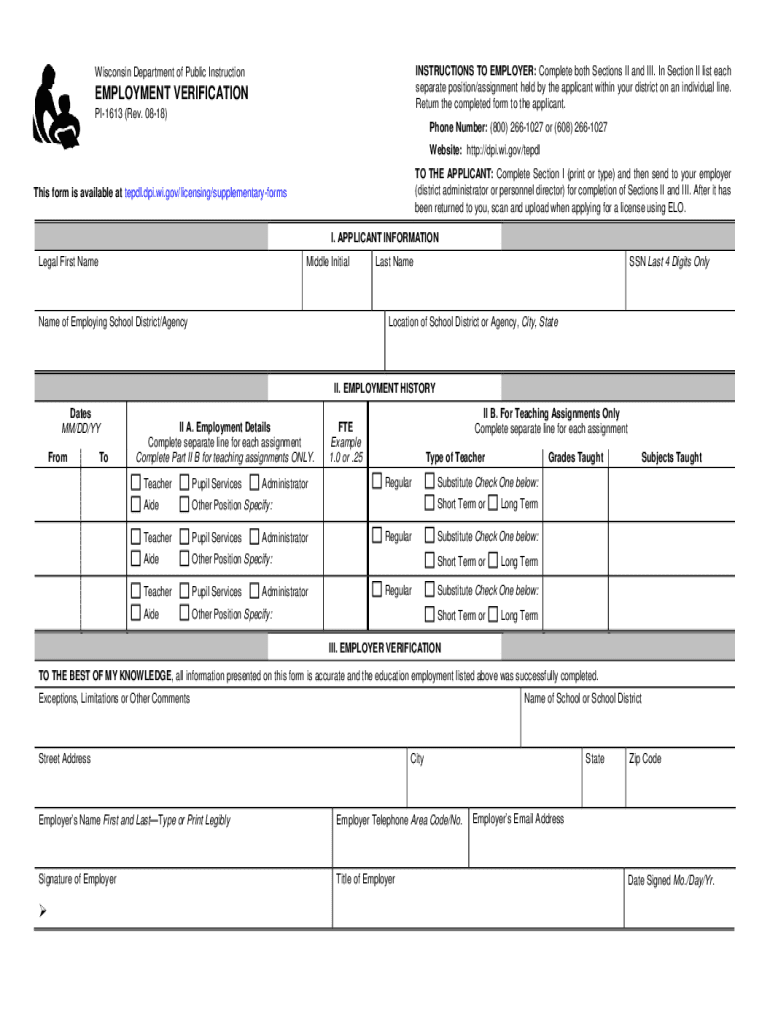
Dpi Form Online


What is the WWO243 Form?
The WWO243 form is a specific document used for employment verification in the state of Wisconsin. It serves as an official means for employers to confirm the employment status of individuals, particularly when required for various legal or administrative purposes. This form is crucial for ensuring that accurate information is provided to agencies or organizations that request verification of employment.
How to Use the WWO243 Form Online
Using the WWO243 form online is a straightforward process. First, access the form through the designated state website or authorized platform. Ensure you have all necessary information at hand, such as the employee's name, position, and employment dates. Once the form is filled out, it can be submitted electronically, streamlining the verification process and reducing the need for physical paperwork.
Steps to Complete the WWO243 Form Online
Completing the WWO243 form online involves several key steps:
- Visit the official website where the WWO243 form is hosted.
- Fill in the required fields, including the employee's personal details and employment information.
- Review all entered information for accuracy to prevent any errors.
- Submit the form electronically, ensuring you receive a confirmation of submission.
Following these steps helps ensure that the employment verification process is efficient and compliant with state regulations.
Key Elements of the WWO243 Form
The WWO243 form includes several essential elements that must be accurately completed:
- Employee Information: Full name, address, and contact details of the employee being verified.
- Employer Information: Name and contact details of the employer or organization completing the form.
- Employment Details: Job title, dates of employment, and any other relevant employment history.
- Signature: The form must be signed by an authorized representative of the employer to validate the information provided.
Legal Use of the WWO243 Form
The WWO243 form holds legal significance as it is often used in various contexts, including loan applications, background checks, and other scenarios where employment verification is required. It is essential that the information provided is truthful and accurate, as any discrepancies can lead to legal consequences for both the employer and the employee.
Who Issues the WWO243 Form?
The WWO243 form is typically issued by employers in Wisconsin. It is their responsibility to complete and provide this form upon request, ensuring that the verification process meets all legal and regulatory standards. The form can also be requested by employees seeking to verify their employment status for various purposes.
Quick guide on how to complete dpi form online
Effortlessly Prepare Dpi Form Online on Any Device
Managing documents online has become increasingly popular among companies and individuals. It offers an excellent environmentally friendly substitute to conventional printed and signed forms, as you can easily find the necessary template and securely keep it online. airSlate SignNow provides all the tools you need to create, edit, and electronically sign your documents quickly and without hassle. Manage Dpi Form Online on any device using airSlate SignNow's Android or iOS applications and streamline any document-related procedure today.
How to Modify and eSign Dpi Form Online with Ease
- Find Dpi Form Online and click on Get Form to begin.
- Use the tools we offer to fill out your form.
- Mark important sections of the documents or obscure sensitive information with tools provided by airSlate SignNow specifically for that purpose.
- Create your eSignature using the Sign tool, which takes just seconds and carries the same legal validity as a conventional handwritten signature.
- Review all the details and click on the Done button to save your modifications.
- Select how you wish to send your form, whether by email, SMS, or invite link, or download it to your computer.
Forget about lost or misplaced documents, tedious form searching, or errors that necessitate printing new copies. airSlate SignNow addresses your document management needs in just a few clicks from any device you prefer. Modify and eSign Dpi Form Online to ensure excellent communication at every stage of the form preparation process with airSlate SignNow.
Create this form in 5 minutes or less
Create this form in 5 minutes!
How to create an eSignature for the dpi form online
The way to generate an eSignature for a PDF file online
The way to generate an eSignature for a PDF file in Google Chrome
How to create an electronic signature for signing PDFs in Gmail
How to generate an eSignature right from your mobile device
The way to create an eSignature for a PDF file on iOS
How to generate an eSignature for a PDF on Android devices
People also ask
-
What is wwo243 and how does it relate to airSlate SignNow?
Wwo243 refers to our innovative document signing solution within airSlate SignNow that enables streamlined eSigning processes. This feature is designed to enhance your document workflow and ensure secure, efficient transactions for businesses of all sizes.
-
How does pricing for wwo243 work?
AirSlate SignNow offers competitive pricing for the wwo243 service, tailored to meet various business needs. You can choose from flexible plans that suit small startups to large enterprises, ensuring you only pay for the features you need.
-
What features are included in the wwo243 package?
The wwo243 package includes robust features like customizable templates, automated workflows, and real-time tracking of document status. These features enhance your efficiency and help achieve compliance while signing important documents.
-
What benefits does using wwo243 provide for my business?
Using wwo243 provides signNow benefits, including reduced turnaround times for signature collection and improved productivity. This tool simplifies the signing process, allowing your team to focus on core business functions while maintaining security.
-
Can wwo243 integrate with other software applications?
Yes, wwo243 is designed for seamless integration with popular software applications such as Google Drive, Salesforce, and Zapier. This connectivity allows you to enhance your existing processes and improve operational efficiency with minimal disruption.
-
Is there a mobile app for wwo243?
Absolutely! AirSlate SignNow offers a mobile app for wwo243, enabling you to send and sign documents on the go. This ensures that you can manage your signing processes conveniently from anywhere, boosting flexibility for your business.
-
What types of documents can I sign using wwo243?
With wwo243, you can sign a variety of document types including contracts, agreements, and consent forms. Our platform supports various file formats, ensuring that all your document signing needs are met easily and securely.
Get more for Dpi Form Online
- Karaoke contract form
- Surgery scheduling form 6639501
- Bladez g wizz 125cc scooter r80 bladez g wizz 125cc scooter bladez g wizz 125cc scooter r 1020 form
- Va caregiver stipend pay chart form
- Application for exemption from heavy vehicle driver licence form
- Forms appeals michigan courts
- Learning journal template word form
- Company contract template form
Find out other Dpi Form Online
- Can I Electronic signature Idaho Car Dealer Document
- How Can I Electronic signature Illinois Car Dealer Document
- How Can I Electronic signature North Carolina Banking PPT
- Can I Electronic signature Kentucky Car Dealer Document
- Can I Electronic signature Louisiana Car Dealer Form
- How Do I Electronic signature Oklahoma Banking Document
- How To Electronic signature Oklahoma Banking Word
- How Can I Electronic signature Massachusetts Car Dealer PDF
- How Can I Electronic signature Michigan Car Dealer Document
- How Do I Electronic signature Minnesota Car Dealer Form
- Can I Electronic signature Missouri Car Dealer Document
- How Do I Electronic signature Nevada Car Dealer PDF
- How To Electronic signature South Carolina Banking Document
- Can I Electronic signature New York Car Dealer Document
- How To Electronic signature North Carolina Car Dealer Word
- How Do I Electronic signature North Carolina Car Dealer Document
- Can I Electronic signature Ohio Car Dealer PPT
- How Can I Electronic signature Texas Banking Form
- How Do I Electronic signature Pennsylvania Car Dealer Document
- How To Electronic signature South Carolina Car Dealer Document