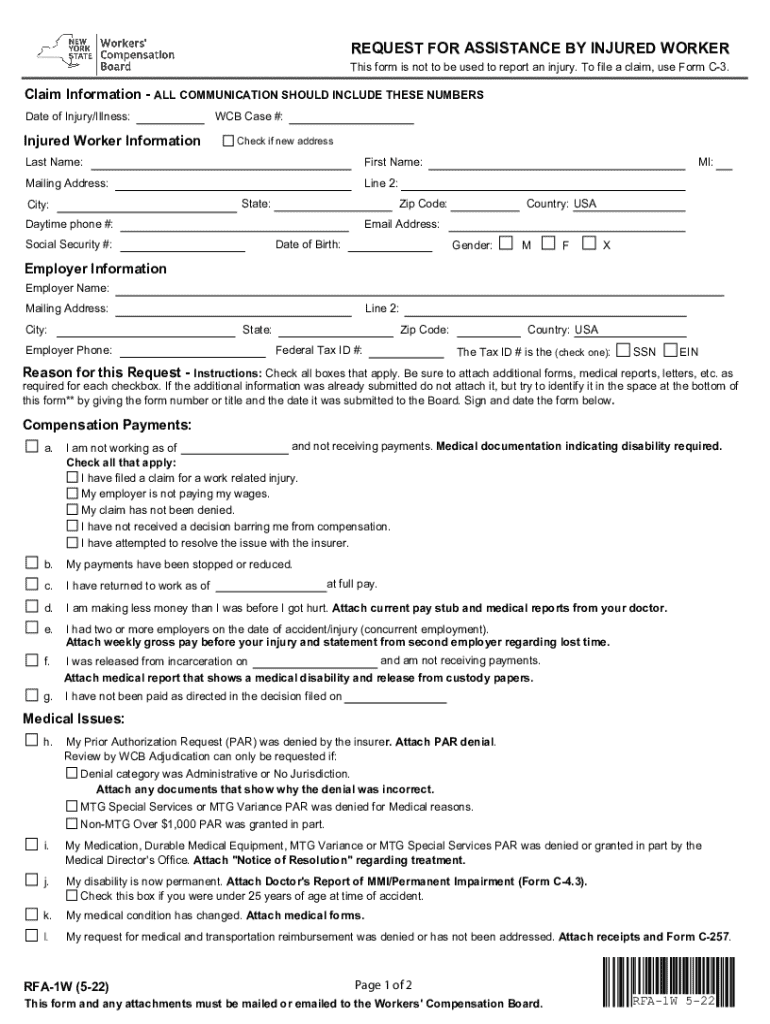
Workers' Comp Claims & Notices 2022-2026


Understanding the RFA 1W Form
The RFA 1W form is a crucial document used in the workers' compensation claims process in the United States. It is specifically designed for injured workers who are seeking to request a hearing or review of their claim. This form serves as a formal request to the Workers' Compensation Board and outlines the specific issues that need to be addressed. Understanding the purpose of the RFA 1W form is essential for ensuring that the claims process is navigated effectively.
Steps to Complete the RFA 1W Form
Completing the RFA 1W form involves several important steps. First, gather all relevant information regarding your workers' compensation claim, including your case number and details about your injury. Next, accurately fill out the form, ensuring that all required fields are completed. It is important to clearly state the reasons for your request and any specific issues you wish to raise. After completing the form, review it carefully for accuracy and completeness before submitting it.
Required Documents for Submission
When submitting the RFA 1W form, certain documents may be required to support your claim. These can include medical records, previous correspondence with the insurance company, and any other documentation that substantiates your case. Ensure that all supporting documents are organized and attached to your submission to facilitate a smooth review process.
Filing Deadlines for the RFA 1W Form
Timeliness is critical when submitting the RFA 1W form. There are specific deadlines that must be adhered to in order to ensure that your request is considered. Typically, the form must be filed within a certain timeframe following the denial of a claim or the issuance of a decision by the workers' compensation board. Familiarizing yourself with these deadlines can help prevent unnecessary delays in your case.
Legal Use of the RFA 1W Form
The RFA 1W form must be used in accordance with legal guidelines established by the Workers' Compensation Board. This includes understanding the specific conditions under which the form can be submitted and ensuring that all legal requirements are met. Failure to comply with these regulations can result in delays or denials of your request, making it essential to follow the established legal framework.
Who Issues the RFA 1W Form
The RFA 1W form is issued by the Workers' Compensation Board in each state. This board is responsible for overseeing the workers' compensation system and ensuring that injured workers have access to the necessary resources for their claims. Understanding the role of the board can provide insight into the claims process and help injured workers navigate their options effectively.
Quick guide on how to complete workers comp claims ampamp notices
Submit Workers' Comp Claims & Notices effortlessly on any device
Online document management has become increasingly popular among businesses and individuals. It provides an ideal eco-friendly alternative to traditional printed and signed papers, allowing you to obtain the necessary form and securely store it online. airSlate SignNow equips you with all the tools required to create, modify, and eSign your documents swiftly without delays. Manage Workers' Comp Claims & Notices on any platform with airSlate SignNow's Android or iOS applications and simplify any document-related process today.
The easiest method to modify and eSign Workers' Comp Claims & Notices seamlessly
- Obtain Workers' Comp Claims & Notices and click on Get Form to begin.
- Utilize the tools we offer to fill out your document.
- Select pertinent sections of the documents or obscure sensitive information with tools that airSlate SignNow provides specifically for that purpose.
- Generate your eSignature using the Sign tool, which takes mere seconds and carries the same legal validity as a conventional wet ink signature.
- Review all the details and then hit the Done button to save your updates.
- Choose how you would like to share your form, by email, text message (SMS), or invitation link, or download it to your computer.
Eliminate concerns about lost or misplaced documents, tedious form searching, or mistakes that necessitate printing new document copies. airSlate SignNow caters to all your document management needs in just a few clicks from any device you prefer. Edit and eSign Workers' Comp Claims & Notices and ensure outstanding communication at any stage of your form preparation process with airSlate SignNow.
Create this form in 5 minutes or less
Find and fill out the correct workers comp claims ampamp notices
Create this form in 5 minutes!
How to create an eSignature for the workers comp claims ampamp notices
How to create an electronic signature for a PDF online
How to create an electronic signature for a PDF in Google Chrome
How to create an e-signature for signing PDFs in Gmail
How to create an e-signature right from your smartphone
How to create an e-signature for a PDF on iOS
How to create an e-signature for a PDF on Android
People also ask
-
What is the rfa 1w form and how is it used?
The rfa 1w form is a specific document used for requesting a waiver in various administrative processes. It is essential for businesses to understand its requirements and implications to ensure compliance. By utilizing the rfa 1w form effectively, organizations can streamline their operations and avoid potential delays.
-
How can airSlate SignNow help with the rfa 1w form?
airSlate SignNow provides an intuitive platform for businesses to create, send, and eSign the rfa 1w form efficiently. With its user-friendly interface, you can easily customize the form to meet your specific needs. This ensures that your documents are processed quickly and securely.
-
What are the pricing options for using airSlate SignNow for the rfa 1w form?
airSlate SignNow offers flexible pricing plans that cater to different business sizes and needs. You can choose a plan that best fits your budget while ensuring you have access to all the necessary features for managing the rfa 1w form. Additionally, there are often promotional offers that can provide further savings.
-
What features does airSlate SignNow offer for the rfa 1w form?
airSlate SignNow includes features such as customizable templates, secure eSigning, and document tracking specifically for the rfa 1w form. These features enhance the efficiency of your document management process. Furthermore, the platform allows for easy collaboration among team members.
-
Are there any benefits to using airSlate SignNow for the rfa 1w form?
Using airSlate SignNow for the rfa 1w form offers numerous benefits, including increased efficiency and reduced turnaround times. The platform's automation capabilities minimize manual errors and streamline workflows. This ultimately leads to improved productivity and better compliance with administrative requirements.
-
Can I integrate airSlate SignNow with other tools for the rfa 1w form?
Yes, airSlate SignNow supports integrations with various third-party applications, making it easy to manage the rfa 1w form alongside your existing tools. This allows for seamless data transfer and enhances your overall workflow. Popular integrations include CRM systems, cloud storage, and project management tools.
-
Is airSlate SignNow secure for handling the rfa 1w form?
Absolutely, airSlate SignNow prioritizes security and compliance, ensuring that your rfa 1w form and other documents are protected. The platform employs advanced encryption and secure storage solutions to safeguard sensitive information. You can trust that your data is safe while using airSlate SignNow.
Get more for Workers' Comp Claims & Notices
Find out other Workers' Comp Claims & Notices
- How To Sign Arkansas Lease Renewal
- Sign Georgia Forbearance Agreement Now
- Sign Arkansas Lease Termination Letter Mobile
- Sign Oregon Lease Termination Letter Easy
- How To Sign Missouri Lease Renewal
- Sign Colorado Notice of Intent to Vacate Online
- How Can I Sign Florida Notice of Intent to Vacate
- How Do I Sign Michigan Notice of Intent to Vacate
- Sign Arizona Pet Addendum to Lease Agreement Later
- How To Sign Pennsylvania Notice to Quit
- Sign Connecticut Pet Addendum to Lease Agreement Now
- Sign Florida Pet Addendum to Lease Agreement Simple
- Can I Sign Hawaii Pet Addendum to Lease Agreement
- Sign Louisiana Pet Addendum to Lease Agreement Free
- Sign Pennsylvania Pet Addendum to Lease Agreement Computer
- Sign Rhode Island Vacation Rental Short Term Lease Agreement Safe
- Sign South Carolina Vacation Rental Short Term Lease Agreement Now
- How Do I Sign Georgia Escrow Agreement
- Can I Sign Georgia Assignment of Mortgage
- Sign Kentucky Escrow Agreement Simple