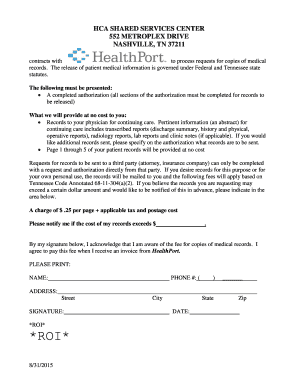
Download Medical Release Form TriStar Health 2015-2026


What is the Download Medical Release Form TriStar Health
The Download Medical Release Form for TriStar Health is a crucial document that allows patients to authorize the release of their medical records. This form is essential for patients who wish to share their health information with another healthcare provider, insurance company, or any other entity that requires access to their medical history. By completing this form, patients ensure that their medical records are handled in compliance with privacy laws and regulations, such as HIPAA.
How to use the Download Medical Release Form TriStar Health
Using the Download Medical Release Form involves a straightforward process. First, patients need to download the form from the TriStar Health website or obtain it from their healthcare provider. After downloading, patients should fill out the required information, including their personal details and the specific records they wish to release. Once completed, the form can be submitted either online, via mail, or in person, depending on the submission options provided by TriStar Health.
Steps to complete the Download Medical Release Form TriStar Health
Completing the Download Medical Release Form requires careful attention to detail. Here are the steps to follow:
- Download the form from the TriStar Health website or request a copy from your healthcare provider.
- Fill in your personal information, including your name, address, and date of birth.
- Specify the medical records you wish to release, including dates of service and types of records.
- Indicate the recipient of the records, such as another healthcare provider or insurance company.
- Sign and date the form to validate your request.
- Submit the completed form according to the instructions provided, ensuring you keep a copy for your records.
Legal use of the Download Medical Release Form TriStar Health
The Download Medical Release Form is legally binding when executed correctly. It complies with federal and state regulations governing the release of medical information. To ensure its legal validity, the form must be signed by the patient or their authorized representative. Additionally, it should clearly specify the scope of the information being released and the purpose of the disclosure. This legal framework protects patient privacy while allowing necessary access to medical records.
Key elements of the Download Medical Release Form TriStar Health
Several key elements are essential for the Download Medical Release Form to be effective:
- Patient Identification: Full name, address, and date of birth.
- Details of Records: Specific medical records being requested, including dates and types.
- Recipient Information: Name and contact details of the individual or organization receiving the records.
- Purpose of Release: A clear statement indicating why the records are being shared.
- Signature: The patient’s signature, affirming consent for the release of information.
How to obtain the Download Medical Release Form TriStar Health
Patients can obtain the Download Medical Release Form through various means. The most convenient method is to visit the TriStar Health website, where the form is typically available for download. Alternatively, patients may request a physical copy directly from their healthcare provider’s office. It is advisable to ensure that the most current version of the form is used to comply with any recent updates in legal requirements.
Quick guide on how to complete download medical release form tristar health
Manage Download Medical Release Form TriStar Health effortlessly on any device
Digital document administration has gained traction among businesses and individuals alike. It serves as an ideal eco-friendly alternative to traditional printed and signed papers, allowing you to access the necessary form and keep it securely stored online. airSlate SignNow equips you with all the resources needed to create, modify, and eSign your documents promptly without any delays. Handle Download Medical Release Form TriStar Health on any device using airSlate SignNow's Android or iOS applications and enhance any document-related activity today.
How to modify and eSign Download Medical Release Form TriStar Health with ease
- Obtain Download Medical Release Form TriStar Health and click Get Form to begin.
- Utilize the tools we offer to fill out your document.
- Highlight important sections of the documents or conceal sensitive information with tools that airSlate SignNow provides specifically for that purpose.
- Generate your signature using the Sign tool, which takes mere seconds and holds the same legal validity as a conventional wet ink signature.
- Review all the information and click the Done button to save your changes.
- Select how you wish to send your form, by email, SMS, or invite link, or download it to your computer.
Eliminate concerns about lost or misplaced files, tedious document searches, or mistakes requiring new copies. airSlate SignNow meets your document management needs with just a few clicks from any device you prefer. Modify and eSign Download Medical Release Form TriStar Health and guarantee effective communication at every step of your form preparation process with airSlate SignNow.
Create this form in 5 minutes or less
Create this form in 5 minutes!
How to create an eSignature for the download medical release form tristar health
The way to generate an electronic signature for your PDF online
The way to generate an electronic signature for your PDF in Google Chrome
The way to generate an electronic signature for signing PDFs in Gmail
The way to create an electronic signature from your smartphone
The best way to make an electronic signature for a PDF on iOS
The way to create an electronic signature for a PDF file on Android
People also ask
-
What are tristar medical records?
Tristar medical records refer to a comprehensive collection of patient information, including treatment history, medications, and test results within the Tristar healthcare system. These records are crucial for ensuring continuity of care and are vital for healthcare providers. With airSlate SignNow, you can easily manage and eSign documents related to tristar medical records securely.
-
How can airSlate SignNow help with tristar medical records management?
AirSlate SignNow streamlines the management of tristar medical records by providing a user-friendly platform for electronic signatures and document management. This results in faster processing times and reduced errors in patient data. With our solution, you can ensure that documents associated with tristar medical records are easily accessible and securely signed.
-
What are the pricing options for using airSlate SignNow for tristar medical records?
AirSlate SignNow offers flexible pricing plans tailored to the needs of healthcare providers managing tristar medical records. We provide options suitable for small clinics as well as larger healthcare facilities. Contact our sales team to discuss your specific requirements and to find the best plan for your organization.
-
Are there specific features in airSlate SignNow for handling tristar medical records?
Yes, airSlate SignNow includes features designed specifically for handling tristar medical records, such as secure electronic signatures, customizable templates, and automatic reminders for document signing. These features enhance efficiency and compliance within the healthcare sector. Our platform also integrates seamlessly with existing systems for streamlined workflows.
-
What benefits does airSlate SignNow provide when managing tristar medical records?
Using airSlate SignNow for your tristar medical records management offers various benefits, including increased efficiency and reduced turnaround time for document processing. The platform enhances security, ensuring that sensitive patient information remains protected. Additionally, it helps improve patient satisfaction by simplifying the signing process.
-
Can airSlate SignNow integrate with other systems used for tristar medical records?
Absolutely! AirSlate SignNow is designed to integrate seamlessly with numerous healthcare systems and Electronic Health Record (EHR) systems, facilitating the management of tristar medical records. Integration ensures that your workflows remain uninterrupted and documentation is readily available across platforms. Our API makes customization easy to align with your existing systems.
-
How does airSlate SignNow ensure the security of tristar medical records?
AirSlate SignNow prioritizes the security of tristar medical records by employing advanced encryption and compliance with industry standards such as HIPAA. Our platform ensures that all documents are securely stored and transmitted, giving users peace of mind when handling sensitive patient information. Regular audits and updates further enhance our security protocols.
Get more for Download Medical Release Form TriStar Health
Find out other Download Medical Release Form TriStar Health
- Electronic signature Utah Mobile App Design Proposal Template Fast
- Electronic signature Nevada Software Development Agreement Template Free
- Electronic signature New York Operating Agreement Safe
- How To eSignature Indiana Reseller Agreement
- Electronic signature Delaware Joint Venture Agreement Template Free
- Electronic signature Hawaii Joint Venture Agreement Template Simple
- Electronic signature Idaho Web Hosting Agreement Easy
- Electronic signature Illinois Web Hosting Agreement Secure
- Electronic signature Texas Joint Venture Agreement Template Easy
- How To Electronic signature Maryland Web Hosting Agreement
- Can I Electronic signature Maryland Web Hosting Agreement
- Electronic signature Michigan Web Hosting Agreement Simple
- Electronic signature Missouri Web Hosting Agreement Simple
- Can I eSignature New York Bulk Sale Agreement
- How Do I Electronic signature Tennessee Web Hosting Agreement
- Help Me With Electronic signature Hawaii Debt Settlement Agreement Template
- Electronic signature Oregon Stock Purchase Agreement Template Later
- Electronic signature Mississippi Debt Settlement Agreement Template Later
- Electronic signature Vermont Stock Purchase Agreement Template Safe
- Electronic signature California Stock Transfer Form Template Mobile