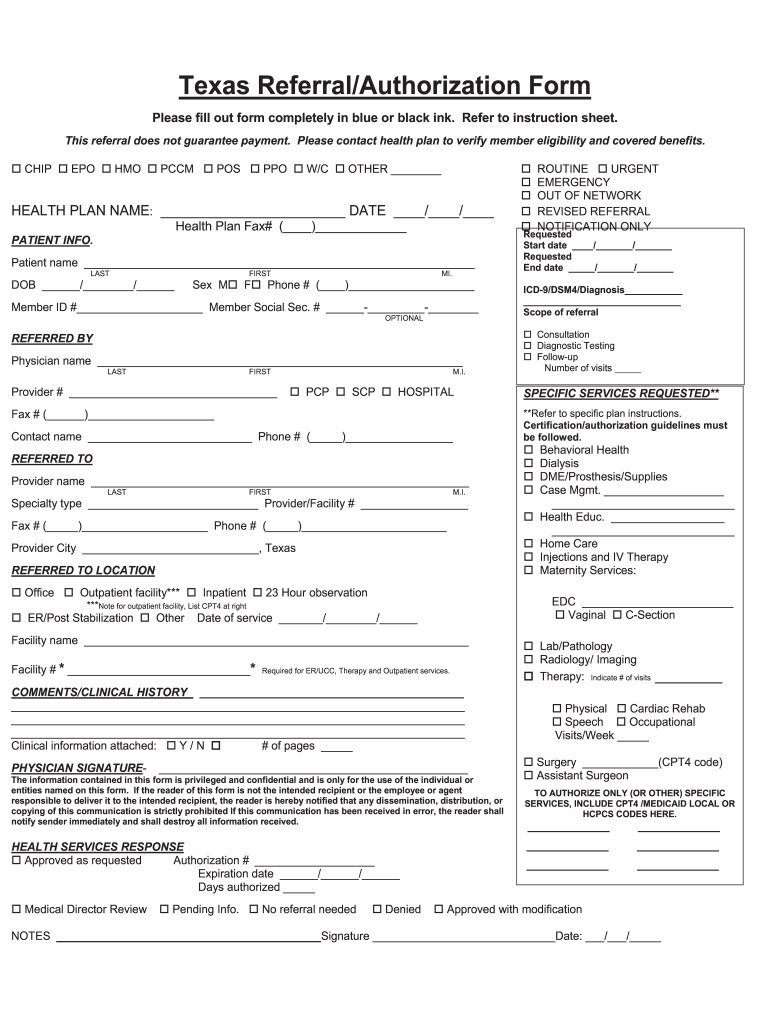
Right Care Texas Referral Authorization Form


What is the Right Care Texas Referral Authorization Form
The Right Care Texas Referral Authorization Form is a crucial document used to authorize healthcare providers to refer patients to specialists or other services. This form ensures that patients receive the necessary care while maintaining compliance with healthcare regulations. It outlines the patient's information, the referring provider's details, and the specific services or specialists being requested. Understanding this form is essential for both patients and healthcare providers to facilitate effective communication and care coordination.
Steps to Complete the Right Care Texas Referral Authorization Form
Completing the Right Care Texas Referral Authorization Form involves several key steps to ensure accuracy and compliance. Begin by filling in the patient's personal information, including their name, date of birth, and contact details. Next, provide the referring provider's information, including their name, practice name, and contact information. Specify the services or specialists being requested and include any relevant medical history or notes that may assist the specialist in providing care. Finally, ensure that the patient or their legal representative signs the form to authorize the referral.
Legal Use of the Right Care Texas Referral Authorization Form
The Right Care Texas Referral Authorization Form is legally binding when completed correctly. It must comply with applicable healthcare laws and regulations, such as HIPAA, which protects patient privacy. The form serves as a record of the patient's consent for referral, ensuring that healthcare providers can share necessary information while maintaining confidentiality. It is important for both patients and providers to understand the legal implications of this form to ensure proper handling of patient data.
How to Obtain the Right Care Texas Referral Authorization Form
The Right Care Texas Referral Authorization Form can typically be obtained directly from healthcare providers, clinics, or hospitals. Many providers offer the form in both physical and digital formats to accommodate patient needs. Additionally, some healthcare organizations may provide the form on their websites for easy access. Patients should ensure they are using the most current version of the form to avoid any issues during the referral process.
Key Elements of the Right Care Texas Referral Authorization Form
Several key elements are essential for the Right Care Texas Referral Authorization Form to be complete and effective. These include:
- Patient Information: Full name, date of birth, and contact details.
- Referring Provider Information: Name, practice name, and contact information.
- Requested Services or Specialists: Clear description of the referral purpose.
- Patient Signature: Authorization for the release of information and referral.
- Date: When the form is completed and signed.
Examples of Using the Right Care Texas Referral Authorization Form
Examples of using the Right Care Texas Referral Authorization Form include situations where a primary care physician refers a patient to a cardiologist for further evaluation or when a specialist requires additional tests that necessitate a referral to a diagnostic center. These examples highlight the importance of the form in ensuring that patients receive comprehensive care tailored to their medical needs.
Quick guide on how to complete right care texas referral authorization form
Complete Right Care Texas Referral Authorization Form easily on any device
Digital document management has gained traction among businesses and individuals. It offers an ideal environmentally friendly substitute for conventional printed and signed documents, allowing you to locate the required form and securely store it online. airSlate SignNow provides you with all the resources needed to create, modify, and eSign your documents swiftly without issues. Handle Right Care Texas Referral Authorization Form on any system with airSlate SignNow's Android or iOS applications and simplify any document-related task today.
The easiest method to alter and eSign Right Care Texas Referral Authorization Form effortlessly
- Find Right Care Texas Referral Authorization Form and then click Get Form to begin.
- Take advantage of the tools we offer to fill out your form.
- Emphasize pertinent parts of your documents or obscure sensitive data with tools that airSlate SignNow provides specifically for these tasks.
- Create your signature using the Sign tool, which takes mere seconds and holds the same legal validity as a traditional handwritten signature.
- Review all the details and then click on the Done button to keep your modifications.
- Select your preferred method to send your form, whether by email, SMS, or invite link, or download it to your computer.
Eliminate the worries of lost or misplaced documents, tedious form searching, or mistakes that necessitate printing new copies. airSlate SignNow fulfills all your document management needs in just a few clicks from any device you choose. Modify and eSign Right Care Texas Referral Authorization Form and ensure effective communication at every stage of the form preparation process with airSlate SignNow.
Create this form in 5 minutes or less
Create this form in 5 minutes!
How to create an eSignature for the right care texas referral authorization form
The way to generate an electronic signature for your PDF in the online mode
The way to generate an electronic signature for your PDF in Chrome
The way to generate an electronic signature for putting it on PDFs in Gmail
The way to create an electronic signature from your smart phone
The best way to make an electronic signature for a PDF on iOS devices
The way to create an electronic signature for a PDF file on Android OS
People also ask
-
What is the process to fill a Texas referral using airSlate SignNow?
To fill a Texas referral using airSlate SignNow, simply upload the document and utilize our intuitive editor to complete the necessary fields. You can then send it to recipients for eSignature. This streamlines your workflow and ensures fast processing of referrals.
-
Is there a free trial available for filling Texas referrals?
Yes, airSlate SignNow offers a free trial that allows you to fill Texas referrals and test all our features. This enables you to experience the benefits of our solution before committing to a paid plan.
-
What are the pricing options for airSlate SignNow when filling Texas referrals?
airSlate SignNow provides various pricing plans tailored to different business needs. Whether you're an individual or an enterprise, you can choose a plan that fits your volume of documents, including those for filling Texas referrals.
-
Can I track the status of my Texas referrals filled in airSlate SignNow?
Yes, airSlate SignNow allows you to track the status of your filled Texas referrals easily. You can see when your document is opened, signed, and completed, providing you with full visibility throughout the process.
-
What integrations are available for filling Texas referrals with airSlate SignNow?
airSlate SignNow seamlessly integrates with various apps and platforms such as Google Drive, Dropbox, and CRM systems. This facilitates easy document management when you fill Texas referrals and enhances your overall workflow.
-
How secure is the process of filling Texas referrals on airSlate SignNow?
Security is a top priority at airSlate SignNow. Our platform employs advanced encryption methods and complies with industry standards, ensuring that your filled Texas referrals are protected throughout the signing process.
-
What features help me efficiently fill Texas referrals using airSlate SignNow?
Key features of airSlate SignNow that assist in filling Texas referrals include customizable templates, bulk sending options, and automatic reminders for recipients. These tools signNowly enhance your efficiency and save you time.
Get more for Right Care Texas Referral Authorization Form
Find out other Right Care Texas Referral Authorization Form
- Sign Arizona Insurance Moving Checklist Secure
- Sign New Mexico High Tech Limited Power Of Attorney Simple
- Sign Oregon High Tech POA Free
- Sign South Carolina High Tech Moving Checklist Now
- Sign South Carolina High Tech Limited Power Of Attorney Free
- Sign West Virginia High Tech Quitclaim Deed Myself
- Sign Delaware Insurance Claim Online
- Sign Delaware Insurance Contract Later
- Sign Hawaii Insurance NDA Safe
- Sign Georgia Insurance POA Later
- How Can I Sign Alabama Lawers Lease Agreement
- How Can I Sign California Lawers Lease Agreement
- Sign Colorado Lawers Operating Agreement Later
- Sign Connecticut Lawers Limited Power Of Attorney Online
- Sign Hawaii Lawers Cease And Desist Letter Easy
- Sign Kansas Insurance Rental Lease Agreement Mobile
- Sign Kansas Insurance Rental Lease Agreement Free
- Sign Kansas Insurance Rental Lease Agreement Fast
- Sign Kansas Insurance Rental Lease Agreement Safe
- How To Sign Kansas Insurance Rental Lease Agreement