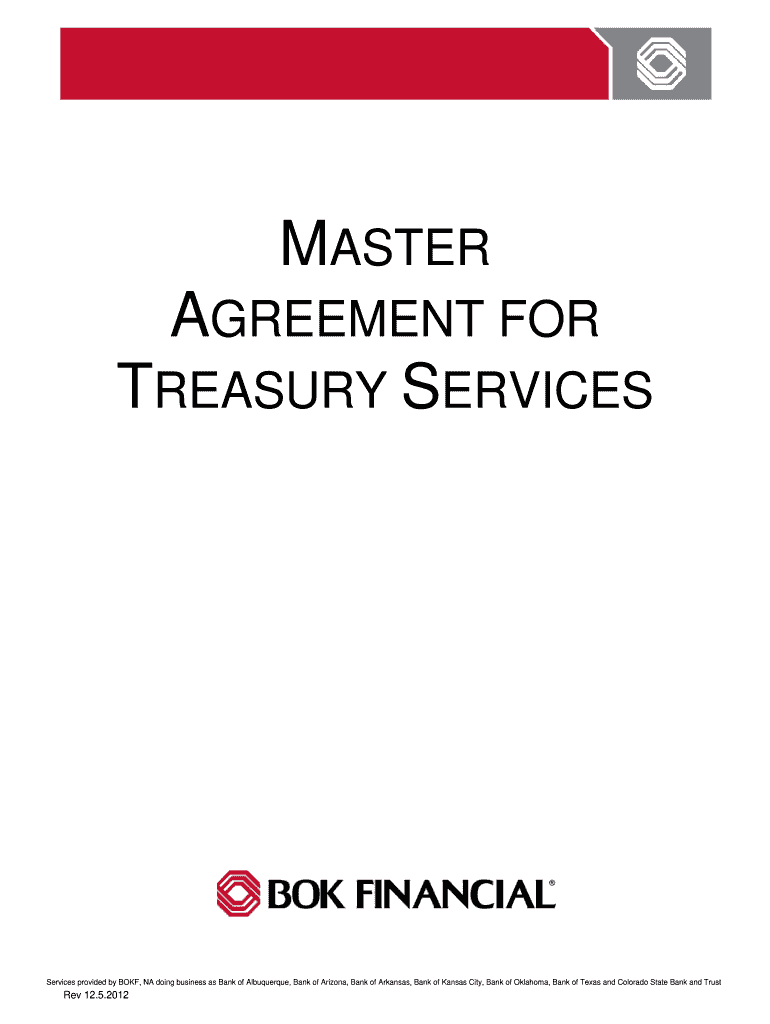
Master Agreement for Treasury Services University of Houston Uh 2012-2026


Understanding the Master Agreement for Treasury Services at the University of Houston
The Master Agreement for Treasury Services at the University of Houston is a comprehensive document that outlines the terms and conditions under which the university provides treasury services. This agreement is essential for managing financial transactions and ensuring compliance with relevant regulations. It serves as a framework for the university's financial operations, detailing the responsibilities of both the university and the service providers involved.
Steps to Complete the Master Agreement for Treasury Services
Completing the Master Agreement for Treasury Services involves several key steps to ensure accuracy and compliance. First, gather all necessary information and documentation required for the agreement, including financial details and institutional policies. Next, carefully review the agreement's terms to understand the obligations and rights of all parties involved. Once familiarized, fill out the agreement treasury uh form accurately, ensuring all sections are completed. After filling out the form, it is important to have it reviewed by relevant stakeholders before submission to ensure all information is correct and compliant with university policies.
Legal Use of the Master Agreement for Treasury Services
The legal use of the Master Agreement for Treasury Services is governed by various laws and regulations that ensure its validity. Electronic signatures are recognized under the ESIGN Act and UETA, making it possible to execute the agreement digitally. It is crucial to ensure that all parties involved in the agreement adhere to these legal frameworks to maintain the enforceability of the document. Additionally, the agreement must comply with institutional policies and any applicable state-specific regulations to ensure its legality.
Key Elements of the Master Agreement for Treasury Services
The key elements of the Master Agreement for Treasury Services include the scope of services provided, the responsibilities of each party, and the terms of payment. It also outlines confidentiality provisions, dispute resolution mechanisms, and compliance with applicable laws. Understanding these elements is vital for all parties involved, as they define the operational framework and expectations for the treasury services provided by the university.
Obtaining the Master Agreement for Treasury Services
To obtain the Master Agreement for Treasury Services, interested parties should contact the University of Houston's treasury department. They can provide the necessary forms and guidance on the application process. It is important to ensure that all required documents are submitted in accordance with the university's policies to facilitate a smooth approval process.
Examples of Using the Master Agreement for Treasury Services
Examples of using the Master Agreement for Treasury Services include managing university funds, processing payments for services rendered, and facilitating financial transactions with external vendors. The agreement ensures that all transactions are conducted in compliance with university policies and legal requirements, thereby protecting the interests of the university and its stakeholders.
Quick guide on how to complete master agreement for treasury services university of houston uh
Complete Master Agreement For Treasury Services University Of Houston Uh effortlessly on any device
Digital document management has gained traction among businesses and individuals. It offers an ideal eco-friendly substitute for traditional printed and signed documents, allowing you to locate the right form and securely store it online. airSlate SignNow equips you with all the tools necessary to create, modify, and electronically sign your documents swiftly without holdups. Manage Master Agreement For Treasury Services University Of Houston Uh on any device using airSlate SignNow's Android or iOS applications and enhance any document-related process today.
How to adjust and eSign Master Agreement For Treasury Services University Of Houston Uh with ease
- Obtain Master Agreement For Treasury Services University Of Houston Uh and click Get Form to begin.
- Use the tools we offer to complete your document.
- Emphasize important sections of the documents or redact sensitive information with tools that airSlate SignNow provides specifically for that purpose.
- Create your signature with the Sign tool, which takes seconds and holds the same legal validity as a traditional ink signature.
- Review the details and click on the Done button to save your modifications.
- Select how you wish to share your form, via email, SMS, or invite link, or download it to your computer.
Say goodbye to lost or misplaced documents, tedious form searches, or mistakes that necessitate printing new document copies. airSlate SignNow meets all your document management needs in just a few clicks from your preferred device. Adjust and eSign Master Agreement For Treasury Services University Of Houston Uh and guarantee seamless communication at every phase of the form preparation process with airSlate SignNow.
Create this form in 5 minutes or less
Create this form in 5 minutes!
How to create an eSignature for the master agreement for treasury services university of houston uh
The way to make an electronic signature for a PDF document in the online mode
The way to make an electronic signature for a PDF document in Chrome
The best way to generate an eSignature for putting it on PDFs in Gmail
The way to generate an electronic signature straight from your mobile device
The way to generate an eSignature for a PDF document on iOS devices
The way to generate an electronic signature for a PDF document on Android devices
People also ask
-
What is the agreement treasury uh form used for?
The agreement treasury uh form is designed to facilitate the signing and processing of treasury-related agreements. It enables businesses to efficiently manage their financial documents while ensuring compliance and accuracy. Utilizing this form can streamline your workflow and reduce turnaround times.
-
How much does it cost to use airSlate SignNow for the agreement treasury uh form?
AirSlate SignNow offers competitive pricing plans that cater to various business needs. You can choose from monthly or annual subscriptions, providing flexibility and affordability for using the agreement treasury uh form. Sign up for a free trial to explore features before committing to a plan.
-
What features does airSlate SignNow provide for the agreement treasury uh form?
AirSlate SignNow includes features such as document templates, real-time tracking, and secure eSigning capabilities specifically tailored for the agreement treasury uh form. These features enhance user experience and ensure that all agreements are executed efficiently and securely.
-
Can I customize the agreement treasury uh form?
Yes, the agreement treasury uh form can be fully customized to meet your specific needs. You can add fields, change branding, and adjust the layout according to your requirements. This flexibility allows you to create a document that aligns with your business processes.
-
Is airSlate SignNow compatible with other software for the agreement treasury uh form?
Absolutely! AirSlate SignNow integrates seamlessly with various software applications, enhancing the efficiency of the agreement treasury uh form. Popular integrations include Google Workspace, Microsoft 365, and CRM systems, making it easy to manage documents in your existing workflows.
-
What are the benefits of using airSlate SignNow for the agreement treasury uh form?
Using airSlate SignNow for the agreement treasury uh form provides numerous benefits, including increased efficiency, reduced paper usage, and enhanced security. It simplifies the signing process, enabling your team to focus on more important tasks while ensuring that all agreements are completed accurately.
-
How secure is the airSlate SignNow platform for the agreement treasury uh form?
AirSlate SignNow ensures top-notch security for the agreement treasury uh form through encryption and secure cloud storage. The platform complies with industry standards and regulations, providing peace of mind that your sensitive financial documents are protected from unauthorized access.
Get more for Master Agreement For Treasury Services University Of Houston Uh
- How to withdraw funds from rrsps under the home buyers form
- Form 14c courts of justice act notice of action
- Rcp e 34a 0920doc court file no form 34a courts of
- Form 2 respondpdf
- 5amp67amp8amp9879amp form
- Httpsapi4ilovepdfcomv1download form
- Mississippi resident individual income tax return 2016 form
- Form 81afm
Find out other Master Agreement For Treasury Services University Of Houston Uh
- eSign Colorado Doctors Operating Agreement Computer
- Help Me With eSign Florida Doctors Lease Termination Letter
- eSign Florida Doctors Lease Termination Letter Myself
- eSign Hawaii Doctors Claim Later
- eSign Idaho Construction Arbitration Agreement Easy
- eSign Iowa Construction Quitclaim Deed Now
- How Do I eSign Iowa Construction Quitclaim Deed
- eSign Louisiana Doctors Letter Of Intent Fast
- eSign Maine Doctors Promissory Note Template Easy
- eSign Kentucky Construction Claim Online
- How Can I eSign Maine Construction Quitclaim Deed
- eSign Colorado Education Promissory Note Template Easy
- eSign North Dakota Doctors Affidavit Of Heirship Now
- eSign Oklahoma Doctors Arbitration Agreement Online
- eSign Oklahoma Doctors Forbearance Agreement Online
- eSign Oregon Doctors LLC Operating Agreement Mobile
- eSign Hawaii Education Claim Myself
- eSign Hawaii Education Claim Simple
- eSign Hawaii Education Contract Simple
- eSign Hawaii Education NDA Later