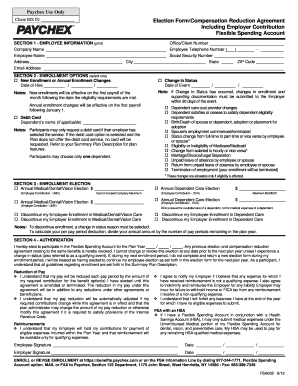
Paychex Employee New Hire Form 2012-2026


What is the Paychex Employee New Hire Form
The Paychex employee new hire form is a crucial document used by businesses to gather essential information from new employees. This form typically includes personal details such as name, address, Social Security number, and tax withholding preferences. It serves as a foundational element for payroll processing, benefits enrollment, and compliance with federal and state regulations. Understanding the purpose of this form is vital for both employers and employees to ensure accurate and timely processing of employment-related information.
Steps to complete the Paychex Employee New Hire Form
Completing the Paychex employee new hire form involves several key steps to ensure accuracy and compliance. First, gather all necessary personal information, including identification and tax documents. Next, fill out the form carefully, ensuring that all fields are completed accurately. Pay special attention to sections regarding tax withholding and benefits selections. Once completed, review the form for any errors before submitting it. Finally, submit the form through the designated method, whether electronically or in person, to ensure timely processing.
Legal use of the Paychex Employee New Hire Form
The legal use of the Paychex employee new hire form is governed by various federal and state regulations. It is essential for employers to ensure that the information collected complies with laws such as the Fair Labor Standards Act (FLSA) and the Family and Medical Leave Act (FMLA). Additionally, the form must be stored securely to protect employee privacy, adhering to regulations like the Health Insurance Portability and Accountability Act (HIPAA) and the General Data Protection Regulation (GDPR). Proper handling of this form not only ensures legal compliance but also fosters trust between employers and employees.
Key elements of the Paychex Employee New Hire Form
The Paychex employee new hire form contains several key elements that are vital for effective employment processing. These elements typically include:
- Personal Information: Name, address, and contact details.
- Tax Information: Social Security number and tax withholding preferences.
- Employment Details: Job title, department, and start date.
- Benefit Selections: Options for health insurance, retirement plans, and other benefits.
- Signature: Employee's signature to verify the accuracy of the information provided.
How to obtain the Paychex Employee New Hire Form
Obtaining the Paychex employee new hire form is straightforward. Employers can access the form through the official Paychex website or their payroll service portal. It is also common for businesses to provide this form directly to new hires during the onboarding process. If needed, employees can request a copy from their HR department or payroll administrator to ensure they have the most current version of the form.
Form Submission Methods (Online / Mail / In-Person)
The Paychex employee new hire form can be submitted through various methods, depending on the employer's preferences. Common submission methods include:
- Online: Many employers utilize digital platforms for electronic submission, allowing for quick processing.
- Mail: Employees can print the completed form and send it via postal mail if required by the employer.
- In-Person: Submitting the form directly to the HR department or payroll office can provide immediate confirmation of receipt.
Quick guide on how to complete paychex employee new hire form
Effortlessly prepare Paychex Employee New Hire Form on any device
Digital document management has gained traction among companies and individuals alike. It serves as an ideal eco-friendly substitute for traditional printed and signed papers, allowing you to locate the proper form and securely archive it online. airSlate SignNow provides all the necessary tools to create, modify, and electronically sign your documents swiftly without delays. Manage Paychex Employee New Hire Form on any device using airSlate SignNow's Android or iOS applications and streamline any document-related tasks today.
How to modify and electronically sign Paychex Employee New Hire Form with ease
- Obtain Paychex Employee New Hire Form and then click Get Form to begin.
- Utilize the tools available to complete your form.
- Emphasize important sections of the documents or redact sensitive information using tools provided specifically for that purpose by airSlate SignNow.
- Create your signature with the Sign feature, which takes seconds and holds the same legal standing as a conventional wet ink signature.
- Review all the details and then click the Done button to save your modifications.
- Select how you wish to share your form, whether by email, SMS, invitation link, or download it to your computer.
Eliminate the concerns of lost or misplaced documents, tedious form searches, or errors that necessitate printing new copies. airSlate SignNow addresses all your document management requirements in just a few clicks from any device you prefer. Modify and electronically sign Paychex Employee New Hire Form to ensure effective communication at every stage of the form preparation process with airSlate SignNow.
Create this form in 5 minutes or less
Create this form in 5 minutes!
How to create an eSignature for the paychex employee new hire form
How to generate an electronic signature for a PDF document online
How to generate an electronic signature for a PDF document in Google Chrome
The way to generate an eSignature for signing PDFs in Gmail
How to generate an electronic signature right from your smart phone
How to make an eSignature for a PDF document on iOS
How to generate an electronic signature for a PDF on Android OS
People also ask
-
What is the paychex employee information form?
The paychex employee information form is a document used by businesses to gather essential employee data. This form typically includes details such as personal identification, tax information, and banking details for payroll processing. Using airSlate SignNow makes it easy to digitally send and sign this form, streamlining the onboarding process.
-
How can airSlate SignNow help with the paychex employee information form?
airSlate SignNow simplifies the process of managing the paychex employee information form by offering electronic signatures and secure document storage. With our user-friendly platform, you can send forms for signing in just a few clicks, ensuring a quicker turnaround time for employee onboarding. Additionally, our solution enhances document tracking and management.
-
What are the pricing options for using airSlate SignNow for the paychex employee information form?
airSlate SignNow offers a variety of pricing plans tailored to suit different business needs. From basic plans for startups to advanced options for larger enterprises, you’ll find a cost-effective solution for handling the paychex employee information form. We also provide a free trial to help you evaluate our features before making a commitment.
-
Is airSlate SignNow compliant with data security regulations when managing the paychex employee information form?
Yes, airSlate SignNow is designed with data security in mind, ensuring compliance with industry standards and regulations. When handling sensitive information in the paychex employee information form, our platform provides encrypted storage and secure transmission to protect employees' data. Trust us to keep your documents safe and secure.
-
Can I customize the paychex employee information form using airSlate SignNow?
Absolutely! airSlate SignNow allows users to customize the paychex employee information form to fit their specific requirements. You can add logos, change fields, and modify templates to ensure that the form meets your business needs while maintaining a professional appearance.
-
What integrations does airSlate SignNow offer for processing the paychex employee information form?
airSlate SignNow offers seamless integrations with popular HR and payroll tools, including Paychex. This means you can easily transfer data from the paychex employee information form to your HR system, streamlining your processes and minimizing manual entry. Our integrations help enhance productivity and operational efficiency.
-
How quickly can I send the paychex employee information form with airSlate SignNow?
With airSlate SignNow, you can send the paychex employee information form in just a few minutes. The platform's intuitive interface allows users to upload documents, add signers, and send requests quickly and efficiently. This speed helps ensure that your employee onboarding process is fast and hassle-free.
Get more for Paychex Employee New Hire Form
Find out other Paychex Employee New Hire Form
- Can I Sign Iowa Courts Form
- Help Me With eSign Montana Banking Form
- Can I Sign Kentucky Courts Document
- How To eSign New York Banking Word
- Can I eSign South Dakota Banking PPT
- How Can I eSign South Dakota Banking PPT
- How Do I eSign Alaska Car Dealer Form
- How To eSign California Car Dealer Form
- Can I eSign Colorado Car Dealer Document
- How Can I eSign Colorado Car Dealer Document
- Can I eSign Hawaii Car Dealer Word
- How To eSign Hawaii Car Dealer PPT
- How To eSign Hawaii Car Dealer PPT
- How Do I eSign Hawaii Car Dealer PPT
- Help Me With eSign Hawaii Car Dealer PPT
- How Can I eSign Hawaii Car Dealer Presentation
- How Do I eSign Hawaii Business Operations PDF
- How Can I eSign Hawaii Business Operations PDF
- How To eSign Hawaii Business Operations Form
- How Do I eSign Hawaii Business Operations Form