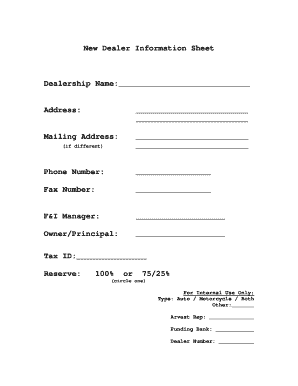
New Dealer Information Sheet Dealership Name Arvest Bank


Understanding the New Dealer Information Sheet
The New Dealer Information Sheet, often referred to as the tima form 1, is essential for dealerships operating in Arkansas. This form collects vital information about the dealership, including its name, address, and contact details. It serves as a foundational document that ensures compliance with state regulations and helps streamline processes for vehicle sales and registrations. Understanding the specifics of this form is crucial for dealers to maintain operational integrity and adhere to legal requirements.
Steps to Complete the New Dealer Information Sheet
Completing the New Dealer Information Sheet involves several key steps. First, gather all necessary information about your dealership, including the legal business name, address, and contact details. Next, ensure that you have the appropriate dealer license number and any relevant identification numbers. Fill out the form accurately, paying close attention to any specific instructions provided. Once completed, review the form for any errors before submission to avoid delays in processing.
Legal Use of the New Dealer Information Sheet
The tima form 1 is legally binding when completed correctly. To ensure its validity, it must adhere to the regulations set forth by Arkansas state law. This includes providing accurate information and obtaining necessary signatures. Utilizing a reliable electronic signature tool, like signNow, can enhance the legal standing of the document by ensuring compliance with eSignature laws such as ESIGN and UETA. This legal framework supports the use of electronic signatures, making it easier for dealers to manage their paperwork securely.
Key Elements of the New Dealer Information Sheet
The New Dealer Information Sheet contains several key elements that are critical for its effectiveness. These include:
- Dealership Name: The official name under which the dealership operates.
- Contact Information: Address, phone number, and email address for communication purposes.
- Dealer License Number: A unique identifier assigned to the dealership by the state.
- Owner Information: Details about the dealership owner or primary contact person.
Each of these elements plays a vital role in ensuring that the dealership is recognized and can operate legally within the state.
Obtaining the New Dealer Information Sheet
Dealers can obtain the New Dealer Information Sheet through various channels. Typically, it is available on the Arkansas Department of Finance and Administration's website or directly from local regulatory offices. Additionally, many dealerships may provide access to this form through their internal resources or training materials. Ensuring that you have the most current version of the form is essential for compliance and accurate reporting.
Form Submission Methods
Submitting the New Dealer Information Sheet can be done through multiple methods, depending on the preferences of the dealership and the requirements of the state. Common submission methods include:
- Online Submission: Utilizing electronic platforms to submit the form digitally, which can expedite processing times.
- Mail: Sending a physical copy of the completed form to the appropriate regulatory office.
- In-Person Submission: Delivering the form directly to the local office, which may allow for immediate feedback or clarification if needed.
Choosing the right submission method can help ensure timely processing and compliance with state regulations.
Quick guide on how to complete new dealer information sheet dealership name arvest bank
Effortlessly Prepare New Dealer Information Sheet Dealership Name Arvest Bank on Any Device
Web-based document management has become increasingly favored by companies and individuals. It serves as an ideal eco-friendly alternative to traditional printed and signed documents, allowing you to access the appropriate template and securely retain it online. airSlate SignNow equips you with all the tools necessary to create, edit, and electronically sign your documents promptly without any hold-ups. Handle New Dealer Information Sheet Dealership Name Arvest Bank on any device using airSlate SignNow's Android or iOS applications and enhance any document-driven process today.
How to Edit and Electronically Sign New Dealer Information Sheet Dealership Name Arvest Bank with Ease
- Obtain New Dealer Information Sheet Dealership Name Arvest Bank and click on Access Form to begin.
- Make use of the tools we provide to fill out your document.
- Mark signNow sections of the documents or obscure sensitive data with tools specifically offered by airSlate SignNow for this purpose.
- Create your signature with the Signature tool, which takes mere seconds and holds the same legal validity as a conventional wet ink signature.
- Review all the details and click on the Complete button to save your changes.
- Choose your preferred method of sending your form, whether via email, SMS, or an invitation link, or download it to your computer.
Eliminate worries about lost or misplaced documents, tedious searches for forms, or errors that necessitate printing new copies. airSlate SignNow addresses all your document management needs in just a few clicks from any device you prefer. Revise and electronically sign New Dealer Information Sheet Dealership Name Arvest Bank to ensure seamless communication during every stage of the form preparation process with airSlate SignNow.
Create this form in 5 minutes or less
Create this form in 5 minutes!
How to create an eSignature for the new dealer information sheet dealership name arvest bank
How to make an electronic signature for a PDF online
How to make an electronic signature for a PDF in Google Chrome
The best way to create an eSignature for signing PDFs in Gmail
How to make an electronic signature from your smartphone
The best way to generate an eSignature for a PDF on iOS
How to make an electronic signature for a PDF file on Android
People also ask
-
What is the Arkansas Tima Form 1?
The Arkansas Tima Form 1 is a legal document required for various formal processes in Arkansas. It allows users to submit necessary information efficiently. Utilizing airSlate SignNow can simplify the eSigning and submission of the Arkansas Tima Form 1.
-
How does airSlate SignNow simplify the Arkansas Tima Form 1 process?
airSlate SignNow provides a user-friendly platform that enables businesses to quickly send and eSign the Arkansas Tima Form 1. The intuitive interface makes filling out and submitting this form straightforward, reducing the time and effort typically involved.
-
What are the pricing options for using airSlate SignNow for the Arkansas Tima Form 1?
airSlate SignNow offers competitive pricing plans that cater to various business needs. Whether you require basic features or advanced functionalities for managing the Arkansas Tima Form 1, there’s a plan designed for you. Visit our pricing page for more details.
-
Can I integrate airSlate SignNow with other applications for managing the Arkansas Tima Form 1?
Yes, airSlate SignNow seamlessly integrates with numerous applications including Google Drive, Dropbox, and more. This means you can easily manage and access the Arkansas Tima Form 1 alongside your other business documents.
-
What benefits does eSigning provide for the Arkansas Tima Form 1?
eSigning the Arkansas Tima Form 1 offers numerous benefits, including faster turnaround times, enhanced security, and reduced paper waste. By using airSlate SignNow, you can ensure a legally binding signature while streamlining the entire process.
-
Is airSlate SignNow secure for handling the Arkansas Tima Form 1?
Absolutely! airSlate SignNow employs industry-leading security measures to protect your documents. When managing the Arkansas Tima Form 1, you can trust that your information is safe and compliant with data protection regulations.
-
How can I get started with airSlate SignNow for the Arkansas Tima Form 1?
To get started with airSlate SignNow for the Arkansas Tima Form 1, simply create an account on our website. From there, you can upload the form, set up eSigning, and begin sending it for signatures in no time.
Get more for New Dealer Information Sheet Dealership Name Arvest Bank
- Oregon gas application form
- Illinois llp fax transmittal request form for certificates of existence and or copies of documents
- 1313 sherman street room 821 form
- Bcia 8016fp request for live scan service bcia 8016fp request for live scan service form
- Lis pendens form south carolina
- Ap jm b 1000 fill online printable fillable blank form
- 23rd circuit court subpoena duces tecum form
- 120120 ccdr 0022 a form
Find out other New Dealer Information Sheet Dealership Name Arvest Bank
- How Do I Sign Minnesota Legal Residential Lease Agreement
- Sign South Carolina Insurance Lease Agreement Template Computer
- Sign Missouri Legal Last Will And Testament Online
- Sign Montana Legal Resignation Letter Easy
- How Do I Sign Montana Legal IOU
- How Do I Sign Montana Legal Quitclaim Deed
- Sign Missouri Legal Separation Agreement Myself
- How Do I Sign Nevada Legal Contract
- Sign New Jersey Legal Memorandum Of Understanding Online
- How To Sign New Jersey Legal Stock Certificate
- Sign New Mexico Legal Cease And Desist Letter Mobile
- Sign Texas Insurance Business Plan Template Later
- Sign Ohio Legal Last Will And Testament Mobile
- Sign Ohio Legal LLC Operating Agreement Mobile
- Sign Oklahoma Legal Cease And Desist Letter Fast
- Sign Oregon Legal LLC Operating Agreement Computer
- Sign Pennsylvania Legal Moving Checklist Easy
- Sign Pennsylvania Legal Affidavit Of Heirship Computer
- Sign Connecticut Life Sciences Rental Lease Agreement Online
- Sign Connecticut Life Sciences Affidavit Of Heirship Easy