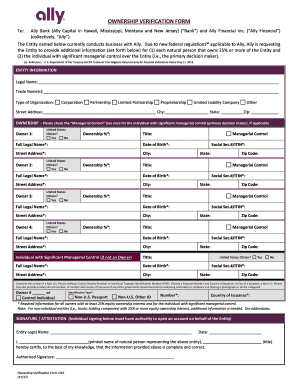
Ownership Verification Form CDD 11 2017


What is the ownership verification form?
The ownership verification form is a crucial document used to confirm the ownership of assets or properties. This form is often required by financial institutions, government agencies, or legal entities to ensure that the individual or organization requesting verification has legitimate ownership rights. It typically includes details such as the owner's name, the description of the asset, and any relevant identification numbers. Understanding the purpose and requirements of this form is essential for anyone needing to validate ownership in a legal or financial context.
How to use the ownership verification form
Using the ownership verification form involves several straightforward steps. First, gather all necessary information about the asset you are verifying. This may include the asset's identification number, description, and any supporting documentation that proves ownership. Next, fill out the form accurately, ensuring that all fields are completed to avoid delays. Once the form is filled out, submit it to the requesting institution or agency, either electronically or via traditional mail, depending on their requirements. It's important to keep a copy of the completed form for your records.
Key elements of the ownership verification form
The ownership verification form contains several key elements that are vital for its acceptance. These elements typically include:
- Owner's Information: Full name, address, and contact details of the owner.
- Asset Details: A clear description of the asset, including any identification numbers or titles.
- Signature: The owner's signature is often required to validate the information provided.
- Date: The date of completion of the form, which may be necessary for record-keeping purposes.
Ensuring that these elements are accurately filled out is crucial for the form's legitimacy and acceptance.
Steps to complete the ownership verification form
Completing the ownership verification form involves a systematic approach to ensure accuracy and compliance. Follow these steps:
- Gather all relevant documentation related to the asset.
- Access the ownership verification form, either online or in a physical format.
- Carefully fill in your personal information and details about the asset.
- Review the completed form for any errors or omissions.
- Sign and date the form to authenticate it.
- Submit the form according to the instructions provided by the requesting entity.
By following these steps, you can ensure that your ownership verification form is completed correctly and efficiently.
Legal use of the ownership verification form
The ownership verification form serves a legal purpose, confirming ownership rights and protecting against fraudulent claims. It is often used in various legal contexts, such as property transfers, loan applications, and estate planning. To be legally binding, the form must be completed accurately and submitted to the appropriate parties. Compliance with local laws and regulations is essential, as different states may have specific requirements regarding the use and acceptance of this form.
Form submission methods
Submitting the ownership verification form can be done through various methods, depending on the requirements of the institution or agency requesting it. Common submission methods include:
- Online Submission: Many institutions allow electronic submission of the form through their secure portals.
- Mail: You can send a hard copy of the completed form via postal mail to the designated address.
- In-Person: Some agencies may require you to submit the form in person, especially if additional verification is needed.
Choosing the right submission method is important to ensure timely processing and compliance with the requirements set forth by the requesting entity.
Quick guide on how to complete ownership verification form cdd 11 2017
Effortlessly prepare Ownership Verification Form CDD 11 on any device
Online document management has become increasingly popular among businesses and individuals. It serves as an ideal eco-friendly alternative to traditional printed and signed documents, allowing you to easily find the appropriate form and securely store it online. airSlate SignNow provides all the tools necessary to create, edit, and electronically sign your documents swiftly without delays. Manage Ownership Verification Form CDD 11 on any device using airSlate SignNow's Android or iOS applications and simplify any document-related task today.
How to edit and electronically sign Ownership Verification Form CDD 11 with ease
- Locate Ownership Verification Form CDD 11 and click Get Form to begin.
- Utilize the tools we provide to fill out your form.
- Highlight pertinent sections of the documents or obscure sensitive information with tools specifically offered by airSlate SignNow for that purpose.
- Create your signature using the Sign tool, which takes just seconds and carries the same legal validity as a conventional wet ink signature.
- Review the information and click the Done button to save your changes.
- Choose how you want to send your form, whether by email, SMS, or invite link, or download it to your computer.
Eliminate concerns about lost or misplaced documents, tedious form searching, or errors that necessitate printing new copies. airSlate SignNow addresses your document management needs in just a few clicks from your chosen device. Edit and electronically sign Ownership Verification Form CDD 11 and ensure effective communication at every step of the form preparation process with airSlate SignNow.
Create this form in 5 minutes or less
Find and fill out the correct ownership verification form cdd 11 2017
Create this form in 5 minutes!
How to create an eSignature for the ownership verification form cdd 11 2017
How to make an eSignature for your PDF online
How to make an eSignature for your PDF in Google Chrome
The way to generate an electronic signature for signing PDFs in Gmail
The best way to create an electronic signature from your smartphone
The best way to make an electronic signature for a PDF on iOS
The best way to create an electronic signature for a PDF file on Android
People also ask
-
What is an ownership verification form?
An ownership verification form is a document designed to confirm the ownership of an asset or property. This form provides necessary details and ensures that all ownership claims are documented accurately, which is essential for legal and financial transactions.
-
How does airSlate SignNow help with completing an ownership verification form?
airSlate SignNow simplifies the process of completing an ownership verification form by providing an intuitive interface for document creation and signing. Users can easily fill out the form, gather signatures from relevant parties, and securely store the document in one place.
-
Is there a cost associated with using airSlate SignNow for ownership verification forms?
Yes, airSlate SignNow offers various pricing plans to accommodate different business needs. Each plan includes features for creating, sending, and managing ownership verification forms, ensuring that you can choose one that fits your budget and requirements.
-
What features does airSlate SignNow offer for managing ownership verification forms?
airSlate SignNow includes features such as customizable templates, secure electronic signatures, and automated workflows to enhance the management of ownership verification forms. These tools streamline the entire process, making it efficient and user-friendly.
-
Can I integrate airSlate SignNow with other tools for handling ownership verification forms?
Absolutely! airSlate SignNow offers integration with popular platforms such as Google Drive, Dropbox, and Salesforce. This allows you to seamlessly manage your ownership verification forms alongside other business applications.
-
What are the benefits of using airSlate SignNow for ownership verification forms?
Using airSlate SignNow for ownership verification forms provides enhanced efficiency, cost savings, and improved accuracy. The platform automates repetitive tasks and reduces paperwork, which can save valuable time and resources for your business.
-
Can I track the status of my ownership verification form in airSlate SignNow?
Yes, airSlate SignNow allows users to track the status of their ownership verification forms in real-time. You can see who has signed, who needs to sign, and receive notifications when actions are taken, ensuring complete visibility in your document processes.
Get more for Ownership Verification Form CDD 11
Find out other Ownership Verification Form CDD 11
- Sign Maine Construction Business Letter Template Secure
- Can I Sign Louisiana Construction Letter Of Intent
- How Can I Sign Maryland Construction Business Plan Template
- Can I Sign Maryland Construction Quitclaim Deed
- Sign Minnesota Construction Business Plan Template Mobile
- Sign Construction PPT Mississippi Myself
- Sign North Carolina Construction Affidavit Of Heirship Later
- Sign Oregon Construction Emergency Contact Form Easy
- Sign Rhode Island Construction Business Plan Template Myself
- Sign Vermont Construction Rental Lease Agreement Safe
- Sign Utah Construction Cease And Desist Letter Computer
- Help Me With Sign Utah Construction Cease And Desist Letter
- Sign Wisconsin Construction Purchase Order Template Simple
- Sign Arkansas Doctors LLC Operating Agreement Free
- Sign California Doctors Lease Termination Letter Online
- Sign Iowa Doctors LLC Operating Agreement Online
- Sign Illinois Doctors Affidavit Of Heirship Secure
- Sign Maryland Doctors Quitclaim Deed Later
- How Can I Sign Maryland Doctors Quitclaim Deed
- Can I Sign Missouri Doctors Last Will And Testament