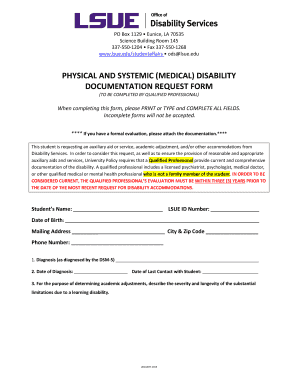
Physical and Systemic Documentation Form21


What is the Physical And Systemic Documentation Form21
The Physical And Systemic Documentation Form21 is a crucial document used for various administrative and legal purposes. It serves as a formal request for accommodations or services based on specific disabilities. This form is essential for individuals seeking support under the Americans with Disabilities Act (ADA) and other related legislation. Understanding its purpose helps ensure that applicants can effectively communicate their needs to relevant institutions.
How to use the Physical And Systemic Documentation Form21
Using the Physical And Systemic Documentation Form21 involves several key steps. First, individuals must gather all necessary information regarding their disability and any supporting documentation. This may include medical records, psychological evaluations, or other relevant evidence. Once the information is compiled, the form should be filled out accurately, ensuring that all sections are completed. After completing the form, it can be submitted to the appropriate institution, such as an educational institution or employer, for review.
Steps to complete the Physical And Systemic Documentation Form21
Completing the Physical And Systemic Documentation Form21 requires careful attention to detail. Follow these steps to ensure accuracy:
- Review the form thoroughly to understand all required sections.
- Gather supporting documents that validate your disability.
- Fill out personal information, including your name, contact details, and any relevant identification numbers.
- Provide a detailed description of your disability and how it impacts your daily life.
- Attach any supporting documentation that reinforces your claims.
- Double-check the form for completeness and accuracy before submission.
Legal use of the Physical And Systemic Documentation Form21
The legal use of the Physical And Systemic Documentation Form21 is governed by various federal and state laws, including the ADA and Section 504 of the Rehabilitation Act. These laws ensure that individuals with disabilities have the right to request accommodations in educational and workplace settings. Properly completing and submitting this form can help protect these rights and facilitate access to necessary resources and support.
Eligibility Criteria
Eligibility for using the Physical And Systemic Documentation Form21 typically requires that the individual has a documented disability as defined by legal standards. This may include physical, mental, or emotional conditions that substantially limit one or more major life activities. Supporting documentation from qualified professionals is often necessary to establish eligibility and ensure that the request for accommodations is valid.
Form Submission Methods (Online / Mail / In-Person)
The Physical And Systemic Documentation Form21 can be submitted through various methods, depending on the requirements of the receiving institution. Common submission methods include:
- Online: Many institutions offer secure online portals for submitting forms electronically.
- Mail: The form can be printed and mailed to the appropriate office, ensuring that it is sent to the correct address.
- In-Person: Individuals may also choose to deliver the form in person, allowing for immediate confirmation of receipt.
Handy tips for filling out Physical And Systemic Documentation Form21 online
Quick steps to complete and eSign Physical And Systemic Documentation Form21 online:
- Use Get Form or simply click on the template preview to open it in the editor.
- Start completing the fillable fields and carefully type in required information.
- Use the Cross or Check marks in the top toolbar to select your answers in the list boxes.
- Utilize the Circle icon for other Yes/No questions.
- Look through the document several times and make sure that all fields are completed with the correct information.
- Insert the current Date with the corresponding icon.
- Add a legally-binding eSignature. Go to Sign -> Add New Signature and select the option you prefer: type, draw, or upload an image of your handwritten signature and place it where you need it.
- Finish filling out the form with the Done button.
- Download your copy, save it to the cloud, print it, or share it right from the editor.
- Check the Help section and contact our Support team if you run into any issues while using the editor.
We understand how stressing filling out documents can be. Get access to a HIPAA and GDPR compliant service for maximum simpleness. Use airSlate SignNow to electronically sign and send out Physical And Systemic Documentation Form21 for collecting eSignatures.
Create this form in 5 minutes or less
Create this form in 5 minutes!
How to create an eSignature for the physical and systemic documentation form21
The way to generate an eSignature for your PDF file in the online mode
The way to generate an eSignature for your PDF file in Chrome
How to make an eSignature for putting it on PDFs in Gmail
How to generate an electronic signature right from your smartphone
The way to create an electronic signature for a PDF file on iOS devices
How to generate an electronic signature for a PDF on Android
People also ask
-
What is lsue disability and how does airSlate SignNow support it?
LSUE disability refers to disability accommodations provided by Louisiana State University at Eunice. AirSlate SignNow supports this by facilitating the quick and secure processing of necessary documents required for disability services, ensuring that all forms are eSigned and submitted efficiently.
-
How much does airSlate SignNow cost for lsue disability services?
AirSlate SignNow offers flexible pricing plans tailored for educational institutions and individuals requiring lsue disability services. Depending on the plan you choose, you can access advanced features like document templates and bulk sending, all at a cost-effective rate.
-
What features does airSlate SignNow provide for lsue disability documentation?
AirSlate SignNow includes features ideal for lsue disability documentation, such as customizable templates, easy-to-use eSignature tools, and secure cloud storage. These features streamline the document preparation and signing process for students and staff dealing with disability accommodations.
-
Can I integrate airSlate SignNow with other tools for lsue disability management?
Yes, airSlate SignNow seamlessly integrates with various platforms to enhance lsue disability management. Popular integrations include cloud storage services and student management systems, which help maintain an organized workflow for managing disability-related documents efficiently.
-
What are the benefits of using airSlate SignNow for lsue disability forms?
Using airSlate SignNow for lsue disability forms provides numerous benefits, including fast turnaround times and reduced paper usage. The eSigning process maintains legal compliance and secures sensitive information, allowing students to focus on their academic success.
-
How secure is airSlate SignNow when handling lsue disability documents?
AirSlate SignNow prioritizes security with advanced encryption and compliant data handling practices for lsue disability documents. This ensures that all signed documents are stored securely, providing peace of mind for users when handling sensitive disability-related information.
-
Is there a mobile app for airSlate SignNow to manage lsue disability documents?
Yes, airSlate SignNow offers a mobile app that allows users to manage lsue disability documents on the go. With the app, you can eSign, send, and track your documents conveniently in one place, ensuring that you never miss important deadlines.
Get more for Physical And Systemic Documentation Form21
- Employee benefits enrollment form cheyenne regional medical
- Dirty turtle form
- Principles of financial accounting canadian edition answers chapter 4 form
- Bubble run waiver form
- Car show registration forms
- The real sapphires worksheets aboriginal studies association form
- Section 127 plan template form
- How to fill form 8a
Find out other Physical And Systemic Documentation Form21
- eSign Arkansas Legal LLC Operating Agreement Simple
- eSign Alabama Life Sciences Residential Lease Agreement Fast
- How To eSign Arkansas Legal Residential Lease Agreement
- Help Me With eSign California Legal Promissory Note Template
- eSign Colorado Legal Operating Agreement Safe
- How To eSign Colorado Legal POA
- eSign Insurance Document New Jersey Online
- eSign Insurance Form New Jersey Online
- eSign Colorado Life Sciences LLC Operating Agreement Now
- eSign Hawaii Life Sciences Letter Of Intent Easy
- Help Me With eSign Hawaii Life Sciences Cease And Desist Letter
- eSign Hawaii Life Sciences Lease Termination Letter Mobile
- eSign Hawaii Life Sciences Permission Slip Free
- eSign Florida Legal Warranty Deed Safe
- Help Me With eSign North Dakota Insurance Residential Lease Agreement
- eSign Life Sciences Word Kansas Fast
- eSign Georgia Legal Last Will And Testament Fast
- eSign Oklahoma Insurance Business Associate Agreement Mobile
- eSign Louisiana Life Sciences Month To Month Lease Online
- eSign Legal Form Hawaii Secure