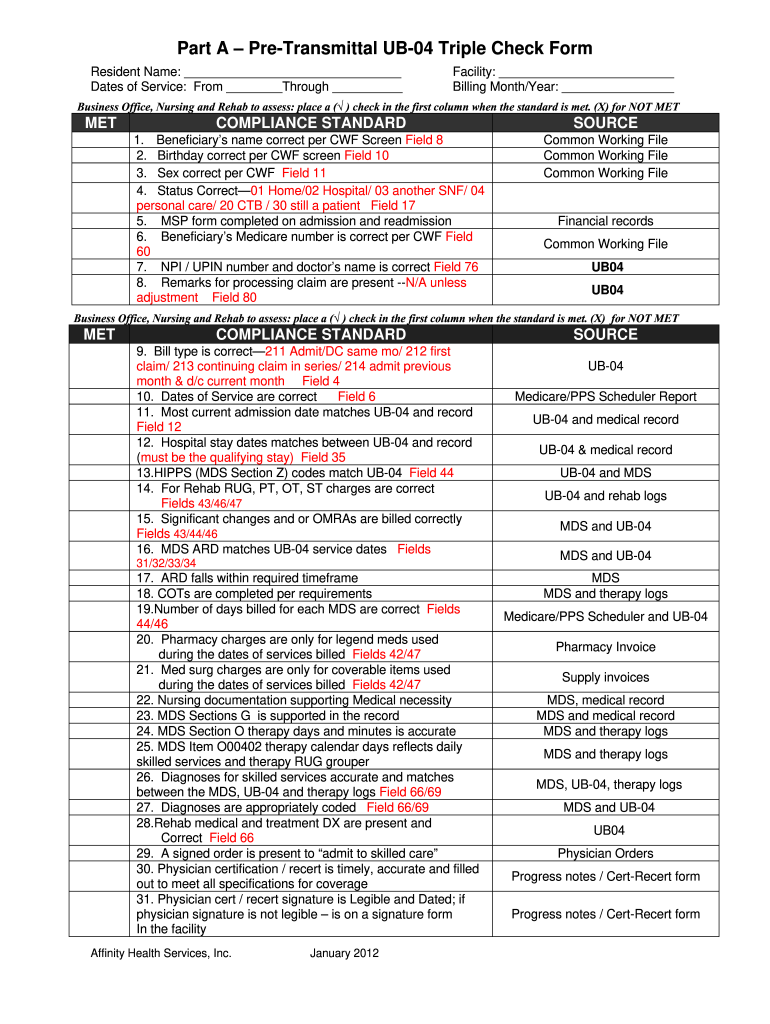
Cms Triple Check Form 2012-2026


What is the CMS Triple Check Form
The CMS Triple Check Form is a critical document used in healthcare settings, particularly for skilled nursing facilities. It ensures accuracy in billing and compliance with Medicare regulations. This form is designed to verify that all necessary information is correct before submitting claims for reimbursement. The triple check process involves reviewing patient data, service details, and billing codes to prevent errors that could lead to claim denials or delays in payment.
Steps to Complete the CMS Triple Check Form
Completing the CMS Triple Check Form involves several key steps to ensure accuracy and compliance. First, gather all relevant patient information, including personal details and medical history. Next, review the services provided to the patient, ensuring that they align with the billed items. Then, check the billing codes against the services rendered to confirm they are correct. Finally, have a designated staff member review the completed form for any discrepancies before submission. This thorough process helps maintain compliance with Medicare requirements.
Legal Use of the CMS Triple Check Form
The CMS Triple Check Form must be used in accordance with federal regulations to ensure its legal validity. Compliance with the Health Insurance Portability and Accountability Act (HIPAA) is essential when handling patient information. Additionally, the form must be completed accurately to avoid potential legal issues related to false claims or billing errors. Utilizing a reliable electronic signature solution can further enhance the legal standing of the document, as it provides an audit trail and ensures that all signatures are verified.
How to Obtain the CMS Triple Check Form
The CMS Triple Check Form can typically be obtained through the Centers for Medicare & Medicaid Services (CMS) website or directly from healthcare facility management systems. Many facilities also provide access to this form through their internal documentation systems. It is important to ensure that the most current version of the form is used, as updates may occur to reflect changes in regulations or billing practices.
Key Elements of the CMS Triple Check Form
Several key elements must be included in the CMS Triple Check Form to ensure its effectiveness. These elements include:
- Patient identification details, such as name and Medicare number.
- Service dates and descriptions of the services provided.
- Accurate billing codes that correspond to the services rendered.
- Signatures from authorized personnel verifying the accuracy of the information.
Inclusion of these elements helps to streamline the billing process and reduces the risk of claim denials.
Examples of Using the CMS Triple Check Form
Healthcare facilities often utilize the CMS Triple Check Form in various scenarios, such as:
- Submitting claims for Medicare reimbursement for skilled nursing services.
- Conducting internal audits to ensure compliance with billing standards.
- Training new staff on the importance of accurate billing practices.
These examples illustrate the form's versatility and its role in maintaining financial integrity within healthcare operations.
Quick guide on how to complete cms triple check form
Complete Cms Triple Check Form effortlessly on any device
Digital document management has become increasingly popular among companies and individuals. It offers an ideal eco-friendly alternative to traditional printed and signed paperwork, as you can easily find the necessary form and securely keep it online. airSlate SignNow equips you with all the tools required to create, edit, and electronically sign your documents swiftly without delays. Manage Cms Triple Check Form on any platform using airSlate SignNow's Android or iOS applications and enhance any document-based procedure today.
The easiest method to edit and electronically sign Cms Triple Check Form without hassle
- Find Cms Triple Check Form and click on Get Form to begin.
- Utilize the tools we provide to fill out your document.
- Emphasize relevant sections of your documents or redact sensitive information with features that airSlate SignNow offers specifically for this purpose.
- Create your signature using the Sign tool, which takes mere seconds and carries the same legal validity as a conventional wet ink signature.
- Review the information and then click on the Done button to save your changes.
- Choose how you wish to send your form, whether by email, SMS, invitation link, or download it to your computer.
Forget about lost or misplaced documents, tedious form searching, or errors that require printing new copies. airSlate SignNow meets your document management needs in just a few clicks from any device you prefer. Modify and electronically sign Cms Triple Check Form and ensure seamless communication at every stage of the form preparation process with airSlate SignNow.
Create this form in 5 minutes or less
Create this form in 5 minutes!
How to create an eSignature for the cms triple check form
The best way to generate an eSignature for your PDF file online
The best way to generate an eSignature for your PDF file in Google Chrome
How to make an eSignature for signing PDFs in Gmail
The way to create an eSignature straight from your mobile device
How to create an electronic signature for a PDF file on iOS
The way to create an eSignature for a PDF document on Android devices
People also ask
-
What is a triple check form in airSlate SignNow?
A triple check form in airSlate SignNow is a feature that allows users to review documents in three stages before finalizing them. This ensures accuracy and compliance, which is essential for businesses handling sensitive information. Utilizing the triple check form helps eliminate costly errors and enhances the overall signing experience.
-
How does the triple check form enhance document security?
The triple check form enhances document security by requiring multiple confirmations before any changes are made. Each stage of the review process adds an extra layer of scrutiny, protecting against unauthorized edits. This feature is particularly useful for legal and financial documents where precision is critical.
-
Is the triple check form feature included in all airSlate SignNow pricing plans?
Yes, the triple check form feature is included in all airSlate SignNow pricing plans, making it accessible to businesses of any size. Whether you're on a basic or premium plan, you'll benefit from the ability to ensure document accuracy through the triple check form. This means better workflow management without additional costs.
-
Can I integrate the triple check form with other applications?
Absolutely! The triple check form can be easily integrated with various applications through airSlate SignNow's API. This allows for a seamless workflow across different platforms, enhancing productivity while maintaining the integrity of the review process with the triple check form functionality.
-
What are the benefits of using the triple check form for team collaboration?
Using the triple check form for team collaboration helps ensure that all team members are on the same page regarding document changes. Each participant can provide feedback and double-check details, which minimizes misunderstandings. This collaborative approach boosts team efficiency and ensures high-quality document outputs.
-
How user-friendly is the triple check form feature?
The triple check form feature in airSlate SignNow is designed with user experience in mind. Its intuitive interface allows users to navigate through different review stages easily, making it simple for anyone to adopt. This means you can focus more on the content rather than struggling with complex procedures.
-
What types of documents are ideal for the triple check form?
The triple check form is particularly ideal for legal contracts, financial agreements, and any documents requiring high accuracy. By implementing this feature, businesses can signNowly reduce errors in crucial documentation processes. This makes it a valuable tool for maintaining compliance and professional standards.
Get more for Cms Triple Check Form
Find out other Cms Triple Check Form
- Electronic signature Washington Plumbing Business Plan Template Safe
- Can I Electronic signature Vermont Plumbing Affidavit Of Heirship
- Electronic signature Michigan Real Estate LLC Operating Agreement Easy
- Electronic signature West Virginia Plumbing Memorandum Of Understanding Simple
- Electronic signature Sports PDF Alaska Fast
- Electronic signature Mississippi Real Estate Contract Online
- Can I Electronic signature Missouri Real Estate Quitclaim Deed
- Electronic signature Arkansas Sports LLC Operating Agreement Myself
- How Do I Electronic signature Nevada Real Estate Quitclaim Deed
- How Can I Electronic signature New Jersey Real Estate Stock Certificate
- Electronic signature Colorado Sports RFP Safe
- Can I Electronic signature Connecticut Sports LLC Operating Agreement
- How Can I Electronic signature New York Real Estate Warranty Deed
- How To Electronic signature Idaho Police Last Will And Testament
- How Do I Electronic signature North Dakota Real Estate Quitclaim Deed
- Can I Electronic signature Ohio Real Estate Agreement
- Electronic signature Ohio Real Estate Quitclaim Deed Later
- How To Electronic signature Oklahoma Real Estate Business Plan Template
- How Can I Electronic signature Georgia Sports Medical History
- Electronic signature Oregon Real Estate Quitclaim Deed Free