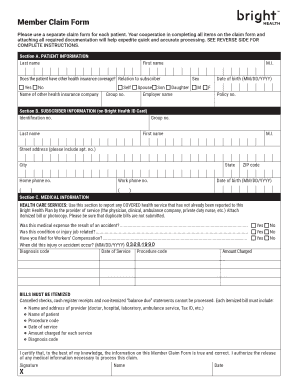
Bright Health Form


What is the Bright Health Form
The Bright Health Form refers to a specific document used for various health-related claims and authorizations within the Bright Health network. This form is essential for members seeking reimbursement for medical expenses or prior authorizations for treatments and services. It is designed to streamline the claims process, ensuring that members can efficiently submit their requests for coverage and receive timely responses.
How to use the Bright Health Form
Using the Bright Health Form involves several straightforward steps. First, members need to download the form from the Bright Health website or access it through their member portal. After obtaining the form, fill it out with accurate information, including personal details, the nature of the claim, and any relevant medical information. Once completed, the form can be submitted electronically or via mail, depending on the member's preference and the specific instructions provided by Bright Health.
Steps to complete the Bright Health Form
Completing the Bright Health Form requires careful attention to detail. Here are the essential steps:
- Download the form from the Bright Health website or access it through your member account.
- Fill in your personal information, including your name, member ID, and contact details.
- Provide details about the medical services received, including dates, providers, and descriptions of the treatment.
- Attach any necessary documentation, such as receipts or medical records, to support your claim.
- Review the completed form for accuracy before submission.
Legal use of the Bright Health Form
The Bright Health Form is legally recognized when completed and submitted according to the guidelines set forth by Bright Health. For the form to be considered valid, it must include all required information and supporting documentation. Additionally, the submission process must comply with relevant health care regulations, ensuring that members' rights are protected and that their claims are processed efficiently.
Key elements of the Bright Health Form
Several key elements must be included in the Bright Health Form to ensure its effectiveness:
- Member Information: Accurate personal details of the member submitting the claim.
- Claim Details: A clear description of the services or treatments for which reimbursement is sought.
- Supporting Documentation: Any necessary attachments, such as invoices or medical records, that verify the claim.
- Signature: The member's signature is required to validate the claim and authorize the release of information.
Form Submission Methods
Members can submit the Bright Health Form through various methods to ensure convenience and efficiency. The primary submission methods include:
- Online Submission: Members can upload their completed forms directly through the Bright Health member portal.
- Mail: Completed forms can be sent to the designated address provided by Bright Health.
- In-Person: Some members may choose to submit their forms in person at a local Bright Health office, if available.
Required Documents
When submitting the Bright Health Form, certain documents may be required to support the claim. These typically include:
- Invoices or receipts for medical services rendered.
- Medical records or notes from healthcare providers detailing the treatment.
- Any additional forms or documentation specified by Bright Health for specific claims.
Quick guide on how to complete bright health form
Complete Bright Health Form effortlessly on any gadget
Online document handling has become increasingly favored by businesses and individuals. It offers an ideal eco-conscious substitute for conventional printed and signed documents, allowing you to find the necessary form and securely save it online. airSlate SignNow equips you with all the resources required to create, modify, and eSign your documents swiftly without any holdups. Manage Bright Health Form on any device using airSlate SignNow Android or iOS applications and enhance any document-centric task today.
How to modify and eSign Bright Health Form without any hassle
- Find Bright Health Form and click on Get Form to begin.
- Utilize the tools we provide to finalize your form.
- Emphasize important sections of the documents or obscure sensitive information with the tools that airSlate SignNow offers specifically for that purpose.
- Create your eSignature with the Sign function, which takes mere seconds and carries the same legal validity as a conventional handwritten signature.
- Verify all data and click on the Done button to save your changes.
- Select your preferred method to send your form, whether by email, SMS, invitation link, or download it to your computer.
Say goodbye to lost or misfiled documents, tedious form searching, or errors requiring you to print new document copies. airSlate SignNow manages all your document handling needs in just a few clicks from any device of your choice. Modify and eSign Bright Health Form and ensure excellent communication at every stage of the form preparation process with airSlate SignNow.
Create this form in 5 minutes or less
Create this form in 5 minutes!
How to create an eSignature for the bright health form
The way to create an electronic signature for a PDF online
The way to create an electronic signature for a PDF in Google Chrome
How to create an eSignature for signing PDFs in Gmail
How to make an eSignature right from your smartphone
The best way to create an eSignature for a PDF on iOS
How to make an eSignature for a PDF on Android
People also ask
-
What is the bright claim form and how does it work?
The bright claim form is a digital document designed to streamline the claims process for businesses. With airSlate SignNow, users can easily fill out, sign, and send the form electronically, ensuring quick processing and reduced paperwork. This feature enhances efficiency and minimizes errors, making it a valuable tool for any organization.
-
How much does it cost to use the bright claim form with airSlate SignNow?
Pricing for using the bright claim form with airSlate SignNow depends on the subscription plan chosen. airSlate SignNow offers various pricing tiers, ensuring you get the features you need at a competitive rate. Additionally, there are often promotional discounts available, making it an affordable option for businesses of all sizes.
-
What features does the bright claim form offer?
The bright claim form includes features such as customizable templates, electronic signatures, and secure document sharing. With airSlate SignNow, users can automate workflows and track document status in real-time. This ensures that your team can handle claims efficiently and effectively.
-
Are there any benefits to using the bright claim form over traditional paper forms?
Yes, the bright claim form offers numerous benefits compared to traditional paper forms. It reduces the time and resources spent on printing, scanning, and mailing documents. Additionally, using airSlate SignNow's electronic solution improves accuracy and allows for quicker processing times, enhancing overall productivity.
-
Can the bright claim form be integrated with other software?
Absolutely! The bright claim form can be seamlessly integrated with various third-party applications, including CRM and project management tools. airSlate SignNow supports integrations that allow for a more streamlined workflow and improved document management across different platforms.
-
Is it easy to send and receive the bright claim form?
Yes, sending and receiving the bright claim form is incredibly easy with airSlate SignNow. Users can send the form directly via email or share it through a secure link. Recipients can complete and sign the form effortlessly, ensuring a smooth exchange of information.
-
What security measures are in place for the bright claim form?
The bright claim form is backed by robust security measures to protect sensitive information. airSlate SignNow employs encryption, secure cloud storage, and advanced authentication protocols. This ensures that all documents are safely transmitted and stored, maintaining your organization's compliance and data integrity.
Get more for Bright Health Form
Find out other Bright Health Form
- Electronic signature Washington Plumbing Business Plan Template Safe
- Can I Electronic signature Vermont Plumbing Affidavit Of Heirship
- Electronic signature Michigan Real Estate LLC Operating Agreement Easy
- Electronic signature West Virginia Plumbing Memorandum Of Understanding Simple
- Electronic signature Sports PDF Alaska Fast
- Electronic signature Mississippi Real Estate Contract Online
- Can I Electronic signature Missouri Real Estate Quitclaim Deed
- Electronic signature Arkansas Sports LLC Operating Agreement Myself
- How Do I Electronic signature Nevada Real Estate Quitclaim Deed
- How Can I Electronic signature New Jersey Real Estate Stock Certificate
- Electronic signature Colorado Sports RFP Safe
- Can I Electronic signature Connecticut Sports LLC Operating Agreement
- How Can I Electronic signature New York Real Estate Warranty Deed
- How To Electronic signature Idaho Police Last Will And Testament
- How Do I Electronic signature North Dakota Real Estate Quitclaim Deed
- Can I Electronic signature Ohio Real Estate Agreement
- Electronic signature Ohio Real Estate Quitclaim Deed Later
- How To Electronic signature Oklahoma Real Estate Business Plan Template
- How Can I Electronic signature Georgia Sports Medical History
- Electronic signature Oregon Real Estate Quitclaim Deed Free