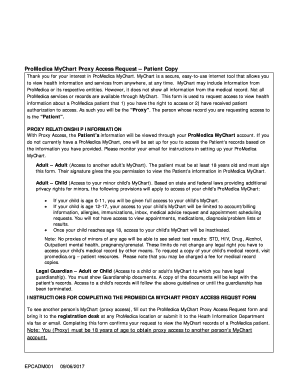
Promedica My Chart 2017-2026


What is the Promedica MyChart?
The Promedica MyChart is a secure online patient portal that allows individuals to access their health information at any time. It provides a convenient way for patients to view their medical records, schedule appointments, request prescription refills, and communicate with healthcare providers. This digital platform is designed to enhance patient engagement and streamline healthcare management, ensuring that users have the tools they need to take charge of their health.
How to Use the Promedica MyChart
Using the Promedica MyChart is straightforward. Patients can log in to their accounts through the official website or mobile app. Once logged in, users can navigate through various features, including:
- Viewing test results and medical history
- Scheduling or canceling appointments
- Messaging healthcare providers securely
- Accessing educational materials and resources
This user-friendly interface is designed to help patients manage their healthcare efficiently and effectively.
Steps to Complete the Promedica MyChart
Completing the necessary forms within the Promedica MyChart is essential for accessing your health information. Here are the steps to follow:
- Log in to your Promedica MyChart account.
- Navigate to the 'Forms' section to find the required documents.
- Fill out the forms accurately, ensuring all information is complete.
- Review the information for accuracy before submitting.
- Submit the forms electronically for processing.
Following these steps ensures that your requests are handled promptly and efficiently.
Legal Use of the Promedica MyChart
The Promedica MyChart is compliant with various legal standards that govern electronic health records and patient privacy. It adheres to regulations such as HIPAA, ensuring that patient information is kept confidential and secure. When using the platform, patients should be aware that their electronic signatures and submissions are legally binding, provided they meet specific criteria set forth by federal and state laws.
Key Elements of the Promedica MyChart
Understanding the key elements of the Promedica MyChart can enhance your experience. These elements include:
- Patient Profile: A comprehensive overview of your medical history and current health status.
- Appointment Management: Tools for scheduling, rescheduling, or canceling appointments.
- Secure Messaging: A feature for direct communication with healthcare providers.
- Medication Management: Options for requesting prescription refills and viewing medication lists.
These components work together to provide a holistic view of your healthcare journey.
Examples of Using the Promedica MyChart
The Promedica MyChart can be utilized in various scenarios to enhance patient care. For example:
- A patient can view lab results as soon as they are available, reducing anxiety associated with waiting.
- Individuals can schedule routine check-ups without needing to call the office, saving time and effort.
- Patients can communicate with their doctors about medication side effects or concerns, ensuring timely responses.
These examples illustrate how the platform can improve the overall healthcare experience.
Quick guide on how to complete promedica my chart
Complete Promedica My Chart effortlessly on any device
Online document management has become increasingly popular among businesses and individuals. It offers an ideal eco-friendly substitute for traditional printed and signed documents, as you can locate the necessary form and safely store it online. airSlate SignNow equips you with all the tools needed to create, modify, and eSign your documents rapidly without delays. Manage Promedica My Chart on any device with airSlate SignNow Android or iOS applications and simplify any document-related task today.
The easiest way to modify and eSign Promedica My Chart without breaking a sweat
- Obtain Promedica My Chart and click on Get Form to begin.
- Utilize the tools we offer to complete your document.
- Highlight pertinent sections of the documents or obscure sensitive data with tools that airSlate SignNow provides specifically for that purpose.
- Create your signature using the Sign tool, which takes mere seconds and holds the same legal validity as a conventional wet ink signature.
- Review all the information and click on the Done button to save your changes.
- Select how you wish to send your form, via email, SMS, or invitation link, or download it to your computer.
Say goodbye to lost or misplaced documents, tedious form searching, or errors that require printing new document copies. airSlate SignNow addresses all your document management needs in just a few clicks from any device you prefer. Modify and eSign Promedica My Chart and ensure excellent communication at any point of the form preparation process with airSlate SignNow.
Create this form in 5 minutes or less
Find and fill out the correct promedica my chart
Create this form in 5 minutes!
How to create an eSignature for the promedica my chart
The way to generate an eSignature for a PDF online
The way to generate an eSignature for a PDF in Google Chrome
How to create an eSignature for signing PDFs in Gmail
How to generate an eSignature right from your smartphone
The way to create an eSignature for a PDF on iOS
How to generate an eSignature for a PDF on Android
People also ask
-
What is MyChart ProMedica?
MyChart ProMedica is an online patient portal that provides convenient access to your health information. It allows users to communicate with healthcare providers, schedule appointments, and review medical records, making it an essential tool for proactive health management.
-
How does MyChart ProMedica integrate with airSlate SignNow?
MyChart ProMedica can seamlessly integrate with airSlate SignNow to facilitate secure and efficient document signing processes. This integration allows patients to easily sign consent forms, treatment plans, and other essential documentation directly from their MyChart account.
-
Is MyChart ProMedica free to use?
Accessing MyChart ProMedica is typically free for patients, allowing you to manage your health records without additional costs. However, some specific services or features may incur charges depending on your healthcare provider's policies.
-
What features does MyChart ProMedica offer?
MyChart ProMedica offers various features such as appointment scheduling, prescription refill requests, and secure messaging with healthcare providers. Additionally, it provides access to lab results and medical history, ensuring you are always informed about your health.
-
Can I use MyChart ProMedica on my mobile device?
Yes, MyChart ProMedica is accessible on mobile devices through its user-friendly app. This mobile access allows you to manage your health on-the-go, ensuring you can connect with your healthcare providers and access health information anytime, anywhere.
-
What are the benefits of using MyChart ProMedica?
Using MyChart ProMedica enhances your healthcare experience by providing easy online access to your medical information. It empowers you to take charge of your health through proactive communication with your providers and quick access to important health documents.
-
How do I sign up for MyChart ProMedica?
To sign up for MyChart ProMedica, visit your healthcare provider's website and follow the enrollment instructions. You may need to provide personal information for verification; once completed, you'll gain access to all the features MyChart offers.
Get more for Promedica My Chart
- Publication 5257 en sp internal revenue service form
- 2020 form 1041me income tax return for resident
- Residency adavit of entity transferor form
- Maine worksheets a b residency information and income
- Form rew 1 1040 maine revenue services 2021 real estate
- Form rew 1 1041 real estate withholding return for 99 2021
- Fisheries business tax alaska department of revenue tax form
- Nebraska change request form use form 22a for individual
Find out other Promedica My Chart
- Sign Nebraska Contract Safe
- How To Sign North Carolina Contract
- How Can I Sign Alabama Personal loan contract template
- Can I Sign Arizona Personal loan contract template
- How To Sign Arkansas Personal loan contract template
- Sign Colorado Personal loan contract template Mobile
- How Do I Sign Florida Personal loan contract template
- Sign Hawaii Personal loan contract template Safe
- Sign Montana Personal loan contract template Free
- Sign New Mexico Personal loan contract template Myself
- Sign Vermont Real estate contracts Safe
- Can I Sign West Virginia Personal loan contract template
- How Do I Sign Hawaii Real estate sales contract template
- Sign Kentucky New hire forms Myself
- Sign Alabama New hire packet Online
- How Can I Sign California Verification of employment form
- Sign Indiana Home rental application Online
- Sign Idaho Rental application Free
- Sign South Carolina Rental lease application Online
- Sign Arizona Standard rental application Now