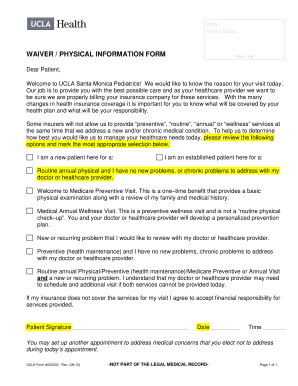
WAIVER PHYSICAL INFORMATION FORM Uclahealth 2013-2026


Understanding the waiver physical information form
The waiver physical information form is a document often required in various contexts, including healthcare and legal settings. It serves to collect essential personal information from individuals, allowing organizations to assess risks and responsibilities. This form is particularly significant in situations where individuals need to acknowledge potential risks associated with certain activities or treatments. By signing this form, individuals provide consent and confirm their understanding of the information presented.
Steps to complete the waiver physical information form
Completing the waiver physical information form involves several key steps to ensure accuracy and compliance. First, gather all necessary personal information, such as your full name, contact details, and any relevant medical history. Next, carefully read the terms outlined in the form, ensuring you understand the implications of signing. After reviewing the content, fill out the form accurately, paying attention to any required fields. Finally, sign the form electronically or physically, depending on the submission method, and keep a copy for your records.
Legal use of the waiver physical information form
The legal validity of the waiver physical information form hinges on compliance with specific regulations governing electronic signatures and document handling. In the United States, the ESIGN Act and UETA provide the legal framework for electronic signatures, ensuring that signed documents are recognized as legally binding. It is crucial that the form is completed in accordance with these regulations to avoid potential disputes. Organizations must also ensure that they maintain the confidentiality and security of the information collected within the form.
Key elements of the waiver physical information form
Several key elements are essential for the waiver physical information form to be effective and legally binding. These include:
- Personal Information: Full name, contact details, and relevant health history.
- Risk Acknowledgment: A clear statement outlining the risks associated with the activity or treatment.
- Consent Statement: A declaration that the individual understands and agrees to the terms.
- Signature: An electronic or handwritten signature to validate the form.
- Date: The date of signing, which is crucial for record-keeping.
How to use the waiver physical information form
Using the waiver physical information form effectively involves understanding its purpose and the context in which it is applied. Typically, this form is utilized in situations where individuals must acknowledge potential risks, such as in healthcare settings or during participation in specific activities. Organizations should provide clear instructions on how to fill out the form, including any deadlines for submission. Once completed, the form should be securely stored to protect the individual's personal information while ensuring it is accessible for necessary reviews or audits.
Examples of using the waiver physical information form
The waiver physical information form can be used in various scenarios, including:
- Healthcare Services: Patients may be required to sign this form before undergoing medical procedures.
- Sports Activities: Participants in sports events often need to acknowledge risks associated with physical activities.
- Legal Agreements: Individuals may need to provide personal information and consent in legal contexts, such as rental agreements or liability waivers.
Quick guide on how to complete waiver physical information form uclahealth
Complete WAIVER PHYSICAL INFORMATION FORM Uclahealth effortlessly on any device
Online document management has gained popularity among businesses and individuals. It offers an ideal eco-friendly substitute for conventional printed and signed papers, as you can locate the correct form and securely save it online. airSlate SignNow equips you with all the tools necessary to create, modify, and eSign your documents swiftly without delays. Manage WAIVER PHYSICAL INFORMATION FORM Uclahealth on any device using airSlate SignNow's Android or iOS applications and simplify any document-centric process today.
How to alter and eSign WAIVER PHYSICAL INFORMATION FORM Uclahealth with ease
- Locate WAIVER PHYSICAL INFORMATION FORM Uclahealth and click Get Form to begin.
- Utilize the tools we provide to complete your document.
- Emphasize essential sections of the documents or redact sensitive information with tools that airSlate SignNow specifically offers for that purpose.
- Create your eSignature with the Sign feature, which takes seconds and carries the same legal validity as a traditional wet ink signature.
- Review all the details and click on the Done button to save your changes.
- Choose how you wish to submit your form, via email, SMS, or invitation link, or download it to your computer.
Eliminate the worry of lost or misplaced files, painstaking form navigation, or mistakes that necessitate printing new document copies. airSlate SignNow fulfills your needs in document management in just a few clicks from a device of your choice. Modify and eSign WAIVER PHYSICAL INFORMATION FORM Uclahealth and ensure excellent communication at any stage of the form preparation process with airSlate SignNow.
Create this form in 5 minutes or less
Create this form in 5 minutes!
How to create an eSignature for the waiver physical information form uclahealth
The way to generate an eSignature for your PDF in the online mode
The way to generate an eSignature for your PDF in Chrome
How to generate an electronic signature for putting it on PDFs in Gmail
How to generate an eSignature straight from your smart phone
The way to create an electronic signature for a PDF on iOS devices
How to generate an eSignature for a PDF document on Android OS
People also ask
-
What is a physical information form and how can it be used?
A physical information form is a document designed to collect essential information from individuals in a structured format. It can be utilized for various purposes, such as onboarding employees, gathering client details, or any situation requiring organized data collection.
-
How does airSlate SignNow streamline the process of completing physical information forms?
airSlate SignNow simplifies the completion of physical information forms by allowing users to create, send, and eSign documents electronically. This not only accelerates the process but also enhances accuracy and reduces the risk of errors commonly associated with manual forms.
-
Is there a cost associated with using airSlate SignNow for physical information forms?
Yes, airSlate SignNow offers various pricing plans tailored to different business needs. These plans provide flexibility, allowing you to choose the features you require for managing physical information forms efficiently.
-
What features does airSlate SignNow offer to enhance physical information form management?
airSlate SignNow provides features such as customizable templates for physical information forms, real-time tracking of form status, and comprehensive analytics. These tools streamline workflow and ensure you have full oversight of document progress.
-
Can airSlate SignNow integrate with other software for managing physical information forms?
Absolutely! airSlate SignNow offers seamless integrations with various applications such as CRM systems and cloud storage platforms. This allows you to streamline your processes and manage physical information forms more effectively within your existing software ecosystem.
-
How secure is the data collected through physical information forms in airSlate SignNow?
Security is a top priority for airSlate SignNow, which utilizes encryption protocols and follows strict compliance standards to protect data collected through physical information forms. This ensures that all sensitive information remains secure throughout the eSigning process.
-
What benefits can businesses expect from using airSlate SignNow for physical information forms?
Businesses can expect increased efficiency, reduced processing time, and improved user experience when utilizing airSlate SignNow for physical information forms. The ability to eSign documents digitally speeds up approvals and enhances overall operational productivity.
Get more for WAIVER PHYSICAL INFORMATION FORM Uclahealth
Find out other WAIVER PHYSICAL INFORMATION FORM Uclahealth
- How Can I eSign South Dakota Non-Profit LLC Operating Agreement
- eSign Oregon Legal Cease And Desist Letter Free
- eSign Oregon Legal Credit Memo Now
- eSign Oregon Legal Limited Power Of Attorney Now
- eSign Utah Non-Profit LLC Operating Agreement Safe
- eSign Utah Non-Profit Rental Lease Agreement Mobile
- How To eSign Rhode Island Legal Lease Agreement
- How Do I eSign Rhode Island Legal Residential Lease Agreement
- How Can I eSign Wisconsin Non-Profit Stock Certificate
- How Do I eSign Wyoming Non-Profit Quitclaim Deed
- eSign Hawaii Orthodontists Last Will And Testament Fast
- eSign South Dakota Legal Letter Of Intent Free
- eSign Alaska Plumbing Memorandum Of Understanding Safe
- eSign Kansas Orthodontists Contract Online
- eSign Utah Legal Last Will And Testament Secure
- Help Me With eSign California Plumbing Business Associate Agreement
- eSign California Plumbing POA Mobile
- eSign Kentucky Orthodontists Living Will Mobile
- eSign Florida Plumbing Business Plan Template Now
- How To eSign Georgia Plumbing Cease And Desist Letter