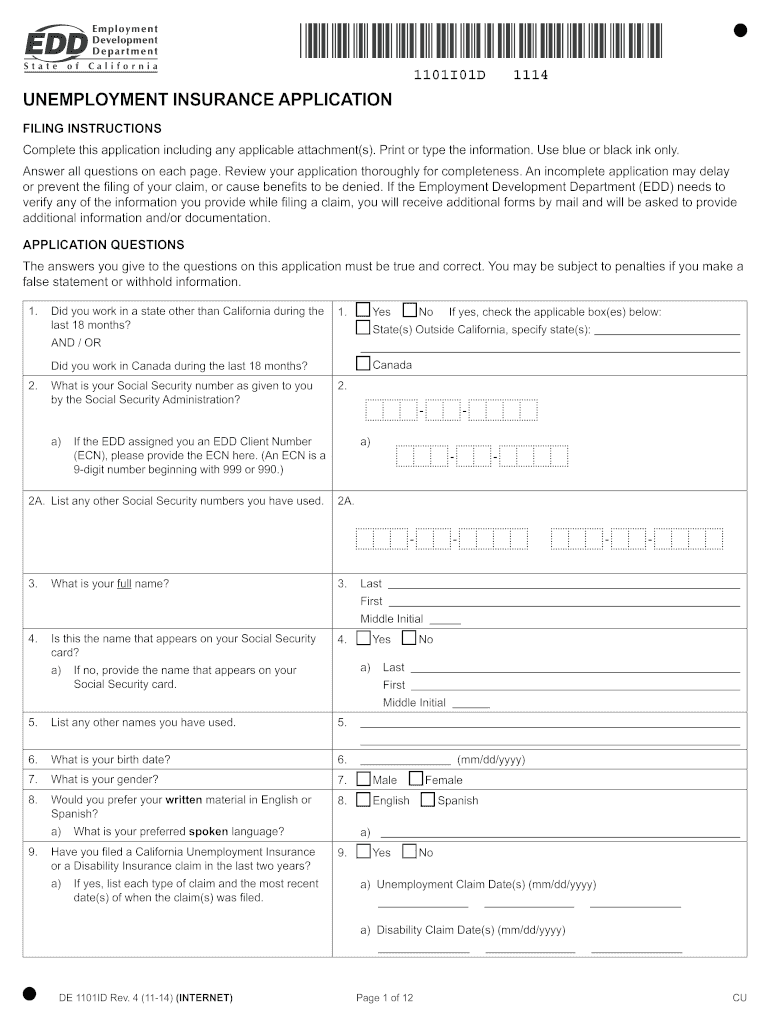
De1101id 2014


What is the De1101id?
The De1101id is a form used in the United States for unemployment insurance applications. It serves as a critical document for individuals seeking unemployment benefits. This form collects essential information about the applicant's employment history, reason for unemployment, and personal details necessary for processing the claim. Understanding the purpose and requirements of the De1101id is crucial for ensuring a smooth application process.
How to use the De1101id
Using the De1101id involves several steps to ensure accurate completion and submission. First, gather all necessary personal and employment information, including Social Security numbers, dates of employment, and reasons for separation from previous jobs. Next, fill out the form carefully, ensuring that all sections are completed accurately. After completing the De1101id, review the information for any errors before submitting it online or via mail. Utilizing digital tools can simplify this process, allowing for easy editing and secure submission.
Steps to complete the De1101id
Completing the De1101id requires careful attention to detail. Here are the steps to follow:
- Gather Information: Collect all necessary documentation, including past employment records and identification.
- Fill Out the Form: Enter your personal information, work history, and reason for unemployment in the appropriate sections.
- Review: Check all entries for accuracy and completeness to avoid delays in processing.
- Submit: Send the completed form online through a secure platform or mail it to the designated address.
Legal use of the De1101id
The De1101id is legally binding when completed and submitted according to state regulations. To ensure its validity, applicants must provide truthful and accurate information. Misrepresentation or failure to disclose required information can lead to penalties, including denial of benefits. It is essential to understand the legal implications of submitting the De1101id and to comply with all relevant laws and guidelines.
Eligibility Criteria
Eligibility for unemployment benefits through the De1101id is determined by various factors, including work history, reason for unemployment, and state-specific guidelines. Typically, applicants must have lost their job through no fault of their own, such as layoffs or company closures. Additionally, individuals must meet minimum earnings requirements during a specified period to qualify for benefits. Understanding these criteria is vital for successful application and benefit approval.
Form Submission Methods
The De1101id can be submitted through multiple methods, providing flexibility for applicants. The primary submission methods include:
- Online: Many states offer a digital submission option, allowing applicants to fill out and submit the form through a secure website.
- Mail: Applicants can print the completed form and send it to the appropriate state office via postal service.
- In-Person: Some individuals may choose to submit the form in person at local unemployment offices, where assistance is available.
Quick guide on how to complete de1101id
Complete De1101id effortlessly on any device
Digital document management has gained traction among businesses and individuals. It serves as an ideal eco-friendly alternative to traditional printed and signed paperwork, allowing you to obtain the correct format and securely store it online. airSlate SignNow offers you all the tools necessary to create, modify, and electronically sign your documents quickly and efficiently. Manage De1101id on any device with airSlate SignNow's Android or iOS applications and simplify any document-related process today.
How to alter and eSign De1101id with ease
- Obtain De1101id and click on Get Form to begin.
- Use the tools we offer to complete your document.
- Mark important sections of your documents or redact sensitive information using tools provided by airSlate SignNow specifically for that purpose.
- Generate your eSignature with the Sign tool, which takes just seconds and carries the same legal authority as a conventional wet ink signature.
- Verify all the details and click on the Done button to save your modifications.
- Choose how you wish to send your form, whether by email, SMS, invite link, or download it to your computer.
Eliminate concerns about lost or misplaced documents, time-consuming searches for forms, or mistakes that necessitate printing new copies. airSlate SignNow fulfills all your document management requirements with just a few clicks from any device you prefer. Modify and eSign De1101id to ensure excellent communication at every stage of your form preparation process with airSlate SignNow.
Create this form in 5 minutes or less
Find and fill out the correct de1101id
Create this form in 5 minutes!
How to create an eSignature for the de1101id
How to create an eSignature for your PDF in the online mode
How to create an eSignature for your PDF in Chrome
The best way to generate an electronic signature for putting it on PDFs in Gmail
The best way to generate an eSignature right from your smart phone
How to generate an electronic signature for a PDF on iOS devices
The best way to generate an eSignature for a PDF on Android OS
People also ask
-
What is the de 1101id rev 4 11 14 used for?
The de 1101id rev 4 11 14 is used for streamlining document management processes through electronic signatures. It helps businesses automate their workflows while ensuring compliance and reducing paper usage. With airSlate SignNow, users can easily send and eSign documents that involve the de 1101id rev 4 11 14 specification.
-
How much does the airSlate SignNow solution cost?
Pricing for airSlate SignNow varies based on the features and number of users. However, we offer cost-effective solutions tailored to meet the needs related to the de 1101id rev 4 11 14 workflows. Check our pricing page to find the right plan that suits your business requirements.
-
What features does airSlate SignNow provide for de 1101id rev 4 11 14?
AirSlate SignNow offers a comprehensive set of features designed for the de 1101id rev 4 11 14, including customizable templates, advanced reporting, and secure storage. These features enable users to manage their documents efficiently and ensure compliance. Additionally, our platform supports easy collaboration among team members.
-
Can airSlate SignNow integrate with other software?
Yes, airSlate SignNow easily integrates with various software solutions to enhance the functionality of de 1101id rev 4 11 14 processing. Our integration capabilities allow seamless connectivity with CRM, project management tools, and other essential applications. This ensures you can maintain your existing workflows without disruption.
-
Is airSlate SignNow user-friendly for beginners?
Absolutely! airSlate SignNow is designed with ease of use in mind, making it suitable for both beginners and experienced users handling de 1101id rev 4 11 14. The intuitive interface allows users to get started quickly with little to no training. You can simply upload documents and initiate the eSignature process in minutes.
-
What are the benefits of using airSlate SignNow for de 1101id rev 4 11 14?
Using airSlate SignNow for de 1101id rev 4 11 14 offers several benefits, including faster transaction times and cost savings from reduced printing. This solution also enhances security through encrypted signatures, ensuring that your documents remain protected. Overall, it boosts productivity by simplifying document workflows.
-
How secure is airSlate SignNow for handling sensitive documents?
AirSlate SignNow employs state-of-the-art security protocols to ensure that documents related to the de 1101id rev 4 11 14 are safe. This includes data encryption, secure user authentication, and compliance with major security standards. You can trust that your sensitive information is handled with the utmost security.
Get more for De1101id
Find out other De1101id
- Electronic signature Louisiana Healthcare / Medical Quitclaim Deed Online
- Electronic signature Louisiana Healthcare / Medical Quitclaim Deed Computer
- How Do I Electronic signature Louisiana Healthcare / Medical Limited Power Of Attorney
- Electronic signature Maine Healthcare / Medical Letter Of Intent Fast
- How To Electronic signature Mississippi Healthcare / Medical Month To Month Lease
- Electronic signature Nebraska Healthcare / Medical RFP Secure
- Electronic signature Nevada Healthcare / Medical Emergency Contact Form Later
- Electronic signature New Hampshire Healthcare / Medical Credit Memo Easy
- Electronic signature New Hampshire Healthcare / Medical Lease Agreement Form Free
- Electronic signature North Dakota Healthcare / Medical Notice To Quit Secure
- Help Me With Electronic signature Ohio Healthcare / Medical Moving Checklist
- Electronic signature Education PPT Ohio Secure
- Electronic signature Tennessee Healthcare / Medical NDA Now
- Electronic signature Tennessee Healthcare / Medical Lease Termination Letter Online
- Electronic signature Oklahoma Education LLC Operating Agreement Fast
- How To Electronic signature Virginia Healthcare / Medical Contract
- How To Electronic signature Virginia Healthcare / Medical Operating Agreement
- Electronic signature Wisconsin Healthcare / Medical Business Letter Template Mobile
- Can I Electronic signature Wisconsin Healthcare / Medical Operating Agreement
- Electronic signature Alabama High Tech Stock Certificate Fast