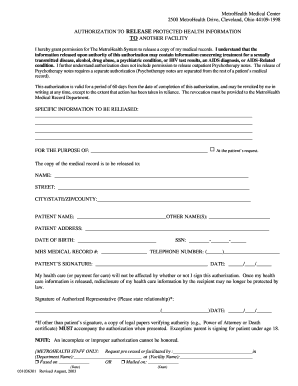
FORM Authorization to Release Protected Health Information to Metrohealth 2003-2026


What is the Authorization to Release Protected Health Information to MetroHealth?
The Authorization to Release Protected Health Information to MetroHealth is a formal document that allows patients to grant permission for their medical records and personal health information to be shared with designated individuals or entities. This form is essential for ensuring that sensitive health data is disclosed only with the patient's consent, adhering to privacy regulations such as HIPAA. It is crucial for patients to understand the implications of this authorization, including who will have access to their information and for what purposes it may be used.
How to Use the Authorization to Release Protected Health Information to MetroHealth
Using the Authorization to Release Protected Health Information to MetroHealth involves several key steps. First, patients need to obtain the form, which can typically be accessed through the MetroHealth medical center's website or at their facilities. Once the form is acquired, patients should fill it out carefully, ensuring that all required fields are completed accurately. This includes specifying the information to be released, the recipient of the information, and the duration of the authorization. After completing the form, it can be submitted either online, by mail, or in person at a MetroHealth location.
Steps to Complete the Authorization to Release Protected Health Information to MetroHealth
Completing the Authorization to Release Protected Health Information to MetroHealth involves a straightforward process:
- Obtain the form from MetroHealth's website or facility.
- Fill in patient details, including name, date of birth, and contact information.
- Specify the health information to be released, such as medical records or treatment details.
- Indicate the recipient of the information, which may be a healthcare provider, family member, or other designated party.
- Set the expiration date for the authorization, if applicable.
- Sign and date the form to validate the authorization.
Legal Use of the Authorization to Release Protected Health Information to MetroHealth
The Authorization to Release Protected Health Information to MetroHealth must comply with legal standards to ensure that it is valid and enforceable. Under HIPAA regulations, the authorization must be written in plain language and should clearly outline the information being disclosed, the purpose of the disclosure, and the rights of the patient. Patients have the right to revoke the authorization at any time, and this revocation must be submitted in writing. Understanding these legal aspects helps patients protect their health information effectively.
Key Elements of the Authorization to Release Protected Health Information to MetroHealth
Several key elements are essential for the Authorization to Release Protected Health Information to MetroHealth to be considered valid:
- Patient Identification: Full name, date of birth, and contact information.
- Specific Information: Clear description of the health information to be released.
- Recipient Details: Name and contact information of the individual or entity receiving the information.
- Purpose of Disclosure: Explanation of why the information is being shared.
- Expiration Date: The date when the authorization will no longer be valid.
- Patient Signature: Required for validation of the authorization.
Who Issues the Authorization to Release Protected Health Information to MetroHealth?
The Authorization to Release Protected Health Information to MetroHealth is issued by the MetroHealth medical center. Patients can obtain this form directly from MetroHealth's official website or at any of their facilities. It is important for patients to ensure they are using the most current version of the form, as regulations and requirements may change over time. By obtaining the form from MetroHealth, patients can be confident that they are following the correct procedures for releasing their protected health information.
Quick guide on how to complete form authorization to release protected health information to metrohealth
Complete FORM Authorization To Release Protected Health Information To Metrohealth effortlessly on any device
Managing documents online has become increasingly popular among businesses and individuals. It offers an ideal eco-friendly substitute for traditional printed and signed materials, as you can locate the suitable form and securely store it online. airSlate SignNow provides you with all the tools necessary to create, modify, and eSign your documents quickly without delays. Handle FORM Authorization To Release Protected Health Information To Metrohealth on any device using the airSlate SignNow Android or iOS applications and streamline any document-related task today.
Simple methods to modify and eSign FORM Authorization To Release Protected Health Information To Metrohealth effortlessly
- Locate FORM Authorization To Release Protected Health Information To Metrohealth and click on Get Form to commence.
- Make use of the tools we provide to fill out your form.
- Highlight pertinent sections of the documents or blackout confidential information with tools that airSlate SignNow offers specifically for that purpose.
- Create your eSignature using the Sign feature, which takes just seconds and carries the same legal authority as a conventional wet ink signature.
- Review all the details and click on the Done button to save your modifications.
- Choose how you wish to send your form, via email, text message (SMS), or invitation link, or download it to your computer.
Eliminate issues with lost or misplaced files, tedious form searches, or mistakes that require printing new document copies. airSlate SignNow meets your needs in document management within a few clicks from any device you prefer. Alter and eSign FORM Authorization To Release Protected Health Information To Metrohealth and ensure excellent communication at every step of your form preparation process with airSlate SignNow.
Create this form in 5 minutes or less
Create this form in 5 minutes!
How to create an eSignature for the form authorization to release protected health information to metrohealth
How to create an electronic signature for a PDF online
How to create an electronic signature for a PDF in Google Chrome
How to create an eSignature for signing PDFs in Gmail
The best way to create an eSignature right from your smartphone
How to create an eSignature for a PDF on iOS
The best way to create an eSignature for a PDF on Android
People also ask
-
What is the metrohealth ombudsman phone number?
The metrohealth ombudsman phone number is a dedicated contact line for assistance regarding health-related inquiries. You can signNow them directly to address any concerns or complaints you may have. This resource is essential for navigating health services effectively.
-
How can the metrohealth ombudsman phone number assist my business?
The metrohealth ombudsman phone number can provide important insights regarding health service regulations and best practices. By contacting them, businesses can ensure compliance and improve their operational processes. This support aids in fostering better relationships with clients and stakeholders.
-
What features does airSlate SignNow offer for document signing?
airSlate SignNow provides features like customizable eSignature workflows, document templates, and real-time tracking of signatures. These functionalities streamline the signing process and enhance efficiency. Moreover, businesses can incorporate the metrohealth ombudsman phone number into documents for quick access to support.
-
Is airSlate SignNow a cost-effective solution?
Yes, airSlate SignNow is known for its cost-effective pricing without compromising on quality. Businesses can choose from various pricing plans based on their specific needs and improve their document management processes. This makes it an ideal choice for organizations looking to optimize their operations while having access to resources like the metrohealth ombudsman phone number.
-
Can I integrate airSlate SignNow with other software?
Absolutely! airSlate SignNow offers integrations with numerous software platforms, enhancing workflow automation. Whether you're using CRMs or project management tools, you can easily incorporate them and maximize efficiency. Additionally, having the metrohealth ombudsman phone number accessible within the integrated software can be beneficial for user support.
-
What are the benefits of using airSlate SignNow for my business?
Using airSlate SignNow streamlines your document signing process, reduces turnaround times, and improves overall efficiency. With features like mobile signing and secure document storage, businesses can operate smoothly. The availability of resources like the metrohealth ombudsman phone number further enhances trust and reliability.
-
How secure is airSlate SignNow for handling sensitive documents?
airSlate SignNow employs industry-standard security measures to ensure that all documents are protected. This includes encryption and secure cloud storage to safeguard sensitive information. For customers with health-related inquiries, having the metrohealth ombudsman phone number handy ensures that they can address any privacy concerns quickly.
Get more for FORM Authorization To Release Protected Health Information To Metrohealth
Find out other FORM Authorization To Release Protected Health Information To Metrohealth
- eSignature Massachusetts Insurance Lease Termination Letter Free
- eSignature Nebraska High Tech Rental Application Now
- How Do I eSignature Mississippi Insurance Separation Agreement
- Help Me With eSignature Missouri Insurance Profit And Loss Statement
- eSignature New Hampshire High Tech Lease Agreement Template Mobile
- eSignature Montana Insurance Lease Agreement Template Online
- eSignature New Hampshire High Tech Lease Agreement Template Free
- How To eSignature Montana Insurance Emergency Contact Form
- eSignature New Jersey High Tech Executive Summary Template Free
- eSignature Oklahoma Insurance Warranty Deed Safe
- eSignature Pennsylvania High Tech Bill Of Lading Safe
- eSignature Washington Insurance Work Order Fast
- eSignature Utah High Tech Warranty Deed Free
- How Do I eSignature Utah High Tech Warranty Deed
- eSignature Arkansas Legal Affidavit Of Heirship Fast
- Help Me With eSignature Colorado Legal Cease And Desist Letter
- How To eSignature Connecticut Legal LLC Operating Agreement
- eSignature Connecticut Legal Residential Lease Agreement Mobile
- eSignature West Virginia High Tech Lease Agreement Template Myself
- How To eSignature Delaware Legal Residential Lease Agreement