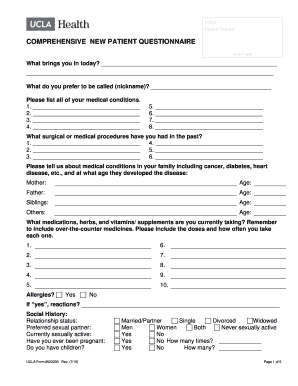
New Patient Questionnaire 2015-2026


What is the New Patient Questionnaire
The new patient questionnaire is a vital document used by healthcare providers to gather essential information about a patient’s medical history, current health status, and personal details. This form is designed to streamline the intake process, ensuring that healthcare professionals have the necessary information to provide tailored care. It typically includes sections for demographic information, medical history, allergies, medications, and family health history, allowing for a comprehensive understanding of the patient’s health needs.
How to Use the New Patient Questionnaire
Utilizing the new patient questionnaire effectively involves several steps. First, patients should carefully read each section of the form to understand what information is required. It is important to provide accurate and complete answers to ensure that healthcare providers can make informed decisions regarding treatment. After filling out the questionnaire, patients should review their responses for accuracy before submitting the form, either electronically or in person, depending on the healthcare provider's process.
Steps to Complete the New Patient Questionnaire
Completing the new patient questionnaire involves a straightforward process:
- Gather necessary information, such as identification, insurance details, and a list of current medications.
- Access the patient questionnaire form, either online or in a physical format.
- Fill out the form, ensuring all sections are completed accurately.
- Review your answers for any errors or omissions.
- Submit the completed questionnaire as instructed by the healthcare provider.
Legal Use of the New Patient Questionnaire
The new patient questionnaire is considered a legally binding document when completed and signed appropriately. Compliance with regulations such as the Health Insurance Portability and Accountability Act (HIPAA) ensures that patient information is handled confidentially and securely. Healthcare providers must maintain the integrity of the information collected and ensure that it is used solely for the purpose of providing medical care.
Key Elements of the New Patient Questionnaire
Key elements of the new patient questionnaire include:
- Personal Information: Name, address, date of birth, and contact details.
- Medical History: Previous illnesses, surgeries, and ongoing health conditions.
- Medication List: Current prescriptions and over-the-counter medications.
- Allergies: Any known allergies to medications, foods, or environmental factors.
- Family Health History: Information about hereditary conditions in the family.
Examples of Using the New Patient Questionnaire
Healthcare providers use the new patient questionnaire in various scenarios, such as:
- Initial patient visits to establish a baseline for care.
- Specialist referrals where specific medical histories are crucial.
- Routine check-ups to update patient records and monitor health changes.
Quick guide on how to complete new patient questionnaire
Effortlessly Prepare New Patient Questionnaire on Any Device
Digital document management has gained traction among businesses and individuals. It offers a perfect eco-friendly alternative to traditional printed and signed documents, allowing you to obtain the necessary form and securely store it online. airSlate SignNow equips you with all the resources required to generate, modify, and eSign your documents swiftly without delays. Manage New Patient Questionnaire on any device using airSlate SignNow's Android or iOS applications and enhance any document-related process today.
How to Modify and eSign New Patient Questionnaire with Ease
- Obtain New Patient Questionnaire and then click Get Form to begin.
- Utilize the tools we offer to complete your form.
- Highlight important sections of the documents or redact sensitive information using tools that airSlate SignNow specifically provides for that purpose.
- Create your signature using the Sign feature, which takes seconds and carries the same legal validity as a conventional wet ink signature.
- Review the details and then click the Done button to save your changes.
- Choose your delivery method for the form, whether by email, SMS, invitation link, or download it to your computer.
Eliminate the worry of lost or misplaced documents, tedious form searches, or errors that require printing new copies. airSlate SignNow meets your document management needs in just a few clicks from your preferred device. Modify and eSign New Patient Questionnaire and ensure excellent communication throughout your document preparation process with airSlate SignNow.
Create this form in 5 minutes or less
Create this form in 5 minutes!
How to create an eSignature for the new patient questionnaire
The way to make an electronic signature for a PDF online
The way to make an electronic signature for a PDF in Google Chrome
The best way to create an eSignature for signing PDFs in Gmail
The best way to generate an electronic signature from your smartphone
The way to generate an eSignature for a PDF on iOS
The best way to generate an electronic signature for a PDF file on Android
People also ask
-
What is a patient questionnaire form?
A patient questionnaire form is a digital document designed to collect essential information from patients before their appointments. With airSlate SignNow, you can create and customize these forms to suit your practice's needs, ensuring that you gather the relevant information efficiently.
-
How does airSlate SignNow streamline the patient questionnaire form process?
airSlate SignNow simplifies the patient questionnaire form process by allowing users to create, send, and eSign documents with ease. The platform's intuitive interface makes it accessible for both healthcare providers and patients, signNowly reducing the time spent on paperwork.
-
Is there a cost associated with using the patient questionnaire form feature?
Yes, while airSlate SignNow offers competitive pricing, the cost associated with the patient questionnaire form feature depends on the plan you choose. You can explore various subscription options to find the one that best fits your business needs and budget.
-
Can I customize my patient questionnaire form?
Absolutely! With airSlate SignNow, you can easily customize your patient questionnaire form to include specific questions and fields that are relevant to your practice. This flexibility ensures that you capture all necessary patient data accurately and efficiently.
-
What benefits does using a patient questionnaire form provide?
Using a patient questionnaire form provides numerous benefits, including improved patient intake efficiency, enhanced data accuracy, and streamlined communication. By digitizing the process, airSlate SignNow helps your practice save time and resources while ensuring compliance with health regulations.
-
Does airSlate SignNow offer integrations for my patient questionnaire form?
Yes, airSlate SignNow integrates with various healthcare systems and applications, making it easy to incorporate your patient questionnaire form into your existing workflows. These integrations enhance efficiency by automatically syncing patient data between systems.
-
How secure is the data collected through patient questionnaire forms?
Security is a top priority at airSlate SignNow. The platform employs robust encryption protocols and complies with industry standards to ensure that all data collected through patient questionnaire forms is secure and protected from unauthorized access.
Get more for New Patient Questionnaire
Find out other New Patient Questionnaire
- eSign Texas Profit Sharing Agreement Template Safe
- eSign Iowa Amendment to an LLC Operating Agreement Myself
- eSign Kentucky Amendment to an LLC Operating Agreement Safe
- eSign Minnesota Affidavit of Identity Now
- eSign North Dakota Affidavit of Identity Free
- Help Me With eSign Illinois Affidavit of Service
- eSign North Dakota Affidavit of Identity Simple
- eSign Maryland Affidavit of Service Now
- How To eSign Hawaii Affidavit of Title
- How Do I eSign New Mexico Affidavit of Service
- How To eSign Texas Affidavit of Title
- How Do I eSign Texas Affidavit of Service
- eSign California Cease and Desist Letter Online
- eSign Colorado Cease and Desist Letter Free
- How Do I eSign Alabama Hold Harmless (Indemnity) Agreement
- eSign Connecticut Hold Harmless (Indemnity) Agreement Mobile
- eSign Hawaii Hold Harmless (Indemnity) Agreement Mobile
- Help Me With eSign Hawaii Hold Harmless (Indemnity) Agreement
- How To eSign Louisiana Hold Harmless (Indemnity) Agreement
- eSign Nevada Hold Harmless (Indemnity) Agreement Easy