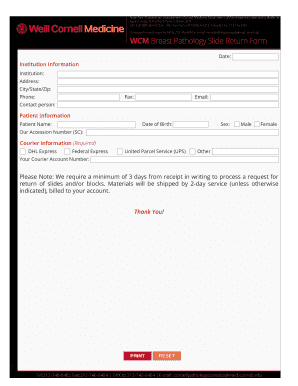
WCM Breast Pathology Slide Return Form Weill Cornell 2020-2026


What is the WCM Breast Pathology Slide Return Form Weill Cornell
The WCM Breast Pathology Slide Return Form is a specialized document used by Weill Cornell Medicine for the return of pathology slides related to breast tissue analysis. This form is essential for maintaining accurate records and facilitating the review process for patients and healthcare providers. It ensures that all necessary information is collected and documented properly, allowing for effective communication between medical professionals and patients.
How to use the WCM Breast Pathology Slide Return Form Weill Cornell
Using the WCM Breast Pathology Slide Return Form involves several straightforward steps. First, ensure you have the correct form, which can be obtained from Weill Cornell Medicine's official resources. Next, fill out the required fields with accurate patient information, including name, date of birth, and any relevant medical history. After completing the form, review it for accuracy before submitting it as directed, either electronically or by mail.
Steps to complete the WCM Breast Pathology Slide Return Form Weill Cornell
Completing the WCM Breast Pathology Slide Return Form requires attention to detail. Follow these steps:
- Gather all necessary patient information, including identification and medical history.
- Access the form from the Weill Cornell Medicine website or authorized source.
- Fill in all required fields, ensuring accuracy in spelling and dates.
- Review the form for completeness and correctness.
- Submit the completed form according to the specified instructions, ensuring it reaches the appropriate department.
Legal use of the WCM Breast Pathology Slide Return Form Weill Cornell
The WCM Breast Pathology Slide Return Form is legally binding when completed and submitted in accordance with applicable regulations. Compliance with eSignature laws, such as ESIGN and UETA, is crucial for ensuring that the form is recognized as valid. This legal framework supports the use of electronic signatures and ensures that the form meets the necessary standards for authenticity and security.
Key elements of the WCM Breast Pathology Slide Return Form Weill Cornell
Key elements of the WCM Breast Pathology Slide Return Form include:
- Patient identification information, such as name and date of birth.
- Details regarding the pathology slides being returned, including slide numbers and descriptions.
- Signature fields for verification and consent, ensuring the form is legally binding.
- Instructions for submission, outlining the preferred methods for returning the form.
Examples of using the WCM Breast Pathology Slide Return Form Weill Cornell
Examples of using the WCM Breast Pathology Slide Return Form include situations where a patient requires a second opinion on their pathology results. In such cases, the form facilitates the return of slides to another institution for further evaluation. Additionally, healthcare providers may use the form to document and track the return of slides for quality assurance purposes, ensuring that all necessary information is accurately recorded.
Quick guide on how to complete wcm breast pathology slide return form weill cornell
Complete WCM Breast Pathology Slide Return Form Weill Cornell seamlessly on any device
Virtual document management has become increasingly popular among companies and individuals. It serves as an ideal eco-friendly alternative to traditional printed and signed papers, as you can access the correct form and safely store it online. airSlate SignNow provides all the resources necessary to create, edit, and electronically sign your documents swiftly without delays. Handle WCM Breast Pathology Slide Return Form Weill Cornell across any platform with airSlate SignNow apps for Android or iOS and enhance any document-driven procedure today.
The easiest method to modify and electronically sign WCM Breast Pathology Slide Return Form Weill Cornell effortlessly
- Obtain WCM Breast Pathology Slide Return Form Weill Cornell and click Get Form to begin.
- Utilize the tools we offer to fill out your form.
- Emphasize important sections of your documents or redact sensitive data with tools that airSlate SignNow provides specifically for that purpose.
- Generate your eSignature with the Sign feature, which takes seconds and holds the same legal validity as a conventional wet ink signature.
- Review all the information and click on the Done button to save your changes.
- Select how you would like to send your form, whether by email, SMS, or invitation link, or download it to your computer.
Put an end to lost or misplaced files, tedious document searches, or mistakes that require reprinting new copies. airSlate SignNow addresses your document management needs in just a few clicks from any device you prefer. Modify and electronically sign WCM Breast Pathology Slide Return Form Weill Cornell while ensuring exceptional communication at every step of your form preparation journey with airSlate SignNow.
Create this form in 5 minutes or less
Create this form in 5 minutes!
How to create an eSignature for the wcm breast pathology slide return form weill cornell
The way to make an eSignature for a PDF document in the online mode
The way to make an eSignature for a PDF document in Chrome
The way to generate an eSignature for putting it on PDFs in Gmail
The best way to make an electronic signature right from your mobile device
The way to make an eSignature for a PDF document on iOS devices
The best way to make an electronic signature for a PDF on Android devices
People also ask
-
What is wcm pathology and how does it work?
WCM pathology refers to the digital management and workflow of pathology processes that enhance efficiency and accuracy. It streamlines the organization and accessibility of pathology data, enabling better collaboration among healthcare professionals and quicker patient outcomes.
-
What are the key features of airSlate SignNow for managing wcm pathology?
airSlate SignNow offers features such as customizable templates, secure eSigning, and document tracking that are essential for managing wcm pathology. These tools help healthcare providers ensure compliance, reduce paperwork, and enhance patient engagement through seamless digital interactions.
-
How can airSlate SignNow improve the workflow in wcm pathology?
By automating document processes and providing real-time collaboration tools, airSlate SignNow signNowly improves workflow in wcm pathology. This results in faster turnaround times for patient documentation and reduces administrative burdens on medical staff.
-
Is airSlate SignNow compatible with existing wcm pathology software?
Yes, airSlate SignNow offers integrations with various healthcare and laboratory management systems, allowing you to connect seamlessly with your existing wcm pathology software. This compatibility ensures that you can continue to use your preferred solutions while benefiting from enhanced document management.
-
What pricing plans are available for airSlate SignNow focusing on wcm pathology?
airSlate SignNow provides various pricing plans tailored for healthcare providers, including options specifically designed for wcm pathology. These plans offer flexible payment structures and scale with your practice’s needs while ensuring access to essential features.
-
Can airSlate SignNow help with compliance in wcm pathology workflows?
Absolutely, airSlate SignNow is designed to help maintain compliance in wcm pathology workflows. It provides audit trails, secure document storage, and ensures adherence to healthcare regulations, protecting both patient information and institutional integrity.
-
What benefits can users expect from using airSlate SignNow for wcm pathology?
Users of airSlate SignNow for wcm pathology can expect signNow time savings, reduced errors, and enhanced patient satisfaction. The platform simplifies the document signing process, allowing healthcare professionals to focus more on patient care rather than paperwork.
Get more for WCM Breast Pathology Slide Return Form Weill Cornell
Find out other WCM Breast Pathology Slide Return Form Weill Cornell
- eSignature New Hampshire Invoice for Services (Standard Format) Computer
- eSignature Arkansas Non-Compete Agreement Later
- Can I eSignature Arizona Non-Compete Agreement
- How Do I eSignature New Jersey Non-Compete Agreement
- eSignature Tennessee Non-Compete Agreement Myself
- How To eSignature Colorado LLC Operating Agreement
- Help Me With eSignature North Carolina LLC Operating Agreement
- eSignature Oregon LLC Operating Agreement Online
- eSignature Wyoming LLC Operating Agreement Online
- eSignature Wyoming LLC Operating Agreement Computer
- eSignature Wyoming LLC Operating Agreement Later
- eSignature Wyoming LLC Operating Agreement Free
- How To eSignature Wyoming LLC Operating Agreement
- eSignature California Commercial Lease Agreement Template Myself
- eSignature California Commercial Lease Agreement Template Easy
- eSignature Florida Commercial Lease Agreement Template Easy
- eSignature Texas Roommate Contract Easy
- eSignature Arizona Sublease Agreement Template Free
- eSignature Georgia Sublease Agreement Template Online
- eSignature Arkansas Roommate Rental Agreement Template Mobile