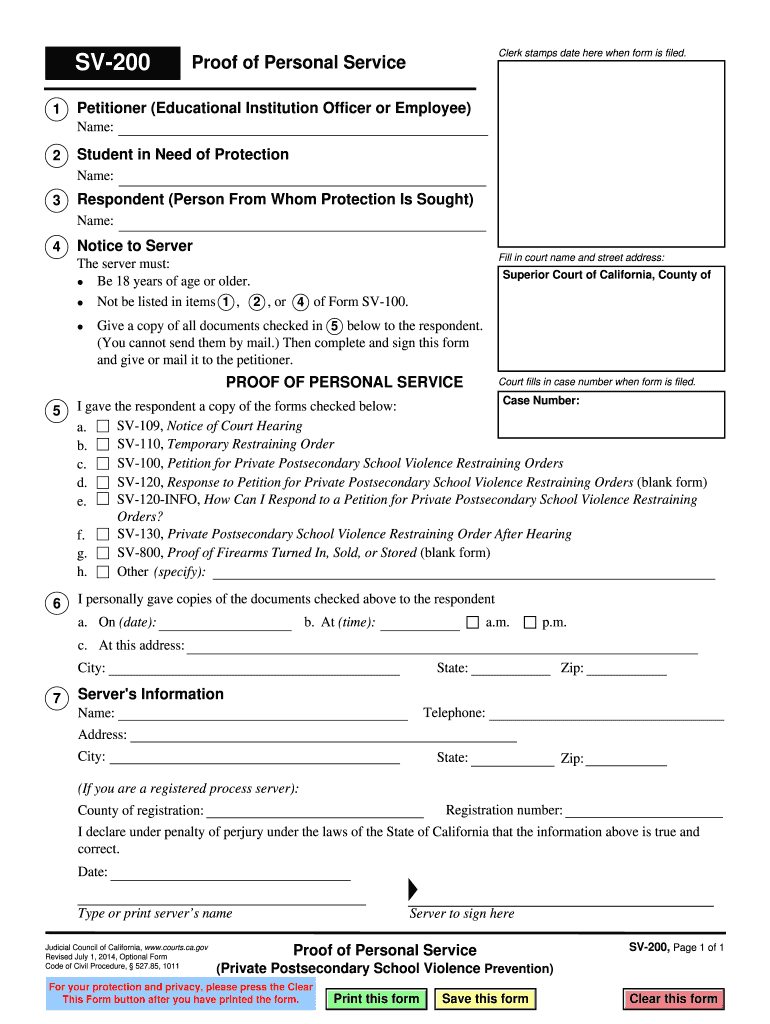
Sv 200 2014


What is the SV-200?
The SV-200 is a form utilized in California for documenting proof of personal service in educational contexts. This form is essential for individuals seeking to verify their compliance with state educational requirements. It is specifically designed for use in postsecondary education settings, ensuring that all necessary information is accurately recorded and submitted.
How to Obtain the SV-200
To obtain the SV-200 form, individuals can visit the official California Department of Education website or contact their local educational institution. The form is typically available for download in PDF format, allowing users to print and complete it as needed. It is important to ensure that you are using the most current version of the form to maintain compliance with state regulations.
Steps to Complete the SV-200
Completing the SV-200 involves several key steps:
- Begin by downloading the SV-200 form from the appropriate source.
- Fill in your personal information, including your full name, address, and contact details.
- Provide specific details related to your educational institution and the program you are enrolled in.
- Sign and date the form to certify that the information provided is accurate.
- Submit the completed form according to the instructions provided by your educational institution.
Legal Use of the SV-200
The SV-200 serves as a legally recognized document in California, provided that it is completed and submitted in accordance with state laws. It is essential for ensuring that educational institutions have the necessary proof of personal service for compliance with regulations. The form must be filled out accurately to avoid any legal complications.
Key Elements of the SV-200
Several key elements must be included in the SV-200 form to ensure its validity:
- Personal Information: Full name, address, and contact information of the individual.
- Institution Details: Name and address of the educational institution.
- Program Information: Specific program or course details.
- Signature: The individual must sign and date the form to validate it.
Examples of Using the SV-200
The SV-200 can be used in various scenarios, such as:
- Submitting proof of enrollment in a postsecondary institution.
- Providing documentation for financial aid applications.
- Verifying compliance with state educational requirements for teaching credentials.
Quick guide on how to complete sv 200
Prepare Sv 200 effortlessly on any device
Online document administration has become widely embraced by businesses and individuals alike. It offers an ideal environmentally friendly alternative to conventional printed and signed documents, allowing you to locate the right form and securely store it online. airSlate SignNow provides all the necessary tools to create, adjust, and electronically sign your documents swiftly and without delays. Manage Sv 200 on any device with the airSlate SignNow Android or iOS applications and enhance any document-based task today.
How to alter and eSign Sv 200 with ease
- Find Sv 200 and click Get Form to begin.
- Use the tools we offer to complete your form.
- Emphasize essential sections of the documents or obscure sensitive information with tools that airSlate SignNow has designed specifically for that purpose.
- Create your signature using the Sign feature, which takes mere seconds and holds the same legal validity as a traditional handwritten signature.
- Review all information and click on the Done button to save your modifications.
- Select how you would like to send your form, via email, text message (SMS), invite link, or download it to your computer.
Forget about lost or disorganized documents, tedious form searching, or mistakes that necessitate printing new copies. airSlate SignNow addresses all your document management needs in just a few clicks from your chosen device. Modify and eSign Sv 200 and guarantee excellent communication throughout your form preparation process with airSlate SignNow.
Create this form in 5 minutes or less
Find and fill out the correct sv 200
Create this form in 5 minutes!
How to create an eSignature for the sv 200
How to generate an electronic signature for a PDF in the online mode
How to generate an electronic signature for a PDF in Chrome
The way to create an eSignature for putting it on PDFs in Gmail
The best way to generate an eSignature straight from your smart phone
How to make an eSignature for a PDF on iOS devices
The best way to generate an eSignature for a PDF document on Android OS
People also ask
-
What is sv proof of and how does it work with airSlate SignNow?
The term 'sv proof of' refers to the secure verification proof provided by airSlate SignNow when you eSign documents. This feature ensures that each signature is legally binding and verifiable, allowing businesses to maintain compliance and security in their transactions.
-
How much does airSlate SignNow cost for sv proof of features?
airSlate SignNow offers various pricing plans tailored to meet different business needs, including the sv proof of features. Pricing typically starts with a monthly subscription that allows access to essential features, including document signing and verification, with discounts for annual commitments.
-
What key features does airSlate SignNow provide for sv proof of?
The airSlate SignNow platform includes several key features for sv proof of, such as multi-party signing, tamper-proof seals, and comprehensive audit trails. These features not only enhance the signing experience but also provide businesses with the assurance that their documents are secure and compliant.
-
Is sv proof of legally binding when using airSlate SignNow?
Yes, sv proof of through airSlate SignNow creates legally binding electronic signatures in accordance with e-signature laws. This means that documents signed through the platform hold the same legal standing as traditional hand-signed documents, giving businesses peace of mind.
-
Can airSlate SignNow integrate with other software for sv proof of verification?
Absolutely, airSlate SignNow integrates seamlessly with various applications and software to enhance the sv proof of verification process. Integrations with platforms like Salesforce, Google Drive, and Microsoft apps allow for a more streamlined workflow and improved productivity.
-
What benefits does airSlate SignNow offer for businesses needing sv proof of?
Using airSlate SignNow for sv proof of provides businesses with increased efficiency and quicker turnaround times for document signing. Additionally, it reduces the costs associated with paper-based signing processes, contributing to a more eco-friendly approach to business operations.
-
How secure is the sv proof of feature in airSlate SignNow?
The sv proof of feature in airSlate SignNow is designed with robust security measures, including encryption and authentication, to protect sensitive information. This high level of security ensures that all documents remain confidential and safe from unauthorized access.
Get more for Sv 200
Find out other Sv 200
- eSign New York Construction Lease Agreement Online
- Help Me With eSign North Carolina Construction LLC Operating Agreement
- eSign Education Presentation Montana Easy
- How To eSign Missouri Education Permission Slip
- How To eSign New Mexico Education Promissory Note Template
- eSign New Mexico Education Affidavit Of Heirship Online
- eSign California Finance & Tax Accounting IOU Free
- How To eSign North Dakota Education Rental Application
- How To eSign South Dakota Construction Promissory Note Template
- eSign Education Word Oregon Secure
- How Do I eSign Hawaii Finance & Tax Accounting NDA
- eSign Georgia Finance & Tax Accounting POA Fast
- eSign Georgia Finance & Tax Accounting POA Simple
- How To eSign Oregon Education LLC Operating Agreement
- eSign Illinois Finance & Tax Accounting Resignation Letter Now
- eSign Texas Construction POA Mobile
- eSign Kansas Finance & Tax Accounting Stock Certificate Now
- eSign Tennessee Education Warranty Deed Online
- eSign Tennessee Education Warranty Deed Now
- eSign Texas Education LLC Operating Agreement Fast