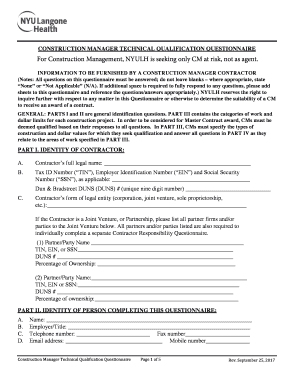
4 REDF Construction Mgr Technical Qualification Questionnaire Rev 4 DOC 2017-2026


What is the 4 REDF Construction Mgr Technical Qualification Questionnaire Rev 4 doc
The 4 REDF Construction Mgr Technical Qualification Questionnaire Rev 4 doc is a specialized form designed to assess the qualifications and technical competencies of construction managers. This document plays a crucial role in the evaluation process for projects requiring skilled management in construction. It typically includes sections that inquire about the applicant's experience, education, and specific technical skills relevant to construction management. By completing this questionnaire, construction managers can demonstrate their qualifications to potential employers or project stakeholders.
How to use the 4 REDF Construction Mgr Technical Qualification Questionnaire Rev 4 doc
Using the 4 REDF Construction Mgr Technical Qualification Questionnaire Rev 4 doc involves several straightforward steps. First, ensure you have the latest version of the document. Next, carefully read through each section to understand the information required. Fill out the questionnaire with accurate and detailed responses, providing evidence of your qualifications where necessary. Once completed, review your answers for clarity and completeness before submitting the form to the relevant authority or organization that requested it.
Steps to complete the 4 REDF Construction Mgr Technical Qualification Questionnaire Rev 4 doc
Completing the 4 REDF Construction Mgr Technical Qualification Questionnaire Rev 4 doc can be broken down into a series of steps:
- Obtain the latest version of the questionnaire.
- Read the instructions carefully to understand the requirements.
- Gather necessary documents and information, such as your resume, certifications, and references.
- Fill in your personal details, including your name, contact information, and relevant experience.
- Provide detailed responses to each question, highlighting your qualifications and skills.
- Review your responses for accuracy and completeness.
- Submit the completed questionnaire as instructed.
Legal use of the 4 REDF Construction Mgr Technical Qualification Questionnaire Rev 4 doc
The legal use of the 4 REDF Construction Mgr Technical Qualification Questionnaire Rev 4 doc is essential for ensuring that the information provided is valid and can be relied upon by employers and regulatory bodies. To be considered legally binding, the document must be completed truthfully and accurately. Additionally, it should comply with relevant laws and regulations governing construction management qualifications. This includes adherence to any state-specific requirements that may apply to the construction industry.
Key elements of the 4 REDF Construction Mgr Technical Qualification Questionnaire Rev 4 doc
Several key elements are essential to the 4 REDF Construction Mgr Technical Qualification Questionnaire Rev 4 doc:
- Personal Information: Basic details such as name, contact information, and professional title.
- Experience: A detailed account of relevant work history, including previous projects managed.
- Education: Information about academic qualifications and any relevant certifications.
- Technical Skills: Specific competencies related to construction management, such as project planning and risk management.
- References: Contact information for individuals who can vouch for your qualifications and experience.
Examples of using the 4 REDF Construction Mgr Technical Qualification Questionnaire Rev 4 doc
Examples of using the 4 REDF Construction Mgr Technical Qualification Questionnaire Rev 4 doc include scenarios where construction managers are applying for new projects or seeking employment with construction firms. For instance, a construction manager may submit this questionnaire as part of a bid for a large construction project, demonstrating their qualifications to the project owner. Additionally, it may be used during the hiring process to assess candidates' suitability for managerial roles within construction companies.
Quick guide on how to complete 4 redf construction mgr technical qualification questionnaire rev 4doc
Prepare 4 REDF Construction Mgr Technical Qualification Questionnaire Rev 4 doc effortlessly on any device
Digital document management has become widely embraced by businesses and individuals alike. It serves as an ideal environmentally friendly alternative to traditional printed and signed papers, enabling you to locate the appropriate form and securely store it online. airSlate SignNow equips you with all the tools necessary to create, edit, and electronically sign your documents swiftly without delays. Manage 4 REDF Construction Mgr Technical Qualification Questionnaire Rev 4 doc on any platform using airSlate SignNow's Android or iOS applications and enhance any document-centric operation today.
How to edit and electronically sign 4 REDF Construction Mgr Technical Qualification Questionnaire Rev 4 doc with ease
- Locate 4 REDF Construction Mgr Technical Qualification Questionnaire Rev 4 doc and click Get Form to begin.
- Utilize the tools we provide to complete your document.
- Emphasize relevant sections of the documents or obscure sensitive information with tools that airSlate SignNow offers specifically for this purpose.
- Create your electronic signature using the Sign tool, which takes mere seconds and holds the same legal validity as a traditional wet ink signature.
- Review all the details and click the Done button to save your modifications.
- Select your preferred method to send your form, whether by email, text message (SMS), invitation link, or download it to your computer.
Put an end to lost or misplaced files, cumbersome form searching, or mistakes that necessitate printing new document copies. airSlate SignNow addresses your document management needs with just a few clicks from any device of your choice. Edit and electronically sign 4 REDF Construction Mgr Technical Qualification Questionnaire Rev 4 doc and ensure outstanding communication at every stage of your form preparation process with airSlate SignNow.
Create this form in 5 minutes or less
Create this form in 5 minutes!
How to create an eSignature for the 4 redf construction mgr technical qualification questionnaire rev 4doc
The way to make an eSignature for your PDF document in the online mode
The way to make an eSignature for your PDF document in Chrome
The way to make an electronic signature for putting it on PDFs in Gmail
The best way to make an electronic signature straight from your mobile device
The way to make an electronic signature for a PDF document on iOS devices
The best way to make an electronic signature for a PDF document on Android devices
People also ask
-
What is the 4 REDF Construction Mgr Technical Qualification Questionnaire Rev 4 doc?
The 4 REDF Construction Mgr Technical Qualification Questionnaire Rev 4 doc is a comprehensive document designed to assess the qualifications of construction management professionals. This tool helps organizations ensure they meet industry standards and best practices when evaluating potential candidates.
-
How does airSlate SignNow facilitate the use of the 4 REDF Construction Mgr Technical Qualification Questionnaire Rev 4 doc?
airSlate SignNow simplifies the process of sending and electronically signing the 4 REDF Construction Mgr Technical Qualification Questionnaire Rev 4 doc. With our intuitive platform, you can easily manage the entire workflow, ensuring smooth document handling and secure signatures.
-
What are the pricing options for using airSlate SignNow with the 4 REDF Construction Mgr Technical Qualification Questionnaire Rev 4 doc?
airSlate SignNow offers competitive pricing plans that cater to businesses of all sizes. By integrating the 4 REDF Construction Mgr Technical Qualification Questionnaire Rev 4 doc into our platform, users can choose a plan that includes essential features for effective document management and e-signature solutions.
-
Can I customize the 4 REDF Construction Mgr Technical Qualification Questionnaire Rev 4 doc within airSlate SignNow?
Yes, airSlate SignNow allows users to customize the 4 REDF Construction Mgr Technical Qualification Questionnaire Rev 4 doc to fit their unique requirements. Personalizing templates helps ensure that the document meets specific organizational needs and helps gather the right information efficiently.
-
What are the benefits of using the 4 REDF Construction Mgr Technical Qualification Questionnaire Rev 4 doc with airSlate SignNow?
Using the 4 REDF Construction Mgr Technical Qualification Questionnaire Rev 4 doc with airSlate SignNow streamlines the qualification process. Benefits include faster turnaround times, reduced paperwork, improved accuracy, and enhanced compliance, all of which contribute to more efficient hiring and project management.
-
Is the 4 REDF Construction Mgr Technical Qualification Questionnaire Rev 4 doc suitable for all industries?
The 4 REDF Construction Mgr Technical Qualification Questionnaire Rev 4 doc is primarily designed for the construction industry. However, the analytical framework it provides can be adapted for various sectors that require similar qualification assessments, making it a versatile tool for many organizations.
-
What integrations does airSlate SignNow offer for the 4 REDF Construction Mgr Technical Qualification Questionnaire Rev 4 doc?
airSlate SignNow integrates seamlessly with a variety of applications, including cloud storage services, project management tools, and CRM systems. This allows for easier access to the 4 REDF Construction Mgr Technical Qualification Questionnaire Rev 4 doc and facilitates collaboration across different platforms.
Get more for 4 REDF Construction Mgr Technical Qualification Questionnaire Rev 4 doc
- Idaho motor vehicle power of attorney form itd 3368
- Income tax return audited financial statements bookeeping form
- 35 department of public works and highways form
- 1707 january 2018 encs for bir use only republic of the form
- Income tax bureau of internal revenue taxation in the form
- Bapplication formb for professional bidentification cardb fast id prc
- Funeral claim application bsssb form
- Spadoc special power of attorney know all men by these form
Find out other 4 REDF Construction Mgr Technical Qualification Questionnaire Rev 4 doc
- Sign Pennsylvania Courts Quitclaim Deed Mobile
- eSign Washington Car Dealer Bill Of Lading Mobile
- eSign Wisconsin Car Dealer Resignation Letter Myself
- eSign Wisconsin Car Dealer Warranty Deed Safe
- eSign Business Operations PPT New Hampshire Safe
- Sign Rhode Island Courts Warranty Deed Online
- Sign Tennessee Courts Residential Lease Agreement Online
- How Do I eSign Arkansas Charity LLC Operating Agreement
- eSign Colorado Charity LLC Operating Agreement Fast
- eSign Connecticut Charity Living Will Later
- How Can I Sign West Virginia Courts Quitclaim Deed
- Sign Courts Form Wisconsin Easy
- Sign Wyoming Courts LLC Operating Agreement Online
- How To Sign Wyoming Courts Quitclaim Deed
- eSign Vermont Business Operations Executive Summary Template Mobile
- eSign Vermont Business Operations Executive Summary Template Now
- eSign Virginia Business Operations Affidavit Of Heirship Mobile
- eSign Nebraska Charity LLC Operating Agreement Secure
- How Do I eSign Nevada Charity Lease Termination Letter
- eSign New Jersey Charity Resignation Letter Now