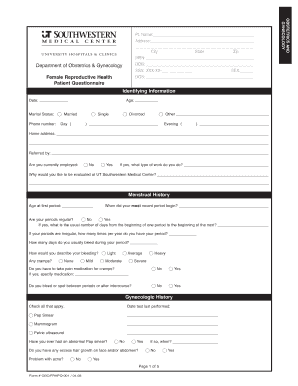
Reproductive Health Questionnaire PDF 2008-2026


What is the reproductive health questionnaire PDF?
The reproductive health questionnaire PDF is a structured document designed to collect essential information regarding an individual's reproductive health. This form typically includes questions related to medical history, sexual health, contraceptive use, and any reproductive health concerns. It serves as a valuable tool for healthcare providers to assess a patient's needs and tailor appropriate care. The questionnaire can be utilized in various settings, including clinics, hospitals, and educational institutions, to promote awareness and understanding of reproductive health issues.
How to use the reproductive health questionnaire PDF
Using the reproductive health questionnaire PDF involves several straightforward steps. First, download the form from a trusted source. Next, review the questions carefully to ensure you understand what information is required. Fill out the questionnaire accurately, providing honest and detailed responses to each item. Once completed, you can save the document for your records or submit it to your healthcare provider as instructed. Digital submission may be facilitated through secure platforms, ensuring your data remains confidential.
Steps to complete the reproductive health questionnaire PDF
Completing the reproductive health questionnaire PDF requires attention to detail. Follow these steps for a smooth process:
- Download the PDF from a reliable source.
- Open the document using a PDF reader.
- Read through the instructions provided at the beginning of the form.
- Answer each question thoroughly, ensuring accuracy.
- Review your responses for completeness before saving the document.
- Submit the completed questionnaire as directed by your healthcare provider.
Key elements of the reproductive health questionnaire PDF
The reproductive health questionnaire PDF typically contains several key elements that are crucial for gathering relevant information. These may include:
- Personal information: Name, age, and contact details.
- Medical history: Previous surgeries, chronic conditions, and medications.
- Sexual health: History of sexually transmitted infections (STIs) and sexual activity.
- Contraceptive use: Types of contraception used and duration.
- Reproductive concerns: Any current issues or questions regarding reproductive health.
Legal use of the reproductive health questionnaire PDF
The legal use of the reproductive health questionnaire PDF is governed by privacy laws and regulations, such as HIPAA in the United States. When filling out the form, it is important to ensure that personal information is handled securely and confidentially. Healthcare providers must obtain informed consent from patients before using the information collected in the questionnaire for treatment or research purposes. Additionally, the electronic submission of the form must comply with eSignature laws to ensure its validity.
How to obtain the reproductive health questionnaire PDF
Obtaining the reproductive health questionnaire PDF is a simple process. Individuals can access the form through various channels:
- Healthcare provider websites often offer downloadable versions of the questionnaire.
- Local health departments may provide copies at their offices.
- Educational institutions may distribute the form as part of health education programs.
- Online resources dedicated to reproductive health may also host the PDF for public access.
Quick guide on how to complete reproductive health questionnaire pdf
Complete Reproductive Health Questionnaire Pdf effortlessly on any device
Web-based document management has gained traction with companies and individuals alike. It offers a seamless environmentally-friendly substitute to conventional printed and signed documents, allowing you to obtain the necessary form and securely store it online. airSlate SignNow provides all the resources required to design, modify, and electronically sign your documents swiftly and without delays. Handle Reproductive Health Questionnaire Pdf on any device using the airSlate SignNow Android or iOS applications and enhance any document-focused operation today.
How to alter and eSign Reproductive Health Questionnaire Pdf effortlessly
- Obtain Reproductive Health Questionnaire Pdf and click on Get Form to begin.
- Utilize the tools we furnish to submit your form.
- Emphasize important sections of the documents or redact confidential information with tools that airSlate SignNow provides specifically for that purpose.
- Create your signature using the Sign feature, which takes only seconds and carries the same legal validity as a conventional wet ink signature.
- Review the information and click on the Done button to save your changes.
- Select how you wish to deliver your form, whether by email, SMS, invitation link, or download it to your computer.
Eliminate concerns about lost or misplaced documents, tedious form navigation, or errors requiring the printing of new document copies. airSlate SignNow meets your document management needs in just a few clicks from any device you prefer. Modify and eSign Reproductive Health Questionnaire Pdf to ensure outstanding communication at every stage of the form preparation process with airSlate SignNow.
Create this form in 5 minutes or less
Create this form in 5 minutes!
How to create an eSignature for the reproductive health questionnaire pdf
How to create an electronic signature for a PDF in the online mode
How to create an electronic signature for a PDF in Chrome
How to create an eSignature for putting it on PDFs in Gmail
The way to create an eSignature right from your smart phone
How to create an eSignature for a PDF on iOS devices
The way to create an eSignature for a PDF on Android OS
People also ask
-
What is a reproductive health questionnaire PDF?
A reproductive health questionnaire PDF is a document designed to gather important information related to an individual's reproductive health. This type of questionnaire can help healthcare providers assess risks, offer personalized advice, and ensure patient safety. Using a reproductive health questionnaire PDF promotes confidentiality and ease of data collection.
-
How can I create a reproductive health questionnaire PDF using airSlate SignNow?
Creating a reproductive health questionnaire PDF with airSlate SignNow is easy and efficient. You can start by using our user-friendly template builder to customize your questionnaire. Once designed, you can save it as a PDF and share it securely with your clients or patients for eSigning.
-
What are the benefits of using a reproductive health questionnaire PDF?
Utilizing a reproductive health questionnaire PDF streamlines the process of data collection while ensuring a high level of privacy for respondents. It enables quick assessments by healthcare professionals and provides an organized method for archiving patient data. Moreover, an eSigned PDF further enhances the accuracy and trustworthiness of the information collected.
-
Is airSlate SignNow affordable for creating reproductive health questionnaire PDFs?
Yes, airSlate SignNow offers a cost-effective solution for creating reproductive health questionnaire PDFs. Our pricing plans are designed to fit different budgets and usage needs, allowing you to create, send, and eSign documents without breaking the bank. Plus, you can take advantage of a free trial to evaluate our services.
-
Can I integrate airSlate SignNow with my existing healthcare systems to manage reproductive health questionnaire PDFs?
Absolutely! airSlate SignNow offers seamless integrations with various healthcare management systems. This enables you to streamline the workflow for your reproductive health questionnaire PDFs, ensuring that all data is centralized and easily accessible for healthcare providers.
-
Are there customizable templates available for reproductive health questionnaire PDFs?
Yes, airSlate SignNow provides customizable templates for reproductive health questionnaire PDFs. You can modify these templates to include specific questions or sections relevant to your practice, making the process tailored to your needs. This customizability ensures that the questionnaires meet your precise requirements.
-
How secure is the data collected through reproductive health questionnaire PDFs?
Data security is a top priority at airSlate SignNow. We implement industry-leading encryption protocols to protect sensitive information collected through reproductive health questionnaire PDFs. Our platform complies with various regulatory standards, ensuring that the data remains confidential and secure throughout the signing process.
Get more for Reproductive Health Questionnaire Pdf
- Filing tax form 2441 child and dependent care expenses
- State form 55123 r5 9 17
- Lcsw in state experience verification lcsw in state experience verification form
- Form doh 3826 ampquotapplication for als agency to engage in
- Ap 2 universal application for paad senior gold and other newjersey form
- Part time to full time form
- Registration forms tumwater school district
- Pennsylvania application for the supplemental nutrition form
Find out other Reproductive Health Questionnaire Pdf
- eSignature Kansas Business Operations Promissory Note Template Now
- eSignature Kansas Car Dealer Contract Now
- eSignature Iowa Car Dealer Limited Power Of Attorney Easy
- How Do I eSignature Iowa Car Dealer Limited Power Of Attorney
- eSignature Maine Business Operations Living Will Online
- eSignature Louisiana Car Dealer Profit And Loss Statement Easy
- How To eSignature Maryland Business Operations Business Letter Template
- How Do I eSignature Arizona Charity Rental Application
- How To eSignature Minnesota Car Dealer Bill Of Lading
- eSignature Delaware Charity Quitclaim Deed Computer
- eSignature Colorado Charity LLC Operating Agreement Now
- eSignature Missouri Car Dealer Purchase Order Template Easy
- eSignature Indiana Charity Residential Lease Agreement Simple
- How Can I eSignature Maine Charity Quitclaim Deed
- How Do I eSignature Michigan Charity LLC Operating Agreement
- eSignature North Carolina Car Dealer NDA Now
- eSignature Missouri Charity Living Will Mobile
- eSignature New Jersey Business Operations Memorandum Of Understanding Computer
- eSignature North Dakota Car Dealer Lease Agreement Safe
- eSignature Oklahoma Car Dealer Warranty Deed Easy