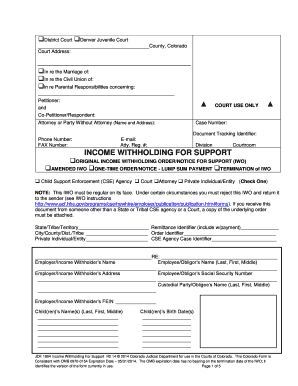
Jdf 1804 Form


What is the JDF 1804?
The JDF 1804 is a legal form used in Colorado, primarily for income withholding support. This form is essential for ensuring that child support payments are deducted from an employee's wages. It serves as a means to facilitate the enforcement of child support obligations, ensuring that payments are made consistently and accurately. Understanding the function of the JDF 1804 is crucial for both custodial and non-custodial parents involved in child support arrangements.
How to use the JDF 1804
Using the JDF 1804 involves several key steps. First, the form must be accurately completed with the necessary information, including details about the employee and the support order. Once filled out, the form should be submitted to the appropriate employer or payroll department. It is important to ensure that all information is correct to avoid delays in processing. The JDF 1804 is designed to streamline the collection of child support, making it easier for custodial parents to receive the financial support they need.
Steps to complete the JDF 1804
Completing the JDF 1804 requires careful attention to detail. Here are the steps to follow:
- Gather necessary information, including the names and addresses of both parents, as well as the child support order details.
- Fill out the form, ensuring that all fields are completed accurately.
- Review the form for any errors or omissions.
- Submit the completed form to the employer or payroll department of the non-custodial parent.
- Keep a copy of the submitted form for your records.
Legal use of the JDF 1804
The JDF 1804 is legally binding when completed and submitted according to the relevant laws governing child support in Colorado. It must comply with state regulations to ensure its enforceability. Proper use of the form helps protect the rights of both parents and ensures that children receive the financial support they are entitled to. Familiarity with the legal implications of the JDF 1804 is essential for both custodial and non-custodial parents.
Key elements of the JDF 1804
Several key elements must be included in the JDF 1804 for it to be valid:
- The full names and addresses of both the custodial and non-custodial parents.
- Details of the child support order, including the amount to be withheld.
- Signature of the appropriate authority or representative.
- Any additional information required by the employer for processing.
Form Submission Methods (Online / Mail / In-Person)
The JDF 1804 can be submitted through various methods, depending on the employer's policies. Common submission methods include:
- Online submission through the employer's payroll system, if available.
- Mailing the completed form to the employer's human resources department.
- Delivering the form in person to ensure immediate processing.
Quick guide on how to complete jdf 1804
Effortlessly Prepare Jdf 1804 on Any Device
Digital document management has gained traction among companies and individuals. It offers a superb environmentally friendly substitute for traditional printed and signed documents, allowing you to obtain the necessary form and securely store it online. airSlate SignNow equips you with all the tools required to create, modify, and electronically sign your documents quickly and without hesitation. Handle Jdf 1804 on any platform with airSlate SignNow's Android or iOS applications and enhance any document-based task today.
How to Alter and Electronically Sign Jdf 1804 with Ease
- Locate Jdf 1804 and select Get Form to begin.
- Utilize the tools we offer to complete your document.
- Emphasize relevant sections of your documents or obscure sensitive information with tools that airSlate SignNow provides specifically for that purpose.
- Create your electronic signature with the Sign feature, which takes seconds and holds the same legal significance as a conventional ink signature.
- Verify all the details and click on the Done button to preserve your modifications.
- Select how you wish to share your form, via email, text message (SMS), or invitation link, or download it to your computer.
Eliminate concerns about lost or misplaced documents, tedious form searches, or mistakes requiring new document prints. airSlate SignNow meets all your document management needs in just a few clicks from your preferred device. Modify and electronically sign Jdf 1804 while ensuring seamless communication at every stage of your form preparation process with airSlate SignNow.
Create this form in 5 minutes or less
Create this form in 5 minutes!
How to create an eSignature for the jdf 1804
The best way to create an electronic signature for your PDF document online
The best way to create an electronic signature for your PDF document in Google Chrome
How to make an electronic signature for signing PDFs in Gmail
The way to generate an electronic signature right from your smart phone
The way to create an electronic signature for a PDF document on iOS
The way to generate an electronic signature for a PDF on Android OS
People also ask
-
What is a JDF 1804 template and how can it benefit my business?
The JDF 1804 template is a standardized document format that streamlines workflow processes in printing and production. By utilizing the JDF 1804 template, businesses can enhance efficiency and reduce errors, ultimately saving time and resources. It also facilitates better communication between different systems involved in the production process.
-
How does airSlate SignNow support the JDF 1804 template?
airSlate SignNow seamlessly integrates the JDF 1804 template into its eSignature solutions, allowing businesses to easily send and sign documents. This integration ensures that your JDF 1804 template is handled efficiently and securely, making it easier to manage document workflows. Plus, the user-friendly interface simplifies the process even further.
-
Is there a cost associated with using the JDF 1804 template on airSlate SignNow?
airSlate SignNow offers various pricing plans that include the use of the JDF 1804 template in its features. Depending on the plan you choose, you can access numerous functionalities while keeping costs effective. It’s advisable to check our pricing page for specific details regarding the plans and what's included.
-
What features are included with the JDF 1804 template in airSlate SignNow?
With the JDF 1804 template in airSlate SignNow, you'll benefit from advanced features like real-time tracking, customizable templates, and integration with various applications. These features help streamline your document handling and approval processes, ensuring you can get more done in less time. Additionally, you can leverage automated workflows to enhance productivity.
-
Can I integrate the JDF 1804 template with other tools I use?
Yes, airSlate SignNow allows you to integrate the JDF 1804 template with numerous third-party applications and tools. This includes popular CRMs, project management software, and more, enabling a more cohesive workflow. The integration capabilities help you maintain a smooth and efficient document management process.
-
How secure is the JDF 1804 template when using airSlate SignNow?
Security is a top priority for airSlate SignNow, especially when dealing with sensitive documents like the JDF 1804 template. We employ robust encryption methods and adhere to industry standards to safeguard all data transfers and storage. You can trust that your documents are protected and handled with care.
-
Can I customize the JDF 1804 template for my specific needs?
Absolutely! airSlate SignNow allows you to customize the JDF 1804 template to fit your business requirements. You can modify elements such as fields, branding, and more, ensuring the template aligns with your specific process and standards, enhancing usability and effectiveness.
Get more for Jdf 1804
Find out other Jdf 1804
- Sign Kentucky Charity Quitclaim Deed Myself
- Sign Michigan Charity Rental Application Later
- How To Sign Minnesota Charity Purchase Order Template
- Sign Mississippi Charity Affidavit Of Heirship Now
- Can I Sign Nevada Charity Bill Of Lading
- How Do I Sign Nebraska Charity Limited Power Of Attorney
- Sign New Hampshire Charity Residential Lease Agreement Online
- Sign New Jersey Charity Promissory Note Template Secure
- How Do I Sign North Carolina Charity Lease Agreement Form
- How To Sign Oregon Charity Living Will
- Sign South Dakota Charity Residential Lease Agreement Simple
- Sign Vermont Charity Business Plan Template Later
- Sign Arkansas Construction Executive Summary Template Secure
- How To Sign Arkansas Construction Work Order
- Sign Colorado Construction Rental Lease Agreement Mobile
- Sign Maine Construction Business Letter Template Secure
- Can I Sign Louisiana Construction Letter Of Intent
- How Can I Sign Maryland Construction Business Plan Template
- Can I Sign Maryland Construction Quitclaim Deed
- Sign Minnesota Construction Business Plan Template Mobile