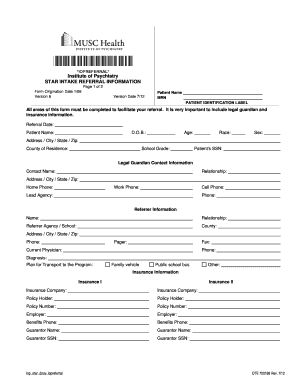
Star Referral 2012-2026


What is the Star Referral
The star referral form is a crucial document used in various contexts, primarily for referring patients or clients to specialized services. This form facilitates the communication between the referring party and the receiving entity, ensuring that all necessary information is conveyed effectively. It typically includes details such as the patient's or client's personal information, the reason for the referral, and any relevant medical or service history. Understanding the purpose and structure of the star referral form is essential for both the referrer and the recipient to ensure a smooth transition and continuity of care.
How to Use the Star Referral
Using the star referral form involves several straightforward steps. First, gather all necessary information about the individual being referred, including their contact details and relevant background information. Next, complete the form by filling in the required fields, ensuring accuracy and clarity. Once the form is filled out, it can be submitted electronically or printed for physical delivery, depending on the requirements of the receiving organization. It is important to keep a copy of the submitted form for your records, as this may be needed for follow-up or verification purposes.
Steps to Complete the Star Referral
Completing the star referral form can be broken down into a few key steps:
- Gather necessary information: Collect all relevant details about the individual being referred.
- Fill out the form: Accurately complete each section of the star referral form, ensuring no information is omitted.
- Review for accuracy: Double-check all entries for correctness to prevent delays or misunderstandings.
- Submit the form: Choose your submission method, whether online or by mail, and ensure it reaches the intended recipient.
- Keep a copy: Retain a copy of the completed form for future reference.
Legal Use of the Star Referral
The legal use of the star referral form is governed by specific regulations that ensure the confidentiality and proper handling of sensitive information. It is essential to comply with privacy laws such as HIPAA, which protects patient information in healthcare settings. When using the form, ensure that all personal information is shared only with authorized parties and that the form is stored securely. Understanding these legal requirements helps to protect both the referrer and the recipient from potential liabilities.
Key Elements of the Star Referral
Key elements of the star referral form include:
- Patient Information: Full name, contact details, and date of birth.
- Referrer Information: Name, contact details, and professional affiliation of the person making the referral.
- Reason for Referral: A clear explanation of why the referral is being made, including any relevant medical history.
- Receiving Entity Information: Details of the organization or individual receiving the referral.
- Consent: A section for obtaining consent from the individual being referred, ensuring they agree to share their information.
Examples of Using the Star Referral
Examples of using the star referral form can be found in various fields, such as healthcare and social services. For instance, a primary care physician may use the form to refer a patient to a specialist for further evaluation. In mental health services, a counselor might complete the form to refer a client to a psychologist. Each example highlights the importance of clear communication and the need for comprehensive information to facilitate effective service delivery.
Quick guide on how to complete star referral
Effortlessly Prepare Star Referral on Any Device
Managing documents online has gained popularity among businesses and individuals alike. It serves as an ideal eco-friendly alternative to traditional printed and signed documents, allowing you to locate the right form and securely store it online. airSlate SignNow equips you with all the tools necessary to create, edit, and electronically sign your documents quickly without any hold-ups. Manage Star Referral on any platform with airSlate SignNow's Android or iOS applications and streamline your document-related tasks today.
How to Edit and Electronically Sign Star Referral with Ease
- Obtain Star Referral and click on Get Form to begin.
- Make use of the tools we provide to complete your document.
- Highlight important sections of your documents or obscure sensitive information with tools specifically designed by airSlate SignNow for such purposes.
- Craft your signature using the Sign feature, which takes seconds and holds the same legal validity as a conventional wet ink signature.
- Review the information and click on the Done button to finalize your edits.
- Choose how you would like to send your form, whether by email, text message (SMS), invite link, or download it to your computer.
Eliminate concerns about lost or misplaced files, tedious form hunting, or errors that necessitate printing new document copies. airSlate SignNow meets your document management needs in just a few clicks from any device you prefer. Edit and electronically sign Star Referral and ensure seamless communication throughout the document preparation process with airSlate SignNow.
Create this form in 5 minutes or less
Create this form in 5 minutes!
How to create an eSignature for the star referral
How to create an electronic signature for a PDF document online
How to create an electronic signature for a PDF document in Google Chrome
How to generate an eSignature for signing PDFs in Gmail
The way to create an eSignature from your smart phone
How to create an eSignature for a PDF document on iOS
The way to create an eSignature for a PDF file on Android OS
People also ask
-
What is a star referral form and how can it benefit my business?
A star referral form is an essential tool for collecting referrals effectively. It streamlines the process, making it easier for your customers to provide recommendations. By using a star referral form, you can enhance your marketing efforts and boost customer acquisition, ultimately driving growth.
-
How does airSlate SignNow facilitate the use of a star referral form?
AirSlate SignNow provides an easy-to-use platform for creating and managing your star referral form. With customizable templates, you can design a form that suits your brand's needs. The platform also allows for seamless eSigning, ensuring that your referral process is professional and efficient.
-
Can I integrate the star referral form with other software tools?
Yes, airSlate SignNow allows you to integrate your star referral form with various software tools. Whether you're using CRM systems, marketing automation platforms, or other applications, integration can enhance the data flow and improve overall efficiency. This ensures you maintain organized records and easy access to referral information.
-
What are the pricing options for using the star referral form with airSlate SignNow?
AirSlate SignNow offers various pricing plans that cater to different business needs, including plans that support the use of a star referral form. Each plan includes essential features for document management and eSigning, providing you with the flexibility to choose an option that fits your budget. You can start with a free trial to see how it works for your referrals before committing.
-
Is it easy to customize the star referral form in airSlate SignNow?
Absolutely! Customizing the star referral form in airSlate SignNow is straightforward. You can modify fields, add your branding, and tailor the form to suit the specific requirements of your business. This flexibility ensures that the form reflects your unique needs while remaining user-friendly for your clients.
-
How secure is the data collected through the star referral form?
Data security is a top priority at airSlate SignNow. The information collected through your star referral form is encrypted and stored securely, ensuring that your clients' data is protected. You can confidently use the platform knowing that compliance and security standards are met.
-
Can I track the submissions of my star referral form?
Yes, airSlate SignNow allows you to track submissions of your star referral form in real-time. This feature enables you to monitor responses, follow up with referrals quickly, and analyze the effectiveness of your referral strategies. With this data, you can optimize your approach for better results.
Get more for Star Referral
Find out other Star Referral
- eSign Utah Education Warranty Deed Online
- eSign Utah Education Warranty Deed Later
- eSign West Virginia Construction Lease Agreement Online
- How To eSign West Virginia Construction Job Offer
- eSign West Virginia Construction Letter Of Intent Online
- eSign West Virginia Construction Arbitration Agreement Myself
- eSign West Virginia Education Resignation Letter Secure
- eSign Education PDF Wyoming Mobile
- Can I eSign Nebraska Finance & Tax Accounting Business Plan Template
- eSign Nebraska Finance & Tax Accounting Business Letter Template Online
- eSign Nevada Finance & Tax Accounting Resignation Letter Simple
- eSign Arkansas Government Affidavit Of Heirship Easy
- eSign California Government LLC Operating Agreement Computer
- eSign Oklahoma Finance & Tax Accounting Executive Summary Template Computer
- eSign Tennessee Finance & Tax Accounting Cease And Desist Letter Myself
- eSign Finance & Tax Accounting Form Texas Now
- eSign Vermont Finance & Tax Accounting Emergency Contact Form Simple
- eSign Delaware Government Stock Certificate Secure
- Can I eSign Vermont Finance & Tax Accounting Emergency Contact Form
- eSign Washington Finance & Tax Accounting Emergency Contact Form Safe