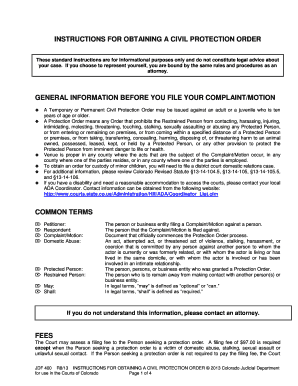
INSTRUCTIONS for OBTAINING a RESTRAINING ORDER Courts State Co Form


Understanding the JDF 400 Instructions
The JDF 400 instructions are essential for individuals seeking to navigate the process of obtaining a restraining order in the state of Colorado. This form provides a clear framework for applicants, detailing the necessary steps to ensure that their requests are legally valid and appropriately submitted. It is vital to understand the specific requirements outlined in these instructions to avoid delays or complications in the legal process.
Steps to Complete the JDF 400 Instructions
Completing the JDF 400 instructions involves several key steps that must be followed carefully:
- Review the eligibility criteria to ensure you qualify for a restraining order.
- Gather all required documents, including identification and any evidence supporting your case.
- Fill out the JDF 400 form accurately, ensuring that all sections are completed as instructed.
- Submit the completed form to the appropriate court, either in person or through electronic means if available.
- Attend any scheduled hearings related to your request, prepared to present your case.
Legal Use of the JDF 400 Instructions
The legal use of the JDF 400 instructions is crucial for ensuring that your restraining order request is considered valid by the court. Adhering to the guidelines set forth in the instructions helps to establish the legitimacy of your application. This includes understanding the legal definitions of harassment, threats, or any behavior that may warrant a restraining order.
Required Documents for the JDF 400 Instructions
When preparing to submit the JDF 400 instructions, it is important to compile the necessary documents that support your application. Typically, these documents may include:
- A valid form of identification, such as a driver's license or state ID.
- Evidence of any incidents that prompted the need for a restraining order, such as photographs or police reports.
- Any previous court orders or legal documents relevant to your case.
State-Specific Rules for the JDF 400 Instructions
Each state may have its own specific rules regarding the issuance of restraining orders. In Colorado, the JDF 400 instructions are tailored to meet local legal requirements. It is essential for applicants to familiarize themselves with these state-specific rules to ensure compliance and increase the likelihood of a successful application.
Examples of Using the JDF 400 Instructions
Understanding practical examples of how to use the JDF 400 instructions can provide clarity to applicants. For instance, if an individual has experienced repeated harassment from a neighbor, they can utilize the JDF 400 instructions to document their experiences, gather supporting evidence, and formally request a restraining order through the court system. This structured approach helps to present a compelling case to the judge.
Quick guide on how to complete instructions for obtaining a restraining order courts state co
Complete INSTRUCTIONS FOR OBTAINING A RESTRAINING ORDER Courts State Co effortlessly on any device
Digital document management has gained traction among businesses and individuals. It offers an ideal eco-friendly alternative to traditional printed and signed materials, allowing you to locate the appropriate forms and securely keep them online. airSlate SignNow equips you with all the necessary tools to create, edit, and electronically sign your documents swiftly without delays. Manage INSTRUCTIONS FOR OBTAINING A RESTRAINING ORDER Courts State Co on any gadget using airSlate SignNow's Android or iOS applications and enhance any document-related process today.
How to edit and eSign INSTRUCTIONS FOR OBTAINING A RESTRAINING ORDER Courts State Co without any hassle
- Locate INSTRUCTIONS FOR OBTAINING A RESTRAINING ORDER Courts State Co and click Get Form to begin.
- Use the tools we offer to complete your document.
- Highlight signNow sections of the documents or redact sensitive information with tools provided by airSlate SignNow specifically for this purpose.
- Generate your eSignature using the Sign tool, which takes seconds and carries the same legal authority as a conventional wet ink signature.
- Review the information and click the Done button to save your modifications.
- Choose how you wish to send your form, via email, text message (SMS), invite link, or download it to your computer.
Eliminate worries about lost or mislaid files, tedious form searches, or errors that necessitate printing new document copies. airSlate SignNow meets your document management requirements in just a few clicks from any device you prefer. Edit and eSign INSTRUCTIONS FOR OBTAINING A RESTRAINING ORDER Courts State Co and guarantee excellent communication at every stage of your form preparation process with airSlate SignNow.
Create this form in 5 minutes or less
Create this form in 5 minutes!
How to create an eSignature for the instructions for obtaining a restraining order courts state co
The best way to create an eSignature for a PDF file online
The best way to create an eSignature for a PDF file in Google Chrome
The best way to create an electronic signature for signing PDFs in Gmail
The best way to generate an electronic signature from your mobile device
The way to generate an eSignature for a PDF file on iOS
The best way to generate an electronic signature for a PDF file on Android devices
People also ask
-
What are the jdf 400 instructions for using airSlate SignNow?
The jdf 400 instructions guide users through the steps necessary to utilize airSlate SignNow effectively. These instructions cover everything from document setup to eSigning processes, ensuring a seamless user experience. By following the jdf 400 instructions, you can optimize your workflow and improve document management.
-
Are there any costs associated with the jdf 400 instructions?
Using the jdf 400 instructions is free when you sign up for airSlate SignNow. There may be subscription fees based on the features you choose, but the instructions themselves help you maximize the value of the service at no extra cost. This approach ensures you understand all the features available for your chosen plan.
-
What features are included in the jdf 400 instructions?
The jdf 400 instructions include detailed explanations of features such as online document editing, automated workflows, and secure eSignatures. Each feature is designed to enhance your document handling efficiency and ensure compliance. Utilizing these features as outlined in the jdf 400 instructions can signNowly streamline your processes.
-
How do the jdf 400 instructions benefit my business?
The jdf 400 instructions are tailored to optimize document workflow, reducing turnaround time and increasing operational efficiency. By implementing the strategies detailed in the jdf 400 instructions, businesses can enhance collaboration, improve customer satisfaction, and maintain accurate records. These benefits contribute to greater overall productivity.
-
Can the jdf 400 instructions be used in conjunction with other tools?
Yes, the jdf 400 instructions outline how to integrate airSlate SignNow with various third-party applications. This flexibility allows businesses to create a customized document management system that works with their existing tools. Readers are encouraged to refer to the jdf 400 instructions for specifics on compatible integrations.
-
What types of documents can I manage with the jdf 400 instructions?
The jdf 400 instructions can be applied to a wide range of documents, including contracts, forms, and agreements. airSlate SignNow provides the tools needed for extensive document management, ensuring you can handle all your important paperwork securely and efficiently. The jdf 400 instructions will help you leverage these features effectively.
-
Where can I find the jdf 400 instructions?
You can find the jdf 400 instructions on the airSlate SignNow website under the support section. These instructions are readily available to help you get started and answer any questions you may have about the platform. Ensure you have these resources handy to maximize your usage of airSlate SignNow.
Get more for INSTRUCTIONS FOR OBTAINING A RESTRAINING ORDER Courts State Co
- Wisconsin legal residence questionnaire form
- Form 3519 10922559
- Pre closing occupancy agreement south broward board of realtors form
- Dye testing results form city of pittsburgh apps pittsburghpa
- Pan american life insurance claims address form
- Dc fr 900c form
- Application for admission hargrave military academy form
- Bahamasair lost baggage form
Find out other INSTRUCTIONS FOR OBTAINING A RESTRAINING ORDER Courts State Co
- How Do I eSign Arkansas Charity LLC Operating Agreement
- eSign Colorado Charity LLC Operating Agreement Fast
- eSign Connecticut Charity Living Will Later
- How Can I Sign West Virginia Courts Quitclaim Deed
- Sign Courts Form Wisconsin Easy
- Sign Wyoming Courts LLC Operating Agreement Online
- How To Sign Wyoming Courts Quitclaim Deed
- eSign Vermont Business Operations Executive Summary Template Mobile
- eSign Vermont Business Operations Executive Summary Template Now
- eSign Virginia Business Operations Affidavit Of Heirship Mobile
- eSign Nebraska Charity LLC Operating Agreement Secure
- How Do I eSign Nevada Charity Lease Termination Letter
- eSign New Jersey Charity Resignation Letter Now
- eSign Alaska Construction Business Plan Template Mobile
- eSign Charity PPT North Carolina Now
- eSign New Mexico Charity Lease Agreement Form Secure
- eSign Charity PPT North Carolina Free
- eSign North Dakota Charity Rental Lease Agreement Now
- eSign Arkansas Construction Permission Slip Easy
- eSign Rhode Island Charity Rental Lease Agreement Secure