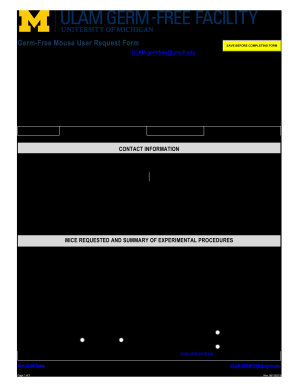
ULAM Germ Mouse Facility User Request Form 2019-2026


What is the ULAM Germ Mouse Facility User Request Form
The ULAM Germ Mouse Facility User Request Form is a specialized document designed for researchers and institutions seeking access to germ-free mouse models. This form facilitates the request process, ensuring that users provide necessary information for the facility to assess and fulfill their needs. It plays a crucial role in maintaining the integrity and efficiency of research involving these unique animal models.
How to use the ULAM Germ Mouse Facility User Request Form
Using the ULAM Germ Mouse Facility User Request Form involves several straightforward steps. First, users should download the form from the designated source. Next, fill in all required fields, including personal information, research details, and specific mouse strains requested. After completing the form, users can submit it electronically or print it for physical submission, depending on the facility's guidelines.
Steps to complete the ULAM Germ Mouse Facility User Request Form
Completing the ULAM Germ Mouse Facility User Request Form requires careful attention to detail. Follow these steps:
- Download the form from the official ULAM website.
- Fill in your contact information, including name, institution, and email address.
- Provide a detailed description of your research project and its objectives.
- Select the specific mouse strains you wish to request.
- Review the form for accuracy and completeness.
- Submit the form as per the instructions provided, either electronically or by mail.
Legal use of the ULAM Germ Mouse Facility User Request Form
The ULAM Germ Mouse Facility User Request Form must be used in compliance with relevant legal and ethical standards. This includes ensuring that all information provided is accurate and truthful. Researchers are responsible for adhering to institutional guidelines and federal regulations regarding the use of animal models in research. Proper use of this form helps maintain transparency and accountability in scientific research.
Key elements of the ULAM Germ Mouse Facility User Request Form
Several key elements are essential in the ULAM Germ Mouse Facility User Request Form. These include:
- Researcher's contact information.
- Institutional affiliation.
- Detailed project description.
- Requested mouse strains and quantities.
- Compliance statements regarding ethical research practices.
Form Submission Methods
The ULAM Germ Mouse Facility User Request Form can be submitted through various methods. Users may choose to submit the form electronically via email or an online portal, if available. Alternatively, the completed form can be printed and mailed to the facility's address. It's important to verify the preferred submission method with the facility to ensure timely processing of requests.
Quick guide on how to complete ulam germ free mouse facility user request form
Complete ULAM Germ Mouse Facility User Request Form effortlessly on any gadget
Web-based document handling has gained traction among businesses and individuals. It serves as an ideal environmentally friendly substitute for conventional printed and signed documents, allowing you to locate the proper form and securely retain it online. airSlate SignNow provides you with all the resources necessary to create, modify, and electronically sign your documents quickly without issues. Manage ULAM Germ Mouse Facility User Request Form on any gadget with airSlate SignNow Android or iOS applications and streamline any document-related procedure today.
The easiest way to alter and electronically sign ULAM Germ Mouse Facility User Request Form without effort
- Obtain ULAM Germ Mouse Facility User Request Form and then click Get Form to begin.
- Utilize the tools we provide to complete your form.
- Emphasize important sections of your documents or obscure sensitive data with tools that airSlate SignNow offers specifically for that purpose.
- Generate your electronic signature with the Sign tool, which takes mere seconds and holds the same legal validity as a conventional wet ink signature.
- Review all the information and then click on the Done button to save your modifications.
- Select how you want to send your form, whether by email, SMS, invitation link, or download it to your computer.
Eliminate concerns about lost or misplaced files, tedious form searching, or mistakes that require printing new document copies. airSlate SignNow addresses all your document management needs in just a few clicks from any device you prefer. Modify and electronically sign ULAM Germ Mouse Facility User Request Form and ensure effective communication throughout any phase of your form preparation process with airSlate SignNow.
Create this form in 5 minutes or less
Create this form in 5 minutes!
How to create an eSignature for the ulam germ free mouse facility user request form
The best way to make an electronic signature for your PDF online
The best way to make an electronic signature for your PDF in Google Chrome
The best way to generate an electronic signature for signing PDFs in Gmail
The best way to generate an eSignature right from your smartphone
How to generate an electronic signature for a PDF on iOS
The best way to generate an eSignature for a PDF on Android
People also ask
-
What is the ULAM Germ Mouse Facility User Request Form?
The ULAM Germ Mouse Facility User Request Form is a document designed for researchers to request access to germline mouse models. It streamlines the process of obtaining necessary approvals and ensures that all required information is provided efficiently.
-
How do I fill out the ULAM Germ Mouse Facility User Request Form?
To fill out the ULAM Germ Mouse Facility User Request Form, simply access the form template on our platform. Provide the required information, such as your contact details and specific mouse model requests, and eSign it for submission.
-
Is there a fee associated with the ULAM Germ Mouse Facility User Request Form?
The fees associated with using the ULAM Germ Mouse Facility typically depend on the type and number of mouse models requested. Detailed fee structures and any associated costs can be found on our website or through the user request form's guidelines.
-
What features does airSlate SignNow offer for the ULAM Germ Mouse Facility User Request Form?
airSlate SignNow provides several features to enhance the usability of the ULAM Germ Mouse Facility User Request Form, such as easy document management, customizable templates, and real-time tracking of signatures. These features ensure a seamless experience for users.
-
How can I benefit from using the ULAM Germ Mouse Facility User Request Form?
By utilizing the ULAM Germ Mouse Facility User Request Form, researchers can expedite their requests and improve collaboration. The form allows for quick modifications and electronic signatures, leading to faster project initiation and compliance with institutional protocols.
-
Can I integrate the ULAM Germ Mouse Facility User Request Form with other tools?
Yes, airSlate SignNow supports integrations with a variety of tools that facilitate project management and research workflows. You can easily connect the ULAM Germ Mouse Facility User Request Form with platforms like Google Drive, Dropbox, and others for enhanced functionality.
-
How secure is the ULAM Germ Mouse Facility User Request Form?
Security is a priority when using the ULAM Germ Mouse Facility User Request Form with airSlate SignNow. We utilize advanced encryption technologies to protect all submitted data and ensure compliance with relevant regulations to safeguard your sensitive information.
Get more for ULAM Germ Mouse Facility User Request Form
- Instruction to bidders general conditions 1991 consolidate nyc form
- Lic41 written exam application nycgov form
- Application for dumpster engineering department in street form
- Civil applicant waiver 2009 form
- Psi report template form
- Election law enforcement form r 3 2011
- Nj gov health forms dpf 663 pdf
- New jersey insurance identification cards form
Find out other ULAM Germ Mouse Facility User Request Form
- Can I Sign Nevada Life Sciences PPT
- Help Me With Sign New Hampshire Non-Profit Presentation
- How To Sign Alaska Orthodontists Presentation
- Can I Sign South Dakota Non-Profit Word
- Can I Sign South Dakota Non-Profit Form
- How To Sign Delaware Orthodontists PPT
- How Can I Sign Massachusetts Plumbing Document
- How To Sign New Hampshire Plumbing PPT
- Can I Sign New Mexico Plumbing PDF
- How To Sign New Mexico Plumbing Document
- How To Sign New Mexico Plumbing Form
- Can I Sign New Mexico Plumbing Presentation
- How To Sign Wyoming Plumbing Form
- Help Me With Sign Idaho Real Estate PDF
- Help Me With Sign Idaho Real Estate PDF
- Can I Sign Idaho Real Estate PDF
- How To Sign Idaho Real Estate PDF
- How Do I Sign Hawaii Sports Presentation
- How Do I Sign Kentucky Sports Presentation
- Can I Sign North Carolina Orthodontists Presentation