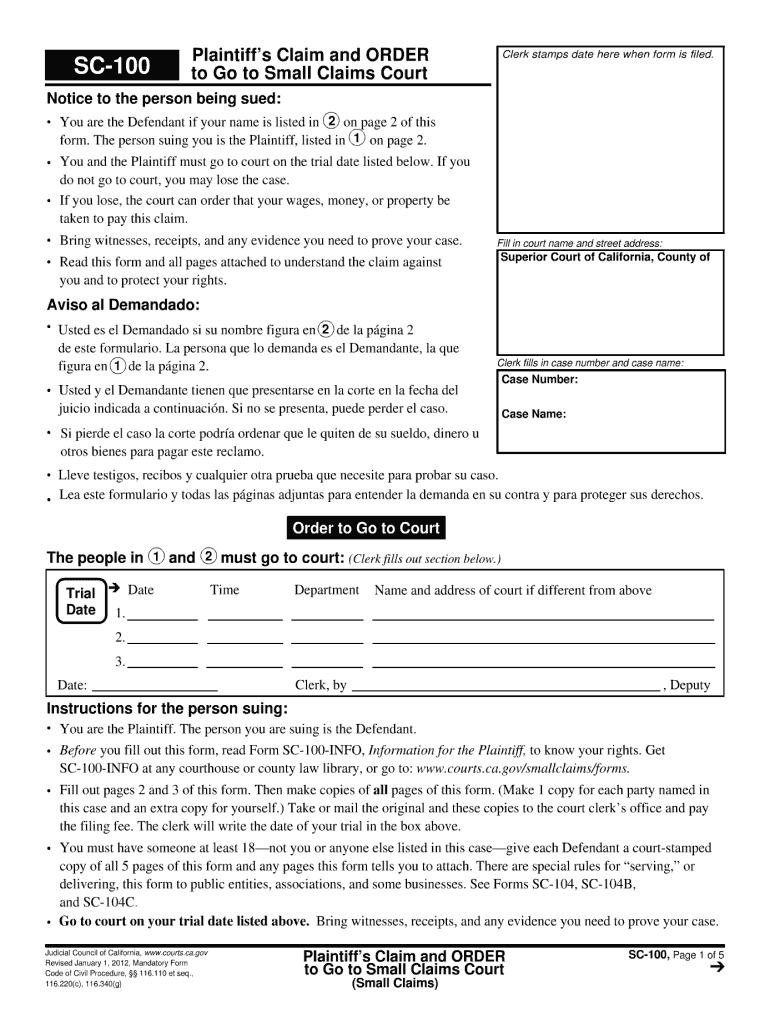
Sc 100 Form 2017


What is the Sc 100 Form
The Sc 100 Form is a legal document used in California for small claims court proceedings. It serves as a request to initiate a small claims case, allowing individuals or businesses to seek compensation for damages or disputes that do not exceed a specified monetary limit. This form is essential for anyone looking to resolve minor legal issues without the need for extensive legal representation.
How to use the Sc 100 Form
To use the Sc 100 Form, individuals must first complete the form with accurate details regarding the claim, including the names of the parties involved, the nature of the dispute, and the amount being sought. Once filled out, the form must be filed with the appropriate small claims court in California. It is crucial to ensure that all information is correct to avoid delays in processing the claim.
Steps to complete the Sc 100 Form
Completing the Sc 100 Form involves several key steps:
- Gather all relevant information about the claim, including the names and addresses of the parties involved.
- Clearly state the reason for the claim, providing specific details about the dispute.
- Indicate the amount of money being claimed, ensuring it falls within the small claims limit.
- Sign and date the form, certifying that the information provided is true and accurate.
Legal use of the Sc 100 Form
The Sc 100 Form is legally binding when properly filled out and submitted to the court. It must comply with California's small claims court rules, which include providing accurate information and adhering to filing deadlines. When used correctly, this form allows individuals to pursue legal remedies for minor disputes effectively.
Key elements of the Sc 100 Form
Key elements of the Sc 100 Form include:
- The names and contact information of the claimant and defendant.
- A detailed description of the claim, including the facts surrounding the dispute.
- The specific amount of money being claimed.
- Signature of the claimant, affirming the truthfulness of the information.
Form Submission Methods
The Sc 100 Form can be submitted through various methods, depending on the court's requirements:
- Online submission via the court's electronic filing system, if available.
- Mailing the completed form to the appropriate small claims court.
- In-person submission at the courthouse, where the claim will be officially filed.
Who Issues the Form
The Sc 100 Form is issued by the California courts, specifically designed for use in small claims cases. It is available at local courthouses, online through court websites, and can also be obtained from legal aid organizations that assist individuals with small claims matters.
Quick guide on how to complete sc 100 2012 form
Accomplish Sc 100 Form effortlessly on any device
Digital document management has gained signNow traction among businesses and individuals. It offers an ideal eco-friendly substitute for traditional printed and signed papers, allowing you to locate the appropriate form and securely save it online. airSlate SignNow equips you with all the tools necessary to create, modify, and eSign your documents swiftly without any holdups. Handle Sc 100 Form on any device using airSlate SignNow's Android or iOS applications and enhance any document-related procedure today.
How to modify and eSign Sc 100 Form with ease
- Locate Sc 100 Form and select Get Form to initiate the process.
- Utilize the tools we offer to complete your form.
- Emphasize important sections of the documents or obscure sensitive details using tools that airSlate SignNow offers specifically for this task.
- Generate your signature using the Sign feature, which only takes seconds and holds the same legal validity as a conventional wet ink signature.
- Review all information carefully and click on the Done button to save your modifications.
- Choose your preferred method to send your form, whether by email, SMS, or an invitation link, or download it to your computer.
Eliminate concerns about lost or misplaced documents, cumbersome form searching, or mistakes that necessitate printing new document copies. airSlate SignNow addresses your document management needs in just a few clicks from any device of your preference. Alter and eSign Sc 100 Form to guarantee outstanding communication at any point in your form preparation process with airSlate SignNow.
Create this form in 5 minutes or less
Find and fill out the correct sc 100 2012 form
Create this form in 5 minutes!
How to create an eSignature for the sc 100 2012 form
How to create an electronic signature for your PDF in the online mode
How to create an electronic signature for your PDF in Chrome
How to generate an electronic signature for putting it on PDFs in Gmail
How to create an eSignature straight from your smart phone
How to create an electronic signature for a PDF on iOS devices
How to create an eSignature for a PDF document on Android OS
People also ask
-
What is the SC 100 Form and how is it used?
The SC 100 Form is a legal document used in small claims court to file a claim. Businesses and individuals can use this form to seek compensation for losses or damages through a streamlined process. airSlate SignNow provides an efficient way to complete and eSign the SC 100 Form, simplifying your court filing experience.
-
How can airSlate SignNow help with the SC 100 Form?
airSlate SignNow allows users to easily fill out and electronically sign the SC 100 Form from any device. With its user-friendly interface, you can manage your documents efficiently, ensuring you submit your small claims promptly. Plus, the platform helps reduce paperwork and increases accuracy.
-
Is there a cost associated with using airSlate SignNow for the SC 100 Form?
Yes, airSlate SignNow offers various pricing plans, starting with a free trial. Users can choose a plan that fits their needs for completing documents like the SC 100 Form. Invest in airSlate SignNow to save time and enhance the efficiency of your document signing processes.
-
Can I integrate airSlate SignNow with other applications when handling the SC 100 Form?
Absolutely! airSlate SignNow integrates seamlessly with a variety of applications, allowing you to manage your workflow better while working on the SC 100 Form. These integrations help businesses streamline document processes and improve overall efficiency.
-
What are the benefits of using airSlate SignNow for the SC 100 Form?
Using airSlate SignNow for the SC 100 Form provides several benefits, including increased efficiency, reduced errors, and enhanced security. The platform allows for easy organization and quick access to your documents, which is particularly helpful in urgent legal matters. You'll also enjoy the convenience of eSigning from anywhere.
-
Is it safe to eSign the SC 100 Form with airSlate SignNow?
Yes, eSigning the SC 100 Form with airSlate SignNow is safe and secure. The platform utilizes industry-standard security protocols to ensure your sensitive information is protected during the signing process. With features like audit trails and encryption, you can trust airSlate SignNow to handle your legal documents safely.
-
Can multiple users sign the SC 100 Form using airSlate SignNow?
Yes, airSlate SignNow allows multiple users to sign the SC 100 Form collaboratively. This feature is particularly beneficial for cases where more than one party needs to endorse the document. You can invite relevant parties to sign and track their progress easily within the platform.
Get more for Sc 100 Form
- Univen readmission 212596324 form
- Arms licence online form
- Nasa tlx online form
- Botox medical history form
- Dd form 369 10211095
- Wsp dui packet form
- Illinois statewide forms approved notice of court date for emergency motion to claim exemption 050118
- Certificate of service first class mail maryland courts form
Find out other Sc 100 Form
- Electronic signature Legal Document Pennsylvania Online
- How Can I Electronic signature Pennsylvania Legal Last Will And Testament
- Electronic signature Rhode Island Legal Last Will And Testament Simple
- Can I Electronic signature Rhode Island Legal Residential Lease Agreement
- How To Electronic signature South Carolina Legal Lease Agreement
- How Can I Electronic signature South Carolina Legal Quitclaim Deed
- Electronic signature South Carolina Legal Rental Lease Agreement Later
- Electronic signature South Carolina Legal Rental Lease Agreement Free
- How To Electronic signature South Dakota Legal Separation Agreement
- How Can I Electronic signature Tennessee Legal Warranty Deed
- Electronic signature Texas Legal Lease Agreement Template Free
- Can I Electronic signature Texas Legal Lease Agreement Template
- How To Electronic signature Texas Legal Stock Certificate
- How Can I Electronic signature Texas Legal POA
- Electronic signature West Virginia Orthodontists Living Will Online
- Electronic signature Legal PDF Vermont Online
- How Can I Electronic signature Utah Legal Separation Agreement
- Electronic signature Arizona Plumbing Rental Lease Agreement Myself
- Electronic signature Alabama Real Estate Quitclaim Deed Free
- Electronic signature Alabama Real Estate Quitclaim Deed Safe