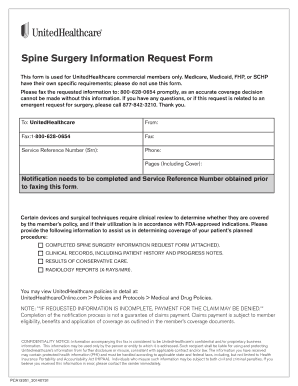
Uhc Spine Form 2014-2026


What is the UHC Spine Form?
The UHC Spine Form is a crucial document used in the process of obtaining prior authorization for spine surgery under UnitedHealthcare. This form is designed to collect essential information regarding the patient's medical history, the proposed surgical procedure, and the justification for the treatment. It ensures that the necessary criteria for medical necessity are met, allowing healthcare providers to secure the required approvals for surgery.
How to Use the UHC Spine Form
Using the UHC Spine Form involves several steps to ensure that all required information is accurately provided. First, gather all pertinent medical records and documentation related to the patient's condition. Next, fill out the form with details such as patient demographics, diagnosis, and the specific procedure being requested. It is important to provide clear and concise information to facilitate the review process by UnitedHealthcare. Once completed, the form can be submitted electronically or via traditional mail, depending on the preferred submission method.
Steps to Complete the UHC Spine Form
Completing the UHC Spine Form requires careful attention to detail. Follow these steps:
- Collect necessary medical documentation, including previous imaging studies and treatment history.
- Fill in patient information, including full name, date of birth, and insurance details.
- Provide a comprehensive description of the diagnosis and the recommended surgical procedure.
- Include any relevant clinical notes or letters from the treating physician.
- Review the form for accuracy and completeness before submission.
Legal Use of the UHC Spine Form
The UHC Spine Form is legally binding when completed and submitted in accordance with applicable healthcare regulations. It must adhere to the standards set forth by the Health Insurance Portability and Accountability Act (HIPAA) to ensure patient confidentiality and data protection. Properly executed, the form serves as a formal request for authorization and may be used in legal contexts to demonstrate compliance with insurance requirements.
Form Submission Methods
The UHC Spine Form can be submitted through various methods to accommodate different preferences. These methods include:
- Online Submission: Many healthcare providers opt for electronic submission through UnitedHealthcare's online portal, which allows for quicker processing.
- Mail: The form can be printed and mailed to the appropriate UnitedHealthcare address, ensuring that all required documentation is included.
- In-Person: Some providers may choose to deliver the form directly to a UnitedHealthcare office, allowing for immediate confirmation of receipt.
Key Elements of the UHC Spine Form
Understanding the key elements of the UHC Spine Form is vital for successful completion. Important components include:
- Patient Information: Essential details about the patient, including contact information and insurance policy numbers.
- Medical History: A thorough account of the patient's medical background, including past treatments and surgeries.
- Procedure Details: Specific information about the proposed spine surgery, including the type of procedure and expected outcomes.
- Physician's Statement: A section for the treating physician to provide their professional opinion and justification for the surgery.
Quick guide on how to complete uhc spine form
Easily Prepare Uhc Spine Form on Any Device
Online document management has become increasingly favored by companies and individuals alike. It offers an ideal environmentally friendly substitute for traditional printed and signed documents, allowing you to locate the proper form and securely save it online. airSlate SignNow equips you with all the necessary tools to create, modify, and eSign your documents promptly without holdups. Handle Uhc Spine Form across any platform using the airSlate SignNow Android or iOS applications and streamline your document-related tasks today.
How to Edit and eSign Uhc Spine Form Effortlessly
- Obtain Uhc Spine Form and click Get Form to begin.
- Utilize the tools we provide to complete your form.
- Emphasize pertinent sections of the documents or redact sensitive information using tools that airSlate SignNow specifically offers for that purpose.
- Generate your signature with the Sign tool, which takes just a few seconds and holds the same legal validity as a conventional wet ink signature.
- Review all the information and click the Done button to save your modifications.
- Select your preferred method to send your form, whether by email, text message (SMS), invitation link, or download it to your computer.
Eliminate concerns about lost or misplaced documents, tedious form searches, or mistakes that necessitate printing new copies. airSlate SignNow meets your document management needs in just a few clicks from any device you choose. Edit and eSign Uhc Spine Form to ensure smooth communication at every step of your form preparation process with airSlate SignNow.
Create this form in 5 minutes or less
Create this form in 5 minutes!
How to create an eSignature for the uhc spine form
The best way to make an electronic signature for your PDF document in the online mode
The best way to make an electronic signature for your PDF document in Chrome
The best way to make an electronic signature for putting it on PDFs in Gmail
The best way to generate an eSignature from your mobile device
How to generate an electronic signature for a PDF document on iOS devices
The best way to generate an eSignature for a PDF file on Android devices
People also ask
-
What is airSlate SignNow and how can it help my business?
airSlate SignNow is a user-friendly eSignature platform that empowers businesses to streamline their document signing process. By calling 800 628 0654, you can learn how our solution helps you save time and money while enhancing productivity and compliance.
-
What pricing plans does airSlate SignNow offer?
airSlate SignNow offers flexible pricing plans that cater to businesses of all sizes. To get detailed information on our pricing structure, please signNow out to us at 800 628 0654, and a representative will provide you with the best options tailored to your needs.
-
What features does airSlate SignNow provide?
Our platform includes a variety of features such as document templates, team collaboration tools, and real-time tracking. By contacting us at 800 628 0654, you can discover how these features can fit your workflow and enhance your document management.
-
How can I integrate airSlate SignNow with my existing software?
airSlate SignNow easily integrates with popular applications like Salesforce, Google Drive, and Dropbox. Call 800 628 0654 to learn more about our integration capabilities and how they can help you optimize your existing software ecosystem.
-
Is airSlate SignNow secure for handling sensitive documents?
Yes, airSlate SignNow prioritizes the security of your documents with advanced encryption and compliance with industry standards. For more information on our security features, feel free to contact us at 800 628 0654.
-
Can I customize documents using airSlate SignNow?
Absolutely! With airSlate SignNow, you can customize your documents and templates to fit your branding and organizational needs. To explore the customization options available, call us at 800 628 0654 for assistance.
-
What customer support options are available with airSlate SignNow?
We offer robust customer support through various channels, including phone, email, and live chat. For immediate assistance, you can signNow out to us at 800 628 0654, and our support team will be happy to help.
Get more for Uhc Spine Form
- Motion to cancel foreclosure sale in escambia county florida form
- Georgia perishable form
- Ga child support douglas form
- Slip and fall interrogatories to plaintiff form
- Hi summons form
- Document checklist for uncontested civil union divorce with children courts state hi form
- S1 form guide
- Jumpmaster study guide form
Find out other Uhc Spine Form
- How Do I Sign North Dakota Insurance Quitclaim Deed
- How To Sign Connecticut Legal Quitclaim Deed
- How Do I Sign Delaware Legal Warranty Deed
- Sign Delaware Legal LLC Operating Agreement Mobile
- Sign Florida Legal Job Offer Now
- Sign Insurance Word Ohio Safe
- How Do I Sign Hawaii Legal Business Letter Template
- How To Sign Georgia Legal Cease And Desist Letter
- Sign Georgia Legal Residential Lease Agreement Now
- Sign Idaho Legal Living Will Online
- Sign Oklahoma Insurance Limited Power Of Attorney Now
- Sign Idaho Legal Separation Agreement Online
- Sign Illinois Legal IOU Later
- Sign Illinois Legal Cease And Desist Letter Fast
- Sign Indiana Legal Cease And Desist Letter Easy
- Can I Sign Kansas Legal LLC Operating Agreement
- Sign Kansas Legal Cease And Desist Letter Now
- Sign Pennsylvania Insurance Business Plan Template Safe
- Sign Pennsylvania Insurance Contract Safe
- How Do I Sign Louisiana Legal Cease And Desist Letter