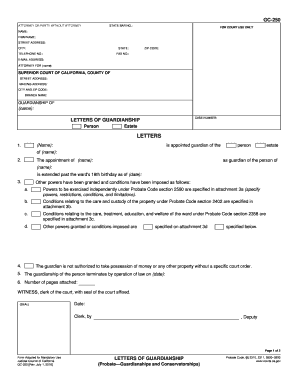
Gc 250 2016-2026


What is the GC 250?
The GC 250, also known as the California Guardianship Form, is a legal document used to establish guardianship over a minor or an incapacitated adult. This form is essential for individuals seeking to gain legal authority to make decisions on behalf of another person. It outlines the responsibilities and powers granted to the guardian, ensuring that the best interests of the ward are prioritized. Understanding the purpose and implications of the GC 250 is crucial for anyone considering guardianship.
Steps to Complete the GC 250
Completing the GC 250 involves several steps to ensure accuracy and compliance with legal requirements. Here is a straightforward process to follow:
- Gather necessary information: Collect details about the ward, including their full name, date of birth, and current living situation.
- Fill out the form: Carefully complete each section of the GC 250, ensuring that all required fields are addressed.
- Review the document: Double-check for any errors or omissions that could affect the validity of the form.
- Sign and date: Ensure that all parties involved in the guardianship sign the document in the appropriate places.
- File the form: Submit the completed GC 250 to the appropriate court for review and approval.
Legal Use of the GC 250
The legal use of the GC 250 is governed by state laws, which dictate the conditions under which guardianship can be established. This form must be filed in the appropriate court, and it is essential that all information provided is truthful and accurate. Misrepresentation or failure to follow legal procedures can result in penalties or denial of the guardianship request. Understanding the legal framework surrounding the GC 250 helps ensure that the rights of both the guardian and the ward are protected.
Key Elements of the GC 250
Several key elements must be included in the GC 250 to ensure its validity:
- Identification of the ward: Full name, date of birth, and current address.
- Details of the proposed guardian: Name, address, and relationship to the ward.
- Scope of guardianship: Specific powers and responsibilities being requested.
- Signature of the guardian: Acknowledgment of the responsibilities undertaken.
- Witness signatures: Required to validate the form as per state regulations.
How to Obtain the GC 250
The GC 250 can typically be obtained through the local court's website or office. Many courts provide downloadable versions of the form for convenience. Additionally, legal aid organizations may offer assistance in acquiring and filling out the form. It is important to ensure that the correct version of the GC 250 is used, as forms may vary by jurisdiction.
Examples of Using the GC 250
There are various scenarios in which the GC 250 may be utilized:
- Minor children: Parents may seek guardianship for their children in cases of incapacity or absence.
- Incapacitated adults: Family members may need to establish guardianship for adults who can no longer make informed decisions.
- Temporary guardianship: The form can be used for temporary arrangements during emergencies or transitions.
Quick guide on how to complete gc 250
Complete Gc 250 effortlessly on any device
Digital document management has gained traction among businesses and individuals alike. It offers an ideal eco-friendly substitute for conventional printed and signed documents, enabling you to locate the right form and securely save it online. airSlate SignNow equips you with all the tools you need to create, edit, and eSign your documents swiftly without delays. Manage Gc 250 on any platform with airSlate SignNow's Android or iOS applications and simplify any document-related processes today.
The easiest way to edit and eSign Gc 250 with ease
- Find Gc 250 and click Get Form to commence.
- Leverage the tools we provide to complete your form.
- Highlight important sections of the documents or obscure sensitive information using the tools that airSlate SignNow offers specifically for this purpose.
- Create your eSignature with the Sign tool, which takes mere seconds and carries the same legal validity as a conventional wet ink signature.
- Review the details and click on the Done button to save your changes.
- Select how you would like to send your form, via email, text message (SMS), invitation link, or download it to your computer.
Eliminate concerns about lost or misplaced documents, tedious form searches, or errors that necessitate printing new document copies. airSlate SignNow addresses all your document management needs in just a few clicks from the device of your choice. Edit and eSign Gc 250 and ensure excellent communication at every stage of your form preparation process with airSlate SignNow.
Create this form in 5 minutes or less
Find and fill out the correct gc 250
Create this form in 5 minutes!
How to create an eSignature for the gc 250
The way to make an eSignature for your PDF document online
The way to make an eSignature for your PDF document in Google Chrome
The way to make an electronic signature for signing PDFs in Gmail
The way to make an electronic signature straight from your smart phone
The way to make an electronic signature for a PDF document on iOS
The way to make an electronic signature for a PDF document on Android OS
People also ask
-
What is a guardianship letter sample?
A guardianship letter sample is a formal document that outlines the appointment of a guardian for a minor or incapacitated individual. It serves as a legal framework to establish responsibilities and rights. This sample helps parents or guardians understand the key elements needed in such letters.
-
How can I create a guardianship letter sample using airSlate SignNow?
Creating a guardianship letter sample with airSlate SignNow is simple and efficient. You can use our user-friendly interface to customize templates or create your own from scratch. Once your letter is drafted, you can easily send it for electronic signatures.
-
Is there a cost associated with using airSlate SignNow for guardianship letter samples?
Yes, airSlate SignNow offers several pricing plans tailored to different usage needs. Whether you are a single user or part of a larger organization, you can select a plan that fits your budget and provides access to guardianship letter samples and other features.
-
What features does airSlate SignNow offer for managing guardianship letter samples?
airSlate SignNow provides features like document templates, eSignature capabilities, and secure storage for your guardianship letter samples. You can also track document status and set reminders for signatures, ensuring nothing is overlooked.
-
How does airSlate SignNow ensure security for my guardianship letter samples?
Security is a top priority for airSlate SignNow. Your guardianship letter samples are protected through encryption and secure cloud storage. Additionally, our platform is compliant with major regulations to ensure your data remains confidential.
-
Can I integrate airSlate SignNow with other applications for managing guardianship letter samples?
Yes, airSlate SignNow supports integration with various applications, enhancing your workflow for managing guardianship letter samples. You can connect with CRM systems, cloud storage solutions, and productivity tools to streamline your document processes.
-
What are the benefits of using airSlate SignNow for guardianship letter samples?
Using airSlate SignNow for guardianship letter samples provides a hassle-free experience. You gain access to easy customization, fast e-signing, and secure sharing options. These benefits save you time and ensure that your legal documents are handled efficiently.
Get more for Gc 250
Find out other Gc 250
- Help Me With Sign Idaho Real Estate PDF
- Help Me With Sign Idaho Real Estate PDF
- Can I Sign Idaho Real Estate PDF
- How To Sign Idaho Real Estate PDF
- How Do I Sign Hawaii Sports Presentation
- How Do I Sign Kentucky Sports Presentation
- Can I Sign North Carolina Orthodontists Presentation
- How Do I Sign Rhode Island Real Estate Form
- Can I Sign Vermont Real Estate Document
- How To Sign Wyoming Orthodontists Document
- Help Me With Sign Alabama Courts Form
- Help Me With Sign Virginia Police PPT
- How To Sign Colorado Courts Document
- Can I eSign Alabama Banking PPT
- How Can I eSign California Banking PDF
- How To eSign Hawaii Banking PDF
- How Can I eSign Hawaii Banking Document
- How Do I eSign Hawaii Banking Document
- How Do I eSign Hawaii Banking Document
- Help Me With eSign Hawaii Banking Document