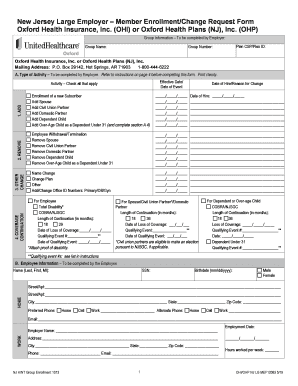
Member EnrollmentChange Request Form Oxford Health Insurance, Inc 2019


What is the Member EnrollmentChange Request Form Oxford Health Insurance, Inc
The Member EnrollmentChange Request Form for Oxford Health Insurance, Inc is a critical document used by members to request changes to their enrollment status. This form allows individuals to update personal information, such as address changes, dependent additions or removals, and changes in coverage options. It serves as a formal means of communication between the member and the insurance provider, ensuring that all updates are documented and processed efficiently.
How to use the Member EnrollmentChange Request Form Oxford Health Insurance, Inc
Using the Member EnrollmentChange Request Form involves several straightforward steps. First, ensure that you have the correct form, which can typically be obtained from the Oxford Health Insurance website or customer service. Next, fill out the form with accurate information, including your member ID, contact details, and the specific changes you wish to make. After completing the form, review it for accuracy before submitting it through the designated method, whether online, by mail, or in person.
Steps to complete the Member EnrollmentChange Request Form Oxford Health Insurance, Inc
Completing the Member EnrollmentChange Request Form is a systematic process. Follow these steps:
- Obtain the latest version of the form from the official source.
- Fill in your personal information, including your member ID and contact details.
- Clearly indicate the changes you are requesting, such as adding or removing dependents.
- Sign and date the form to verify your request.
- Submit the completed form via the preferred method: online submission, mail, or in-person delivery.
Legal use of the Member EnrollmentChange Request Form Oxford Health Insurance, Inc
The legal use of the Member EnrollmentChange Request Form is governed by various regulations that ensure its validity. To be considered legally binding, the form must be filled out accurately and signed by the member. Electronic signatures are acceptable, provided that they comply with the Electronic Signatures in Global and National Commerce (ESIGN) Act and the Uniform Electronic Transactions Act (UETA). These laws affirm the legitimacy of electronic documents and signatures in the United States.
Key elements of the Member EnrollmentChange Request Form Oxford Health Insurance, Inc
Several key elements are essential for the Member EnrollmentChange Request Form to be processed effectively:
- Member Information: This includes your full name, member ID, and contact details.
- Change Details: Clearly specify the changes you are requesting.
- Signature: Your signature is required to authenticate the request.
- Date: The date of submission must be included to track the request timeline.
Form Submission Methods (Online / Mail / In-Person)
The Member EnrollmentChange Request Form can be submitted through various methods to accommodate member preferences. Online submission is often the quickest option, allowing members to fill out and send the form electronically. Alternatively, members may choose to print the form and mail it to the designated address provided by Oxford Health Insurance. In-person submission is also available at local offices, ensuring that members can receive immediate assistance if needed.
Quick guide on how to complete member enrollmentchange request form oxford health insurance inc
Complete Member EnrollmentChange Request Form Oxford Health Insurance, Inc effortlessly on any device
Online document management has become increasingly popular among businesses and individuals. It offers an ideal environmentally friendly substitute for traditional printed and signed papers, allowing you to obtain the necessary form and securely store it online. airSlate SignNow equips you with all the resources needed to create, amend, and electronically sign your documents swiftly without delays. Manage Member EnrollmentChange Request Form Oxford Health Insurance, Inc on any platform with airSlate SignNow's Android or iOS applications and enhance any document-centric workflow today.
The simplest way to modify and electronically sign Member EnrollmentChange Request Form Oxford Health Insurance, Inc with ease
- Find Member EnrollmentChange Request Form Oxford Health Insurance, Inc and click Get Form to begin.
- Utilize the tools we provide to fill out your form.
- Emphasize important sections of your documents or redact confidential information with tools specifically designed for that purpose by airSlate SignNow.
- Create your electronic signature using the Sign tool, which takes mere seconds and holds the same legal validity as a traditional handwritten signature.
- Review the details and then click the Done button to save your changes.
- Select how you wish to send your form, via email, SMS, or invitation link, or download it to your computer.
Eliminate the hassle of lost or misplaced documents, tedious form searches, or errors that require printing new document copies. airSlate SignNow meets all your document management needs in just a few clicks from your chosen device. Modify and electronically sign Member EnrollmentChange Request Form Oxford Health Insurance, Inc and ensure seamless communication throughout your form preparation process with airSlate SignNow.
Create this form in 5 minutes or less
Find and fill out the correct member enrollmentchange request form oxford health insurance inc
Create this form in 5 minutes!
How to create an eSignature for the member enrollmentchange request form oxford health insurance inc
The best way to make an eSignature for your PDF file online
The best way to make an eSignature for your PDF file in Google Chrome
The way to make an eSignature for signing PDFs in Gmail
The best way to generate an electronic signature from your mobile device
How to make an electronic signature for a PDF file on iOS
The best way to generate an electronic signature for a PDF file on Android devices
People also ask
-
What is the Member EnrollmentChange Request Form Oxford Health Insurance, Inc. used for?
The Member EnrollmentChange Request Form Oxford Health Insurance, Inc. is designed to facilitate the process of enrolling or updating member information within Oxford Health Insurance. This form ensures that all necessary changes are documented accurately and efficiently, improving the overall experience for both members and administration.
-
How can I access the Member EnrollmentChange Request Form Oxford Health Insurance, Inc.?
You can access the Member EnrollmentChange Request Form Oxford Health Insurance, Inc. directly through the Oxford Health Insurance website or by accessing it via the airSlate SignNow platform. This accessibility allows for quick completion and submission of the form, ensuring prompt updates to your insurance membership.
-
Is there a cost associated with using the Member EnrollmentChange Request Form Oxford Health Insurance, Inc.?
Using the Member EnrollmentChange Request Form Oxford Health Insurance, Inc. itself does not incur a direct cost; however, some third-party services, like airSlate SignNow, may charge fees for electronic signatures or storage. Investing in a solution like airSlate SignNow can save time and enhance the overall process, making it a cost-effective choice.
-
What features does airSlate SignNow offer for the Member EnrollmentChange Request Form Oxford Health Insurance, Inc.?
airSlate SignNow provides a variety of features for the Member EnrollmentChange Request Form Oxford Health Insurance, Inc., including electronic signatures, document templates, and secure storage. These features streamline the enrollment process, ensuring compliance and efficiency while enhancing user experience.
-
How does the Member EnrollmentChange Request Form Oxford Health Insurance, Inc. improve member experience?
The Member EnrollmentChange Request Form Oxford Health Insurance, Inc. improves member experience by allowing for seamless updates and changes without unnecessary delays. By utilizing airSlate SignNow, members can electronically sign and submit their requests quickly, ensuring their information is current and reducing administrative bottlenecks.
-
Can the Member EnrollmentChange Request Form Oxford Health Insurance, Inc. be integrated with other software?
Yes, the Member EnrollmentChange Request Form Oxford Health Insurance, Inc. can be integrated with various software solutions through airSlate SignNow's API. This allows for automated workflows and data transfer, helping organizations streamline their processes and maintain accurate records across platforms.
-
What are the benefits of using airSlate SignNow for the Member EnrollmentChange Request Form Oxford Health Insurance, Inc.?
Using airSlate SignNow for the Member EnrollmentChange Request Form Oxford Health Insurance, Inc. brings numerous benefits, including enhanced efficiency, cost savings, and improved document security. Additionally, it simplifies the signature process, enabling members to complete their enrollment changes with ease and speed.
Get more for Member EnrollmentChange Request Form Oxford Health Insurance, Inc
Find out other Member EnrollmentChange Request Form Oxford Health Insurance, Inc
- How To Integrate Sign in Banking
- How To Use Sign in Banking
- Help Me With Use Sign in Banking
- Can I Use Sign in Banking
- How Do I Install Sign in Banking
- How To Add Sign in Banking
- How Do I Add Sign in Banking
- How Can I Add Sign in Banking
- Can I Add Sign in Banking
- Help Me With Set Up Sign in Government
- How To Integrate eSign in Banking
- How To Use eSign in Banking
- How To Install eSign in Banking
- How To Add eSign in Banking
- How To Set Up eSign in Banking
- How To Save eSign in Banking
- How To Implement eSign in Banking
- How To Set Up eSign in Construction
- How To Integrate eSign in Doctors
- How To Use eSign in Doctors