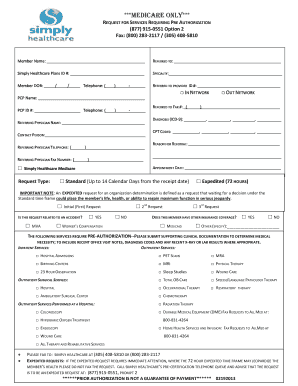
Simply Prior Authorization Form for Medication 2013-2026


What is the simply prior authorization form for medication?
The simply prior authorization form for medication is a document used to obtain approval from insurance providers before certain medications are prescribed. This process ensures that the prescribed medication is medically necessary and covered under the patient's health plan. The form typically requires detailed information about the patient's medical history, the prescribed medication, and the reasons for its necessity. Understanding the purpose of this form is crucial for both healthcare providers and patients to navigate the insurance approval process effectively.
How to use the simply prior authorization form for medication
Using the simply prior authorization form for medication involves several key steps. First, healthcare providers must accurately complete the form with the patient's information, including their medical history and the specific medication prescribed. Next, the form should be submitted to the patient's insurance company, either electronically or via mail. It is essential to follow up with the insurance provider to confirm receipt of the form and to check on the status of the authorization request. Clear communication between the healthcare provider and the patient can help streamline this process.
Steps to complete the simply prior authorization form for medication
Completing the simply prior authorization form for medication requires careful attention to detail. Here are the steps to follow:
- Gather the patient's information, including name, date of birth, and insurance details.
- Provide the medication name, dosage, and prescribing physician's details.
- Include clinical information justifying the need for the medication, such as previous treatments or medical conditions.
- Review the form for accuracy and completeness before submission.
- Submit the form to the insurance provider and retain a copy for your records.
Legal use of the simply prior authorization form for medication
The simply prior authorization form for medication must be used in compliance with applicable laws and regulations. This includes adhering to guidelines set forth by healthcare regulations and insurance policies. The form serves as a legal document that can be referenced in case of disputes regarding coverage. It is important for both healthcare providers and patients to understand their rights and responsibilities when using this form to ensure that the authorization process is conducted legally and ethically.
Key elements of the simply prior authorization form for medication
Several key elements are essential for the simply prior authorization form for medication to be effective:
- Patient Information: Accurate details about the patient, including demographics and insurance information.
- Medication Details: Information about the prescribed medication, including dosage and frequency.
- Clinical Justification: A clear explanation of why the medication is necessary, supported by medical evidence.
- Prescribing Physician: Contact information for the healthcare provider submitting the request.
Form submission methods
The simply prior authorization form for medication can be submitted through various methods, depending on the insurance provider's requirements. Common submission methods include:
- Online Submission: Many insurance companies offer online portals for submitting prior authorization requests.
- Mail: The form can be printed and mailed to the insurance provider's designated address.
- Fax: Some providers allow fax submissions for quicker processing.
Quick guide on how to complete simply prior authorization form for medication
Complete Simply Prior Authorization Form For Medication seamlessly on any device
Digital document management has gained traction with organizations and individuals alike. It serves as an ideal environmentally friendly alternative to traditional printed and signed documents, as you can easily locate the required form and securely save it online. airSlate SignNow equips you with all the tools necessary to create, edit, and electronically sign your documents swiftly without delays. Handle Simply Prior Authorization Form For Medication on any platform using airSlate SignNow's Android or iOS applications and enhance any document-based process today.
How to adjust and electronically sign Simply Prior Authorization Form For Medication effortlessly
- Find Simply Prior Authorization Form For Medication and click Get Form to begin.
- Utilize the tools we offer to complete your document.
- Highlight pertinent sections of the documents or redact sensitive information with tools that airSlate SignNow provides specifically for that purpose.
- Create your signature using the Sign tool, which takes just seconds and carries the same legal validity as a conventional wet ink signature.
- Review the details and click on the Done button to save your modifications.
- Choose how you'd like to send your form, whether by email, text message (SMS), or an invitation link, or download it to your computer.
Say goodbye to lost or misplaced documents, tedious form searches, and mistakes that necessitate printing new document copies. airSlate SignNow meets your document management needs in just a few clicks from any device you prefer. Adjust and electronically sign Simply Prior Authorization Form For Medication and ensure excellent communication at every stage of the form preparation process with airSlate SignNow.
Create this form in 5 minutes or less
Create this form in 5 minutes!
How to create an eSignature for the simply prior authorization form for medication
The way to create an electronic signature for a PDF document in the online mode
The way to create an electronic signature for a PDF document in Chrome
How to generate an eSignature for putting it on PDFs in Gmail
The best way to make an eSignature from your mobile device
The best way to create an eSignature for a PDF document on iOS devices
The best way to make an eSignature for a PDF file on Android devices
People also ask
-
What is a simply referral form?
A simply referral form is a streamlined document designed to facilitate easy referrals between parties. It allows users to gather necessary information quickly, ensuring that referrals are handled efficiently and effectively. By using airSlate SignNow, businesses can create, send, and manage their simply referral forms seamlessly.
-
How does airSlate SignNow improve the simply referral form process?
AirSlate SignNow enhances the simply referral form process by providing users with an intuitive platform to create and eSign documents. The solution is user-friendly and offers various templates that can be customized for your needs. This simplifies the workflow for both senders and recipients, making referrals quicker and more reliable.
-
Is there a cost associated with using the simply referral form through airSlate SignNow?
Yes, airSlate SignNow offers various pricing plans suited for different business needs, including options for teams and enterprises. Each plan provides access to the simply referral form feature along with additional functionalities. It's advisable to check the pricing page for detailed information on the available subscriptions.
-
Can I integrate the simply referral form with other applications?
Absolutely! AirSlate SignNow supports integrations with many popular applications such as Google Drive, Salesforce, and Dropbox. This allows you to streamline your workflows and seamlessly incorporate the simply referral form into your existing business processes.
-
What are the benefits of using a simply referral form?
Using a simply referral form allows for quick and efficient gathering of information needed for referrals. It ensures that all necessary data is captured in one place, reducing the chances of errors. Additionally, with airSlate SignNow's secure eSigning capabilities, the process of confirming referrals is both fast and legally binding.
-
How can I customize my simply referral form?
Customizing your simply referral form on airSlate SignNow is easy with our drag-and-drop interface. You can add fields, change the layout, and upload your branding to make it unique to your organization. This level of customization ensures that the form meets all your specific requirements and preferences.
-
Is the simply referral form mobile-friendly?
Yes, the simply referral form created through airSlate SignNow is fully mobile-friendly. Users can access and complete the form from any device, ensuring that referrals can be submitted on-the-go. This flexibility enhances user experience and improves response rates.
Get more for Simply Prior Authorization Form For Medication
Find out other Simply Prior Authorization Form For Medication
- Can I eSign New Jersey Education Form
- How Can I eSign Oregon Construction Word
- How Do I eSign Rhode Island Construction PPT
- How Do I eSign Idaho Finance & Tax Accounting Form
- Can I eSign Illinois Finance & Tax Accounting Presentation
- How To eSign Wisconsin Education PDF
- Help Me With eSign Nebraska Finance & Tax Accounting PDF
- How To eSign North Carolina Finance & Tax Accounting Presentation
- How To eSign North Dakota Finance & Tax Accounting Presentation
- Help Me With eSign Alabama Healthcare / Medical PDF
- How To eSign Hawaii Government Word
- Can I eSign Hawaii Government Word
- How To eSign Hawaii Government Document
- How To eSign Hawaii Government Document
- How Can I eSign Hawaii Government Document
- Can I eSign Hawaii Government Document
- How Can I eSign Hawaii Government Document
- How To eSign Hawaii Government Document
- How To eSign Hawaii Government Form
- How Can I eSign Hawaii Government Form