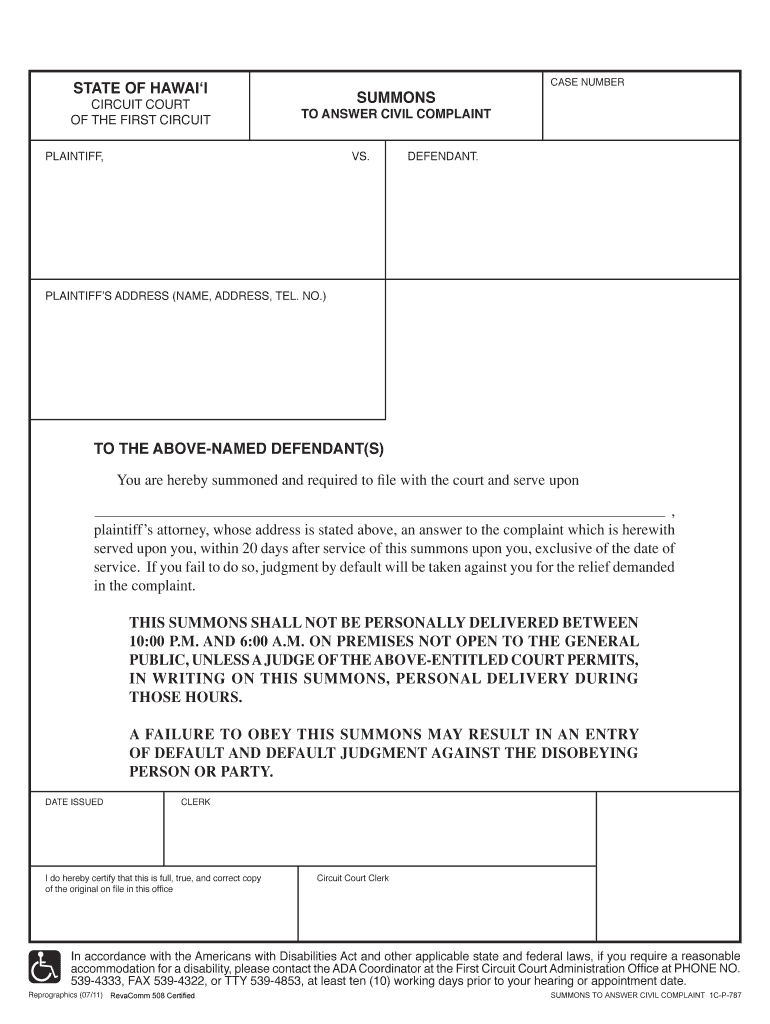
Hi Summons Form


What is the Hi Summons
The Hi Summons is a legal document used in the United States to notify individuals of a court action against them. It serves as a formal summons, compelling the recipient to appear in court or respond to the allegations made. This document is essential in ensuring that all parties are informed of legal proceedings, thereby upholding the principles of due process.
How to Use the Hi Summons
Using the Hi Summons involves several key steps. First, the document must be properly filled out with accurate information regarding the parties involved and the nature of the legal action. Once completed, it should be served to the individual being summoned, which can be done through various methods such as personal delivery, mail, or through a legal representative. It is crucial to follow the specific service guidelines established by the state to ensure the summons is valid.
Steps to Complete the Hi Summons
Completing the Hi Summons requires attention to detail. Here are the essential steps:
- Gather necessary information, including the names and addresses of all parties involved.
- Clearly state the purpose of the summons and the relevant court details.
- Sign and date the document to validate it.
- Ensure that the summons is served according to state regulations.
Legal Use of the Hi Summons
The Hi Summons must comply with various legal standards to be considered valid. This includes adhering to the rules set forth by the relevant court system and ensuring that the document contains all necessary information. Failure to properly execute the Hi Summons can result in delays or dismissal of the case, making it essential to understand the legal framework surrounding its use.
Key Elements of the Hi Summons
Several key elements must be included in the Hi Summons for it to be effective:
- The title of the court and the case number.
- The names of the parties involved, including the plaintiff and defendant.
- A clear statement of the action being taken.
- Instructions on how the recipient should respond.
- The signature of the issuing authority.
State-Specific Rules for the Hi Summons
Each state has its own rules regarding the Hi Summons, including how it should be formatted, served, and responded to. It is important to consult the specific regulations of the state where the summons is issued. This ensures compliance with local laws and helps avoid any legal complications that may arise from improper handling of the document.
Quick guide on how to complete hi summons
Effortlessly Prepare Hi Summons on Any Device
The management of online documents has become increasingly popular among companies and individuals. It offers an excellent eco-friendly substitute for conventional printed and signed paperwork, allowing you to access the necessary form and securely save it online. airSlate SignNow equips you with all the tools required to create, modify, and electronically sign your documents quickly and without delays. Manage Hi Summons on any platform using the airSlate SignNow Android or iOS applications and enhance any document-centric process today.
Effortless Editing and eSigning of Hi Summons
- Acquire Hi Summons and click on Get Form to begin.
- Utilize the tools available to fill out your document.
- Emphasize signNow sections or redact sensitive information with the tools that airSlate SignNow specifically provides for that purpose.
- Create your signature using the Sign tool, which takes mere seconds and holds the same legal value as a traditional wet ink signature.
- Review all the details and click the Done button to apply your changes.
- Choose your preferred delivery method for the form, whether by email, SMS, invitation link, or downloading it to your computer.
Eliminate the hassle of lost or misplaced files, tedious form searching, or errors that necessitate the printing of new document copies. airSlate SignNow meets your document management needs in just a few clicks from any device you choose. Edit and electronically sign Hi Summons while ensuring excellent communication at every step of the form preparation process with airSlate SignNow.
Create this form in 5 minutes or less
Create this form in 5 minutes!
How to create an eSignature for the hi summons
The way to generate an eSignature for a PDF document in the online mode
The way to generate an eSignature for a PDF document in Chrome
How to generate an eSignature for putting it on PDFs in Gmail
How to generate an eSignature from your mobile device
The way to create an eSignature for a PDF document on iOS devices
How to generate an eSignature for a PDF file on Android devices
People also ask
-
What is 'hi summons' in the context of airSlate SignNow?
'Hi summons' refers to the ability of airSlate SignNow users to easily send and eSign legal documents, such as summons, efficiently. This feature streamlines document workflows, ensuring that necessary documents are delivered and signed promptly, enhancing legal processes.
-
How does airSlate SignNow support the creation of hi summons?
airSlate SignNow allows users to customize hi summons templates for various legal situations. With its user-friendly interface, you can input relevant information and generate legally-compliant documents that meet your needs in minutes.
-
What are the pricing plans for using airSlate SignNow to send hi summons?
airSlate SignNow offers competitive pricing plans that cater to various business sizes and needs. You can choose from monthly or annual subscriptions that provide access to features like hi summons templates, unlimited eSignatures, and integration tools.
-
Can I integrate other software with airSlate SignNow for hi summons?
Yes, airSlate SignNow offers integrations with numerous applications, enhancing its functionality for hi summons management. This ensures seamless operations by connecting your preferred CRMs, cloud storage, and document management systems, improving overall workflow.
-
What benefits does airSlate SignNow offer for managing hi summons?
By using airSlate SignNow for hi summons, businesses benefit from improved efficiency and faster turnaround times. The platform's security measures also protect sensitive information, ensuring compliance with legal requirements while reducing paper waste.
-
Is airSlate SignNow easy to use for non-technical users when handling hi summons?
Absolutely! airSlate SignNow is designed with a user-friendly interface that makes it accessible to all users, including those who are not tech-savvy. The straightforward document creation and signing process allows anyone to handle hi summons without extensive training.
-
Can I track the status of my hi summons sent through airSlate SignNow?
Yes, airSlate SignNow provides tracking capabilities for all documents, including hi summons. You can easily monitor which documents have been viewed, signed, or are still pending, giving you full control over the signing process.
Get more for Hi Summons
Find out other Hi Summons
- How Can I eSign Kansas Education Word
- How To eSign Kansas Education Document
- How Do I eSign Maine Education PPT
- Can I eSign Maine Education PPT
- How To eSign Massachusetts Education PDF
- How To eSign Minnesota Education PDF
- Can I eSign New Jersey Education Form
- How Can I eSign Oregon Construction Word
- How Do I eSign Rhode Island Construction PPT
- How Do I eSign Idaho Finance & Tax Accounting Form
- Can I eSign Illinois Finance & Tax Accounting Presentation
- How To eSign Wisconsin Education PDF
- Help Me With eSign Nebraska Finance & Tax Accounting PDF
- How To eSign North Carolina Finance & Tax Accounting Presentation
- How To eSign North Dakota Finance & Tax Accounting Presentation
- Help Me With eSign Alabama Healthcare / Medical PDF
- How To eSign Hawaii Government Word
- Can I eSign Hawaii Government Word
- How To eSign Hawaii Government Document
- How To eSign Hawaii Government Document