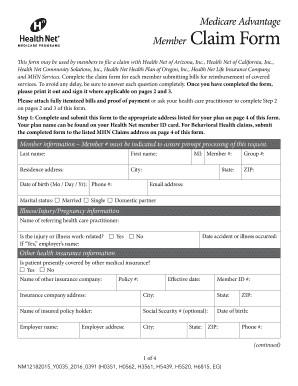
This Form May Be Used by Members to File a Claim with HealthNet of Arizona, Inc 2015-2026


Understanding the HealthNet Member Claim Form
The HealthNet member claim form is an essential document for members seeking to file a claim with HealthNet of Arizona, Inc. This form allows members to request reimbursement for medical expenses incurred. It is specifically designed for use by HealthNet members who need to submit claims for services that may not have been processed through their health insurance plan. Understanding the purpose and requirements of this form is crucial for a smooth claims process.
Steps to Complete the HealthNet Member Claim Form
Completing the HealthNet member claim form involves several key steps to ensure accuracy and compliance. First, gather all necessary documentation, including receipts and any relevant medical records. Next, fill out the form with accurate personal information, including your HealthNet member ID, and details about the services received. Be sure to provide a clear description of the services and the associated costs. After completing the form, review it for any errors before submitting it to avoid delays in processing.
Required Documents for Submission
When filing a claim using the HealthNet member claim form, specific documents are required to support your request. These typically include:
- Itemized bills from healthcare providers
- Receipts for out-of-pocket expenses
- Any relevant medical records that support the claim
Having these documents ready will facilitate a smoother claims process and help ensure that your claim is processed promptly.
Submission Methods for the HealthNet Member Claim Form
The HealthNet member claim form can be submitted through various methods, providing flexibility for members. You can choose to submit your claim online through the HealthNet member portal, which allows for quick processing. Alternatively, you may mail the completed form along with supporting documents to the designated address provided by HealthNet. Ensure that you keep copies of all submitted documents for your records.
Legal Use of the HealthNet Member Claim Form
The HealthNet member claim form is legally binding when completed and submitted according to the guidelines set forth by HealthNet. To ensure compliance, members must provide accurate information and necessary documentation. Misrepresentation or failure to provide required information can lead to denial of claims. Understanding the legal implications of submitting this form is essential for protecting your rights as a HealthNet member.
Filing Deadlines for HealthNet Member Claims
Timely submission of the HealthNet member claim form is critical. Members should be aware of specific filing deadlines to ensure their claims are processed without issues. Typically, claims must be submitted within a certain timeframe from the date of service, often within one year. Checking the exact deadlines with HealthNet is advisable to avoid potential complications with your claim.
Quick guide on how to complete this form may be used by members to file a claim with healthnet of arizona inc
Complete This Form May Be Used By Members To File A Claim With HealthNet Of Arizona, Inc effortlessly on any device
Web-based document management has become popular among businesses and individuals. It serves as an ideal eco-friendly substitute for traditional printed and signed documents, allowing you to obtain the correct form and securely store it online. airSlate SignNow provides all the tools you need to create, modify, and electronically sign your documents swiftly without delays. Manage This Form May Be Used By Members To File A Claim With HealthNet Of Arizona, Inc on any platform with airSlate SignNow Android or iOS applications and simplify any document-related tasks today.
How to modify and eSign This Form May Be Used By Members To File A Claim With HealthNet Of Arizona, Inc with ease
- Locate This Form May Be Used By Members To File A Claim With HealthNet Of Arizona, Inc and click Get Form to begin.
- Utilize the tools we offer to complete your document.
- Emphasize relevant sections of the documents or conceal sensitive information with tools that airSlate SignNow provides specifically for that purpose.
- Generate your electronic signature using the Sign tool, which takes seconds and carries the same legal validity as a traditional wet ink signature.
- Review the information and click the Done button to save your modifications.
- Select your preferred method for sending your form, whether via email, text message (SMS), or invite link, or download it to your computer.
Say goodbye to lost or misplaced files, exhaustive form searching, or errors that necessitate printing new document copies. airSlate SignNow caters to all your document management needs in just a few clicks from any device of your choosing. Edit and eSign This Form May Be Used By Members To File A Claim With HealthNet Of Arizona, Inc to ensure outstanding communication at every step of the form preparation process with airSlate SignNow.
Create this form in 5 minutes or less
Create this form in 5 minutes!
How to create an eSignature for the this form may be used by members to file a claim with healthnet of arizona inc
The way to generate an electronic signature for a PDF document online
The way to generate an electronic signature for a PDF document in Google Chrome
The way to generate an eSignature for signing PDFs in Gmail
The way to create an electronic signature right from your smart phone
The best way to make an eSignature for a PDF document on iOS
The way to create an electronic signature for a PDF on Android OS
People also ask
-
What is airSlate SignNow for healthnet members?
AirSlate SignNow is an eSigning solution designed to simplify the document signing process for healthnet members. With its user-friendly interface, healthnet members can send, receive, and eSign important documents quickly and efficiently, enhancing productivity in any business.
-
How does airSlate SignNow benefit healthnet members?
Healthnet members benefit from airSlate SignNow through streamlined workflows and reduced paperwork. The platform allows for instant signing and document management, helping healthnet members save time and ensure compliance in their operations.
-
What features does airSlate SignNow offer for healthnet members?
AirSlate SignNow offers several features tailored for healthnet members, including customizable templates, multi-party signing, and in-app notifications. These features help healthnet members manage their documents with ease and keep all stakeholders informed throughout the signing process.
-
Is airSlate SignNow cost-effective for healthnet members?
Yes, airSlate SignNow is a cost-effective solution for healthnet members, providing powerful eSigning capabilities at a fraction of the cost compared to traditional methods. With various pricing plans available, healthnet members can select an option that best fits their needs and budget.
-
Can healthnet members integrate airSlate SignNow with other tools?
Absolutely! AirSlate SignNow offers seamless integration with various third-party applications, making it easy for healthnet members to connect their existing tools. Integrations with platforms such as Salesforce, Google Drive, and Dropbox enhance collaboration and document management.
-
What types of documents can healthnet members eSign with airSlate SignNow?
Healthnet members can eSign a wide range of documents using airSlate SignNow, including contracts, consent forms, and internal memos. This versatility allows healthnet members to digitize their workflows and manage all documentation in one secure platform.
-
Is airSlate SignNow secure for healthnet members?
Yes, airSlate SignNow prioritizes security for healthnet members by employing advanced encryption and compliance measures. This ensures that all sensitive information remains protected and secure throughout the document signing process.
Get more for This Form May Be Used By Members To File A Claim With HealthNet Of Arizona, Inc
- T 532a 16 corte constitucional de colombia form
- Sc 105a form
- Appellate form app 004 2007
- Court app documents form
- Dv 115 info how to ask for a new hearing date judicial council forms courts ca
- Attachment form california court
- S lo para informaci n no entregue a la corte california courts courts ca 6967955
- Jv 403 form
Find out other This Form May Be Used By Members To File A Claim With HealthNet Of Arizona, Inc
- eSignature North Carolina Legal Cease And Desist Letter Safe
- How Can I eSignature Ohio Legal Stock Certificate
- How To eSignature Pennsylvania Legal Cease And Desist Letter
- eSignature Oregon Legal Lease Agreement Template Later
- Can I eSignature Oregon Legal Limited Power Of Attorney
- eSignature South Dakota Legal Limited Power Of Attorney Now
- eSignature Texas Legal Affidavit Of Heirship Easy
- eSignature Utah Legal Promissory Note Template Free
- eSignature Louisiana Lawers Living Will Free
- eSignature Louisiana Lawers Last Will And Testament Now
- How To eSignature West Virginia Legal Quitclaim Deed
- eSignature West Virginia Legal Lease Agreement Template Online
- eSignature West Virginia Legal Medical History Online
- eSignature Maine Lawers Last Will And Testament Free
- eSignature Alabama Non-Profit Living Will Free
- eSignature Wyoming Legal Executive Summary Template Myself
- eSignature Alabama Non-Profit Lease Agreement Template Computer
- eSignature Arkansas Life Sciences LLC Operating Agreement Mobile
- eSignature California Life Sciences Contract Safe
- eSignature California Non-Profit LLC Operating Agreement Fast