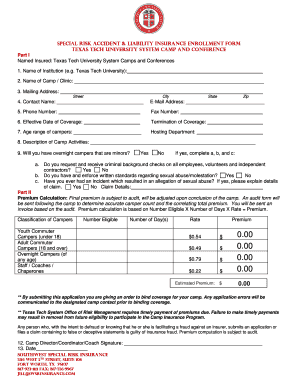
Special Risk Accident & Liability Insurance Enrollment Form


What is the Special Risk Accident & Liability Insurance Enrollment Form
The Special Risk Accident & Liability Insurance Enrollment Form is a crucial document designed for individuals and businesses seeking coverage against specific risks associated with accidents and liabilities. This form allows applicants to provide necessary information to ensure they receive appropriate insurance coverage tailored to their unique needs. It typically includes details such as personal identification, nature of the risks, and any relevant previous insurance history.
How to use the Special Risk Accident & Liability Insurance Enrollment Form
Using the Special Risk Accident & Liability Insurance Enrollment Form involves several straightforward steps. First, gather all required information, including personal details and specifics about the risks you wish to insure. Next, fill out the form accurately, ensuring that all sections are completed to avoid processing delays. After completing the form, review it for accuracy before submitting it electronically or via traditional mail, depending on your preference and the options provided by the insurance provider.
Steps to complete the Special Risk Accident & Liability Insurance Enrollment Form
Completing the Special Risk Accident & Liability Insurance Enrollment Form requires careful attention to detail. Follow these steps:
- Gather necessary documents, such as identification and previous insurance records.
- Fill in personal information, including your name, address, and contact details.
- Provide details about the specific risks you want to cover.
- Review all information for accuracy and completeness.
- Sign the form electronically or manually, as required.
- Submit the form through the designated method, ensuring you keep a copy for your records.
Legal use of the Special Risk Accident & Liability Insurance Enrollment Form
The Special Risk Accident & Liability Insurance Enrollment Form is legally binding when filled out and signed correctly. To ensure its validity, it must comply with relevant laws and regulations governing electronic signatures and document submissions. This includes adherence to the ESIGN Act and the Uniform Electronic Transactions Act (UETA), which establish the legal framework for electronic documents in the United States. Using a reliable platform for submission can further enhance the document's legal standing.
Key elements of the Special Risk Accident & Liability Insurance Enrollment Form
Several key elements must be included in the Special Risk Accident & Liability Insurance Enrollment Form for it to be effective:
- Personal Information: Full name, address, and contact details of the applicant.
- Risk Details: Description of the specific risks being insured.
- Previous Insurance History: Information about any prior coverage related to the risks.
- Signature: An electronic or handwritten signature to validate the form.
Form Submission Methods
The Special Risk Accident & Liability Insurance Enrollment Form can typically be submitted through various methods, including:
- Online Submission: Many insurance providers offer a secure online portal for electronic submission.
- Mail: Applicants can print the form and send it via postal service to the designated address.
- In-Person: Some applicants may prefer to submit the form directly at an insurance office.
Quick guide on how to complete special risk accident amp liability insurance enrollment form
Effortlessly prepare Special Risk Accident & Liability Insurance Enrollment Form on any device
Managing documents online has gained popularity among businesses and individuals alike. It serves as an ideal environmentally friendly substitute for traditional printed and signed documents, allowing you to access the necessary forms and securely store them online. airSlate SignNow equips you with all the tools you require to swiftly create, modify, and electronically sign your documents without delays. Handle Special Risk Accident & Liability Insurance Enrollment Form on any platform using the airSlate SignNow apps for Android or iOS and streamline any document-related process today.
The easiest way to modify and electronically sign Special Risk Accident & Liability Insurance Enrollment Form effortlessly
- Locate Special Risk Accident & Liability Insurance Enrollment Form and click on Get Form to begin.
- Utilize the tools available to complete your form.
- Emphasize pertinent sections of your documents or obscure sensitive information with tools specifically offered by airSlate SignNow for that purpose.
- Create your electronic signature using the Sign feature, which takes only seconds and carries the same legal validity as a conventional ink signature.
- Review the details and click on the Done button to save your changes.
- Choose your preferred method to send your form, whether by email, text message (SMS), or a shared link, or download it to your computer.
Eliminate concerns over lost or misplaced documents, tedious form searches, or mistakes that necessitate printing new copies. airSlate SignNow meets your document management needs in just a few clicks from any device you choose. Modify and electronically sign Special Risk Accident & Liability Insurance Enrollment Form to ensure excellent communication throughout the document preparation process with airSlate SignNow.
Create this form in 5 minutes or less
Create this form in 5 minutes!
How to create an eSignature for the special risk accident amp liability insurance enrollment form
How to create an electronic signature for a PDF in the online mode
How to create an electronic signature for a PDF in Chrome
How to create an eSignature for putting it on PDFs in Gmail
How to create an eSignature right from your smart phone
How to create an eSignature for a PDF on iOS devices
How to create an eSignature for a PDF on Android OS
People also ask
-
What is the Special Risk Accident & Liability Insurance Enrollment Form?
The Special Risk Accident & Liability Insurance Enrollment Form is a crucial document designed for businesses that need to enroll in specialized insurance coverage. This form ensures that all necessary information is captured to protect against unique risks associated with specific activities or operations. Completing this enrollment form is essential for gaining comprehensive liability protection.
-
How can I access the Special Risk Accident & Liability Insurance Enrollment Form?
You can easily access the Special Risk Accident & Liability Insurance Enrollment Form through the airSlate SignNow platform. All you need to do is log in to your account and navigate to the insurance section, where you'll find the enrollment form available for completion. Our intuitive interface makes the process quick and straightforward.
-
What features does the Special Risk Accident & Liability Insurance Enrollment Form include?
The Special Risk Accident & Liability Insurance Enrollment Form includes essential fields for reporting specific risks, including descriptions of activities, participant information, and required coverage amounts. With airSlate SignNow, you can add electronic signatures, timestamps, and other features to streamline the enrollment process. This ensures that your submissions are not only compliant but also secure.
-
Is there a cost associated with the Special Risk Accident & Liability Insurance Enrollment Form?
While the form itself is included with our service, the associated costs vary depending on the level of coverage you choose after submitting the Special Risk Accident & Liability Insurance Enrollment Form. We offer competitive pricing options that cater to different business needs. It's advisable to review our pricing plans or consult with our support team for detailed information.
-
What benefits does the Special Risk Accident & Liability Insurance provide?
The Special Risk Accident & Liability Insurance serves to protect your business from unforeseen liabilities while engaging in special activities or operations. By completing the Special Risk Accident & Liability Insurance Enrollment Form, you enable your business to receive financial protection against lawsuits or accidents. This coverage can greatly reduce your financial exposure and give you peace of mind.
-
How long does it take to complete the Special Risk Accident & Liability Insurance Enrollment Form?
Typically, completing the Special Risk Accident & Liability Insurance Enrollment Form can be done in under 15 minutes. The form is designed to be user-friendly, helping you gather all required information without delays. With airSlate SignNow's eSigning tools, you can finalize and submit the form seamlessly.
-
Can I edit the Special Risk Accident & Liability Insurance Enrollment Form after submission?
Once you submit the Special Risk Accident & Liability Insurance Enrollment Form, it is processed for compliance and verification. However, if you need to make changes, you can contact our support team to request updates or amendments. We strive to accommodate necessary adjustments according to your business needs.
Get more for Special Risk Accident & Liability Insurance Enrollment Form
Find out other Special Risk Accident & Liability Insurance Enrollment Form
- eSignature Pennsylvania High Tech Bill Of Lading Safe
- eSignature Washington Insurance Work Order Fast
- eSignature Utah High Tech Warranty Deed Free
- How Do I eSignature Utah High Tech Warranty Deed
- eSignature Arkansas Legal Affidavit Of Heirship Fast
- Help Me With eSignature Colorado Legal Cease And Desist Letter
- How To eSignature Connecticut Legal LLC Operating Agreement
- eSignature Connecticut Legal Residential Lease Agreement Mobile
- eSignature West Virginia High Tech Lease Agreement Template Myself
- How To eSignature Delaware Legal Residential Lease Agreement
- eSignature Florida Legal Letter Of Intent Easy
- Can I eSignature Wyoming High Tech Residential Lease Agreement
- eSignature Connecticut Lawers Promissory Note Template Safe
- eSignature Hawaii Legal Separation Agreement Now
- How To eSignature Indiana Legal Lease Agreement
- eSignature Kansas Legal Separation Agreement Online
- eSignature Georgia Lawers Cease And Desist Letter Now
- eSignature Maryland Legal Quitclaim Deed Free
- eSignature Maryland Legal Lease Agreement Template Simple
- eSignature North Carolina Legal Cease And Desist Letter Safe