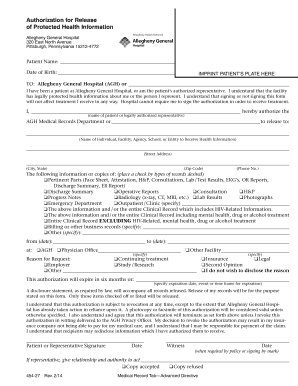
Authorization for Release of Protected Health Information AHN Org Ahn 2014


What is the Authorization For Release Of Protected Health Information AHN org Ahn
The Authorization For Release Of Protected Health Information AHN org Ahn is a legal document that allows individuals to grant permission for their protected health information (PHI) to be shared with designated parties. This authorization is crucial in healthcare settings, ensuring that patient privacy is maintained while allowing necessary information to be disclosed for treatment, payment, or healthcare operations. The form typically includes details about the specific information to be released, the purpose of the release, and the parties involved.
Key Elements of the Authorization For Release Of Protected Health Information AHN org Ahn
Understanding the key elements of this authorization is essential for both patients and healthcare providers. The form generally includes:
- Patient Information: Name, date of birth, and contact details.
- Recipient Information: Names and addresses of individuals or organizations authorized to receive the information.
- Specific Information to be Released: A clear description of the health information that can be shared.
- Purpose of Disclosure: The reason for sharing the information, such as treatment or insurance purposes.
- Expiration Date: A specified date or event after which the authorization is no longer valid.
- Signature and Date: The patient's signature, affirming their consent, along with the date of signing.
Steps to Complete the Authorization For Release Of Protected Health Information AHN org Ahn
Completing the Authorization For Release Of Protected Health Information AHN org Ahn involves several straightforward steps:
- Obtain the Form: Access the form from a healthcare provider or download it from a trusted source.
- Fill in Patient Information: Provide accurate details about the patient, including full name and contact information.
- Identify Recipients: Clearly list the individuals or organizations that will receive the health information.
- Specify Information: Indicate the specific health information to be disclosed, ensuring clarity.
- State the Purpose: Describe the reason for the information release, which helps in compliance with legal standards.
- Set Expiration: Determine when the authorization will expire, if applicable.
- Sign and Date: The patient must sign and date the form to validate the authorization.
Legal Use of the Authorization For Release Of Protected Health Information AHN org Ahn
The legal use of the Authorization For Release Of Protected Health Information AHN org Ahn is governed by federal and state laws, including the Health Insurance Portability and Accountability Act (HIPAA). This legislation establishes strict guidelines for the handling of PHI, ensuring that patient consent is obtained before any information is shared. The authorization must be clear, specific, and voluntarily signed by the patient to be considered legally binding.
How to Use the Authorization For Release Of Protected Health Information AHN org Ahn
Using the Authorization For Release Of Protected Health Information AHN org Ahn involves submitting the completed form to the relevant healthcare provider or organization. Once submitted, the provider is obligated to comply with the authorization, provided it meets all legal requirements. It is important for patients to keep a copy of the signed authorization for their records, as this can be useful for future reference or if any issues arise regarding the release of their information.
How to Obtain the Authorization For Release Of Protected Health Information AHN org Ahn
To obtain the Authorization For Release Of Protected Health Information AHN org Ahn, individuals can request the form directly from their healthcare provider's office or download it from a reliable online source. Many healthcare systems offer electronic versions of the form that can be filled out and submitted digitally, streamlining the process for patients. It is advisable to ensure that the form is the most current version to avoid any compliance issues.
Quick guide on how to complete authorization for release of protected health information ahnorg ahn
Complete Authorization For Release Of Protected Health Information AHN org Ahn seamlessly on any device
Digital document management has become increasingly popular among businesses and individuals. It offers an ideal eco-friendly alternative to traditional printed and signed documents, allowing you to obtain the proper form and securely store it online. airSlate SignNow equips you with all the resources necessary to create, modify, and electronically sign your documents quickly without interruptions. Manage Authorization For Release Of Protected Health Information AHN org Ahn on any device using airSlate SignNow's Android or iOS applications and enhance any document-related procedure today.
How to modify and eSign Authorization For Release Of Protected Health Information AHN org Ahn with ease
- Locate Authorization For Release Of Protected Health Information AHN org Ahn and click on Get Form to begin.
- Make use of the tools we offer to complete your form.
- Emphasize important sections of your documents or redact sensitive information with the specific features that airSlate SignNow provides for that purpose.
- Generate your eSignature with the Sign feature, which takes mere seconds and holds the same legal validity as a conventional wet ink signature.
- Review all the details and click on the Done button to save your modifications.
- Select how you wish to deliver your form, either via email, SMS, or invitation link, or download it to your computer.
Eliminate the hassle of lost or misfiled documents, tedious form searches, or mistakes that necessitate the printing of new document copies. airSlate SignNow meets all your document management needs in just a few clicks from any device you prefer. Modify and eSign Authorization For Release Of Protected Health Information AHN org Ahn to ensure excellent communication at every stage of the document preparation process with airSlate SignNow.
Create this form in 5 minutes or less
Find and fill out the correct authorization for release of protected health information ahnorg ahn
Create this form in 5 minutes!
How to create an eSignature for the authorization for release of protected health information ahnorg ahn
How to create an electronic signature for a PDF file online
How to create an electronic signature for a PDF file in Google Chrome
How to create an electronic signature for signing PDFs in Gmail
How to create an eSignature right from your mobile device
How to create an eSignature for a PDF file on iOS
How to create an eSignature for a PDF on Android devices
People also ask
-
What is the Authorization For Release Of Protected Health Information AHN org Ahn?
The Authorization For Release Of Protected Health Information AHN org Ahn is a legal document that allows healthcare providers to share your medical information with authorized individuals or entities. It ensures that your PHI is handled according to regulatory standards while maintaining your privacy.
-
How can airSlate SignNow facilitate the completion of the Authorization For Release Of Protected Health Information AHN org Ahn?
airSlate SignNow streamlines the process of completing your Authorization For Release Of Protected Health Information AHN org Ahn by allowing you to fill out and eSign documents securely online. This feature saves you time and ensures accuracy, reducing the hassle of paperwork.
-
Is there a cost to use the Authorization For Release Of Protected Health Information AHN org Ahn template on airSlate SignNow?
Using the Authorization For Release Of Protected Health Information AHN org Ahn template on airSlate SignNow is included in the subscription plans. Pricing is designed to be cost-effective, providing signNow value for businesses looking to manage their document workflows efficiently.
-
What are the key features of airSlate SignNow related to the Authorization For Release Of Protected Health Information AHN org Ahn?
Key features include customizable templates, easy eSigning, real-time tracking, and secure storage of signed documents. These features make it simple for users to manage the Authorization For Release Of Protected Health Information AHN org Ahn and other crucial documentation.
-
How does airSlate SignNow enhance the security of my Authorization For Release Of Protected Health Information AHN org Ahn?
airSlate SignNow employs advanced security measures, including data encryption and compliance with HIPAA regulations, to protect your Authorization For Release Of Protected Health Information AHN org Ahn. This ensures that your sensitive information remains confidential and secure throughout the signing process.
-
Can I integrate airSlate SignNow with other software for my Authorization For Release Of Protected Health Information AHN org Ahn?
Yes, airSlate SignNow offers integrations with various software platforms, enabling seamless workflow management. You can easily connect with your existing systems to streamline the process of managing the Authorization For Release Of Protected Health Information AHN org Ahn.
-
What benefits does airSlate SignNow provide for managing Authorization For Release Of Protected Health Information AHN org Ahn?
The primary benefits of using airSlate SignNow include increased efficiency, reduced turnaround times for document approvals, and the elimination of paper waste. This makes managing the Authorization For Release Of Protected Health Information AHN org Ahn much more effective and environmentally friendly.
Get more for Authorization For Release Of Protected Health Information AHN org Ahn
- Iowa satisfaction judgment form
- Iowa file default form
- Form 209 application and affidavit to defer payment of costs iowacourts
- 17110 affidavit of service of original notice and petition for dissolution of marriage iowacourts form
- Iowa form publication
- Form 304a
- Iowa motion affidavit form
- Iowa petition third party form
Find out other Authorization For Release Of Protected Health Information AHN org Ahn
- How Do I Electronic signature Illinois Courts Document
- How To Electronic signature Missouri Courts Word
- How Can I Electronic signature New Jersey Courts Document
- How Can I Electronic signature New Jersey Courts Document
- Can I Electronic signature Oregon Sports Form
- How To Electronic signature New York Courts Document
- How Can I Electronic signature Oklahoma Courts PDF
- How Do I Electronic signature South Dakota Courts Document
- Can I Electronic signature South Dakota Sports Presentation
- How To Electronic signature Utah Courts Document
- Can I Electronic signature West Virginia Courts PPT
- Send Sign PDF Free
- How To Send Sign PDF
- Send Sign Word Online
- Send Sign Word Now
- Send Sign Word Free
- Send Sign Word Android
- Send Sign Word iOS
- Send Sign Word iPad
- How To Send Sign Word