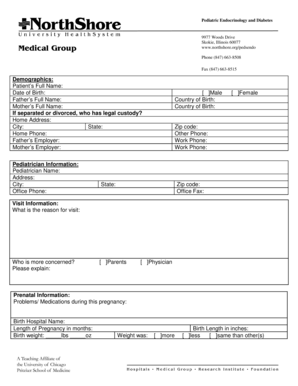
New Patient Form NorthShore University HealthSystem Northshore


Understanding the New Patient Form for NorthShore University HealthSystem
The New Patient Form is a crucial document for individuals seeking medical services at NorthShore University HealthSystem. This form collects essential information about patients, including personal details, medical history, and insurance information. It is designed to streamline the patient intake process, ensuring that healthcare providers have the necessary information to deliver effective care. Completing this form accurately is vital for establishing a comprehensive medical record and facilitating future visits.
Steps to Complete the New Patient Form
Completing the New Patient Form involves several straightforward steps. First, gather all necessary personal information, including your full name, date of birth, and contact details. Next, provide your medical history, including any past surgeries, current medications, and allergies. If applicable, include your insurance information to ensure coverage for your visit. Finally, review the form for accuracy before submission. This thorough approach helps avoid delays in your healthcare services.
How to Obtain the New Patient Form
The New Patient Form can be easily obtained through multiple channels. Patients may download the form directly from the NorthShore University HealthSystem website. Alternatively, you can request a physical copy by contacting the health system's administrative office. It is advisable to complete the form before your appointment to expedite the check-in process.
Legal Use of the New Patient Form
The New Patient Form serves not only as a means of collecting patient information but also holds legal significance. It establishes a formal relationship between the patient and the healthcare provider. By signing the form, patients consent to the collection and use of their medical information in accordance with privacy regulations. This legal framework ensures that patient data is handled with care and confidentiality, adhering to HIPAA guidelines.
Key Elements of the New Patient Form
Several key elements are essential for the New Patient Form to be effective. These include:
- Personal Information: Full name, address, and contact details.
- Medical History: Previous illnesses, surgeries, and ongoing treatments.
- Insurance Information: Provider details and policy numbers.
- Emergency Contacts: Names and phone numbers of individuals to contact in case of emergencies.
Each of these components plays a critical role in ensuring that healthcare providers can deliver personalized and effective treatment.
Examples of Using the New Patient Form
The New Patient Form is utilized in various scenarios within NorthShore University HealthSystem. For instance, new patients visiting for the first time must complete the form to create their medical record. Additionally, existing patients who have not visited in over a year may be required to update their information using this form. This adaptability ensures that healthcare providers have the most current information to inform treatment decisions.
Quick guide on how to complete new patient form northshore university healthsystem northshore
Complete New Patient Form NorthShore University HealthSystem Northshore effortlessly on any device
Digital document management has become widespread among businesses and individuals. It offers an ideal eco-friendly alternative to traditional printed and signed documents, as you can easily find the necessary form and securely keep it online. airSlate SignNow provides all the tools you need to create, modify, and electronically sign your documents quickly without any delays. Manage New Patient Form NorthShore University HealthSystem Northshore on any platform using airSlate SignNow's Android or iOS applications and enhance any document-related process today.
The easiest way to modify and eSign New Patient Form NorthShore University HealthSystem Northshore with ease
- Find New Patient Form NorthShore University HealthSystem Northshore and click on Get Form to begin.
- Utilize the tools we offer to complete your form.
- Highlight important sections of the documents or black out confidential information with tools specifically provided by airSlate SignNow for that purpose.
- Generate your eSignature using the Sign feature, which only takes seconds and holds the same legal significance as a traditional handwritten signature.
- Review all the information and click the Done button to save your updates.
- Select how you prefer to share your form, via email, text message (SMS), invite link, or download it to your computer.
Forget about lost or misplaced documents, tedious form searching, or mistakes that necessitate printing new copies. airSlate SignNow fulfills all your document management needs in just a few clicks from any device of your choice. Modify and eSign New Patient Form NorthShore University HealthSystem Northshore and ensure excellent communication at every stage of your form preparation process with airSlate SignNow.
Create this form in 5 minutes or less
Create this form in 5 minutes!
How to create an eSignature for the new patient form northshore university healthsystem northshore
How to create an electronic signature for your PDF document online
How to create an electronic signature for your PDF document in Google Chrome
How to make an electronic signature for signing PDFs in Gmail
How to create an electronic signature right from your smart phone
How to create an electronic signature for a PDF document on iOS
How to create an electronic signature for a PDF on Android OS
People also ask
-
What is the API Northshore, and how does it work with airSlate SignNow?
The API Northshore is a robust set of programmatic tools that allows businesses to integrate airSlate SignNow's eSigning capabilities into their own applications. By utilizing the API Northshore, users can automate document workflows, manage transactions, and enhance customer interactions seamlessly.
-
What are the pricing plans for using the API Northshore with airSlate SignNow?
Pricing for the API Northshore with airSlate SignNow is designed to meet various business needs and budgets. We offer flexible plans that allow you to select features that best support your organization. Contact our sales team for a tailored quote that includes the specific capabilities you require.
-
What features does the API Northshore offer for document eSigning?
The API Northshore comes with a comprehensive range of features, including customizable templates, multiple signing options, and real-time tracking of document statuses. These functionalities help streamline your eSigning processes, making operations more efficient and user-friendly.
-
How can the API Northshore enhance my business workflows?
Using the API Northshore, businesses can automate repetitive tasks, reduce manual errors, and speed up the signing process. By integrating it into your existing systems, you create a smooth workflow that can signNowly enhance productivity and customer satisfaction.
-
What integrations are available with the API Northshore?
The API Northshore is designed to seamlessly integrate with various CRM, ERP, and document management systems. Popular integrations include Salesforce, HubSpot, and more, enabling you to streamline your processes further and manage documents more effectively.
-
Is technical support available for the API Northshore users?
Yes, comprehensive technical support is available for users of the API Northshore. Our dedicated support team is ready to assist you with setup, troubleshooting, and optimizing your usage to ensure a smooth eSigning experience with airSlate SignNow.
-
Can I customize the API Northshore for my business needs?
Absolutely! The API Northshore is highly customizable, allowing you to tailor it to fit your specific business requirements and workflows. This flexibility ensures that you can implement eSigning solutions that align perfectly with your operational goals.
Get more for New Patient Form NorthShore University HealthSystem Northshore
- So that the order of protection is valid in form
- Petition to modify an order for protection and request for a form
- Child s name cause in 390790455 form
- Agreement optional form
- Response to petition of employer for injunction prohibiting violence or threats of violence against employee in form
- Ps 31152 5 form
- Indiana appearance by sel represented person in civil case minor form
- Kentucky adjustment form
Find out other New Patient Form NorthShore University HealthSystem Northshore
- Electronic signature Delaware Junior Employment Offer Letter Later
- Electronic signature Texas Time Off Policy Later
- Electronic signature Texas Time Off Policy Free
- eSignature Delaware Time Off Policy Online
- Help Me With Electronic signature Indiana Direct Deposit Enrollment Form
- Electronic signature Iowa Overtime Authorization Form Online
- Electronic signature Illinois Employee Appraisal Form Simple
- Electronic signature West Virginia Business Ethics and Conduct Disclosure Statement Free
- Electronic signature Alabama Disclosure Notice Simple
- Electronic signature Massachusetts Disclosure Notice Free
- Electronic signature Delaware Drug Testing Consent Agreement Easy
- Electronic signature North Dakota Disclosure Notice Simple
- Electronic signature California Car Lease Agreement Template Free
- How Can I Electronic signature Florida Car Lease Agreement Template
- Electronic signature Kentucky Car Lease Agreement Template Myself
- Electronic signature Texas Car Lease Agreement Template Easy
- Electronic signature New Mexico Articles of Incorporation Template Free
- Electronic signature New Mexico Articles of Incorporation Template Easy
- Electronic signature Oregon Articles of Incorporation Template Simple
- eSignature Montana Direct Deposit Enrollment Form Easy