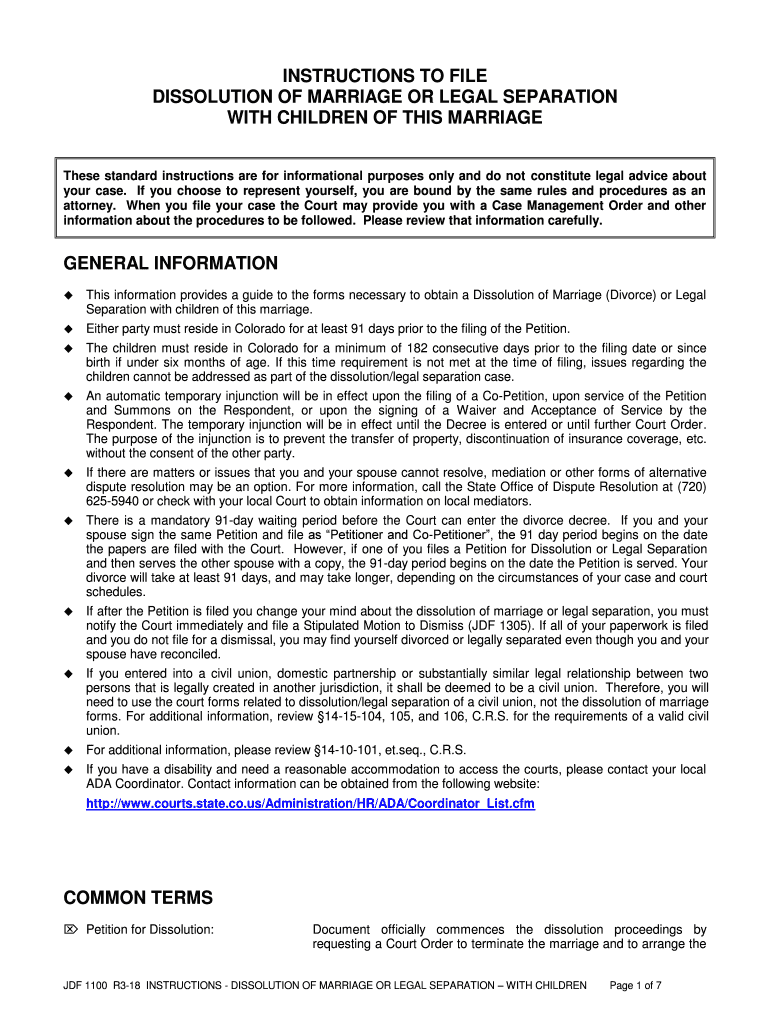
INFORMATION SHEET DOM REL


What is the INFORMATION SHEET DOM REL
The INFORMATION SHEET DOM REL is a legal document used in the United States, primarily in family law contexts. It is designed to provide essential information regarding the parties involved in a domestic relations case, such as divorce, child custody, or support. This form captures details about the individuals, their children, and any relevant financial information, which helps the court make informed decisions. Understanding the purpose of this form is crucial for anyone navigating family law proceedings.
How to use the INFORMATION SHEET DOM REL
Using the INFORMATION SHEET DOM REL involves several straightforward steps. First, obtain the form from a reliable source, such as a legal aid office or family court. Next, carefully fill out each section, ensuring that all information is accurate and complete. It is important to provide details about both parties, including names, addresses, and any children involved. After completing the form, review it for any errors before submitting it to the appropriate court. This ensures that the court has the necessary information to proceed with the case.
Steps to complete the INFORMATION SHEET DOM REL
Completing the INFORMATION SHEET DOM REL requires attention to detail. Follow these steps to ensure accuracy:
- Gather necessary information, including full names, addresses, and contact details of both parties.
- Collect information about any children involved, including their names and birth dates.
- Provide financial details, such as income and expenses, which may be relevant to the case.
- Fill out the form clearly and legibly, ensuring all sections are completed.
- Review the form for accuracy and completeness before submission.
Key elements of the INFORMATION SHEET DOM REL
The INFORMATION SHEET DOM REL contains several key elements that are essential for the court's understanding of the case. These elements include:
- Party Information: Names, addresses, and contact information for both parties involved.
- Children's Details: Names and birth dates of any children from the relationship.
- Financial Information: Income, expenses, and any other relevant financial data.
- Case Information: Details about the type of case, such as divorce or custody.
Legal use of the INFORMATION SHEET DOM REL
The INFORMATION SHEET DOM REL serves a vital legal function in family law cases. It is used by the court to gather essential information that influences decisions regarding custody, support, and division of assets. Proper completion of this form is necessary to ensure that the court has a clear understanding of the circumstances surrounding the case. Failure to provide accurate information may lead to delays or complications in legal proceedings.
State-specific rules for the INFORMATION SHEET DOM REL
Each state in the U.S. may have specific rules and requirements regarding the INFORMATION SHEET DOM REL. It is important to check the local family court's guidelines to ensure compliance with state laws. Some states may require additional documentation or have specific formatting rules. Understanding these variations can help streamline the process and avoid potential issues during submission.
Quick guide on how to complete information sheet dom rel
Effortlessly Prepare INFORMATION SHEET DOM REL on Any Device
The management of online documents has gained traction among both businesses and individuals. It serves as an ideal environmentally friendly alternative to traditional printed and signed paperwork, as you can access the necessary form and securely store it online. airSlate SignNow equips you with all the resources needed to create, modify, and electronically sign your documents swiftly without delays. Handle INFORMATION SHEET DOM REL on any device using airSlate SignNow apps for Android or iOS and enhance any document-driven procedure today.
The Easiest Way to Edit and Electronically Sign INFORMATION SHEET DOM REL with Ease
- Find INFORMATION SHEET DOM REL and click on Get Form to commence.
- Make use of the tools we provide to complete your form.
- Emphasize pertinent sections of your documents or obscure sensitive details with tools specifically offered by airSlate SignNow for that purpose.
- Create your signature using the Sign tool, which takes mere seconds and carries the same legal validity as a conventional wet signature.
- Review the details and select the Done button to save your changes.
- Decide how you wish to send your form, whether by email, text message (SMS), invitation link, or download it to your computer.
Eliminate concerns about lost or misplaced documents, tedious form searching, or mistakes that necessitate printing new document copies. airSlate SignNow addresses all your document management needs in just a few clicks from any device of your choice. Modify and electronically sign INFORMATION SHEET DOM REL and ensure outstanding communication at every stage of the form preparation process with airSlate SignNow.
Create this form in 5 minutes or less
Create this form in 5 minutes!
How to create an eSignature for the information sheet dom rel
The best way to generate an eSignature for a PDF document online
The best way to generate an eSignature for a PDF document in Google Chrome
How to generate an eSignature for signing PDFs in Gmail
The way to create an eSignature from your smart phone
How to create an eSignature for a PDF document on iOS
The way to create an eSignature for a PDF file on Android OS
People also ask
-
What is the INFORMATION SHEET DOM REL and how does it work with airSlate SignNow?
The INFORMATION SHEET DOM REL is a crucial document for organizations requiring a streamlined process for managing and signing documents. With airSlate SignNow, this form can be sent for eSignature, ensuring quick and secure completion without the need for physical paperwork.
-
How much does using airSlate SignNow for the INFORMATION SHEET DOM REL cost?
airSlate SignNow offers flexible pricing plans that cater to businesses of all sizes looking to manage their INFORMATION SHEET DOM REL efficiently. You can choose a plan that fits your needs and budget, with features designed to enhance productivity and reduce costs.
-
What are the key features of airSlate SignNow for managing the INFORMATION SHEET DOM REL?
airSlate SignNow provides features like multi-party signing, document templates, and customizable workflows specifically for the INFORMATION SHEET DOM REL. These tools enable users to automate the signing process and improve overall efficiency.
-
How can airSlate SignNow improve the signing process for the INFORMATION SHEET DOM REL?
With airSlate SignNow, the signing process for the INFORMATION SHEET DOM REL becomes faster and more efficient. The platform allows users to track the status of documents in real time and receive notifications, streamlining communication and reducing delays.
-
Are there integrations available for airSlate SignNow when working with the INFORMATION SHEET DOM REL?
Yes, airSlate SignNow integrates with various applications, enhancing the experience of managing the INFORMATION SHEET DOM REL. Popular integrations include CRM tools, cloud storage services, and productivity platforms, enabling a seamless workflow.
-
How does airSlate SignNow ensure security for the INFORMATION SHEET DOM REL?
Security is a top priority for airSlate SignNow when handling the INFORMATION SHEET DOM REL. The platform employs industry-standard encryption and compliance with regulations to ensure that your documents and signatures are protected at all times.
-
Can I customize the INFORMATION SHEET DOM REL templates on airSlate SignNow?
Absolutely, airSlate SignNow allows users to create and customize templates for the INFORMATION SHEET DOM REL. This feature enables you to tailor the document to fit your specific needs, fostering a more personalized experience.
Get more for INFORMATION SHEET DOM REL
Find out other INFORMATION SHEET DOM REL
- eSignature North Dakota Government Quitclaim Deed Free
- eSignature Kansas Finance & Tax Accounting Business Letter Template Free
- eSignature Washington Government Arbitration Agreement Simple
- Can I eSignature Massachusetts Finance & Tax Accounting Business Plan Template
- Help Me With eSignature Massachusetts Finance & Tax Accounting Work Order
- eSignature Delaware Healthcare / Medical NDA Secure
- eSignature Florida Healthcare / Medical Rental Lease Agreement Safe
- eSignature Nebraska Finance & Tax Accounting Business Letter Template Online
- Help Me With eSignature Indiana Healthcare / Medical Notice To Quit
- eSignature New Jersey Healthcare / Medical Credit Memo Myself
- eSignature North Dakota Healthcare / Medical Medical History Simple
- Help Me With eSignature Arkansas High Tech Arbitration Agreement
- eSignature Ohio Healthcare / Medical Operating Agreement Simple
- eSignature Oregon Healthcare / Medical Limited Power Of Attorney Computer
- eSignature Pennsylvania Healthcare / Medical Warranty Deed Computer
- eSignature Texas Healthcare / Medical Bill Of Lading Simple
- eSignature Virginia Healthcare / Medical Living Will Computer
- eSignature West Virginia Healthcare / Medical Claim Free
- How To eSignature Kansas High Tech Business Plan Template
- eSignature Kansas High Tech Lease Agreement Template Online