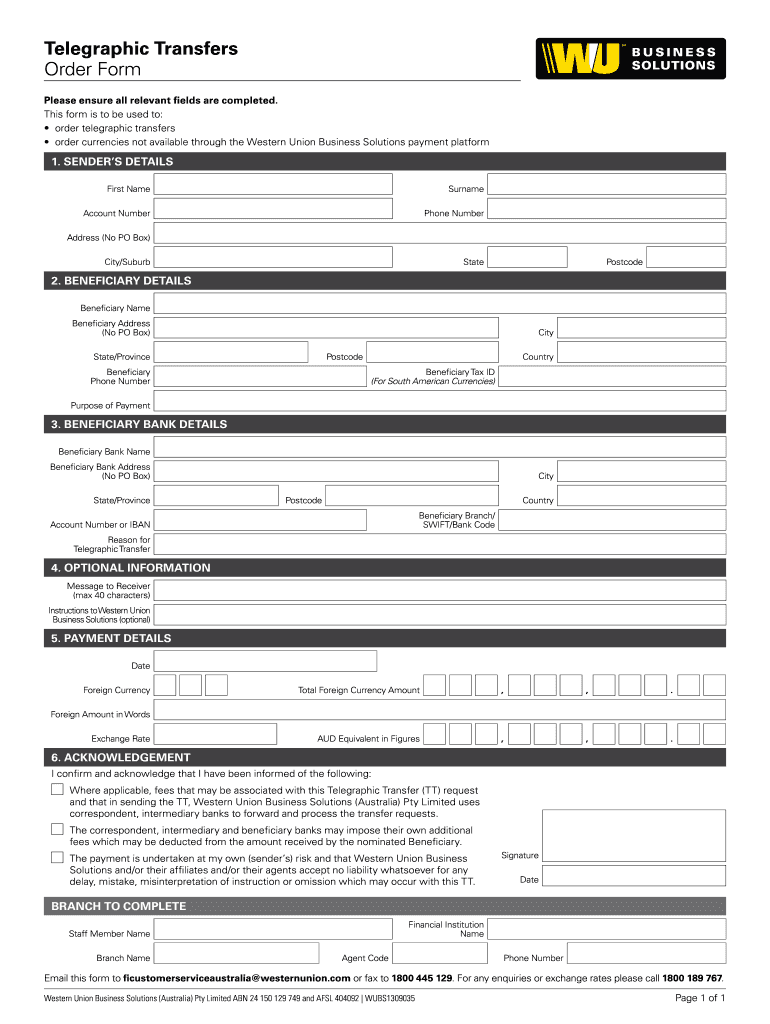
Western Union Telegraphic Transfer Form


What is the Western Union Telegraphic Transfer Form
The Western Union Telegraphic Transfer Form is a document used to facilitate the transfer of funds electronically. This form allows individuals and businesses to send money quickly and securely across various locations, both domestically and internationally. It is essential for ensuring that all necessary information is captured accurately to process the transfer without delays. The form typically includes details such as the sender's and receiver's names, addresses, and the amount being sent.
How to use the Western Union Telegraphic Transfer Form
Using the Western Union Telegraphic Transfer Form involves several straightforward steps. First, gather all required information, including the sender's and recipient's details. Next, fill out the form accurately, ensuring that each section is completed. Once the form is filled out, you can submit it either online or in person at a Western Union location. It is crucial to double-check all entries for accuracy to avoid any issues with the transfer.
Steps to complete the Western Union Telegraphic Transfer Form
Completing the Western Union Telegraphic Transfer Form involves a series of clear steps:
- Gather the necessary information, including sender and recipient details.
- Access the form through the Western Union website or at a physical location.
- Fill in the form, ensuring all fields are completed accurately.
- Review the form for any errors or omissions.
- Submit the form through the preferred method (online or in-person).
Legal use of the Western Union Telegraphic Transfer Form
The legal use of the Western Union Telegraphic Transfer Form is governed by various regulations that ensure the protection of both the sender and the recipient. Compliance with laws such as the Electronic Fund Transfer Act is essential. This act outlines the rights and responsibilities of parties involved in electronic transfers, ensuring that transactions are conducted safely and transparently. Users must also be aware of any specific state regulations that may apply to their transactions.
Key elements of the Western Union Telegraphic Transfer Form
Key elements of the Western Union Telegraphic Transfer Form include:
- Sender Information: Name, address, and contact details.
- Recipient Information: Name, address, and contact details.
- Transfer Amount: The total sum being sent.
- Payment Method: How the sender intends to pay for the transfer.
- Signature: Required to validate the form and authorize the transfer.
Examples of using the Western Union Telegraphic Transfer Form
Examples of using the Western Union Telegraphic Transfer Form can vary widely based on individual needs. For instance, a person may use the form to send money to a family member living abroad for support. Businesses may utilize the form to pay international suppliers or contractors. Each scenario requires careful completion of the form to ensure that funds are transferred securely and efficiently.
Quick guide on how to complete western union telegraphic transfer form
Prepare Western Union Telegraphic Transfer Form effortlessly on any device
Online document management has become increasingly popular among businesses and individuals. It offers an ideal eco-friendly substitute for conventional printed and signed documents, allowing you to access the correct form and securely store it online. airSlate SignNow provides all the necessary tools to create, modify, and electronically sign your documents quickly and without delays. Manage Western Union Telegraphic Transfer Form on any platform with airSlate SignNow Android or iOS applications and streamline any document-related process today.
The easiest method to alter and electronically sign Western Union Telegraphic Transfer Form effortlessly
- Find Western Union Telegraphic Transfer Form and click Get Form to begin.
- Utilize the tools we offer to complete your form.
- Highlight pertinent sections of the documents or obscure sensitive information with tools that airSlate SignNow offers specifically for that purpose.
- Generate your signature using the Sign tool, which takes mere seconds and carries the same legal validity as a traditional wet ink signature.
- Review the details and click on the Done button to save your changes.
- Choose how you wish to send your form, via email, text message (SMS), invite link, or download it to your computer.
Eliminate concerns about lost or misplaced documents, tedious form searches, or mistakes that necessitate printing new document copies. airSlate SignNow fulfills all your document management needs in just a few clicks from any device you prefer. Edit and electronically sign Western Union Telegraphic Transfer Form to ensure outstanding communication at every stage of your form preparation process with airSlate SignNow.
Create this form in 5 minutes or less
Create this form in 5 minutes!
How to create an eSignature for the western union telegraphic transfer form
How to generate an eSignature for a PDF file in the online mode
How to generate an eSignature for a PDF file in Chrome
How to create an electronic signature for putting it on PDFs in Gmail
How to make an eSignature from your smartphone
The best way to create an eSignature for a PDF file on iOS devices
How to make an eSignature for a PDF file on Android
People also ask
-
What is a western union internet transfer?
A western union internet transfer is a service that allows individuals and businesses to send money electronically through the Western Union network. This convenient method enables fast transactions, making it easier to transfer funds to anyone, anywhere.
-
How does airSlate SignNow integrate with western union internet transfer?
airSlate SignNow seamlessly integrates with Western Union's internet transfer services, allowing users to send and manage documents while handling financial transfers efficiently. This integration enhances workflow productivity by combining eSigning features with money transfer capabilities.
-
What are the costs associated with using western union internet transfer?
The costs for a western union internet transfer can vary depending on the amount sent and destination. Generally, fees are transparent and are clearly displayed before completing the transfer, making it easier for businesses to budget their expenses.
-
What are the benefits of using airSlate SignNow with western union internet transfer?
Using airSlate SignNow in conjunction with western union internet transfer enhances efficiency by allowing users to send documents that require signatures while managing their financial transactions. This dual functionality saves time and reduces administrative burdens for businesses.
-
Is the western union internet transfer secure?
Yes, the western union internet transfer service employs advanced security measures to ensure safe transactions. With encryption technology and compliance with financial regulations, customers can trust that their money and personal information are well protected.
-
Can I use airSlate SignNow for international western union internet transfers?
Absolutely! airSlate SignNow supports international transactions through western union internet transfer, allowing businesses to send documents and funds globally with ease. This flexibility is essential for international business operations.
-
What types of documents can I eSign while using western union internet transfer?
You can eSign a variety of documents such as contracts, agreements, and invoices using airSlate SignNow while managing western union internet transfers. This feature streamlines your process, ensuring all necessary documentation accompanies your money transfers.
Get more for Western Union Telegraphic Transfer Form
Find out other Western Union Telegraphic Transfer Form
- eSign Michigan Car Dealer Operating Agreement Mobile
- Can I eSign Mississippi Car Dealer Resignation Letter
- eSign Missouri Car Dealer Lease Termination Letter Fast
- Help Me With eSign Kentucky Business Operations Quitclaim Deed
- eSign Nevada Car Dealer Warranty Deed Myself
- How To eSign New Hampshire Car Dealer Purchase Order Template
- eSign New Jersey Car Dealer Arbitration Agreement Myself
- eSign North Carolina Car Dealer Arbitration Agreement Now
- eSign Ohio Car Dealer Business Plan Template Online
- eSign Ohio Car Dealer Bill Of Lading Free
- How To eSign North Dakota Car Dealer Residential Lease Agreement
- How Do I eSign Ohio Car Dealer Last Will And Testament
- Sign North Dakota Courts Lease Agreement Form Free
- eSign Oregon Car Dealer Job Description Template Online
- Sign Ohio Courts LLC Operating Agreement Secure
- Can I eSign Michigan Business Operations POA
- eSign Car Dealer PDF South Dakota Computer
- eSign Car Dealer PDF South Dakota Later
- eSign Rhode Island Car Dealer Moving Checklist Simple
- eSign Tennessee Car Dealer Lease Agreement Form Now