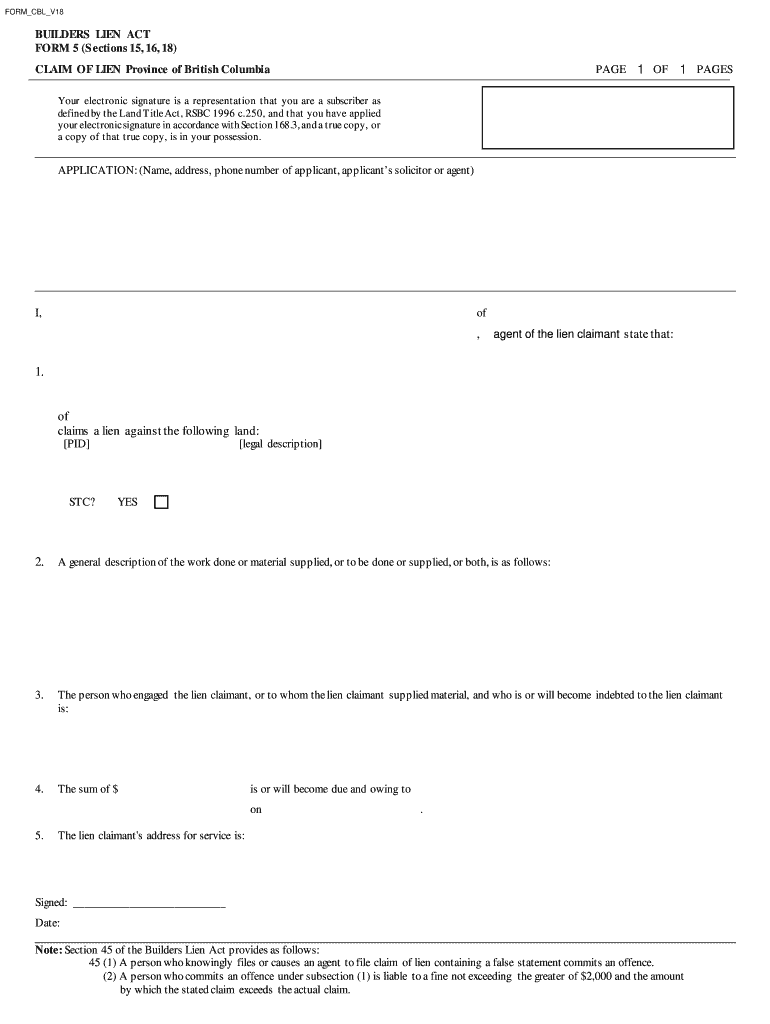
Builders Lien Act Form 5


What is the Builders Lien Act Form 5
The Builders Lien Act Form 5 is a legal document used in the United States to assert a claim against a property for unpaid work or materials provided in construction projects. This form is essential for contractors, subcontractors, and suppliers who wish to secure their right to payment. By filing this form, a claimant notifies the property owner and any other interested parties of their claim, thereby establishing a legal basis for recovering owed amounts. Understanding the specifics of this form is crucial for anyone involved in construction or renovation projects.
How to use the Builders Lien Act Form 5
Using the Builders Lien Act Form 5 involves several steps to ensure that the claim is valid and enforceable. First, gather all necessary information, including details about the work performed, the property in question, and the parties involved. Next, accurately complete the form, ensuring that all sections are filled out correctly. Once completed, the form must be filed with the appropriate local authority, typically the county clerk or recorder's office. It is also advisable to send copies of the filed form to the property owner and any other relevant parties to ensure they are informed of the claim.
Steps to complete the Builders Lien Act Form 5
Completing the Builders Lien Act Form 5 requires careful attention to detail. Follow these steps for successful completion:
- Identify the property: Include the legal description and address of the property where work was performed.
- Provide claimant information: Fill in your name, address, and contact details as the claimant.
- Detail the work: Describe the nature of the work completed or materials supplied, including dates and amounts owed.
- Sign and date the form: Ensure that the form is signed by the claimant or an authorized representative.
- File the form: Submit the completed form to the appropriate local authority, following any specific filing instructions.
Legal use of the Builders Lien Act Form 5
The legal use of the Builders Lien Act Form 5 is governed by state laws, which outline the rights and responsibilities of claimants and property owners. When properly executed, this form serves as a legal notice that protects the claimant's right to payment. It is important to adhere to all legal requirements, including filing deadlines and proper notification procedures, to ensure that the lien is enforceable in court. Failure to comply with these regulations may result in the loss of the right to collect payment.
Filing Deadlines / Important Dates
Filing deadlines for the Builders Lien Act Form 5 vary by state and can significantly impact the validity of the claim. Generally, claimants must file the form within a specific timeframe after the completion of work or delivery of materials, often ranging from 30 to 90 days. It is crucial to be aware of these deadlines to protect your rights. Additionally, some states may require that the lien be enforced within a certain period after filing, which further emphasizes the importance of timely action.
Required Documents
When filing the Builders Lien Act Form 5, certain documents may be required to support the claim. These may include:
- Invoices or receipts for work performed or materials supplied.
- Contracts or agreements outlining the scope of work and payment terms.
- Any correspondence related to the project that demonstrates the nature of the claim.
Having these documents readily available can strengthen your claim and facilitate the filing process.
Quick guide on how to complete builders lien act form 5
Complete Builders Lien Act Form 5 effortlessly on any device
Online document management has gained traction with businesses and individuals alike. It offers an ideal environmentally-friendly option to conventional printed and signed documents, allowing you to locate the necessary form and securely store it online. airSlate SignNow provides you with all the resources required to create, alter, and electronically sign your documents quickly with no delays. Manage Builders Lien Act Form 5 on any platform using airSlate SignNow's Android or iOS applications and simplify any document-related task today.
How to modify and electronically sign Builders Lien Act Form 5 with ease
- Find Builders Lien Act Form 5 and click Get Form to begin.
- Utilize the tools we provide to complete your form.
- Emphasize relevant sections of the documents or conceal confidential information with tools specifically provided by airSlate SignNow for that purpose.
- Generate your eSignature using the Sign tool, which takes mere seconds and holds the same legal validity as a traditional handwritten signature.
- Review all the details and click on the Done button to save your modifications.
- Choose your preferred method to send your form: via email, text message (SMS), an invitation link, or download it to your computer.
Eliminate the worry of lost or misplaced documents, tedious form searching, or mistakes that necessitate printing new document copies. airSlate SignNow fulfills your document management needs in just a few clicks from any device you select. Alter and electronically sign Builders Lien Act Form 5 and ensure excellent communication at any stage of the form preparation process with airSlate SignNow.
Create this form in 5 minutes or less
Create this form in 5 minutes!
How to create an eSignature for the builders lien act form 5
How to make an eSignature for your PDF file in the online mode
How to make an eSignature for your PDF file in Chrome
The way to make an eSignature for putting it on PDFs in Gmail
The best way to create an electronic signature straight from your smartphone
The best way to make an electronic signature for a PDF file on iOS devices
The best way to create an electronic signature for a PDF document on Android
People also ask
-
What is a builders lien and how does it work?
A builders lien is a legal claim that contractors, subcontractors, and suppliers can place on a property when they are not paid for their work. This lien serves to protect their right to receive payment and can affect the property owner’s ability to sell or refinance. Understanding how to use a builders lien effectively can safeguard your business interests in construction projects.
-
How can airSlate SignNow streamline my builders lien process?
airSlate SignNow simplifies the builders lien process by providing an intuitive platform to create, send, and eSign lien documents electronically. This not only saves time but also ensures all parties have access to necessary documents in a secure way. By using our solutions, you can facilitate faster payments and reduce delays in project timelines.
-
What are the benefits of using airSlate SignNow for builders lien documentation?
Using airSlate SignNow for your builders lien documentation offers numerous benefits, including quick document turnaround times and enhanced security for sensitive information. You’ll also enjoy the convenience of having all your documents in one digital space, making it easier to track and manage your projects. Plus, our platform is designed to be user-friendly, minimizing training time.
-
Is there a cost associated with using airSlate SignNow for builders lien paperwork?
Yes, there is a cost associated with using airSlate SignNow, but we offer various pricing plans to fit different business needs. Our services provide great value by streamlining the builders lien process, ultimately saving you time and potential costs associated with legal disputes. Contact us for a specific plan that caters to your requirements.
-
Are there any integrations available with airSlate SignNow for builders lien documents?
Absolutely! airSlate SignNow supports integrations with popular tools like Google Drive, Dropbox, and many project management platforms to enhance your builders lien documentation process. These integrations allow you to seamlessly connect your workflow, ensuring that all documents and data are synchronized across your preferred applications.
-
How can I ensure my builders lien documents are legally binding?
To ensure that your builders lien documents are legally binding, it’s essential to follow your state’s specific regulations and requirements when creating the lien. airSlate SignNow provides templates that comply with legal standards and allows you to eSign documents securely, helping you maintain the validity of your builders lien.
-
What types of businesses can benefit from using airSlate SignNow for builders liens?
Various businesses in the construction industry can benefit from using airSlate SignNow for builders liens, including contractors, subcontractors, suppliers, and property developers. Whether you’re small or large, our solution helps streamline billing and ensure timely payments, making it a valuable asset for any construction-related business.
Get more for Builders Lien Act Form 5
- For real estate broker services of form
- Ohio short sale addendum form
- South dakota real estate purchase form
- Are purchase agreement form
- Short sale addendum to purchase agreement nuco title form
- Lead forms and documents rhode island office of housing and
- Land sales agreement form
- Sc residential property condition disclosure statement form
Find out other Builders Lien Act Form 5
- eSignature California Proforma Invoice Template Simple
- eSignature Georgia Proforma Invoice Template Myself
- eSignature Mississippi Proforma Invoice Template Safe
- eSignature Missouri Proforma Invoice Template Free
- Can I eSignature Mississippi Proforma Invoice Template
- eSignature Missouri Proforma Invoice Template Simple
- eSignature Missouri Proforma Invoice Template Safe
- eSignature New Hampshire Proforma Invoice Template Mobile
- eSignature North Carolina Proforma Invoice Template Easy
- Electronic signature Connecticut Award Nomination Form Fast
- eSignature South Dakota Apartment lease agreement template Free
- eSignature Maine Business purchase agreement Simple
- eSignature Arizona Generic lease agreement Free
- eSignature Illinois House rental agreement Free
- How To eSignature Indiana House rental agreement
- Can I eSignature Minnesota House rental lease agreement
- eSignature Missouri Landlord lease agreement Fast
- eSignature Utah Landlord lease agreement Simple
- eSignature West Virginia Landlord lease agreement Easy
- How Do I eSignature Idaho Landlord tenant lease agreement