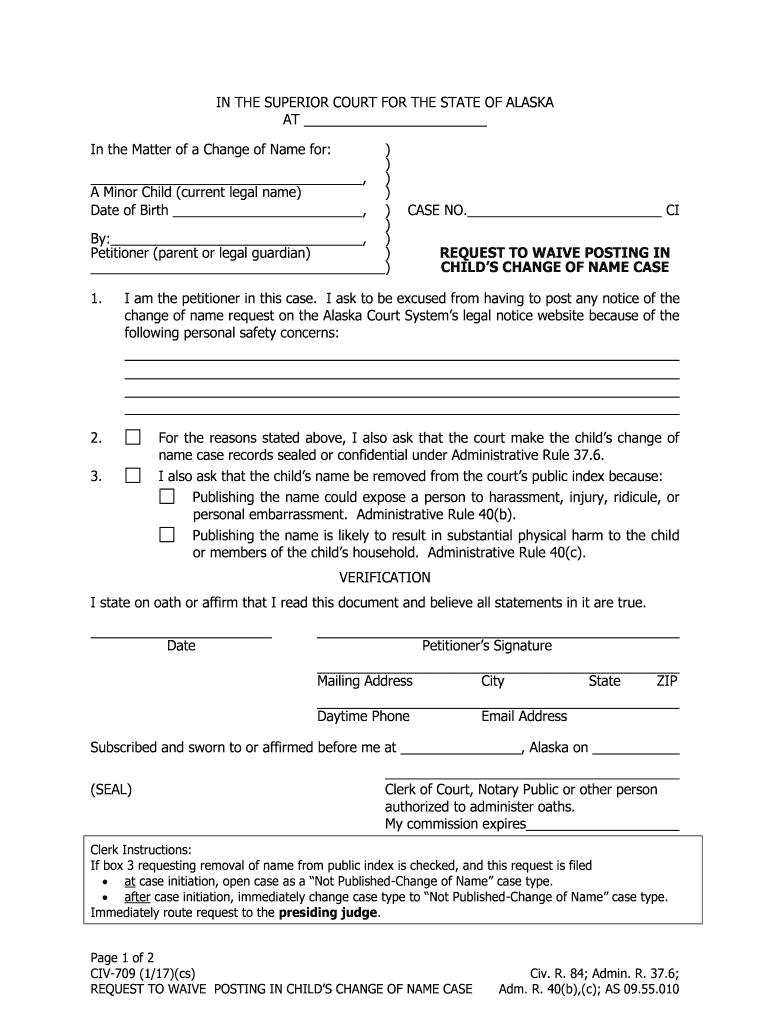
CIV 709 2017-2026


What is the CIV 709
The CIV 709 is a specific court form used in Alaska for various legal proceedings. It is essential for individuals involved in civil cases to understand the purpose and implications of this form. The CIV 709 serves as a formal request that may be necessary for initiating legal actions or responding to court orders. Understanding its role can help ensure that users navigate the legal system effectively.
How to use the CIV 709
Using the CIV 709 requires careful attention to detail to ensure compliance with legal standards. Users should begin by obtaining the form from a reliable source, typically the Alaska court system website or local courthouse. Once you have the form, it is important to fill it out completely, providing all requested information accurately. After completing the form, it may need to be filed with the appropriate court, either in person or electronically, depending on local rules.
Steps to complete the CIV 709
Completing the CIV 709 involves several key steps:
- Obtain the latest version of the form from the Alaska court website.
- Read the instructions carefully to understand the requirements.
- Fill out the form with accurate information, ensuring all sections are completed.
- Review the form for any errors or omissions.
- Submit the form to the appropriate court, following the specified submission methods.
Legal use of the CIV 709
The legal use of the CIV 709 is governed by specific regulations that ensure its validity in court. To be considered legally binding, the form must be filled out correctly and submitted in accordance with court rules. This includes adhering to deadlines and ensuring that all required signatures are obtained. It is crucial for users to familiarize themselves with these legal requirements to avoid complications in their cases.
Key elements of the CIV 709
Several key elements are essential for the proper completion of the CIV 709. These include:
- Case Information: Details regarding the case, including parties involved and case number.
- Signature Requirements: The form must be signed by the appropriate parties to validate it.
- Filing Instructions: Clear guidelines on how and where to submit the form.
Examples of using the CIV 709
Examples of scenarios where the CIV 709 may be utilized include:
- Filing a motion in a civil lawsuit.
- Responding to a court order related to a civil matter.
- Requesting specific relief or action from the court.
Quick guide on how to complete civ 709
Effortlessly Prepare CIV 709 on Any Device
Managing documents online has become increasingly popular among businesses and individuals. It offers a perfect eco-friendly substitute for traditional printed and signed papers, as you can easily locate the correct form and securely store it online. airSlate SignNow equips you with all the necessary tools to create, modify, and digitally sign your documents swiftly without delays. Handle CIV 709 on any platform with airSlate SignNow's Android or iOS applications and streamline any document-related task today.
How to Modify and Digitally Sign CIV 709 Seamlessly
- Locate CIV 709 and click on Get Form to begin.
- Utilize the tools we provide to fill out your document.
- Highlight important sections of your documents or obscure sensitive information with tools specifically provided by airSlate SignNow for this purpose.
- Generate your electronic signature using the Sign tool, which takes mere seconds and holds the same legal validity as a traditional signature in ink.
- Review the information and click on the Done button to save your changes.
- Choose your preferred method to send your form, whether by email, text message (SMS), an invite link, or download it to your computer.
Eliminate the hassle of lost or misplaced files, the monotony of searching for forms, or the mistakes that require new document copies to be printed. airSlate SignNow meets your document management needs in just a few clicks from any device you prefer. Modify and digitally sign CIV 709 and ensure outstanding communication at every stage of the form preparation process with airSlate SignNow.
Create this form in 5 minutes or less
Find and fill out the correct civ 709
Create this form in 5 minutes!
How to create an eSignature for the civ 709
The way to make an electronic signature for your PDF file in the online mode
The way to make an electronic signature for your PDF file in Chrome
The best way to make an eSignature for putting it on PDFs in Gmail
The way to make an eSignature from your smartphone
The way to generate an electronic signature for a PDF file on iOS devices
The way to make an eSignature for a PDF file on Android
People also ask
-
What is the alaska civ 709 form and how can airSlate SignNow help?
The alaska civ 709 form is a crucial document used in various legal and business processes. airSlate SignNow simplifies the handling of this form by providing an intuitive platform for eSigning and document management. With airSlate SignNow, you can easily prepare, send, and eSign the alaska civ 709, ensuring a streamlined workflow.
-
How does pricing for airSlate SignNow compare for users handling alaska civ 709?
airSlate SignNow offers competitive pricing plans tailored to meet the needs of businesses dealing with forms like the alaska civ 709. Whether you're a small business or a large enterprise, you can choose a plan that fits your budget and requirements. Pricing is structured to provide excellent value without compromising quality.
-
What features does airSlate SignNow offer for managing the alaska civ 709?
airSlate SignNow boasts a variety of features designed to efficiently manage documents like the alaska civ 709. Users can utilize templates, automate workflows, and track document status in real-time, making it easier to handle complex processes efficiently. These tools are essential for maintaining compliance and organization in documentation.
-
Are there any integrations available with airSlate SignNow for alaska civ 709?
Yes, airSlate SignNow offers robust integrations with popular business tools, enhancing the management of the alaska civ 709. You can connect it with CRM systems, cloud storage solutions, and email platforms to facilitate seamless document sharing and signing. These integrations help optimize your overall workflow.
-
What are the benefits of using airSlate SignNow for the alaska civ 709?
By using airSlate SignNow for the alaska civ 709, businesses can experience faster turnaround times and reduce paperwork. The platform enables secure electronic signatures, which are legally binding in many jurisdictions, thus ensuring compliance. Additionally, it's user-friendly, making it accessible for all teams.
-
How secure is the process of signing the alaska civ 709 with airSlate SignNow?
Security is a top priority at airSlate SignNow, especially for sensitive documents like the alaska civ 709. The platform employs advanced encryption technology to safeguard all documents and transactions. Moreover, users have complete control over access permissions and document tracking.
-
Can I customize the alaska civ 709 form within airSlate SignNow?
Absolutely! airSlate SignNow allows users to customize the alaska civ 709 form to suit their specific business needs. You can add fields, modify layouts, or include branding elements to ensure that the document meets your standards. This flexibility enhances the professionalism of your submissions.
Get more for CIV 709
- Edmonton gazebo permit form
- Field practicum hourslog sheet curriculum amp instruction ci education nmsu form
- Circuit breaker application form
- Flimas contact details form
- Water corporation leak allowance form
- Il 501 form
- Central banks liquidity and the banking crisis academic commons academiccommons columbia form
- Intercompany shared service agreement template form
Find out other CIV 709
- How To eSign North Dakota Education Rental Application
- How To eSign South Dakota Construction Promissory Note Template
- eSign Education Word Oregon Secure
- How Do I eSign Hawaii Finance & Tax Accounting NDA
- eSign Georgia Finance & Tax Accounting POA Fast
- eSign Georgia Finance & Tax Accounting POA Simple
- How To eSign Oregon Education LLC Operating Agreement
- eSign Illinois Finance & Tax Accounting Resignation Letter Now
- eSign Texas Construction POA Mobile
- eSign Kansas Finance & Tax Accounting Stock Certificate Now
- eSign Tennessee Education Warranty Deed Online
- eSign Tennessee Education Warranty Deed Now
- eSign Texas Education LLC Operating Agreement Fast
- eSign Utah Education Warranty Deed Online
- eSign Utah Education Warranty Deed Later
- eSign West Virginia Construction Lease Agreement Online
- How To eSign West Virginia Construction Job Offer
- eSign West Virginia Construction Letter Of Intent Online
- eSign West Virginia Construction Arbitration Agreement Myself
- eSign West Virginia Education Resignation Letter Secure