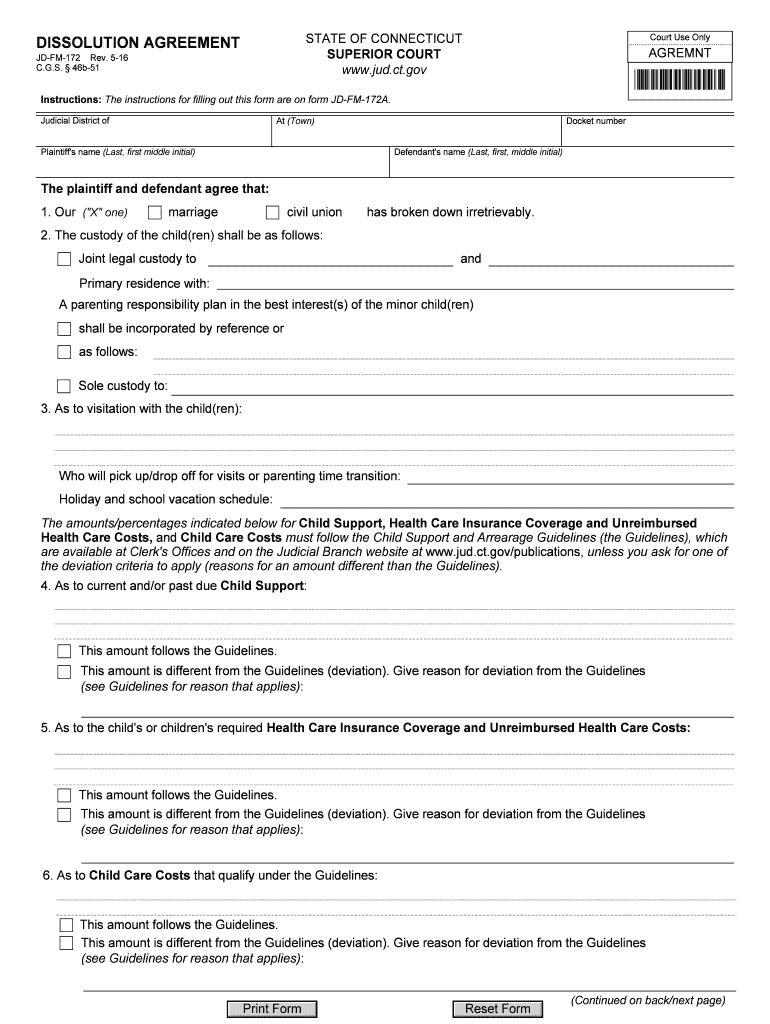
Ct Agreement 2016


What is the Connecticut Agreement?
The Connecticut agreement is a formal document used to outline the terms and conditions agreed upon by parties involved in a specific arrangement. This agreement can pertain to various matters, including business transactions, personal agreements, or legal obligations. It serves as a binding contract that can be enforced in a court of law, provided it meets all legal requirements. Understanding the nature of the agreement is crucial for ensuring that all parties are aware of their rights and responsibilities.
Key Elements of the Connecticut Agreement
A well-structured Connecticut agreement typically includes several key elements that define its purpose and enforceability. These elements include:
- Parties Involved: Clearly identify all parties entering the agreement.
- Terms and Conditions: Outline specific obligations, rights, and duties of each party.
- Effective Date: State when the agreement becomes effective.
- Duration: Specify the length of time the agreement will remain in effect.
- Signatures: Ensure all parties sign the document to validate the agreement.
Steps to Complete the Connecticut Agreement
Completing a Connecticut agreement involves several straightforward steps. Following these steps can help ensure that the agreement is legally binding and accurately reflects the intentions of the parties involved:
- Identify all parties and their roles in the agreement.
- Draft the agreement, including all necessary terms and conditions.
- Review the document for clarity and completeness.
- Ensure all parties understand the terms before signing.
- Obtain signatures from all parties involved.
- Store the signed agreement in a secure location for future reference.
Legal Use of the Connecticut Agreement
The Connecticut agreement is legally recognized as a binding contract, provided it adheres to state laws and regulations. To ensure its legal standing, the agreement must contain all essential elements, be signed by all parties, and be executed voluntarily without coercion. Additionally, it is advisable to consult legal counsel when drafting or reviewing the agreement to avoid potential disputes in the future.
How to Obtain the Connecticut Agreement
Obtaining a Connecticut agreement can be done through various means. Templates are often available online, allowing individuals and businesses to customize them according to their specific needs. Additionally, legal professionals can assist in drafting an agreement tailored to the unique circumstances of the parties involved. It is essential to ensure that any template or agreement used complies with Connecticut state laws.
Examples of Using the Connecticut Agreement
The Connecticut agreement can be utilized in various scenarios, including:
- Business Contracts: Agreements between partners or vendors outlining terms of service.
- Lease Agreements: Contracts between landlords and tenants detailing rental terms.
- Settlement Agreements: Documents resolving disputes between parties.
Each example illustrates the versatility of the Connecticut agreement in formalizing arrangements and protecting the interests of all parties involved.
Quick guide on how to complete ct agreement
Prepare Ct Agreement effortlessly on any device
Digital document management has become increasingly popular among businesses and individuals. It offers an ideal environmentally-friendly substitute to traditional printed and signed papers, as you can easily locate the appropriate form and securely store it online. airSlate SignNow equips you with all the tools necessary to create, modify, and electronically sign your documents swiftly without delays. Manage Ct Agreement on any device using airSlate SignNow's Android or iOS applications and enhance any document-driven process today.
How to modify and electronically sign Ct Agreement with ease
- Retrieve Ct Agreement and click Get Form to begin.
- Use the tools we offer to fill out your form.
- Emphasize pertinent sections of the documents or obscure sensitive information with tools that airSlate SignNow provides specifically for that purpose.
- Generate your electronic signature using the Sign feature, which takes seconds and holds the same legal validity as a conventional wet ink signature.
- Review all the information and click on the Done button to save your changes.
- Select how you wish to share your form, whether by email, text message (SMS), or invitation link, or download it to your computer.
Forget about lost or misplaced documents, tedious form searches, or mistakes that require printing new document copies. airSlate SignNow fulfills all your document management needs in just a few clicks from any device you prefer. Edit and electronically sign Ct Agreement to ensure exceptional communication at any stage of your form preparation process with airSlate SignNow.
Create this form in 5 minutes or less
Find and fill out the correct ct agreement
Create this form in 5 minutes!
How to create an eSignature for the ct agreement
The best way to make an eSignature for your PDF in the online mode
The best way to make an eSignature for your PDF in Chrome
The way to generate an electronic signature for putting it on PDFs in Gmail
The way to generate an electronic signature from your smart phone
How to make an electronic signature for a PDF on iOS devices
The way to generate an electronic signature for a PDF file on Android OS
People also ask
-
What is a Connecticut agreement sample?
A Connecticut agreement sample is a template used for various types of agreements specific to Connecticut's legal requirements. These samples help businesses draft contracts effectively while ensuring compliance with state regulations. Utilizing a Connecticut agreement sample can streamline the drafting process and minimize legal risks.
-
How can airSlate SignNow help with Connecticut agreement samples?
airSlate SignNow allows users to easily create, customize, and eSign Connecticut agreement samples. With our user-friendly platform, you can modify templates to fit your specific needs and securely send documents for signatures. This not only saves time but ensures your agreements are legally binding.
-
What features does airSlate SignNow offer for using agreement samples?
airSlate SignNow provides features such as document templates, collaboration tools, and electronic signature capabilities for Connecticut agreement samples. You can track the status of documents, manage signers, and automate invitation requests to enhance your workflow. These features help ensure a seamless and efficient signing process.
-
Is there a cost associated with using Connecticut agreement samples on airSlate SignNow?
Yes, airSlate SignNow offers several pricing plans that include access to Connecticut agreement samples and essential features. Our plans are designed to be cost-effective, making it accessible for businesses of all sizes. You can evaluate your needs and choose a plan that best fits your budget.
-
What are the benefits of using airSlate SignNow for eSigning Connecticut agreement samples?
Using airSlate SignNow for eSigning Connecticut agreement samples accelerates the signing process and enhances document security. Participants can sign from anywhere, on any device, reducing the likelihood of delays. Additionally, our platform ensures that all signatures are legally compliant and securely stored.
-
Can I integrate airSlate SignNow with other applications for managing contract samples?
Yes, airSlate SignNow offers integrations with various applications that can help you manage Connecticut agreement samples. Popular integrations include CRM tools, cloud storage solutions, and productivity software. This interoperability allows for a seamless flow of data and improved efficiency in document management.
-
Are there mobile options for signing Connecticut agreement samples?
Absolutely! airSlate SignNow provides a mobile application that enables users to sign Connecticut agreement samples on the go. The app is designed with a user-friendly interface, ensuring that you can manage your documents from smartphones or tablets efficiently. This flexibility is crucial for busy professionals.
Get more for Ct Agreement
Find out other Ct Agreement
- Sign Oklahoma Debt Settlement Agreement Template Online
- Can I Sign Oklahoma Debt Settlement Agreement Template
- Sign Pennsylvania Share Transfer Agreement Template Now
- Sign Nevada Stock Purchase Agreement Template Later
- Sign Arkansas Indemnity Agreement Template Easy
- Sign Oklahoma Stock Purchase Agreement Template Simple
- Sign South Carolina Stock Purchase Agreement Template Fast
- Sign California Stock Transfer Form Template Online
- How Do I Sign California Stock Transfer Form Template
- How Can I Sign North Carolina Indemnity Agreement Template
- How Do I Sign Delaware Stock Transfer Form Template
- Help Me With Sign Texas Stock Purchase Agreement Template
- Help Me With Sign Nevada Stock Transfer Form Template
- Can I Sign South Carolina Stock Transfer Form Template
- How Can I Sign Michigan Promissory Note Template
- Sign New Mexico Promissory Note Template Now
- Sign Indiana Basketball Registration Form Now
- Sign Iowa Gym Membership Agreement Later
- Can I Sign Michigan Gym Membership Agreement
- Sign Colorado Safety Contract Safe