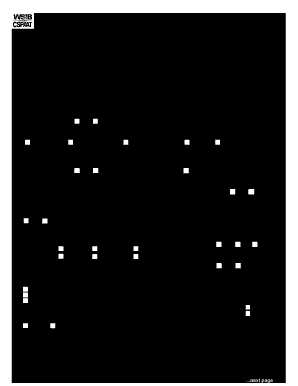
Wsib Form 7 2007-2026


What is the WSIB Form 7?
The WSIB Form 7, also known as the Worker’s Report of Injury/Disease, is a crucial document used in Ontario, Canada, for reporting workplace injuries or illnesses. This form is essential for employees seeking compensation and support from the Workplace Safety and Insurance Board (WSIB). The form collects detailed information about the incident, including the nature of the injury, the circumstances surrounding it, and the impact on the employee's ability to work. Completing this form accurately is vital for ensuring that claims are processed efficiently and fairly.
Steps to Complete the WSIB Form 7
Completing the WSIB Form 7 involves several key steps to ensure that all necessary information is provided. First, gather essential details such as personal information, employment details, and specifics about the injury or illness. Next, accurately describe the incident, including the date, time, and location. It is important to include any witnesses and their contact information. After filling out the form, review it for completeness and accuracy before submission. Finally, submit the form to the WSIB within the required timeframe to avoid delays in processing your claim.
Legal Use of the WSIB Form 7
The WSIB Form 7 is legally recognized as a formal report of workplace injuries or illnesses. For the form to be considered valid, it must be completed in accordance with Ontario's workplace safety regulations. This includes providing truthful and complete information, as any discrepancies could lead to issues with claims processing. The form also serves as a legal document that can be referenced in case of disputes or appeals regarding compensation claims. Therefore, understanding the legal implications of the information provided is essential for both employees and employers.
How to Obtain the WSIB Form 7
The WSIB Form 7 can be obtained through various channels. It is available for download directly from the WSIB website in a printable format. Additionally, employers may provide copies of the form to their employees as part of their workplace safety protocols. If needed, individuals can also request a physical copy by contacting the WSIB directly. Ensuring that you have the correct and most recent version of the form is important for compliance and accuracy.
Key Elements of the WSIB Form 7
The WSIB Form 7 includes several key elements that must be completed to provide a comprehensive report of the injury or illness. These elements include:
- Employee Information: Personal details such as name, address, and contact information.
- Employer Information: The name and address of the employer.
- Incident Details: A thorough description of the injury or illness, including how and when it occurred.
- Witness Information: Names and contact details of any witnesses to the incident.
- Medical Treatment: Information regarding any medical treatment received following the incident.
Form Submission Methods
The WSIB Form 7 can be submitted through various methods to accommodate different preferences. Employees can submit the form online via the WSIB's secure portal, which allows for quick processing. Alternatively, the form can be mailed directly to the WSIB office or submitted in person at designated locations. It is essential to keep a copy of the submitted form for personal records and to track the claim's progress.
Quick guide on how to complete wsib form 7
Complete Wsib Form 7 effortlessly on any gadget
Digital document management has gained traction among companies and users alike. It offers an ideal environmentally friendly alternative to conventional printed and signed paperwork, allowing you to locate the appropriate form and securely store it online. airSlate SignNow provides you with all the tools necessary to create, modify, and electronically sign your documents quickly without waiting. Manage Wsib Form 7 on any device with airSlate SignNow Android or iOS applications and simplify any document-related task today.
How to modify and electronically sign Wsib Form 7 effortlessly
- Obtain Wsib Form 7 and select Get Form to begin.
- Utilize the tools we offer to complete your form.
- Highlight important sections of your documents or redact sensitive information with tools that airSlate SignNow provides specifically for that purpose.
- Generate your eSignature using the Sign feature, which takes seconds and carries the same legal validity as a traditional wet ink signature.
- Review all the details and click on the Done button to save your changes.
- Decide how you want to send your form, whether by email, text message (SMS), invite link, or download it to your computer.
Eliminate worries about lost or misplaced documents, tedious form searches, or errors requiring new document copies. airSlate SignNow addresses your requirements in document management in just a few clicks from any device you prefer. Modify and electronically sign Wsib Form 7 and ensure outstanding communication at every stage of your form preparation process with airSlate SignNow.
Create this form in 5 minutes or less
Create this form in 5 minutes!
How to create an eSignature for the wsib form 7
The best way to generate an electronic signature for a PDF file online
The best way to generate an electronic signature for a PDF file in Google Chrome
The way to create an electronic signature for signing PDFs in Gmail
The best way to make an eSignature straight from your mobile device
The way to make an eSignature for a PDF file on iOS
The best way to make an eSignature for a PDF document on Android devices
People also ask
-
What is the reo7 wsib printable and how does it work?
The reo7 wsib printable is a streamlined form designed for easy completion and eSigning. It allows businesses to manage their WSIB-related documents efficiently, ensuring compliance and reducing paperwork hassle. With airSlate SignNow, you can easily create, send, and sign these forms electronically.
-
How much does it cost to use the reo7 wsib printable feature?
airSlate SignNow offers competitive pricing for its services, including the reo7 wsib printable feature. Subscription plans vary based on your business needs and the number of users. You can start with a free trial to explore the benefits before committing to a plan.
-
What are the benefits of using the reo7 wsib printable?
Using the reo7 wsib printable enhances efficiency by minimizing paper use and speeding up the signing process. The feature ensures that all necessary compliance measures are met, providing peace of mind for businesses. Additionally, it boosts collaboration among teams with real-time document tracking.
-
Can I integrate the reo7 wsib printable with other software tools?
Yes, the reo7 wsib printable can be seamlessly integrated with various applications such as CRM and project management tools. This interoperability enhances functionality, helping businesses streamline their workflows. airSlate SignNow supports numerous integrations to accommodate diverse business needs.
-
Is the reo7 wsib printable secure for handling sensitive information?
Absolutely, security is a top priority for airSlate SignNow. The reo7 wsib printable feature utilizes advanced encryption and authentication protocols to protect sensitive data. You can sign and share documents with confidence, knowing that your information is secure.
-
How does the eSigning process work with the reo7 wsib printable?
The eSigning process for the reo7 wsib printable is straightforward. Users can complete the form online, ensuring that all necessary fields are filled out. Once completed, a secure link is sent to the signers, allowing them to eSign the document electronically and instantly.
-
Can I customize the reo7 wsib printable for my business needs?
Yes, airSlate SignNow allows users to customize the reo7 wsib printable to align with specific business requirements. You can modify fields, add your branding, and set signing workflows that suit your organizational structure. This flexibility enhances the overall user experience.
Get more for Wsib Form 7
- Personal financial statement template 2008 form
- Sba form 413 05 12 2005
- Sba forms personal financial statement 1994
- Federal acquisition regulation 52212 3 gpo form
- Sba eligibility information
- Omb approval no 3245 0188 personal financial statement form
- 144 form
- Statement of changes in beneficial ownership of securities titan form
Find out other Wsib Form 7
- How Do I eSignature Alaska Life Sciences Presentation
- Help Me With eSignature Iowa Life Sciences Presentation
- How Can I eSignature Michigan Life Sciences Word
- Can I eSignature New Jersey Life Sciences Presentation
- How Can I eSignature Louisiana Non-Profit PDF
- Can I eSignature Alaska Orthodontists PDF
- How Do I eSignature New York Non-Profit Form
- How To eSignature Iowa Orthodontists Presentation
- Can I eSignature South Dakota Lawers Document
- Can I eSignature Oklahoma Orthodontists Document
- Can I eSignature Oklahoma Orthodontists Word
- How Can I eSignature Wisconsin Orthodontists Word
- How Do I eSignature Arizona Real Estate PDF
- How To eSignature Arkansas Real Estate Document
- How Do I eSignature Oregon Plumbing PPT
- How Do I eSignature Connecticut Real Estate Presentation
- Can I eSignature Arizona Sports PPT
- How Can I eSignature Wisconsin Plumbing Document
- Can I eSignature Massachusetts Real Estate PDF
- How Can I eSignature New Jersey Police Document