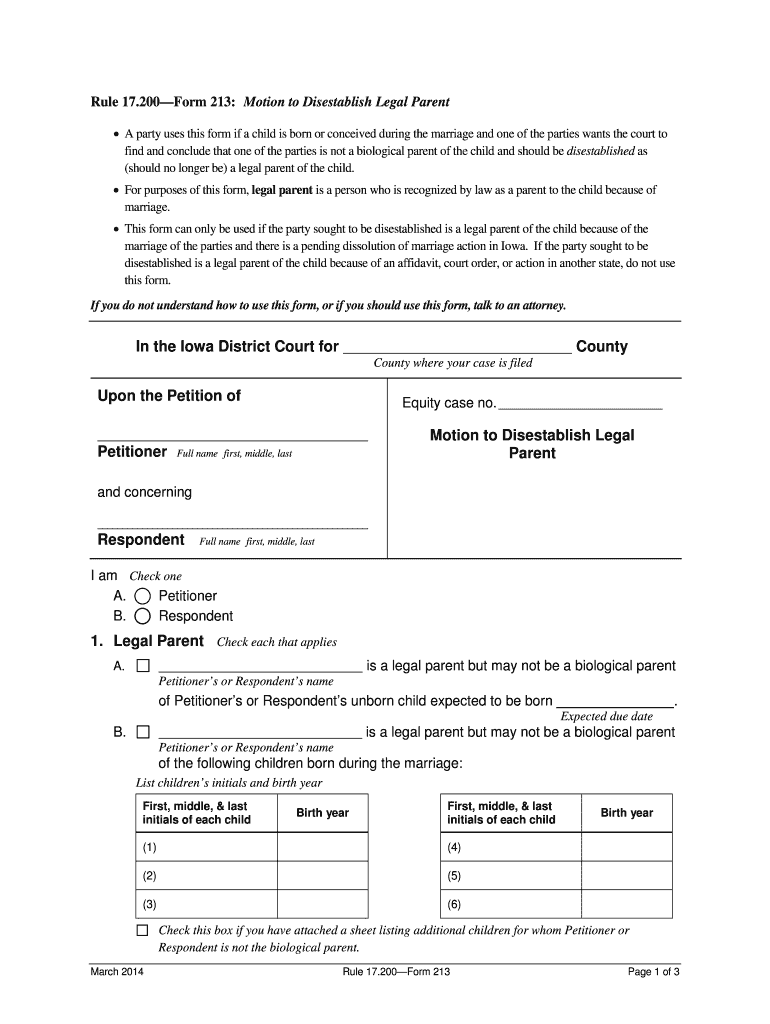
Ia Disestablish Form


What is the Ia Disestablish
The Ia Disestablish is a legal form used primarily in Iowa to formally disestablish a parent-child relationship for legal purposes. This form is essential in situations where parental rights need to be terminated, often in the context of adoption or custody changes. It serves to ensure that all legal obligations and rights associated with the parent-child relationship are clearly defined and officially recognized by the state.
How to Use the Ia Disestablish
To use the Ia Disestablish form, individuals must first ensure they meet the eligibility criteria established by Iowa law. This typically involves providing necessary documentation that supports the request for disestablishment. Once the form is completed, it should be submitted to the appropriate court or agency that handles family law matters in Iowa. It is advisable to consult with a legal professional to ensure all requirements are met and that the process is followed correctly.
Steps to Complete the Ia Disestablish
Completing the Ia Disestablish form involves several key steps:
- Gather required documents, including identification and any supporting evidence for the disestablishment.
- Fill out the Ia Disestablish form accurately, ensuring all information is complete and truthful.
- Review the form for any errors or omissions before submission.
- Submit the completed form to the designated court or agency, along with any required fees.
- Await confirmation of receipt and further instructions from the court or agency.
Key Elements of the Ia Disestablish
The Ia Disestablish form includes several critical elements that must be addressed:
- Identification of parties: Names and details of the parent(s) and child involved.
- Reason for disestablishment: A clear explanation of why the disestablishment is being sought.
- Legal compliance: A statement affirming adherence to Iowa laws regarding parental rights.
- Signatures: Required signatures of all parties involved, indicating consent and understanding.
Legal Use of the Ia Disestablish
The Ia Disestablish form is legally binding when properly executed and submitted according to Iowa law. It is important to follow all legal protocols to ensure that the disestablishment is recognized by the court. This form is often utilized in cases involving adoption, divorce, or other family law matters where parental rights need to be legally terminated.
Required Documents
When filing the Ia Disestablish form, several documents may be required:
- Proof of identity for all parties involved, such as a driver’s license or state ID.
- Any previous court orders related to custody or parental rights.
- Documentation supporting the reason for disestablishment, if applicable.
- Payment for any filing fees associated with the submission.
Quick guide on how to complete ia disestablish
Effortlessly Prepare Ia Disestablish on Any Device
Digital document management has become increasingly popular among companies and individuals. It serves as an ideal eco-friendly substitute for conventional printed and signed documents, as you can obtain the necessary form and securely store it online. airSlate SignNow provides you with all the tools needed to create, edit, and eSign your documents quickly and efficiently. Manage Ia Disestablish on any platform with airSlate SignNow's Android or iOS applications and enhance any document-related process today.
The Simplest Way to Edit and eSign Ia Disestablish with Ease
- Obtain Ia Disestablish and then click Get Form to start.
- Utilize the tools we offer to complete your form.
- Emphasize relevant sections of the documents or obscure sensitive information using tools specifically provided by airSlate SignNow for this purpose.
- Create your eSignature with the Sign tool, which takes just seconds and carries the same legal validity as a conventional wet ink signature.
- Review the information and click on the Done button to save your modifications.
- Choose how you prefer to send your form, whether by email, SMS, invitation link, or download it to your computer.
Say goodbye to lost or misplaced documents, tedious form searches, or mistakes that necessitate the printing of new document copies. airSlate SignNow fulfills all your document management needs in just a few clicks from any device of your choice. Edit and eSign Ia Disestablish and ensure effective communication at every stage of the document preparation process with airSlate SignNow.
Create this form in 5 minutes or less
Create this form in 5 minutes!
How to create an eSignature for the ia disestablish
How to create an electronic signature for your PDF online
How to create an electronic signature for your PDF in Google Chrome
How to generate an electronic signature for signing PDFs in Gmail
The best way to create an eSignature straight from your smartphone
How to create an electronic signature for a PDF on iOS
The best way to create an eSignature for a PDF document on Android
People also ask
-
What is the process to ia disestablish my account on airSlate SignNow?
To ia disestablish your account on airSlate SignNow, simply log into your account and navigate to the account settings. From there, you can find the option to close or delete your account permanently. Make sure to download or finalize any important documents before proceeding with this action.
-
How does airSlate SignNow's pricing structure support small businesses looking to ia disestablish unnecessary costs?
airSlate SignNow offers flexible pricing plans that are designed to be cost-effective for small businesses. By using this platform, you can reduce the costs associated with paper-based processes, ensuring that if you decide to ia disestablish certain functionalities, you won't incur unnecessary expenses. This allows companies to scale their operations dynamically based on their needs.
-
What key features should I know about airSlate SignNow before I decide to ia disestablish my current document signing solution?
AirSlate SignNow provides essential features such as customizable templates, secure eSignature options, and document tracking. These features streamline your workflow and increase efficiency, so you may reconsider any decision to ia disestablish your current solution. The effectiveness of these tools allows businesses to manage documents conveniently and securely.
-
Can airSlate SignNow integrate with other applications if I choose to ia disestablish my current integrations?
Yes, airSlate SignNow offers seamless integration with a multitude of applications like Google Drive, Salesforce, and Zapier. If you ever decide to ia disestablish certain integrations, the platform allows for easy reconnection with other services that enhance your productivity. This flexibility enables businesses to customize their workflows based on current requirements.
-
What are the compliance benefits of using airSlate SignNow if I'm considering to ia disestablish paper documents?
Using airSlate SignNow ensures that your document signing processes comply with various legal standards such as ESIGN and UETA. By shifting from paper documents to a digital format, you can signNowly strengthen your compliance posture, making it easier to eventually ia disestablish paper-based methods. This transition supports better data security and record-keeping.
-
Is there a trial option for airSlate SignNow for businesses that are hesitant to ia disestablish their current signing process?
Absolutely! airSlate SignNow offers a free trial for businesses looking to explore its features. This trial can help you evaluate how well it fits your needs before making a decision to ia disestablish your existing process. It’s a great way to discover the benefits and efficiency improvements airSlate SignNow can bring to your organization.
-
What customer support options are available to assist with questions about ia disestablishing my use of airSlate SignNow?
AirSlate SignNow provides comprehensive customer support through various channels, including live chat, email, and an extensive knowledge base. If you have questions regarding how to ia disestablish your account or any related concerns, their support team is readily available to assist you, ensuring a smooth experience.
Get more for Ia Disestablish
Find out other Ia Disestablish
- Can I eSign Nebraska Finance & Tax Accounting Business Plan Template
- eSign Nebraska Finance & Tax Accounting Business Letter Template Online
- eSign Nevada Finance & Tax Accounting Resignation Letter Simple
- eSign Arkansas Government Affidavit Of Heirship Easy
- eSign California Government LLC Operating Agreement Computer
- eSign Oklahoma Finance & Tax Accounting Executive Summary Template Computer
- eSign Tennessee Finance & Tax Accounting Cease And Desist Letter Myself
- eSign Finance & Tax Accounting Form Texas Now
- eSign Vermont Finance & Tax Accounting Emergency Contact Form Simple
- eSign Delaware Government Stock Certificate Secure
- Can I eSign Vermont Finance & Tax Accounting Emergency Contact Form
- eSign Washington Finance & Tax Accounting Emergency Contact Form Safe
- How To eSign Georgia Government Claim
- How Do I eSign Hawaii Government Contract
- eSign Hawaii Government Contract Now
- Help Me With eSign Hawaii Government Contract
- eSign Hawaii Government Contract Later
- Help Me With eSign California Healthcare / Medical Lease Agreement
- Can I eSign California Healthcare / Medical Lease Agreement
- How To eSign Hawaii Government Bill Of Lading